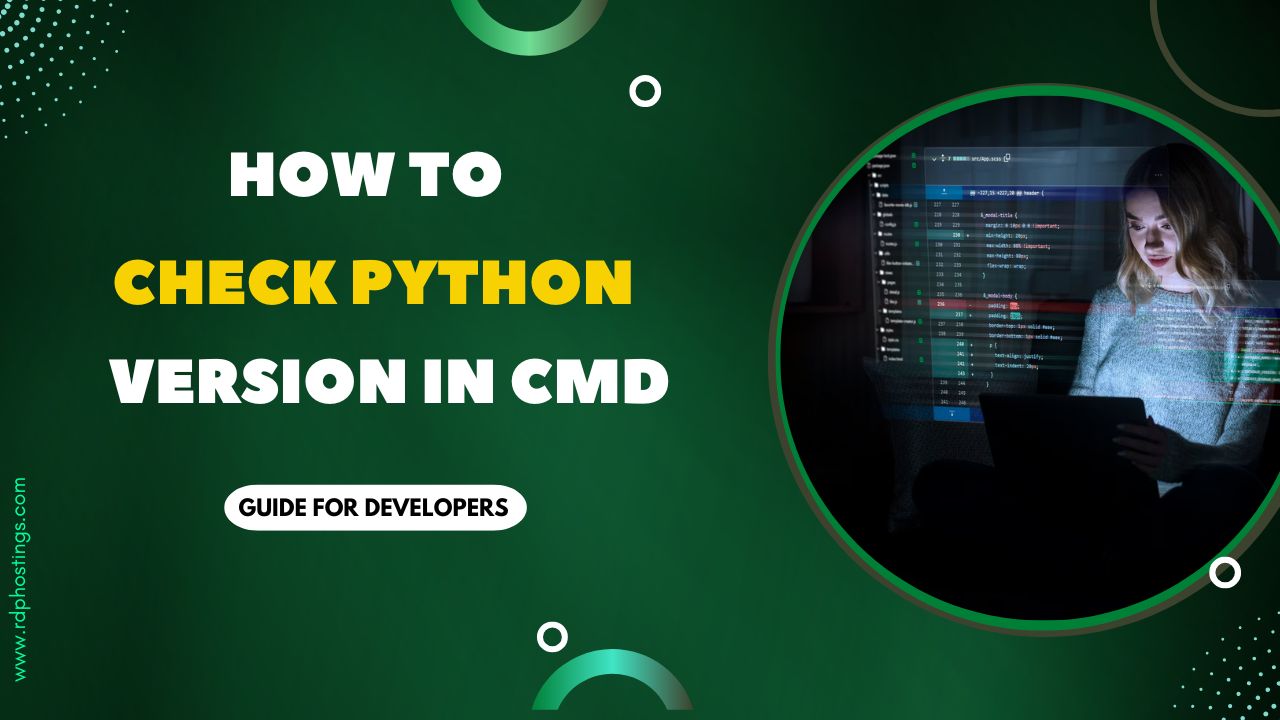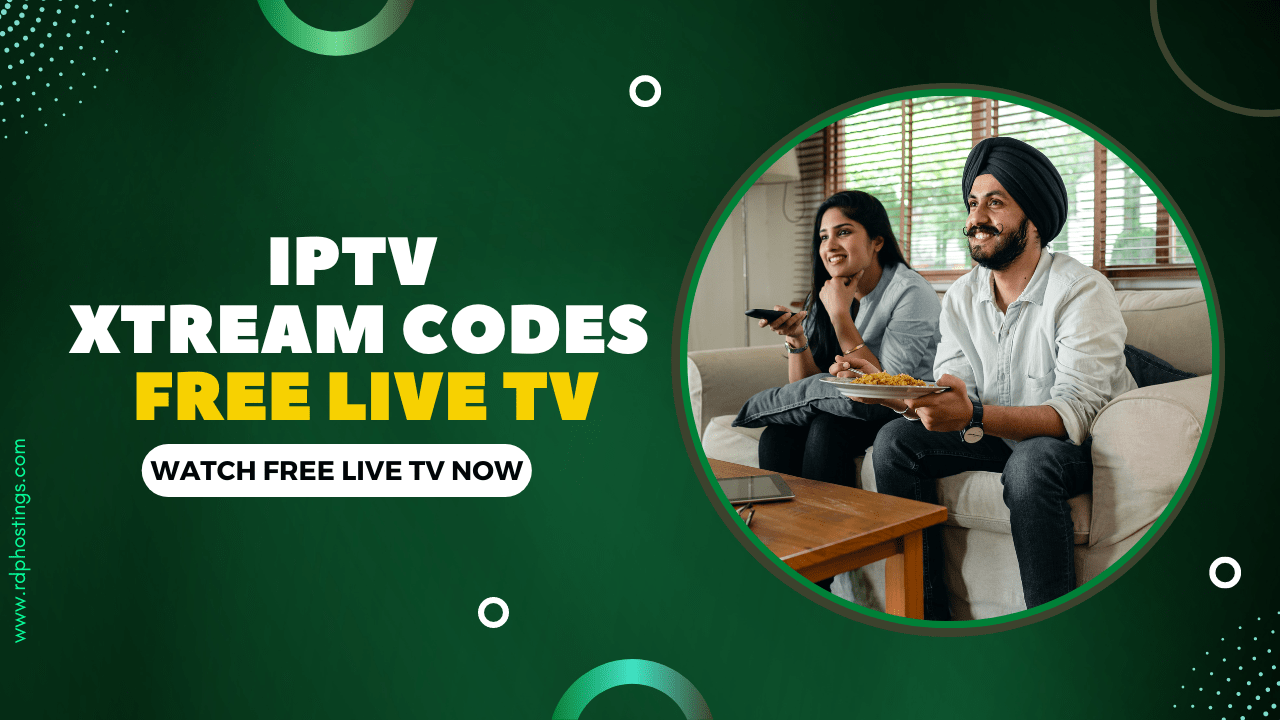If you’ve been using a Telegram Bot to automatically handle users or manage your followers, you already know how messy it can be. You should know that a Telegram bot needs to be online 24/7 to function smoothly.
Many users often face a common issue and it is that their bots stop working when their local system goes offline, crashes or gets disconnected from the internet. This is really frustrating, especially when your bot is handling important tasks like customer support or automatic replies.
Keeping all these issues in mind, we’ve brought to you Best VPS for Telegram Bot. A VPS actually gives you your own personal space on a remote server (located in other countries), allowing your Telegram Bot to stay online all the time, no matter what happens to your home internet. It gives you more control and faster performance, ensuring your bot runs smoothly.
What makes a VPS really helpful? It gives you dedicated RAM, CPU power, storage, and a stable network connection, which means your bot won’t stop working randomly. Plus, some VPS providers offer user-friendly dashboards, one-click setups, and easy interfaces, so even if you’re new to this, you can set everything up in minutes.
In this blog, we’re gonna talk about the Top 5 VPS for Telegram Bots. These options are not only reliable and powerful but also affordable and easy to use. Let’s say you’re a beginner, you’ll find a VPS that fits your needs perfectly.
Read on to explore the best options and find the one that helps you keep your Telegram Bot running at its best.
Why Use a VPS for Hosting Telegram Bots?
Running a Telegram bot is not just about writing code, it’s also about making sure your bot stays online 24/7, responds quickly and can handle multiple tasks at once. If you host your bot on your local computer or a shared hosting plan, it may go offline, run slow, or even crash when traffic increases.

Using a VPS is good for running Telegram Bot. A VPS gives you a dedicated setup (using virtualization technology) with guaranteed resources like RAM, CPU, and storage, means your Telegram bot works smoothly without lagging.
VPS hosting is like having your own mini-computer. You can install any software, re-start it anytime, and even run multiple bots together. It’s reliable, fast, keeps your bot available 24×7, even if your personal computer is turned off.
So, in a nutshell, you should use VPS for running telegram bot, as you get:
List of 5 best VPS for Telegram Bot in 2025 – Top Picked
Now that you understand why a VPS is important for your Telegram bot, it’s time to explore the best options. A VPS has all the right features needed to keep your bot running smoothly, from strong RAM to lightning-fast NVMe SSD storage and stable 1 Gbps network speeds. These ensure that your Telegram bot responds quickly and never goes offline.
Below, we’ve tabled the Top 5 Best VPS for Telegram Bots in 2025, all tested for performance, reliability, and value.
| Providers | OS Support | Locations | Free Trial | Starting Price |
| Qloudrdp | Windows & Linux | USA, Canada, Germany, Singapore, Australia, India, UAE | 30‑day trial on cloud RDP with full admin access trial | $3.49 per month |
| BlueVPS | Linux & Windows | 22+ global locations including Estonia EU, USA, Canada | No free trial; no money‑back guarantee | $6 per month |
| Kamatera | Ubuntu, CentOS, Debian, FreeBSD) + Windows Server | 20+ global data centers across Europe, North America, Israel | 30 Days Cloud 1TB Trial & Get 100$ credit as well | $4 per month |
| Contabo | Linux & Windows (Plesk support on both) | 3 US locations + Europe and additional global points | 14‑day free trial on CDN hosting | $4.95 per month |
| InterServer | Linux & Windows VPS options | USA based data centers (East & West Coast); global CDN | No Free trial, but offers a 30‑day nominal $0.01 discounted trial refund policy | $3 per month |
Top 5 VPS Providers for Telegram Bot in 2025
Let’s now learn the 5 best VPS for Telegram Bot in details to get proper idea about the providers like what features they have and what price they offer
Qloudrdp
First, we’ve QloudRDP that offers powerful, fast, and secure VPS with full admin access, perfect for running your Telegram bots smoothly. With high-speed internet, unlimited bandwidth, and instant setup, it ensures your bot stays online 24/7 without any issues. Thanks to 99.99% uptime and lightning-fast AMD EPYC processors, you get reliability and performance like never before.
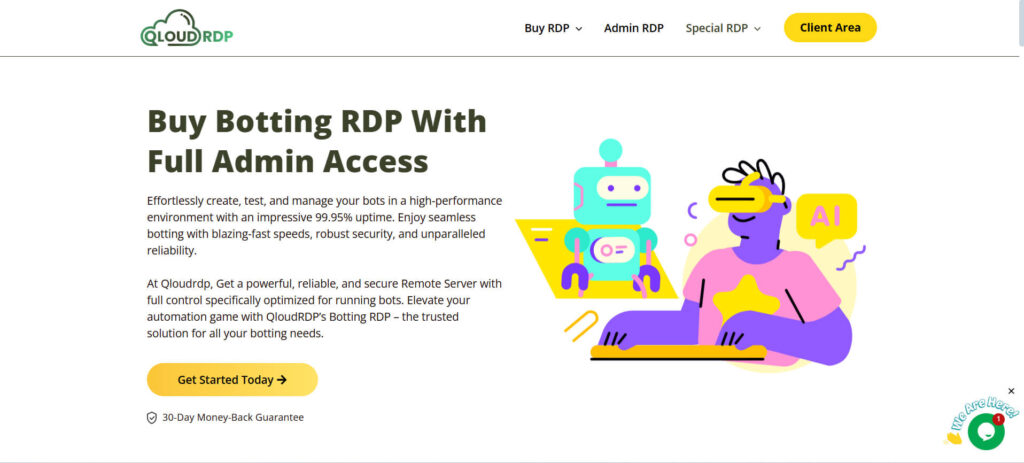
If you’re automating chats or handling multiple accounts, QloudRDP gives you total control in an optimized botting environment.
Designed with bot creators in mind, QloudRDP’s VPS servers support Windows Server 2019 and work with all major botting tools. You also get dedicated IPs, ultra-low latency, and top-tier security, perfect for avoiding bans and ensuring stable bot operations. Plus, with scalable plans and 24/7 support, you can grow your bot projects without worrying about limitations. In short, it’s a smooth, simple, and smart way to host Telegram bots without stress.
Key Features
Pros & Cons
Pros
- Blazing fast VPS setup with full admin access
- Dedicated resources for stable Telegram bot operation
- Multiple IP options for safe multi-account botting
Cons
- Limited stock available, especially on lower-cost plans
Pricing
BlueVPS
With powerful and reliable VPS hosting, BlueVPS can also be the best alternative VPS provider for running your Telegram bot. You get a dedicated environment with unlimited bandwidth, high-speed NVMe storage, and full admin control. Their servers use modern Epyc or Silver CPUs and provide fast 1 Gbps ports to keep your bot running non-stop. With affordable plans, it’s easy to find the right fit for your needs.
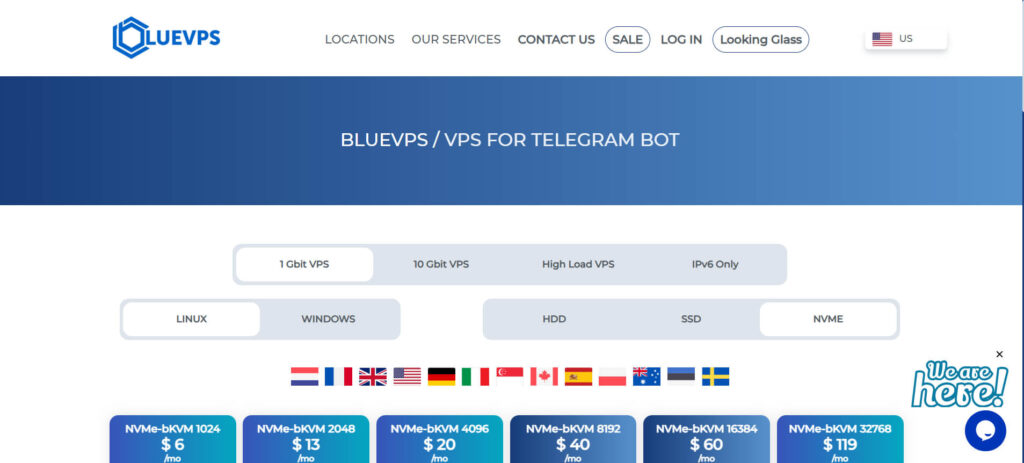
They support both Linux and Windows, and the setup is instant with full root or RDP access. You can choose from 20 global locations and enjoy strong DDoS protection (available in FR, and CA). Their VPS plans are scalable, customizable, and built with enterprise SSDs/NVMe for top performance. Plus, their 24/7 support and KVM virtualization ensure smooth control and 100% dedicated resources.
Key Features
Pros & Cons
Pros
- High-speed NVMe storage and 1 Gbps port
- Unlimited traffic on all plans
- Full admin access with Linux and Windows support
Cons
- DDoS protection is limited to a few locations
Pricing
Kamatera
If you’re looking for a provider that gives you a free trial to test features and run Telegram Bot for free, Kamatera is the best option that offers you 30 days free Cloud server trials. It offers a powerful and customizable Virtual Cloud (VPC) that is perfect for hosting Telegram bots.
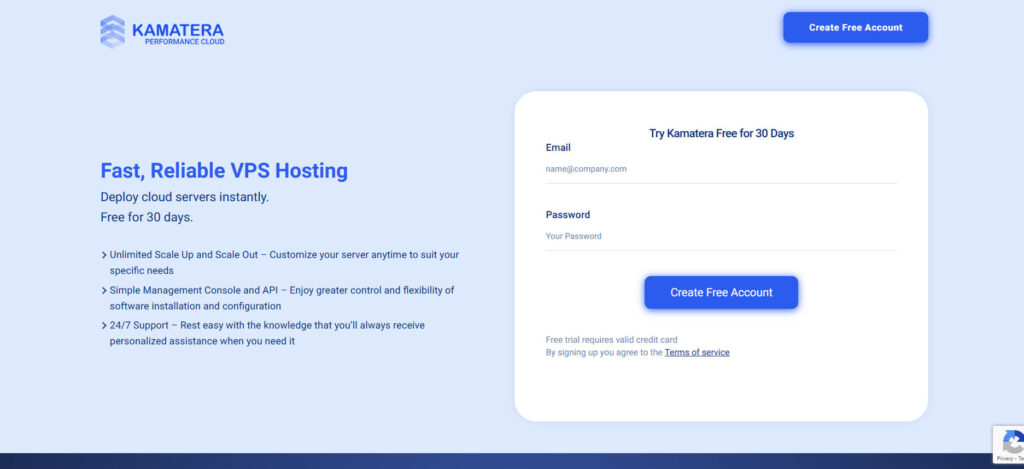
It allows you to create your own private cloud environment with full control over server resources like CPU, RAM, storage, and more. With instant setup and a simple dashboard, you can easily launch a bot in minutes without needing deep technical knowledge.
Kamatera’s VPS ensures top-notch security, so your Telegram bot and its data are protected from intruders or cyberattacks. Their infrastructure is designed to scale as your bot grows, you can upgrade or downgrade resources anytime. Pricing is really cheap and extra addons are billed affordably. It’s a great choice for developers or businesses looking for a stable and cost-effective bot hosting solution.
Key Features
Pros & Cons
Pros
- Easy to scale anytime
- Affordable pay-as-you-go pricing
- Global data centers for low latency
Cons
- Daily backup and managed service cost extra
Pricing
Contabo
Let’s now talk about Contabo VPS, if you want your Telegram bot to stay online 24/7 without any lag or interruption. With very low prices starting at just $4.95 per month, you get strong performance, fast storage, and full control over your server.

That means your Telegram bot can work smoothly all the time, even when lots of users are using it. Plus, Contabo’s servers are easy to set up, so you don’t need to be a tech expert to get started.
What makes Contabo even better is that it gives you plenty of RAM and storage, fast internet speed, and automatic backups. You can choose your favorite operating system like Linux or Windows, and you get full root access to manage the bot exactly how you want. Their support team is reliable if you ever face any issues. Overall, Contabo gives you powerful tools to run your bot efficiently at a very low cost.
Key Features
Pros & Cons
Pros
- Affordable pricing with powerful specs
- Very high traffic allowance with no incoming limits
- Snapshot backup for added safety
Cons
- No live chat support – email or phone only
Pricing
InterServer
Lastly, we’ve InterServer VPS that is a great choice if you want your bot to run fast and stay online all the time. The VPS servers give you enough power, memory, and storage to handle small to large bot workloads.
You get full root access, so you can install and manage your bot just the way you like. Let’s say you use Linux or Windows, they have many templates and support options to get started easily.
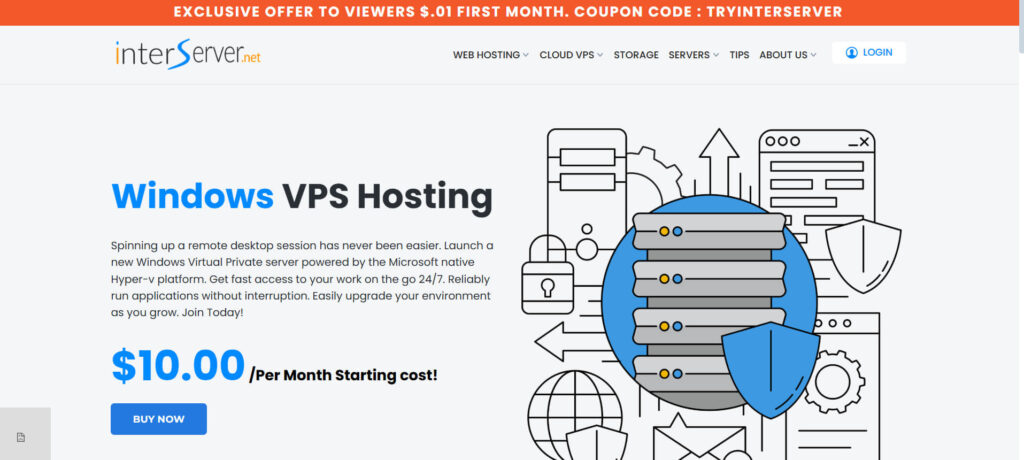
It also offers fast SSD storage, 99.9% uptime, and flexible upgrades as your bot grows. You can pick from two data center locations, East Coast or West Coast, to reduce delay and improve performance.
Their easy-to-use control panels (like Webuzo or cPanel) help even non-technical users deploy bots quickly. Plus, if you go for 8 slices or more, they offer managed support to help with technical issues any time of the day.
Key Features
Pros & Cons
Pros
- Very low starting price, just $3/month
- Fast 10Gbps network and SSD storage
- Full root access and OS control
Cons
- No trial or money-back guarantee
Pricing
How to Choose the Right VPS for Your Telegram Bot?
Now, Picking the right VPS is a challenge! It’s like choosing the best flower from a garden, all look beautiful and smell great, but you can only pick one. Similarly, all VPS providers might look good on paper, but only one will fit your exact needs.
That’s why we’ve added a quick checklist below, so you can make the right decision without confusion. Things that you need to consider when choosing a VPS are:
How to run a Telegram bot in a VPS? Step-by-step guide?
You might be thinking that running Telegram bot on a VPS is technical, but actually it is not! We’re here to make it super simple for you. In this guide, we’ll tell you the exact steps needed to buy, set up and run a Telegram bot on a VPS server. Just follow the steps below one by one, and you’ll have your bot running 24/7 smoothly:
Choose a VPS provider (Here, we’ve chosen QloudRDP, as it offers 99.99% guaranteed uptime, it is affordable and along with that it offers a user-friendly interface to handle the server with ultimate peace of mind.)
Pick a Linux VPS (Ubuntu recommended). Why Ubuntu? It’s lightweight and bot-friendly >> Select your resources (1 CPU, 1 GB RAM is enough for small bots) >> Complete your payment and get login details (IP address, username, and password).
On Windows, use PuTTY (free software) to SSH access into your VPS >> Just open the Terminal
Enter the Commands written below as it is (It is written in Bold)
Example with Git: git clone https://github.com/yourusername/yourbotrepo.git
cd yourbotrepo
After following the steps given above and writing the codes just the way written above, your Telegram bot will become live and run smoothly on your VPS! It will stay online 24/7 and can handle user messages or automation tasks without interruptions.
FAQs:-
Can I run multiple Telegram bots on one VPS?
Yes! You can run multiple Telegram bots on a single VPS. As long as your VPS has enough CPU, RAM, and bandwidth, you can host and manage several bots together. Many developers use one VPS to run multiple bots by using different ports or folders for each bot script. It’s cost-effective and efficient.
Is a Windows or Linux VPS better for Telegram bots?
See! Linux VPS is usually better for hosting Telegram bots, because it is lightweight, faster, and most Telegram bot frameworks (like Python’s python-telegram-bot) work well on Linux. Linux VPS is also cheaper and uses fewer resources compared to Windows. Unless your bot specifically needs Windows, Linux is the recommended choice.
Do I need technical skills to host a Telegram bot on a VPS?
See! You do not need to be a techie to handle things. A little knowledge helps, but it’s not compulsory. If you’re familiar with basic commands and can follow tutorials, you can easily set up your Telegram bot on a VPS.
Many VPS providers offer beginner-friendly dashboards and one-click app installations. With step-by-step guides available online, even beginners can get started.
Is my data secure on Telegram VPS Hosting?
Yes! Your data can be secure on a VPS, but it depends on how you manage it. Choose a reliable VPS provider with strong security features like firewalls, DDoS protection, and regular backups. Also, keep your server updated and use strong passwords. If you follow basic safety practices, your Telegram bot data will remain safe.
Which OS should I use for a Telegram bot server?
Ubuntu (Linux) is the most recommended OS for Telegram bots. It’s fast, secure, and has wide community support. Most bot developers prefer Ubuntu because it’s easy to use with Python, Node.js, and other bot frameworks. If you’re just starting out, Ubuntu is a great choice for hosting your bot.
Is shared hosting enough for a Telegram bot?
No! Shared hosting is not good for Telegram bots. Shared hosting often has restrictions on long-running scripts and doesn’t offer full control over the server environment.
Telegram bots need to stay online 24/7 and may require background processes, something shared hosting can’t handle well. A VPS gives you full control and better reliability.
Conclusion
A VPS is an important tool if you want your Telegram Bot to stay online, fast, and responsive. A VPS gives you dedicated resources like RAM, storage, bandwidth and processing power. This means your bot gets its own environment to run without interference, which leads to better performance and uptime.
The biggest advantage of using a VPS for your Telegram Bot is that it keeps your bot running 24/7, even if your local device is off. You don’t have to worry about internet disconnections, power cuts, or system failures. VPS makes it easy to host and manage your bot, especially if you choose providers that offer user-friendly dashboards, pre-configured setups, and beginner support. You don’t need to be a tech expert to get started!
In this blog, we’ve carefully listed the best VPS providers for Telegram Bots, complete with their features, pricing, and ease of use. This will help you compare and choose the right option depending on your needs and budget.
So, if you’re ready to give your Telegram Bot a reliable home that’s always online and ready to serve, check out the providers we’ve listed and find the one that works best for you.
Most Loved Article List