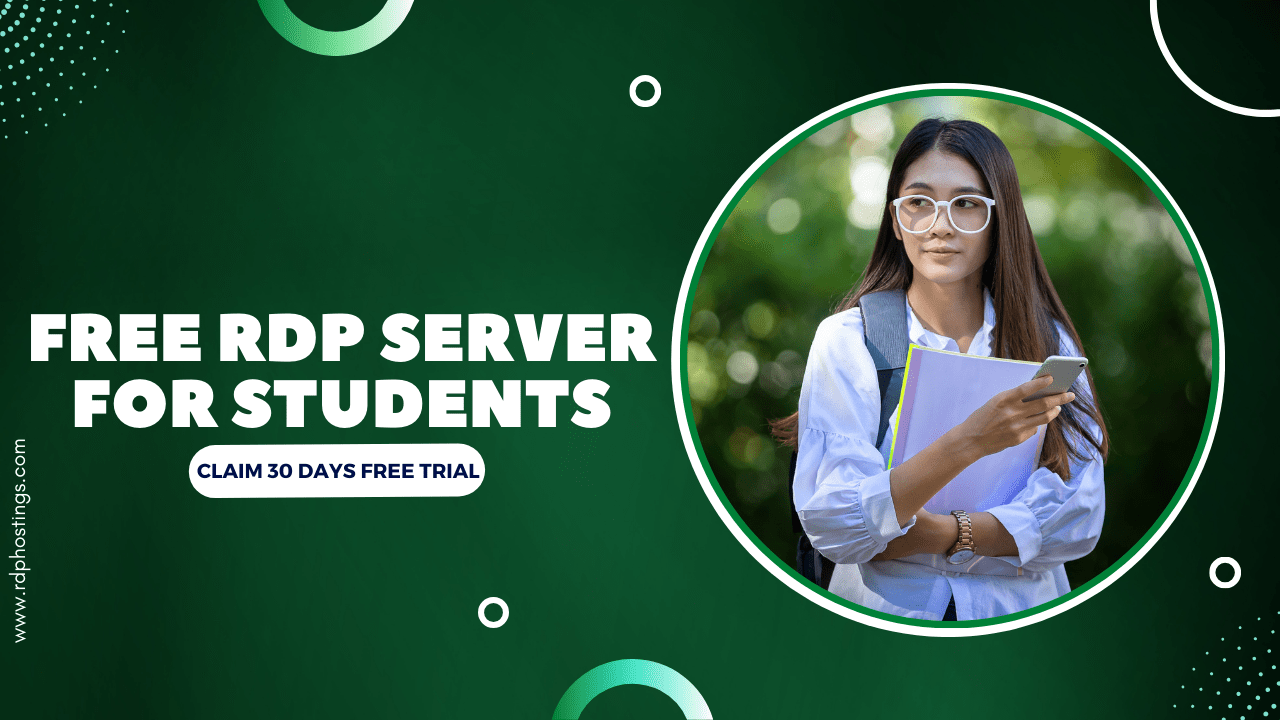Are you checking the status of the number of clicks on your website in the google analytics page? Are you refreshing the page manually for that purpose? If yes, then we’ve a good option for you that can switch your browsing experience.
Here, we’re gonna talk about the best auto refresh extension for chrome that automatically reloads the web page and saves a lot of time and effort.
These tools help you avoid manually refreshing the page and makes your browsing UX more easy. However, it’s important to choose a trustworthy extension from the Chrome Web Store, as some may have unnecessary ads or security risks.
That’s why, in this blog, we’ve brought to you the top 9 best auto refresh chrome extensions, its top features and ratings to help you get an honest review on all the options.
So, without wasting even a single minute, Let’s get started 👍
Comparison Table of the 9 Best Auto Refresh Extension for Chrome
If you want an overall review on all the top 9 best auto refresh chrome extensions, below we’ve provided all the information about the chrome extensions in tabular format to help you get an idea right away!
| Extension Name | Supported Browser | Top Feature | Free/Paid |
| Auto Refresh & Page Monitor | Chrome, Safari, Edge and Mozilla FireFox | Clear cache on every page refresh & Set auto refresh in seconds | Free |
| Auto Refresh Plus | Chrome & Mozilla Firefox | User can set the refresh frequency and customize the extension | Free |
| Auto Refresh Plus | Page Monitor | Chrome, Edge, Yandex and Mozilla | Stops refreshing if click anywhere on the page & Page Monitor | Free |
| Smart Auto Refresh | Mozilla FireFox, Chrome and Safari | Set fix time for multiple tabs to refresh & Stop timers in 1 click. | Free |
| Swift Auto Refresh | Safari, Edge, Yandex, FireFox and Chrome | Refresh Multiple Tabs periodically & Super convenient | Free |
| Easy Auto Refresh | Chrome, Yandex, Edge and Safari | Set different delays per page & Reload all tabs in the Windows | Free |
| Auto Refresh Page | Chrome, Edge, Yandex and Opera | Automatically reload the current tab or all tabs matching the URL | Free |
| Auto Refresh | Yandex, Edge, Opera, FireFox and Chrome | User-Friendly Design, Automate the refresh process & auto reloader | Free |
| Refresh Page | Auto Reload Page | Chrome, Opera, FireFox and Yandex | Renew pages after a set number of seconds & No log Policy | Free |
Through this table, you can get to know the browser it supports, if it is free or paid and its top features as well. Now, let’s learn what an auto refresh extension actually is.
What is an auto refresh extension?
In very simple words, an auto refresh extension for chrome is a browser tool that automatically reloads a webpage at set time intervals.
Instead of manually clicking the refresh button or pressing F5, you can let the extension do the job for you. This tool is really very useful when you need to monitor live updates, track share price or stay on top of breaking news without manually refreshing the page yourself.
These extensions are especially useful for people who work with real-time data, such as stock traders, digital marketers and developers testing websites.
You can customize the refresh time according to your needs, from a few seconds to several minutes.
Some advanced extensions even offer additional features like stopping the refresh when the content changes, refreshing only when you’re inactive or excluding specific pages from refreshing. If you want ads free browsing so here are top 10 best Adblocker extension for chrome.
9 best auto refresh extensions for Chrome in 2026
Now that we know what auto refresh chrome extension actually is, let’s learn the top auto-refresh chrome extension that can help you with automatic refreshes as per your time setting and clear cache files in order to maintain the web surfing speed top-rated. So, let’s learn 👍
Auto Refresh & Page Monitor
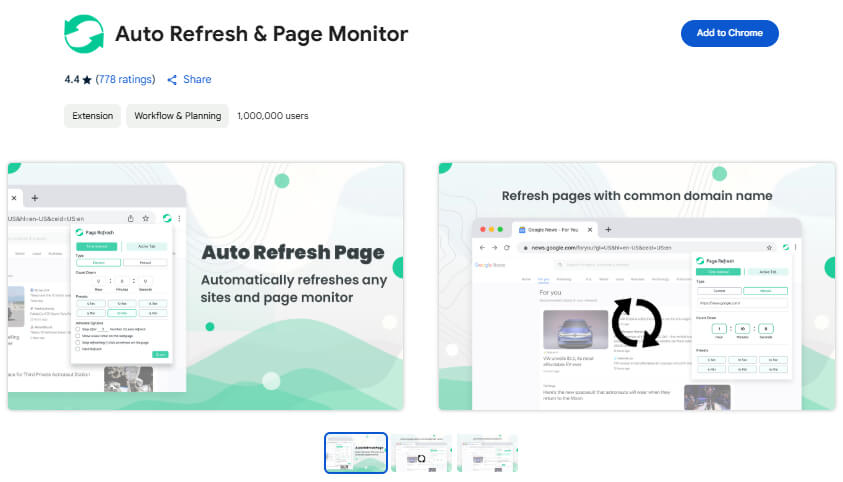
First in the list, we’ve put Auto Refresh & Page Monitor, an ultimate auto refresh chrome extension that automatically refreshes and reloads web pages at set fixed intervals. Let’s say you need to keep an eye on live updates, monitor forex charts, or just prevent pages from going idle, this tool is really helpful for all that work!
With flexible time intervals like 5 sec, 10 sec, 15 sec and up to 15 min, you can make the refresh settings in seconds, minutes or hours. It even lets you save preferences per domain or page, display a visual countdown timer and stop reloading with a single click. If you want to clear cache and cookies with every refresh, you can do that too!
Auto Refresh Plus
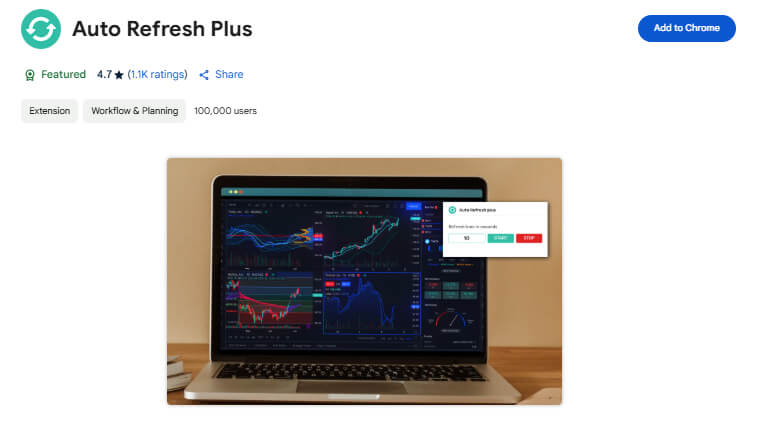
Next, in the scene, we’ve Auto Refresh Plus, a very simple and easy-to-use auto refresh chrome extension that helps you reload any website or application automatically at a set time interval. Instead of manually reloading a page, you can use this tool to keep your content updated without any effort.
If you’re having a website in which you’re checking your recent live article comments, or let’s say the current stock prices, this extension saves time and improves efficiency.
Using Auto Refresh Plus is very simple. Just open the extension, enter the time interval at which you want the page to refresh, and start it. The page will keep refreshing at the set interval until you stop or close the tab. This makes it a great tool for staying updated with dynamic content without manual effort.
Auto Refresh Plus | Page Monitor
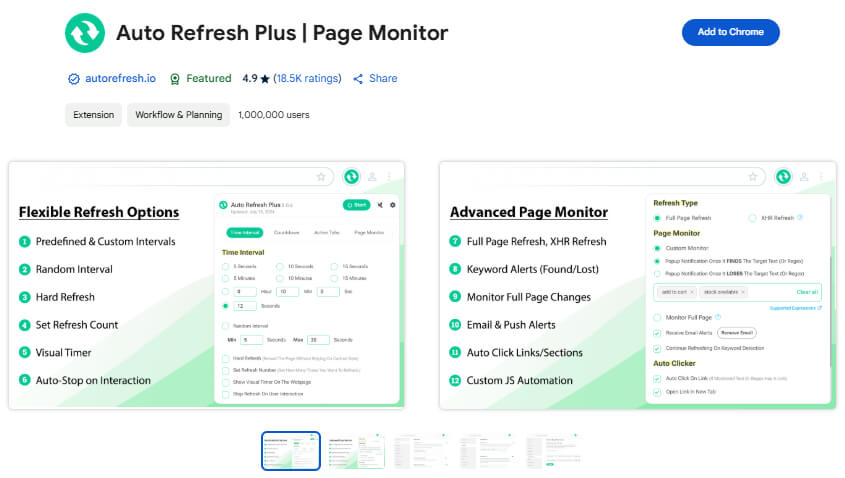
Why this particular extension? How is it useful? Let’s learn! First off, this auto-refresh chrome extension is designed with a user-friendly interface, making it easy for anyone, even a newbie, to use. It boosts productivity by automating page reloads, allowing you to focus on more important tasks.
Auto Refresh Plus Page Monitor also respects your privacy by collecting only the necessary user log data to optimize its functionality. It does not store or share any personal information, ensuring a secure browsing UX.
Let’s now talk about the advanced features that take this tool to another level like search for text on auto-refreshed pages, get notifications, track update counts or even auto-click buttons upon refresh. Plus, the built-in page monitor helps you track website changes, whether in the content, visuals or source code.
Smart Auto Refresh
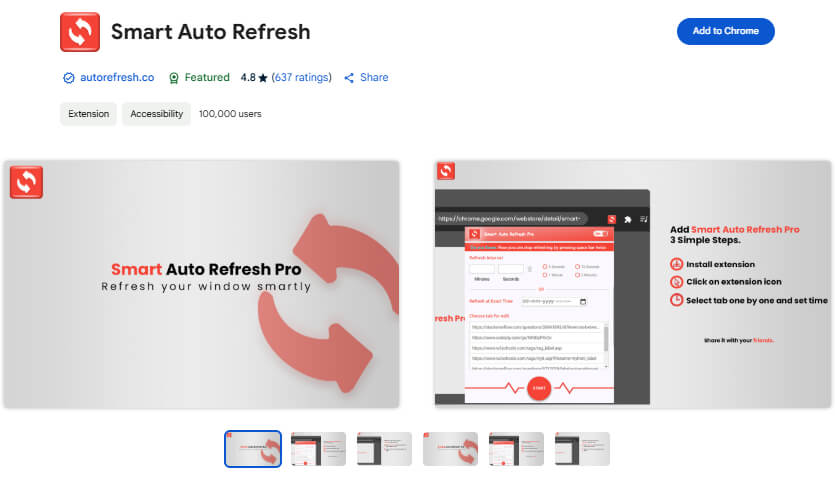
Let’s learn about Smart Auto Refresh! See! It’s the best auto refresh chrome extension that helps you keep an eye on live updates, monitor price movements and also ensure a webpage stays up to date. With Smart Auto Refresh, you can set a customized time interval for reloading a web page. You have full control over when and how often a page refreshes.
You can even choose a fixed time for multiple tabs to refresh together or set different intervals for each tab separately. The extension allows you to set reload times in minutes and seconds, giving you precise control over automatic refreshing.
Swift Auto Refresh
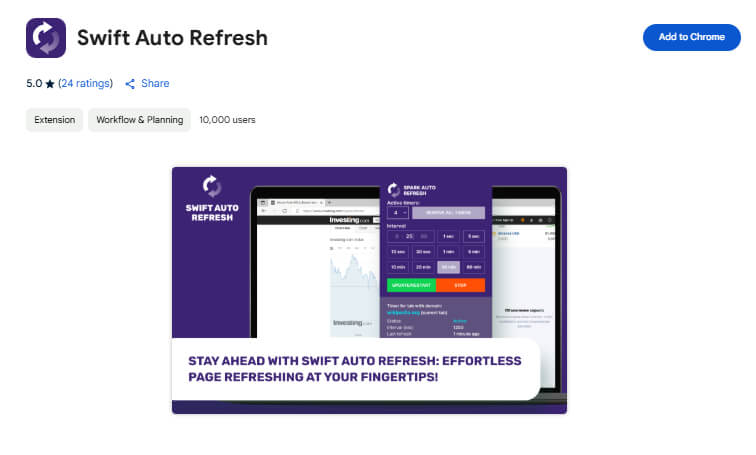
How does it help in auto-refreshing a web page? See, with Swift Auto Refresh chrome extension you can easily control the number of times you can refresh a particular page by setting timers. Plus, this tool is super convenient for newbies as it doesn’t require you to have technical expertise. In just a single click you can set the refresh button.
Along with that, you can start or stop the auto-refresh with just a click, and if needed, you can stop all timers at once using a switch in the pop-up window. Unlike manual refresh methods, Smart Auto Refresh prevents those annoying confirmation pop-ups that usually appear when reloading a page. Here are top 10 best VPN extension for chrome.
Easy Auto Refresh
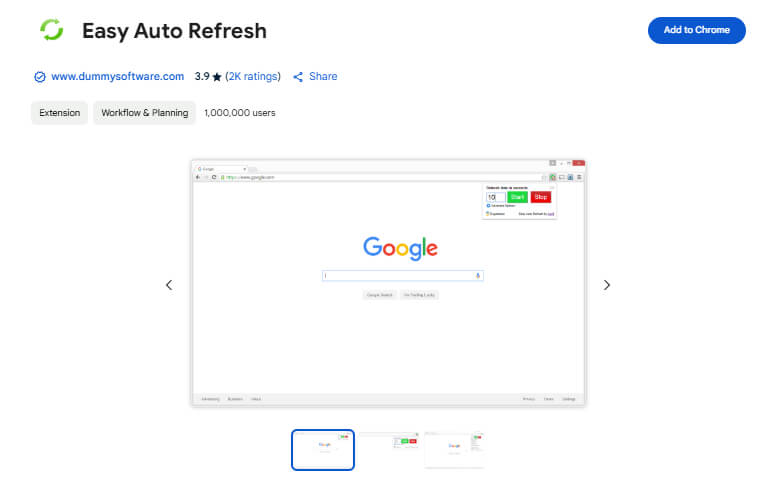
The next best Auto Refresh chrome extension is Easy Auto Refresh! It is a powerful chrome extension that allows users to automatically reload web pages at customized intervals, ensuring they always have the latest updates without manual intervention.
You can simply enter the number of seconds between reloads and click Start, with the ability to assign different refresh intervals for individual tabs.
The extension even remembers user settings per web page URL, saving valuable time by maintaining preferences and scroll positions across sessions. This extension is highly beneficial for a wide range of users.
Forex traders can use it to refresh charts and stay ahead of currency fluctuations, while news bloggers can monitor live feeds to catch the latest trends as they happen.
Auto Refresh Page

Now, for those looking for more advanced features, Auto Refresh Page offers a freemium version that takes automation to the next level. Users can save preferences per web page URL or across entire domains, set random countdown intervals and even schedule reloads at specific times of the day.
The extension also allows refreshing all tabs in a window together, providing a good experience for multitasking professionals.
For more convenience, users can automate clicks on buttons, links or other page elements, making it particularly useful for those who need to interact with web pages regularly. Along with that, it can be configured to navigate through a list of URLs at each refresh interval, display notifications when specific text appears and even clear cache for a smooth browsing.
Auto Refresh
Are you tired of constantly hitting the refresh button? If so, then we’ve for you Auto Refresh Chrome Extension that can make your life easier! This handy tool automatically reloads web pages at set intervals, so you don’t have to keep refreshing manually.
Let’s say you want to track stock prices, follow live sports scores, or keep up with social media updates, this extension ensures you never miss a thing.
With customization options, you can set refresh timers based on your needs. It supports multiple tabs, so you can keep different pages updated without switching between them. The user-friendly interface makes it easy for anyone to use and you can even switch between light and dark theme modes for a comfortable browsing experience.
Refresh Page – Auto reload page
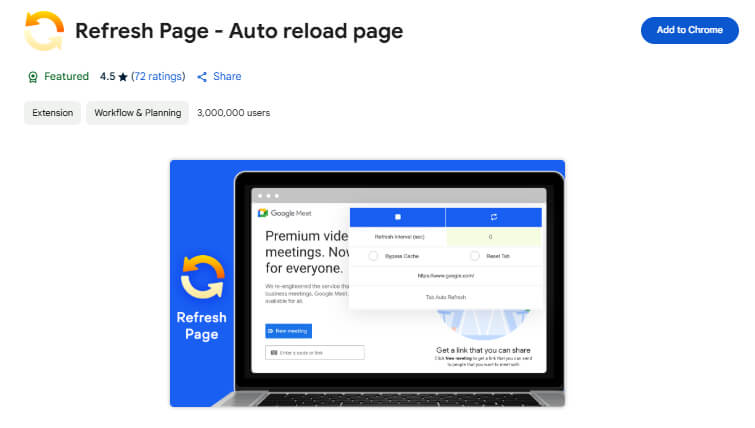
Ever thought that a web page could just refresh itself instead of you constantly hitting the reload button? That’s exactly what the Refresh Page chrome extension does for you. Just set the time interval, and your pages will reload automatically. No complicated setup and no extra steps at all!
This Chrome extension is designed to be small, lightweight and incredibly easy to use. You can reload a single tab, multiple pages or even a list of URLs according to your preferred settings.
Refresh Page even lets you set custom time delays for each tab and even remembers your settings for the next session. This tool is perfect for anyone who needs real-time updates without manual effort like traders, researchers, developers, and anyone who works with constantly changing data!
How do I add an extension in Chrome?
Now the thing that you all were waiting for! If you’re having a website and you wanna check the total number of viewers in real-time, then installing an auto-refresh extension will be really a good option for you. Below, we’ve given step-by-step guidance on how to add an auto-refresh chrome extension. So, let’s check it out:
| Why Auto Refresh & Page Monitor chrome extension? See, it’s easy to install, no sign in required, default time intervals in 5sec, 10sec and more. Please make sure that the extension you choose is easy to handle and has zero hidden charges. |
- We’ve opened a GoogleTrends page in order to check the latest trending news.
- Set the Time Interval to 10 seconds (This means that every 10 seconds, the page will reload itself)
- Here, you need to set advanced options like the number of auto-refresh, display refresh time, hard refresh and more.
- Click the Save Option.
Please follow the steps stated above and refer to the screenshots given in order to get a proper idea how to add and use the auto-refresh chrome extension.
FAQs
Can auto-refresh extensions slow down my browser?
Yes! Auto-refresh extensions can sometimes slow down your browser, especially if you set them to refresh every 5 to 10 seconds or something.
If too many pages keep reloading at the same time, it can use more memory and make Chrome run slower. But if you use them wisely, they usually won’t cause any big problems.
Are these extensions available on mobile Chrome?
Yes! Most auto refresh extensions are made for the desktop version of Chrome. They don’t usually work on the mobile version because Chrome on phones and tablets doesn’t support extensions the same way it does on computers.
If you need auto-refresh on mobile, you might have to use a different browser that allows extensions.
Do auto-refresh extensions work on all websites?
Yes! Auto-refresh extensions work on most websites, but not all. Some websites have special settings that block automatic reloading. For example, banking sites and some social media pages may not allow auto-refresh for security reasons.
Are Chrome extensions safe?
Yes! Chrome extensions are generally safe if you download them from the official Chrome Web Store. But not all extensions are trustworthy! Some may track your browsing activity or show unwanted ads. It’s always good to check reviews and permissions before installing any extension.
Conclusion
It is seen that traders refresh the forex chart page in order to czech the latest price trend. Even with the website owners, it is normally seen that the user refreshes the google analytics page to see the number of clicks in real time. Now, if the users add an auto-refresh chrome extension to their browser, they can avoid manually refreshing the page.
After every fixed time interval, the page will automatically reload itself showing the latest notifications and updates.
In this blog, we’ve talked about the top auto-refresh chrome extensions that are easy to set up, processes everything in just a single click, ad-free and is also free from all sorts of security issues as well. If your eyes are hurting or feeling irritated while doing screening work, you can protect your eyes from the harsh light of your laptop or PC by adding the Dark Mode Chrome Extension.
So, make sure to refer to the screenshots and the stepwise guidance to add and use the chrome extension like a pro.