Are you a gamer? Or do you do torrenting or do you remotely access the home network? If yes, then you might’ve faced issues like restricted connections, NAT type errors or slow upload & download speeds.
Many users encounter issues like this when they try to host game servers, run a personal website, or even access security cameras remotely. Without the proper setup, you get nothing but connection failures, poor latency and unnecessary interruptions.
Let’s say Phil, an online gamer, kept getting kicked out of multiplayer sessions because of a strict NAT type. He couldn’t host matches for his friends, and his upload speeds were slow. After some research, John decided to try a VPN with Port Forwarding.
What were the results? He bypassed his ISP’s restrictions, got a stable, open NAT type and could host lag-free game sessions for his friends from anywhere.
Here, we’re going to put together the Top 5 Best VPN with Port Forwarding, and provide a detailed analysis of their features, pricing, and unique advantages so that you can pick the perfect one for your needs.
Every VPN provider mentioned here has been 100% verified and fully reviewed, so you can rely on these options with full confidence.
- Why Do You Need Port Forwarding With Your VPN?
- List: 5 Best VPN With Port Forwarding: Tried, Tested & Rated
- 5 Best VPNs With Port Forwarding In 2025 – Top Listed
- Using a VPN with port forwarding: things to consider
- How to configure port forwarding on a VPN?
- What is the difference between static and dynamic port forwarding?
- FAQs
- Conclusion
Why Do You Need Port Forwarding With Your VPN?
Port forwarding with a VPN is really important when you want to allow external devices or servers to access specific services on your network securely. Even while connected to a VPN, certain apps, games, or servers require direct inbound connections.
This is where port forwarding comes in! Let’s say you’re hosting a game server or improving P2P speeds, port forwarding helps reducing the gap. Without it, your VPN may block all connections, limiting performance and accessibility. So, Why Do You Need Port Forwarding?
Hosting Game Servers
Improving P2P (Torrent) Speeds
Accessing Home Network Remotely
Running a Website or Application Server
Bypassing Double NAT Issues
Better VoIP and Video Conferencing Quality
List: 5 Best VPN With Port Forwarding: Tried, Tested & Rated
To help you get a clear and crisp idea about all the VPN providers that offer port forwarding, we’ve created a simple comparison table below. This way, in just a single glance, you can decide which VPN best matches your needs without reading through long descriptions.
| Providers | P2P support | Compatibiliy | Money-back guarantee | Starting Price |
| Proton VPN | Yes | Yes | 30 Days money back guarantee | $2.99 per month |
| PureVPN | Yes | Yes | 31 Days money back guarantee | $1.74 per month |
| Private Internet Access | Yes | Yes | 30 Days money back guarantee | $4.99 per month |
| ExpressVPN | Yes | Yes | 30 Days money back guarantee | $ per month |
| Privatevpn | Yes | Yes | 30 Days money back guarantee | $ per month |
5 Best VPNs With Port Forwarding In 2025 – Top Listed
Now let’s dive into a detailed overview of all the best VPNs with port forwarding. Every feature mentioned has been thoroughly tested in real-world scenarios, including gaming, torrenting, and remote access, to ensure accuracy. From speed performance to ease of setup, each VPN in this list has proven to offer reliable and secure port forwarding, making them ideal for both beginners and advanced users.
Proton VPN
Proton VPN offers reliable port forwarding capabilities, making it easier for users to connect to remote devices, run game servers, or improve peer-to-peer (P2P) sharing speeds. With this feature enabled, incoming connections can bypass standard VPN restrictions, ensuring smoother performance for applications that rely on direct access.
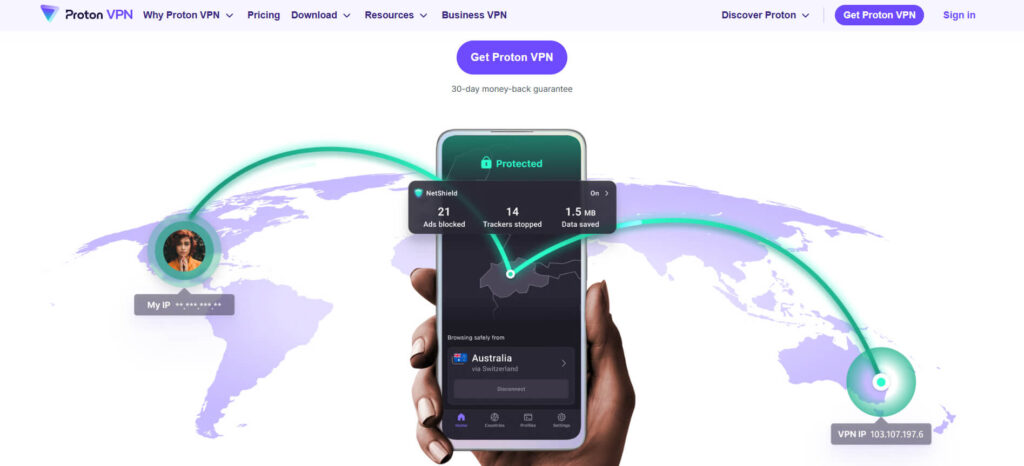
Be it for secure remote access or boosting torrent speeds, Proton VPN’s port forwarding delivers faster, more stable connections.
Headquartered in Switzerland, Proton VPN benefits from strong privacy protections while offering technical features designed for efficiency. Its Secure Core network, open-source applications, and full-disk encrypted servers ensure both safety and speed.
Combined with port forwarding, these systems let users maintain control over their network activities without sacrificing security. Its additional tools like VPN Accelerator, NetShield ad-blocking, and support for high-bandwidth streaming make it an excellent choice for those who need fast, secure connectivity.
| Ratings | Tech Radar: 4.5 / 5 stars |
| Browser Support / OS | Windows, macOS, Linux, Android, iOS, ChromeOS, Android TV, Apple TV and more |
| Server Location | 13,600 servers across 122 countries (in 2025) |
| Max connections | Paid Plan: Up to 10 connections & Free Plan: 1 Connection |
| Data Usage Limit | Unlimited |
Key Features
Pricing
PureVPN
Next is PureVPN, recognized globally for its powerful Port Forwarding capabilities and extensive network of 6500+ VPN servers spread across 71+ countries, ensuring seamless worldwide connectivity and unrestricted access to your desired content. If you want it for personal or professional use, it delivers smooth and secure connections, allowing you to open specific ports for gaming, hosting servers, or managing remote devices without restrictions.

If you’re into streaming, remote work, or everyday browsing, PureVPN offers hypersonic speeds of up to 20Gbps with 99% uptime, giving you a flawless online experience.
Along with its blazing performance and global reach, PureVPN brings advanced Port Forwarding tools to help bypass NAT firewalls, connect to devices from anywhere, and improve P2P sharing speeds. Its security-first setup includes dedicated IP options for stability, plus add-ons like encrypted file transfers, malware blocking, and leak-proof protection for maximum privacy.
Complemented by extra features such as PureKeep (password manager), PurePrivacy (social media safety), and PureEncrypt (file encryption), PureVPN becomes more than just a VPN, it’s a complete online control and security platform.
| Ratings | TrustPilot: 4.7 / 5 stars |
| Browser Support / OS | Chrome, Firefox, Edge, Opera, UC, Yandex, Brave, Windows, MacOS, Linux & Android |
| Server Location | 6,500 servers in 65+ countries, spread across 80 locations |
| Max connections | Up to 10 device connections per subscription |
| Data Usage Limit | Unlimited Bandwidth |
Key Features
Pricing
Private Internet Access
To give you complete control over your online connections and make your digital activities smooth and unrestricted, let’s talk about Private Internet Access (PIA), one of the top VPNs with advanced Port Forwarding support. This feature lets you open specific network ports while staying under the protection of a VPN, enabling faster peer-to-peer sharing, remote access, and better gaming performance.

With PIA, you can easily bypass strict NAT firewalls, connect to more peers, and enjoy optimized speeds without compromising security.
Using PIA, you can connect unlimited devices simultaneously, take advantage of open-source apps for full transparency, and even pay securely with cryptocurrency. The VPN operates high-speed servers in 91 countries, offering robust encryption and consistent performance for streaming, gaming, and safe browsing.
If you want seamless connectivity without restrictions, PIA ensures you have direct, secure, and reliable access to the internet at all times.
| Ratings | TrustPilot: 4.7 / 5 stars |
| Browser Support / OS | Windows, macOS, Linux, iOS, Android, Android TV, and Apple TV |
| Server Location | NextGen servers in 91 countries |
| Max connections | Unlimited simultaneous connections |
| Data Usage Limit | No bandwidth restrictions |
Key Features
Pricing
ExpressVPN
After thorough research on VPNs with Port Forwarding, one of the first names that stands out is ExpressVPN, a trusted service designed to enhance online connectivity and performance while keeping users secure. It enables seamless port forwarding, allowing optimized access for gaming, P2P file sharing, and hosting services without compromising safety.
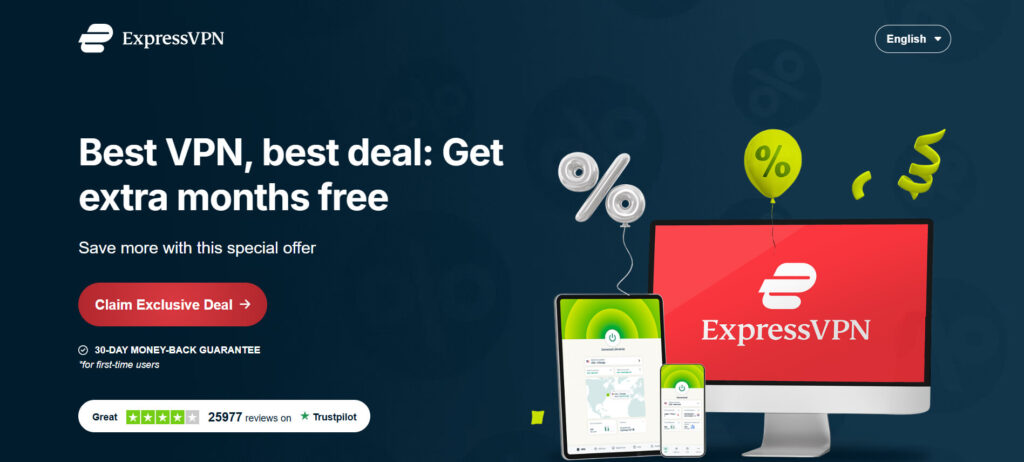
Using advanced RAM-based TrustedServer technology, all operations are handled in memory, ensuring faster speeds and automatic data wipes upon reboot. Independent tests by PwC verifies it completely about the platform’s security and reliability for port forwarding.
ExpressVPN is based in the privacy-friendly British Virgin Islands and uses top-grade encryption to protect connections from hackers, ISPs, and potential network restrictions.
Even if authorities request access, the technology ensures no sensitive port forwarding session data is retained. This strong dedication to performance and protection makes it one of the most dependable VPNs with port forwarding support in the market.
| Ratings | TechRadar: 4.8 / 5 stars |
| Browser Support / OS | Chrome, Firefox, Edge extensions; Windows, macOS, Linux, Android, iOS, routers |
| Server Location | 105+ countries, 3,000+ servers |
| Max connections | 8 simultaneous device connections |
| Data Usage Limit | Unlimited Bandwidth available |
Key Features
Pricing
PrivateVPN
Last in the list, we’ve PrivateVPN with Port Forwarding, designed specifically for users who value both privacy and performance. It offers at least one open port, which is crucial for torrenting, hosting game servers, or running remote services. With over 200 servers across 63 countries, users can bypass geo-restrictions, stream HD content, and enjoy lightning-fast speeds while staying fully protected by military-grade 2048-bit encryption.

The service follows a strict zero-logs policy under Swedish privacy laws, ensuring no browsing history or activity data is ever stored.
What makes PrivateVPN stand out is its balance of security, ease of use, and advanced features. The one-click setup works across Windows, Mac, iOS, Android, Linux, and even routers, making it accessible to all users.
Along with unlimited bandwidth, 10 simultaneous device connections, and premium in-house support from real developers, it ensures a smooth and secure online experience. Whether you’re streaming, gaming, or downloading torrents, PrivateVPN delivers both freedom and safety without compromising on speed.
| Ratings | TrustPilot: 4.6 / 5 stars |
| Browser Support / OS | Windows, macOS, Linux, Android, iOS & also supports Chrome, Firefox and more |
| Server Location | 200+ servers in 63 countries worldwide |
| Max connections | 10 simultaneous connection |
| Data Usage Limit | Unlimited |
Key Features
Pricing
Using a VPN with port forwarding: things to consider
Many newcomers have no idea how to properly use a VPN with port forwarding, which can lead to frustration and security issues. Below, we’ll help you understand the essential factors to keep in mind so you can make the most of this feature while avoiding potential risks.
Security Risks
VPN Provider Restrictions
Choosing the Right Port Number
Impact on Connection Speeds
Device Compatibility
Legal & ISP Considerations
How to configure port forwarding on a VPN?
Configuring port forwarding on a VPN can be tricky, especially for newbies. To make it simple, here’s a step-by-step guide that takes you from zero to fully set up without unnecessary technical jargon.
What is the difference between static and dynamic port forwarding?
Many users are often confused about whether to use static or dynamic port forwarding. Static port forwarding assigns you a fixed port number every time you connect, while dynamic port forwarding changes the port each session. You should use static port forwarding when you need consistent access (like hosting a game server) and dynamic port forwarding when security and privacy are the priority, as it reduces predictability for attackers.
| Feature | Static Port Forwarding | Dynamic Port Forwarding |
| Port Consistency | Same port every time | Port changes each session |
| Best For | Hosting server, remote access | General security, P2P connection |
| Setup difficulty | More setup needed | Usually automatic |
| Security | More vulnerable | It is Safer |
FAQs
Does VPN block port forwarding?
Yes! Most VPNs block port forwarding by default for security reasons, as open ports can be an easy passage for hackers. If your VPN supports port forwarding, you can enable it through their app or dashboard to allow direct connections, improve P2P speeds, and host servers. Always check your VPN’s settings or customer support to confirm if it’s available.
When is port forwarding necessary?
Port forwarding is necessary when you need external devices or users to connect directly to your device over the internet. Like when hosting game servers, improving torrent download speeds, accessing home security cameras remotely, or running web servers. Without port forwarding, the firewall or NAT (Network Address Translation) may block those incoming connections.
Can I Use the VPN For Windows P2P file sharing?
Yes! Many VPNs support P2P file sharing on Windows, but you need one that allows torrenting and ideally offers port forwarding for faster speeds. With P2P support, your IP address stays hidden, your traffic is encrypted, and you avoid ISP throttling. Some VPNs even have dedicated P2P servers for optimal performance.
What are the types of port forwarding?
There are three main types of port forwarding:
- Local Port Forwarding: Sends data from your local device to a remote server securely, often used for bypassing firewalls.
- Remote Port Forwarding: Allows remote devices to connect to your local network, often used for server hosting.
Dynamic Port Forwarding: Creates flexible port mappings that change dynamically, useful for secure web browsing through a proxy.
What is a P2P VPN?
A P2P VPN is a VPN service that supports peer-to-peer file sharing, such as torrenting. It encrypts your connection and hides your IP address so you can share files securely without exposing your real location. P2P VPNs often include features like port forwarding for faster peer connections, no bandwidth limits, and strong privacy policies to ensure your activity stays private.
Conclusion
A VPN with Port Forwarding can be good for anyone dealing with blocked ports, NAT type restrictions, or connectivity issues. Let’s say you’re hosting game servers, running a personal cloud, or optimizing P2P file sharing, Port Forwarding ensures you get faster connections and smoother performance without compromising privacy.
If you’re new to VPNs and don’t have the budget for a premium subscription, ProtonVPN is a great starting point! It offers a free plan and lets you connect to 5+ servers across different countries without paying a penny. You still get secure connections and the ability to test out VPN features before committing to a paid plan.
In this blog, we’ve brought you the 5 best VPNs with Port Forwarding, all personally tested to ensure you get the best possible results. No matter your budget or experience level, you’ll find a reliable option here to help you overcome connection hurdles and unlock the full potential of your online activities.
Most Loved Article List






