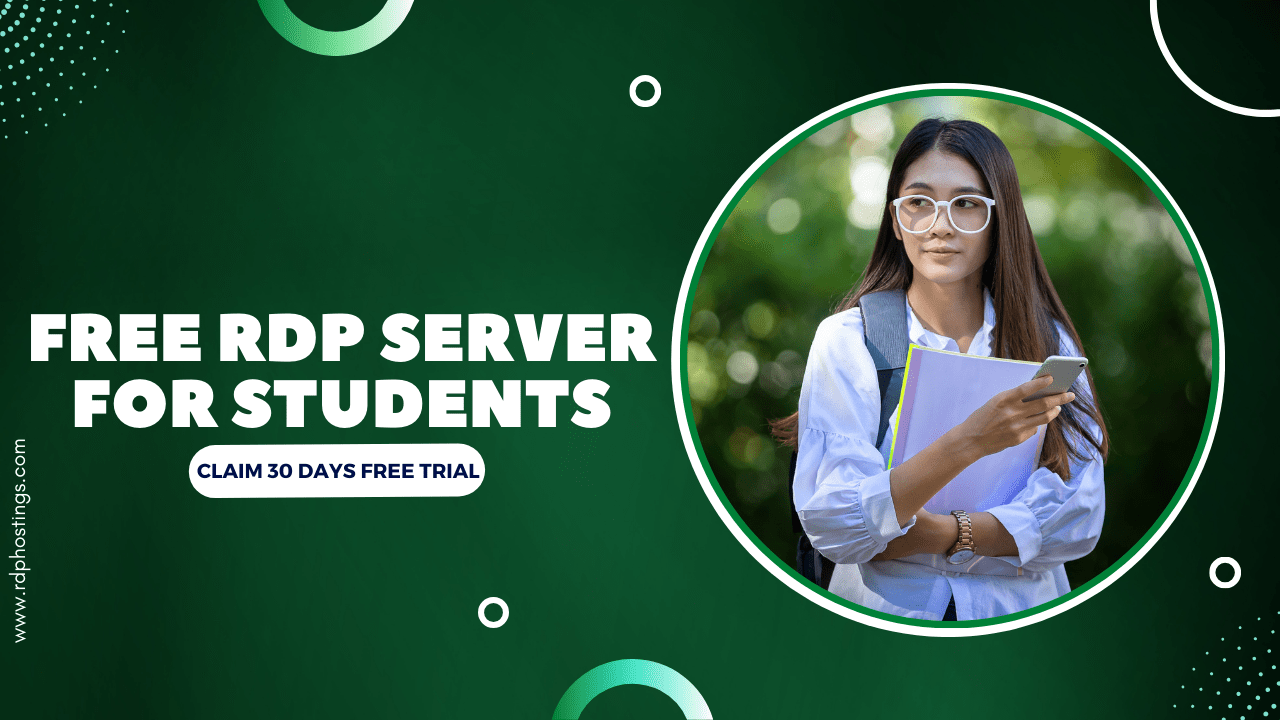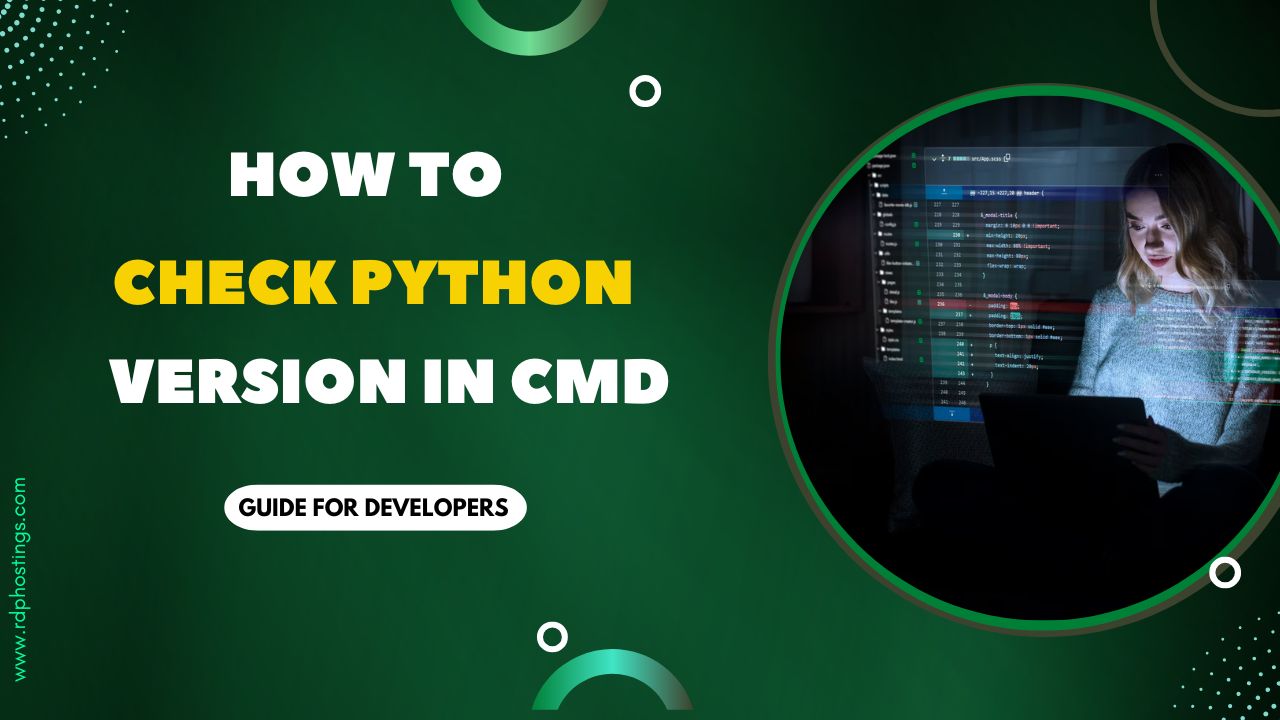Let’s say you’ve built a Discord bot, maybe it’s automating roles, playing music, or running mini-games. But the thing is that it only works when your PC is on!
Beginners and even many pro bot developers struggle with one major hurdle, 24/7 uptime and regular back-to-back performance. If you’re thinking of hosting a Discord bot on your local machine, then let’s tell you that it is not at all reliable and using free hosting platforms often leads to limitations like slow speed, downtime, and resource restrictions. Then in that case, What to do?
What you really want is a stable, always-online environment with enough RAM, CPU power, and flexibility to keep your bot running round the clock, and that’s exactly where a Virtual Private Server comes in.
In this blog, we’re gonna talk about the top 5 best free VPS for Discord Bot that can host your Discord bot efficiently, without spending a lot. If you’re a student building projects, a new developer experimenting with Python or Node.js, or a Discord server admin trying to keep your bot online 24/7, then this blog is worth reading.
Here, we’ll tell you the specific features like free RAM (up to 1GB+), SSD storage, Linux/Windows OS support, root access, and uptime guarantees that each VPS provider offers. With a VPS, your bot doesn’t rely on your device anymore, it runs independently, with better uptime, smooth performance, and scalability.
By the end of this post, you’ll know exactly which free VPS provider fits your bot’s needs and how to set it up for seamless automation, command handling, and real-time interaction with your server community.
Let’s get your bot running like a pro, 24/7, lag-free, and powerful.
What are VPS for Discord Bot?
A VPS for Discord bot is a powerful hosting solution that gives your bot a dedicated space on the internet to run smoothly, 24/7, without depending on your PC. If you’re a bot developer, server admin, or gamer, you already know that Discord bots are important for automating tasks, playing music, managing roles, or even moderating large servers.
But if you run your bot on your own device it will work only when your device is on and that’s not what you want. You want your discord bot to work 24/7, right?
That’s where VPS hosting is useful. A VPS acts like your personal virtual computer in the cloud. It keeps your bot live and running non-stop, even if your laptop is turned off. It’s reliable, fast and gives you more control over how your bot runs. You can choose the operating system (like Linux or Windows), install your own software, and easily scale as your server grows.
Plus, with free VPS options available, you don’t need to spend money, especially if you’re just getting started.
List of 5 best free VPS for Discord bot in 2025
To help you find the perfect VPS hosting solution for your Discord bot, we’ve tabled the top 5 free VPS providers for 2025. This list includes their features, limitations, and pricing models presented in a simple table format, so you can compare and choose the one that fits your needs best, all at a glance.
| Providers | Key Features | Plans | Try Now |
| Kamatera | Scalable Cloud Infrastructure, Global Data Centers | $4 per month | Click Here |
| Webdock | Flat free Cloud VPS, High-Performance and eco-friendly hosting | $1.25 per month | Click Here |
| Ultahost | 24/7 Support and Security, Free Backup, Offers Server management | $4.80 per month | Click Here |
| pebblehost | Control Panel & Management, Easy to Use | $3 per month | Click Here |
| InterServer | In-house InterShield Security, Price-Performance Guarantee | $3 per month | Click Here |
If you’re hosting a simple music bot or a multi-functional bot, these in-depth details will help you understand which VPS can handle your needs best, without causing lag or downtime.
5 best free VPS for Discord bot in 2025
Now let’s discuss the providers in detail because just knowing the names isn’t enough. In this section, we’ll break down the infrastructure each VPS provider offers, including their RAM, CPU power, storage type, and supported operating systems.
You’ll also get to know about their uptime guarantees, which tell you how reliable the server is in staying online, and other key benefits like DDoS protection, bandwidth limits, support quality, and scalability options.
Kamatera
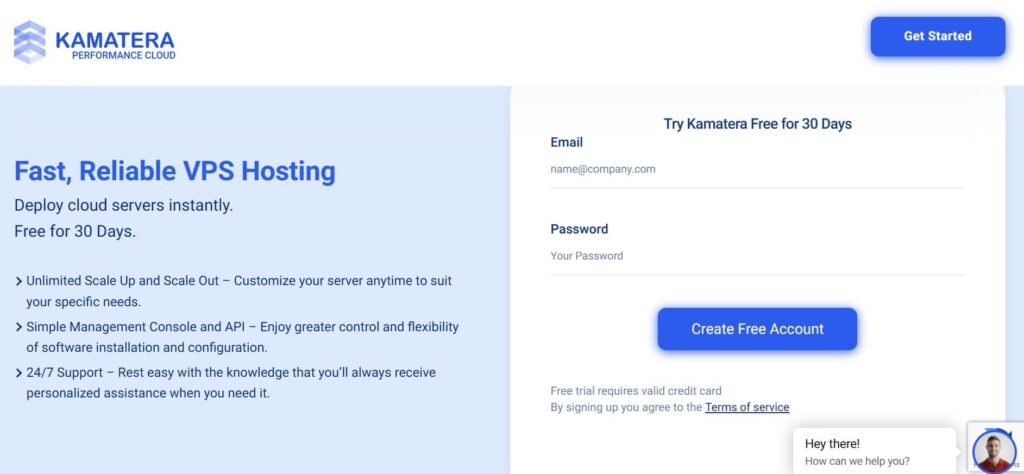
If you’re planning to run your Discord bot 24/7 without lag, crashes, or interruptions, Kamatera VPS is one of the best cloud-based solutions out there. It offers fast and reliable cloud infrastructure built for seamless performance.
From instant server deployment to 30-day free trials with 1 TB free cloud storage, it’s perfect for developers, gamers, or even beginners who are just starting with bot hosting. You can choose from 150+ configurations, and scale up or down anytime, depending on how much power your bot needs. Plus, their servers are built for speed with DDR5 RAM, NVMe SSDs, and global data centers.
Even if you’re a newbie, Kamatera makes installation super easy. Their simple control panel and API allow you to configure everything in just a few clicks, no confusing steps or coding madness. You can deploy your bot-ready VPS within 60 seconds, with options to select OS like Ubuntu 24.04 (LTS).
With 24/7 technical support, no upfront costs, and servers running from locations across America, Europe, Asia, and the Middle East, Kamatera ensures your Discord bot stays online and responsive at all times.
Key Features
Pros
- Super-fast cloud servers with customizable configurations
- Free 30-day trial + 1 TB cloud storage for testing your bot
- Easy control panel makes it beginner-friendly
Cons
- Requires credit card details to access the free trial
Pricing
Webdock

After Kamatera, the next best Discord VPS alternative we found is WebDock that offers a powerful yet beginner-friendly solution. With 50% off for the first three months, Webdock makes it super affordable to get started.
The platform offers customizable VPS profiles using fast NVMe storage and enterprise-grade CPUs like Xeon and Epyc, making it ideal for both single-threaded and multi-threaded Discord bots.
The control panel is intuitive and designed with simplicity in mind, which makes managing your bot a piece of cake, even if you’re a first-time VPS user.
Webdock stands out by providing tons of free features like SSL, snapshots, a server control panel, and even email forwarding, all included with plans above €5.99/mo.
Newbies don’t have to worry about complex setup or third-party installations, thanks to pre-configured server stacks like Ubuntu LAMP/LEMP. You can create a custom VPS with exactly the amount of RAM, CPU, and disk space you need for your bot and scale it anytime without downtime.
Key Features
Pros
- Highly customizable VPS profiles with instant scalability.
- Free web control panel and tons of built-in features.
- Fast NVMe storage and enterprise-grade hardware.
Cons
- No support for Windows OS or custom ISO uploads.
Pricing
Ultahost
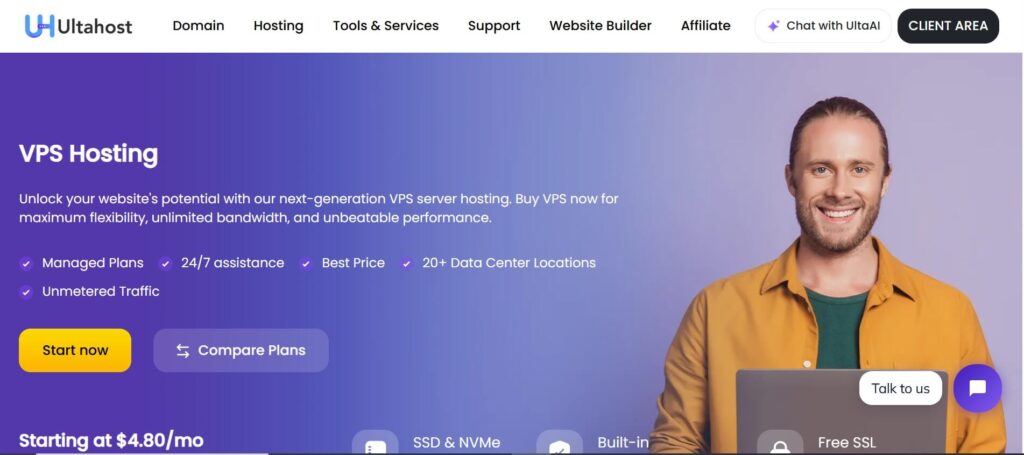
Running a Discord Bot 24/7 requires speed, uptime, and reliable control, and UltaHost makes it easier than ever with its fully managed VPS hosting. If you’re a developer, gamer, or community owner, UltaHost’s intuitive control panel, real-time monitoring, and blazing-fast SSD NVMe storage help you deploy and scale your bot with confidence. With built-in security, automatic backups, and free SSL, your bot stays secure and always online.
Backed by 24/7 live support and global data centers, UltaHost ensures your bot responds instantly, even under high traffic. From beginner-friendly plans to enterprise-grade setups, you get full root access, DDoS protection, and a clutter-free interface. It’s the perfect solution for anyone who wants smooth Discord bot hosting without the tech headaches.
Key Features
Pros
- Blazing-fast NVMe SSD performance
- BitNinja & DDoS protection built-in
- Full root access with custom OS installs
Cons
- No free tier available, only premium plans
Pricing
Pebblehost
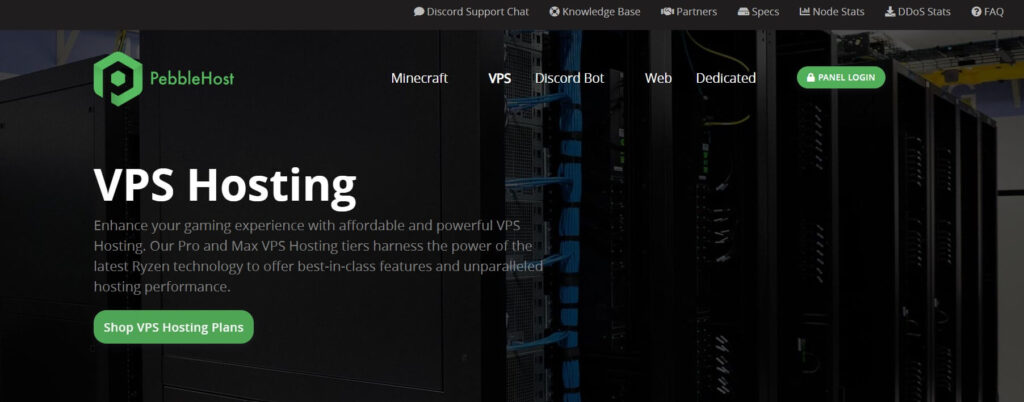
Next in the list, we’ve PebbleHost that offers powerful and cheap Discord Bot Hosting starting at just $3.00 per month. With this service, you can keep your Discord bot online 24/7 using their high-performance VPS servers.
It supports popular coding frameworks like NodeJS, Python (Discord.py), and Java (JDA), making it easy for both beginners and advanced users to run their bots without hassle.
You also get full file access through their intuitive control panel, pre-made bot installs to get started in minutes, and unmetered SSD storage with 1024MB DDR4 RAM. Their bot hosting includes extras like Git management, one free MySQL database, and daily automatic backups, all backed by 24/7 Discord-based customer support.Key Features
Key Features
Pros
- Super affordable pricing starting at $3/month
- Easy one-click bot setups
- 24/7 Discord support team
Cons
- Only one MySQL database included by default
Pricing
InterServer
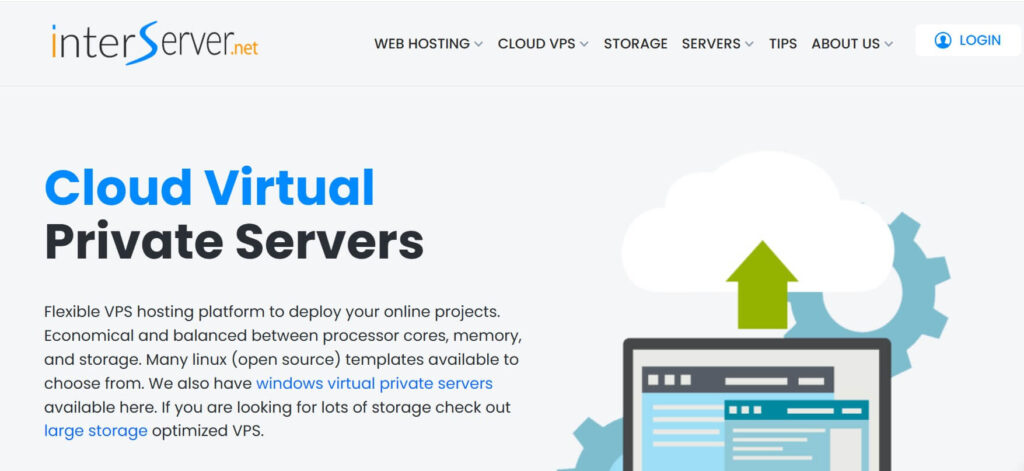
The last alternative that you can choose is InterServer, which happens to be an excellent VPS choice for hosting your Discord bot, offering dependable performance and very budget‑friendly pricing. It gives you dedicated slices of resources, CPU, RAM, SSD storage and bandwidth, so your bot runs smoothly and reliably under load without overspending.
Even if you’re entirely new to VPS hosting, InterServer makes things quite manageable. You get instant server activation, support for multiple operating systems like Ubuntu or CentOS, and options to choose cPanel or DirectAdmin control panels. Basic tech help is available around the clock, and migrating your existing bot/server is free.
Key Features
Pros
- Very low cost per slice for basic Discord bot hosting.
- Scalable, you can easily add more resources.
- Free migration and 24/7 tech support.
Cons
- Support can be slow or curt at times.
Pricing
How to Choose the Best Free VPS for Discord Bots?
Choosing the best free VPS for hosting your Discord Bot can be surprisingly difficult. With so many options floating around the internet, each claiming to offer “the best uptime” or “most reliable resources”, it’s easy to get confused. Especially for beginners or those with limited tech knowledge, all the features and specs can feel overwhelming. From CPU cores to bandwidth, RAM to OS compatibility, it becomes a lot to process.
That’s why we’ve listed the top 8 important things you must keep in mind before picking the right free VPS to host your Discord Bot. These points will help you avoid unnecessary hassle and make sure your bot runs smoothly 24/7.
Uptime Guarantee
Make sure the VPS provider offers a reliable uptime (at least 99.9% or more). Downtime can disconnect your bot from servers, affecting user experience and bot reliability. A consistent uptime ensures your bot is always available to respond and perform tasks in real time.
RAM & CPU Power
Discord bots require decent processing power, especially if they handle tasks like music streaming or server moderation. Look for a VPS with at least 1 GB RAM and a solid CPU. Free VPS services may limit resources, so choose one that matches your bot’s complexity.
OS Compatibility (Linux Preferred)
Most Discord bots are hosted on Linux systems like Ubuntu because they are lightweight, stable, and well-documented. Ensure your free VPS allows access to Linux OS or gives root access to install it manually.
Bandwidth & Data Limits
Free VPS often come with data caps. Bots that process commands, send notifications, or handle media can consume data quickly. Choose a VPS that offers generous (or unlimited) monthly bandwidth to avoid throttling or auto-shutdown.
Root Access & Customization
Your VPS should offer full root access, giving you the freedom to install Node.js, Python, or any other environment your bot requires. Limited access means limited control, something no bot developer wants.
Community & Documentation
A strong community and clear documentation are blessings, especially if you’re a beginner. Pick a provider that offers tutorials, help forums, or at least some guides for setting up Discord bots.
Security Features
Security is really an important aspect. Look for basic protections like firewalls, DDoS protection, and SSH key authentication. You don’t want your bot or server getting hijacked or crashing due to attacks.
Ease of Use & Interface
For new users, a simple and intuitive control panel makes a huge difference. Dashboards like Plesk or Webmin can simplify VPS management, helping you install packages, monitor usage, and restart services without needing to run complex commands.
How to Host a Discord Bot: Step-by-Step Guide?
So, now that you’re probably excited and ready to try it out, let’s get you started.
If you’re building a simple fun bot for your server or a powerful music/moderator bot, VPS hosting can make sure it’s always online. Below is a step-by-step guide that’ll help you host your Discord Bot on a VPS, even if you’ve never done it before!
Step 1: Choose a Free VPS Provider
Pick a reliable free VPS from trusted platforms like Kamatera (with free credits).
Step 2: Create and Set Up Your VPS
Sign up, choose your OS (Ubuntu is recommended), and launch the VPS. Once done, you’ll receive credentials (IP address, username, and password or SSH key).
Step 3: Connect to Your VPS
Use an SSH client like PuTTY (on Windows) or Terminal (on Mac/Linux) to access your server.
ssh your-username@your-vps-ip
Step 4: Update the System
Run the following to update your server’s package list and upgrades:
sudo apt update && sudo apt upgrade
Step 5: Install Node.js or Python
Depending on your bot’s code language, install the environment:
- For Node.js: sudo apt install nodejs npm
- For Python: sudo apt install python3 python3-pip
Step 6: Upload Your Bot Files
You can use tools like FileZilla or the scp command to upload your bot files to the VPS. Example using scp: scp -r your-bot-folder your-username@your-vps-ip:/home/your-username
Step 7: Install Dependencies
Navigate to your bot folder and install all required packages.
For Node.js: npm install
For Python: pip3 install -r requirements.txt
Step 8: Add Your Bot Token
Add your bot token in the environment variable or a config file depending on your bot’s setup.
Step 9: Run Your Bot
For Node.js: node index.js
For Python: python3 bot.py
Step 10: Keep the Bot Running (Using PM2 or Screen)
Install pm2 (for Node.js) or use screen to make sure your bot runs in the background, even if the SSH session is closed.
npm install -g pm2
pm2 start index.js
FAQs
Why should I use a VPS for my Discord bot?
Using a VPS for your Discord bot gives you full control over your hosting environment. A VPS allows your bot to run 24/7 without interruptions, making it ideal for bots that need to stay online at all times. It also provides more resources, better performance, and enhanced security.
Can I use a free VPS for my Discord bot?
Yes! You can use a free VPS for your Discord bot, but there are some limitations. Free VPS providers often come with restricted RAM, CPU usage, or uptime. These might be okay for small, simple bots but can become an issue for larger bots or bots with heavy command usage. Additionally, free VPS services may limit root access or install ads.
How do I set up a Discord bot on a VPS?
To set up a Discord bot on a VPS, start by choosing an operating system (Ubuntu is a popular choice). Connect to your VPS using SSH (like PuTTY), then install Node.js or Python depending on the language your bot uses. Upload your bot’s files via Git or FTP, configure the .env or token file, and install required packages. Finally, run your bot script and use tools like PM2 or screen to keep it running in the background even after closing the terminal.
With these steps, your bot will be live and accessible 24/7.
What are the key factors to consider when choosing a VPS for Discord bots?
Make sure that when you’re choosing a VPS for your Discord bot, focus on uptime reliability, RAM and CPU allocation, bandwidth limits, OS support (Linux or Windows), and ease of scalability. For bots handling many commands or users, go for at least 1–2 GB RAM and stable CPU performance. Check for DDoS protection, SSD storage, and root access to manage your environment fully.
Conclusion
At the end of the day, using a VPS to host your Discord bot is a good idea. If you’re a hobbyist managing a small Discord server or a developer running complex bots for large communities, a VPS gives your bot the freedom to stay online 24/7, operate without system hiccups, and scale as needed.
By choosing the right VPS, you’re ensuring that your bot won’t randomly disconnect, won’t lag when traffic spikes, and won’t be limited by your personal computer’s power or internet connection. Instead, it lives on a powerful remote machine that’s always on, giving your users the smoothest possible experience.
If you’ve been struggling with unreliable hosting or if your bot keeps going offline, it’s time to take action. Grab one of the best free VPS options we’ve shared, set it up, and watch your Discord bot thrive with speed, stability, and full-time availability.