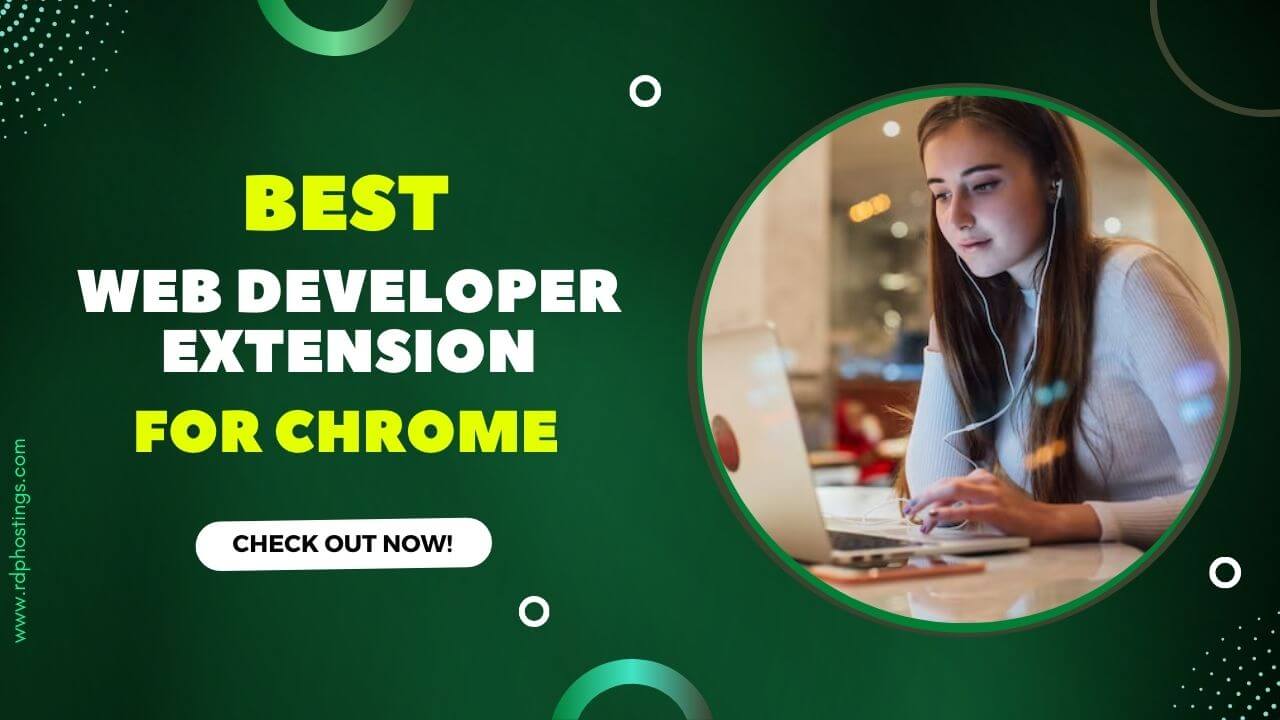Are you a newbie developer and wanting to build an extensive web app plus wanting to scale your backend, or trying to test the latest javascript frameworks?
If that’s the case, then we would say, you’ve landed onto the right page, as here we gonna discuss the best free node.js hosting in 2025 that offers servers highly configured to support node.js application, provides integrated tools, supports instant scaling of applications at times of emergency needs, process multiple requests as well.
🔥 $100 30-Day Free Trial 🔥
Host your Node.js application on Kamatera’s powerful cloud platform. Easily deploy the most popular pre-configured open source services.
We’ll decode the features of each and every node.js hosting provider, its price & plans and even let you know the key points to keep in mind before choosing the right node.js hosting provider.
Now we know the question you might be having in your mind, what node.js hosting actually is, So, in a very easy language node.js hosting refers to web hosting service that allows the developer to carryout server-side scripting with javascript, to handle multiple connections, real-time data and other microservices.
So, without wasting even a single minute, let’s buckle up to read the juicy information mentioned below 👍
5 Best Free Node.js Hosting Providers list 2025
| Providers | Features | Plans | Try Now |
| Kamatera | Ubuntu Latest version, 1vCore CPU | $4/month | Try Now |
| Cyclic | Deploy your node.js apps on multiple locations | $3/month | – |
| Vercel | Faster Data Transfer speed | $20/month | – |
| Fly.io | Deploy your Node.js apps across 35+ regions | $5.70/month | – |
| InterServer | 450+ tool integration for better app management | $8.00/month | Try InterServer |
Best Free Node.js Hosting Providers
Now that we know what node.js hosting actually is and what it offers, we gonna list the 5# best free node.js hosting providers in 2025 that gives you full control over the server so that you can make server side java scripting to handle multiple traffic requests and operate extensive web pages without any hassle.
1. Kamatera
Let’s start understanding the node.js hosting with Kamatera, known for providing free cloud server trials for 30 days and for seamless cloud computing services. Newbie developers can make use of free $100 credit servers for free node,js hosting with servers highly designed to handle applications with multiple traffic requests and integrated tools to make the deployment process a piece of cake.
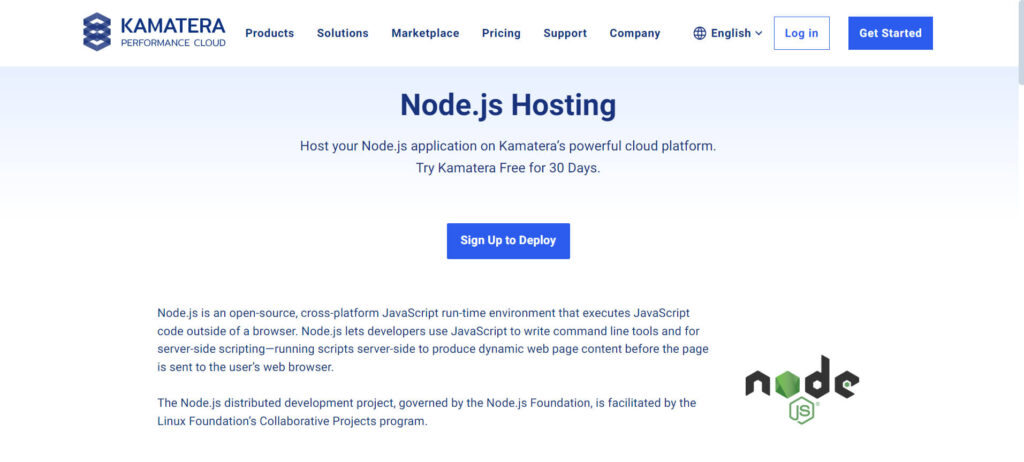
If you are a developer, looking for full-stack javaScript and faster deployment, Kamatera is the best option out there in the market for you.
Key Features
Prices & Plans
Pros & Cons
Pros
- Free cloud server trials for 30 days
- 21+ Data Centers for global reach
- Scalable infrastructure to fit your needs
Cons
- Paid Backup available at expensive costs
2. Cyclic
Next in the list is Cyclic, a high-performing full-stack JavaScript and Node.js hosting provider, designed to offer a seamless development experience both locally and in the cloud. It provides an environment that offers a home-like feeling to the developers whether working on servers or deploying apps to the cloud, from scaling it for speed and efficiency to live production.
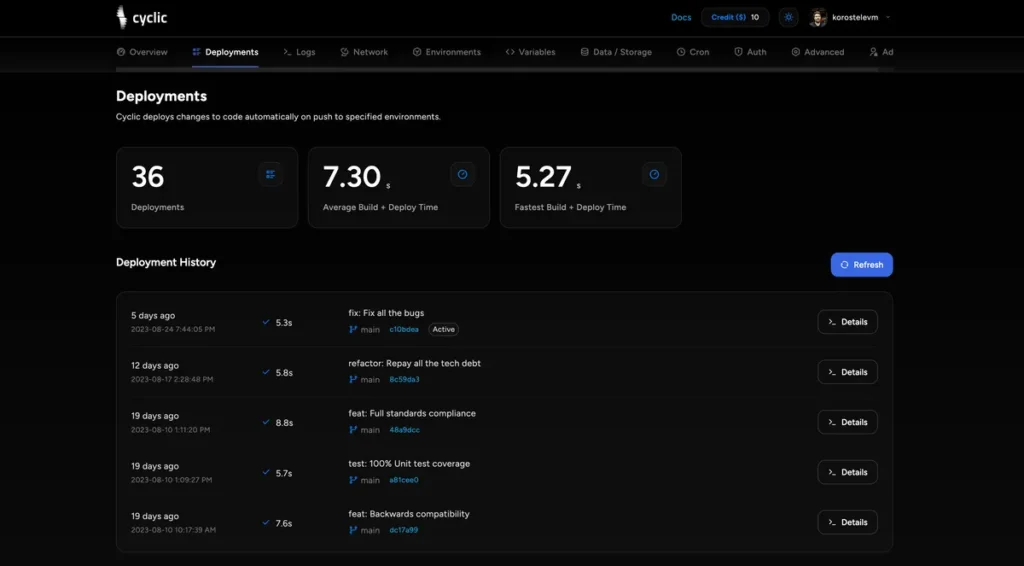
Now, one of the key features of Cyclic is its lightning-fast build and app deployment system. It is designed to be so quick that developers often need to refresh their pages to confirm they’re not seeing cached results.
This incredible speed drastically reduces the time from app development to live deployment, making Cyclic the perfect solution for those who value speed and rapid performance.
Key Features
Prices & Plans
Pros & Cons
Pros
- Free Tier forever getting basic node.js features
- Host unlimited node.js application
- Free SSL certificates
Cons
- Free Tier allows hosting of 1 app only.
3. Vercel
Now, we have Vercel, the best-in-class platform for building, scaling, and securing node.js applications. It offers developers with 100+ integrated tools and cloud infrastructure to deliver lightning-fast, personalized web experiences. With seamless deployment from Git or CLI, you can go from localhost to live in a matter of seconds. You even get production-ready User Interface and confidently build node.js powered apps with robust security features.
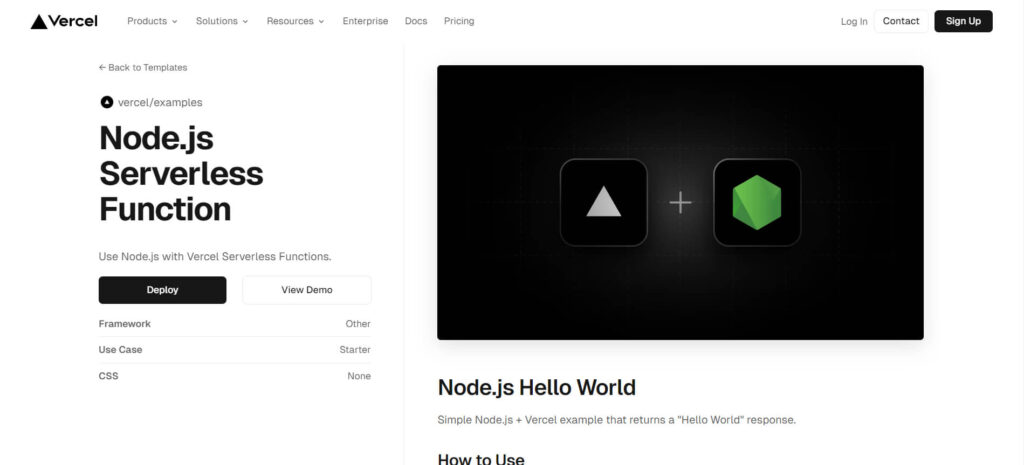
Vercel ensures scalable protection with enhanced DDoS mitigation, automatic Web Application Firewall (WAF) deployment, and protected backend connections, making it an ultimate solution for secure, high-performance app development.
Key Features
Prices & Plans
Pros & Cons
Pros
- Free trial including frontend observability tools and many more
- Multi-regional computation for greater app accessibility
- 24/7 email livechat and ticket support
Cons
- Paid storage available after the limited free plan.
4. Fly.io
Next, we have Fly.io, a developer-centric public cloud platform, specifically designed to support fast, flexible app deployment, particularly for modern JavaScript frameworks like Node.js. With over 3 million apps deployed, it offers huge scalability and globally-distributed data centers, enabling Node.js apps to run with Zero latency and maximum efficiency.

Along with its focus on fast app boot times, global scalability, and support for modern JavaScript runtimes like Node.js, Fly.io provides an Overall platform for developers looking to deploy distributed, high-performance applications without the complexity of traditional cloud infrastructure.
Key Features
Prices & Plans
Pros & Cons
Pros
- Free Trial on Demand before the plan purchase
- 35+ data centers for wider global reach
- 24/7 support services via LiveChat
Cons
- Paid managed services are available
5. InterServer
Now, the last in the list of free node.js hosting is InterServer, where speed and reliability meet highest value. With a 30-day money-back guarantee and no hidden renewal costs, InterServer delivers exceptional performance. Enjoy ultra-fast speeds thanks to InterServer’s route optimized network and best-in-class server technology. 99.9% uptime, powered by Cloudflare’s global network, ensures your applications run smoothly.

24/7 support services from local and expert teams plus seamless migrations from other hosts offers greater experience. InterServer’s fully owned datacenter and top-tier hardware provide the stability you need, while the robust security features and extensive cloud app selection make managing your Node.js projects effortless and secure.
Key Features
Prices & Plans
Pros & Cons
Pros
- Easy to use control panel cPanel
- Unlimited bandwidth and seamless data transfer
- Quicker support protocols for resolving server related issue
Cons
- Connect to the support team for Free Trials
Why Choose Free Hosting for Node.js?
Now, when it comes to node.js application hosting, free hosting platforms can be a good spot to start from, especially for beginners or newbie developers working on small projects and falling short of money. Here’s why:
Cost-effectiveness for Beginners:
Cheapest node.js hosting is the perfect solution for developers who have just started out, allowing them to deploy their applications without worrying about the cost.
As we all know that, paid hosting options often come with high monthly fees, free node.js hosting helps beginners to launch their ideas without the need for a budget.
For students or developers working on small projects, this cost-free access encourages creativity and learning.
Testing and Learning
Free node.js hosting providers are spot on for testing and learning.
Pro Developers can experiment with their Node.js applications, observe how they perform in real-world environments, and resolve issues without investing in expensive servers.
This is good for those learning backend development and server management.
The ability to deploy quickly in a live environment helps the developers out there to grasp the full lifecycle of their applications, from coding to deployment, without budget constraints.
Limitations to Consider
Even though Free hosting is stuffed with benefits, it comes with certain limitations. Resources like RAM/ Bandwidth/ Storage, and performance are often restricted.
Free node.js hosts might also impose limited server uptime, lower priority customer support, and lack advanced features like load balancing or high-security protocols.
So the solution to this problem is that as your application scales or requires more advanced functionalities, you might need to switch to a paid option to avoid these limitations.
Features to Look for in Free Node.js Hosting
With so many free node.js hosting providers out there in the market, which one to go for? Having this concern in mind, Right? So, when selecting the best free Node.js hosting, it’s really very important to consider the key points that ensure your node.js application runs efficiently and reliably. Here are seven features to look for, each mentioned in detail 👍
Multiple Node.js Versions
Pick node.js hosting provider that offers multiple versions of Node.js. This is important because different projects may require different versions of Node.js due to dependencies or specific other features. A good hosting provider should allow you to easily select and switch between Node.js versions to ensure compatibility with your application.
Expert Advice: Node.js evolves rapidly, and using the right version ensures nice compatibility with the latest features, performance improvements, and security patches.
Scalability
You should look for Free hosting node.js providers that allow a high amount of scaling, either by adding more servers or by upgrading server resources like CPU and memory). Some providers may limit free users, but they at least offer options to scale when the time comes to handle increased traffic.
Expert Advice: As your application grows, scalability ensures that it can handle an increasing number of users or data without crashing or slowing down.
Storage and Bandwidth Limits
Free Node.js hosting often comes with limits on storage and bandwidth!! Make 100% sure to check these limits to ensure they meet your project’s needs. Some providers may offer a decent amount of storage and bandwidth with an option to upgrade as you grow.
Expert Advice: Low storage and bandwidth can quickly become a bottleneck, affecting your ability to host larger applications or serve more users without incurring extra costs.
Database Support
Node.js applications often require a database to store data. Ensure that the free node.js hosting plan supports popular databases such as MongoDB, PostgreSQL, or MySQL. Some hosting providers might provide these databases as part of the free plan or offer integrations with external database services.
Expert Advice: Having integrated or easily connected database support simplifies the development process and avoids complexes when managing data between different platforms.
Custom Domains and SSL Certificates
As we all know that free hosting providers offer subdomains, whereas having the option to connect a custom domain is essential for a pro node.js application. Additionally, SSL certificates are very important for securing your site, ensuring secure HTTPS communication, and improving SEO.
Expert Advice: Custom domains improve brand recognition and trustworthiness. SSL certificates are crucial for ensuring the privacy and security of data exchanges with users.
Automatic Scaling and Load Balancing
Some free node.js hosting services offer automatic scaling and load balancing to ensure your app performs optimally even under heavy traffic. These free servers distribute traffic across multiple servers to prevent overload on a single server.
Expert Advice: Without load balancing, an increase in traffic could slow down or crash your application, negatively impacting user experience.
Community Support and Documentation
Node.js hosting platforms usually come with limited support, but some offer access to extensive documentation, community meetups, and tutorials to help you solve server problems or optimize your application. This is especially important for developers working on a budget.
Expert Advice: Complex documentation and active communities make it easier to troubleshoot issues, learn new features, and get the most out of the hosting service without paid support.
These features are very important to consider in ensuring that your node.js application performs well, remains secure, and is easily manageable even with a free hosting service.
Conclusion:
So, here we have provided an easy overview of the best free Node.js hosting service providers available today. Whether you’re a noob developer looking to build your first application, or a small business aiming to scale without incurring excessive costs, these node.js hosting providers offer robust features that can help you deploy and manage your Node.js applications efficiently.
Now, when selecting a node.js hosting provider, there are several key features to consider, and we’ve discussed these thoroughly to guide your decision.
Reliability, scalability, ease of use, uptime, and performance are few of the main factors, along with support for modern technologies such as Docker, Kubernetes, and CI/CD pipelines.
While free node.js hosting is great for getting started, it’s important to remember that as your application grows, just as the need for additional resources. This page also tells you to upgrade to paid plans as your app scales.
Ultimate goal is to choose a hosting provider that aligns with your technical requirements, growth ambitions, and budget, ensuring smooth and successful deployment of your Node.js applications.
FAQs:
What are the best free Node.js hosting providers?
Kamatera, with its 30 days cloud server trials and Cyclic, with its forever free plan due to its ease of use and robust ecosystem, which provides seamless deployment of Node.js apps with a simple Git push, are perfect for dynamic web applications.
Is free Node.js hosting reliable for production use?
Yes, to some extent!! As free Node.js hosting services are excellent for learning, testing, and small projects, they even typically come with a few limitations that make them less reliable for production environments.
Free cheap node.js hosting tiers often have restrictions on bandwidth, CPU, memory, and connection limits, which can hugely impact the performance.
How do I deploy a Node.js app on free hosting services?
Deploying a Node.js app on a free hosting platform is clearly a straightforward process. Firstly, you can use Git to push your code to the platform after setting up your project and environment variables. allows for easy deployment through its web interface. Or you can even directly import your project from a local server environment.
Are there any limitations with free Node.js hosting?
Yes!! Free Node.js hosting typically comes with various limitations. These often include reduced server resources such as limited memory, CPU usage, and database size. Some platforms also impose request limits or session timeouts, which can lead to service interruptions, especially during periods of inactivity.
Can I use a custom domain with free Node.js hosting?
Most free Node.js hosting services allow the use of custom domains, although there may be some restrictions.Free node.js hosting allows custom domain integration, but like other platforms, you might need to manage DNS settings manually as well.
Peoples Also Browse: