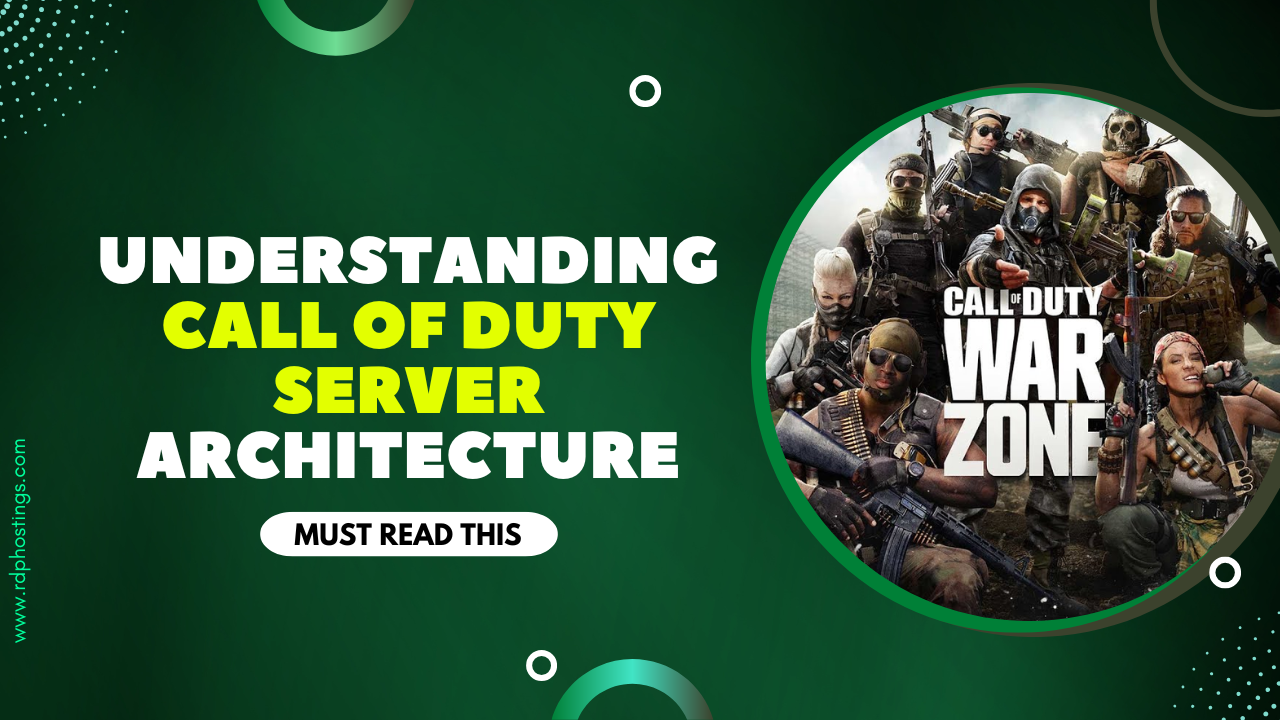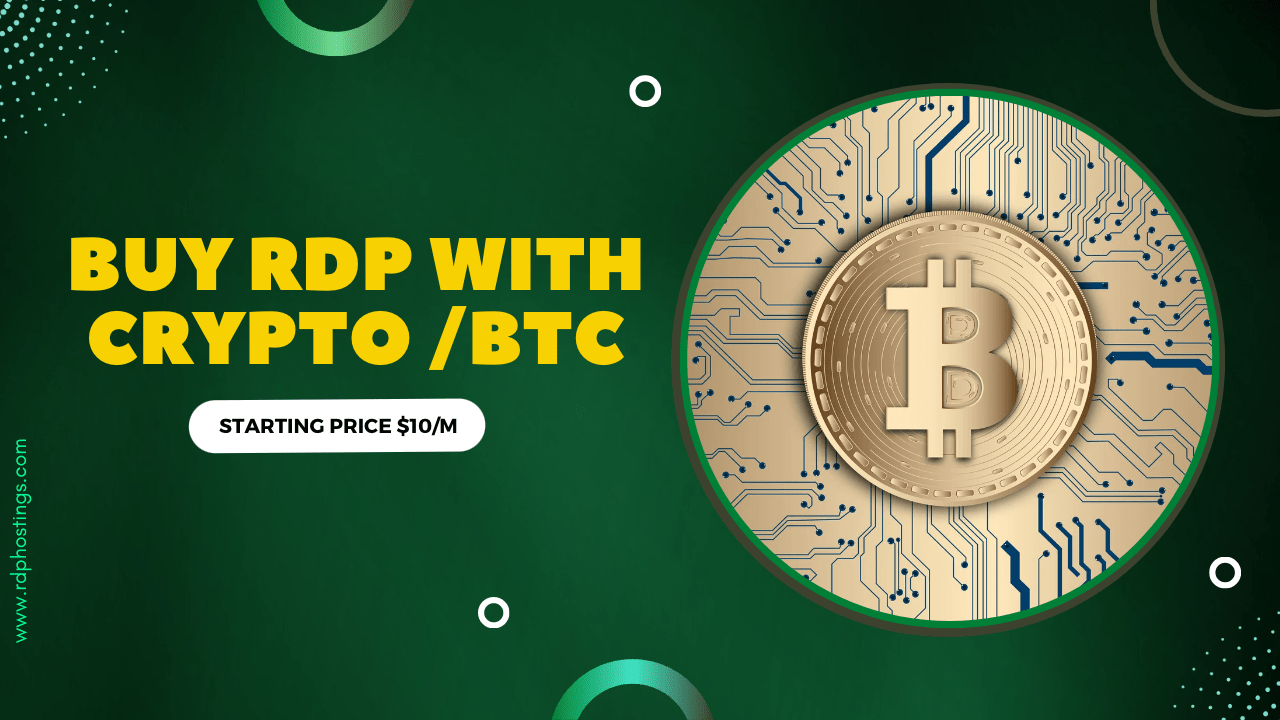Ever tried accessing a website, but it blocked you just because of where you’re located? Or maybe you’ve been doing some heavy web scraping and the site caught on to your repeated requests? That’s where the best proxy extension for chrome comes to use!
If you’re SEO analyst tracking keyword ranking across different locations, web scraper scraping valuable data from competitor’s website, social media managers, digital marketer wanting to test how a website looks in different regions or a cyber professional, then you should read this article.
Here, in this post, we’ve listed the 10 best proxy extensions for chrome that can help you accomplish your web scraping related tasks without any issue. Exclusively for you, we’ve even installed and tested a proxy chrome extension to help you understand how it works step-by-step.
So without wasting even a single minute, let’s get started 👍
Wait! But before we start, we’ve something for those who’re running out of time and can’t go through the entire article at once.
Let’s dive in
Comparison Table of the 10 Best Proxy Extensions for Chrome
Below, is a solid comparison table of the top proxy chrome extensions that help you extract content from geo-restricted websites, do web scraping and access sensitive websites without getting blocked.
| Extension Name | Supported Browsers | Top Feature | Free or Paid | Supported Protocols |
| WebShare Proxy Extension | Chrome, Yandex, Edge | Search & Filter proxies in your proxy list | Free | HTTP & SOCKS5 |
| Proxy Switcher and Manager | Mozilla, Chrome, Opera | Supports inline PAC script | Free | SOCKS5, HTTP, HTTPS |
| OxyLabs Proxy Extension | Chrome & Safari | One-click connection & unlimited proxies | $4 per GB | SOCKS5 & HTTPS |
| BrightData | Yandex and Chrome | Customize DNS configuration to maximize speed | $4.20 per GB | HTTP & HTTPS |
| Smart Proxy Extension | Chrome and FireFox | No CAPTCHAs or IP bans & Instant proxy access | $1.50 per GB | HTTPS & SOCKS5 |
| IPRoyal Proxy Manager | Edge, Safari and Chrome | Switch between proxies instantly and quick access | $1.58 per GB | SOCKS5, FTP & HTTPS |
| FoxyProxy | Chrome and FireFox | Set country flags to see which proxy is in use | $7.49 per month | HTTP & HTTPS |
| Best Proxy Switcher | Chrome and Mozilla | Unlimited access to premium VPN proxy servers | Free | HTTPS & SOCKS5 |
| Proxy-Cheap Proxy Manager | FireFox, Edge & Chrome | WebRTC protection ensures your IP remains concealed | Free | HTTP, SOCKS5 & QUIC |
| ProxyEmpire Proxy Manager | FireFox, Chrome & Opera | Quickly add new proxies, delete existing ones and rearrange them | $1.97 per GB | FTP, HTTPS & SOCKS5 |
What Is A Proxy & What Are The Different Types Of proxies?
Now, Let’s first understand what’s a proxy? See! It is like a digital middleman. If you use a proxy server, you do not need to connect directly to a website, instead your access request first goes through the proxy server, which then gets the data for you from the website, avoiding your IP getting blocked.
In this way, it seems like your request is coming from a different location, IP address, or even from a different device altogether. Just think of it like wearing a mask while surfing the internet, it keeps your identity hidden and helps you bypass a lot of website restrictions.
Are there more types of proxies? Absolutely, yes! There are several types of proxies, each having a unique use.
Proxy extensions for Chrome make this process effortless. No need to manually configure settings—just install the extension, choose your proxy location, and you’re good to go.
Whether you’re bypassing geo-restrictions, automating data extraction, or simply keeping your browsing anonymous, proxies are the secret weapon for anyone working in the digital space.
10 best proxy extensions for Chrome in 2025
Below, we’ve listed 10 best proxy extensions for chrome (TopRanked 2025) which can easily help you bypass geo-restrictions, automate data extraction or simply help you keep your browsing activity absolutely anonymous. The proxies are like a secret weapon for anyone working in the digital space. So, let’s learn about it!
Webshare Proxy Extension
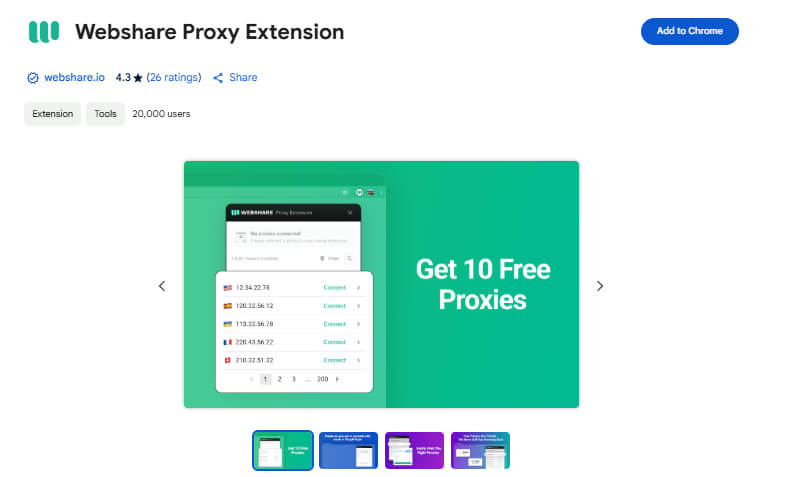
Are you tired of manually setting up proxies? So, first in our list is Webshare’s free proxy server extension which makes it ridiculously easy to switch your browser’s geo-location in seconds. You require no more dealing with IPs, usernames or ports! You can just simply install, click and browse freely.
You need to first sign up for free and grab 10 free proxies with no credit card needed! Let’s say you want to avoid geo-restrictions, manage multiple social media accounts, or just protect your privacy, WebShare Proxy extension can prove best for you.
Proxy Switcher and Manager
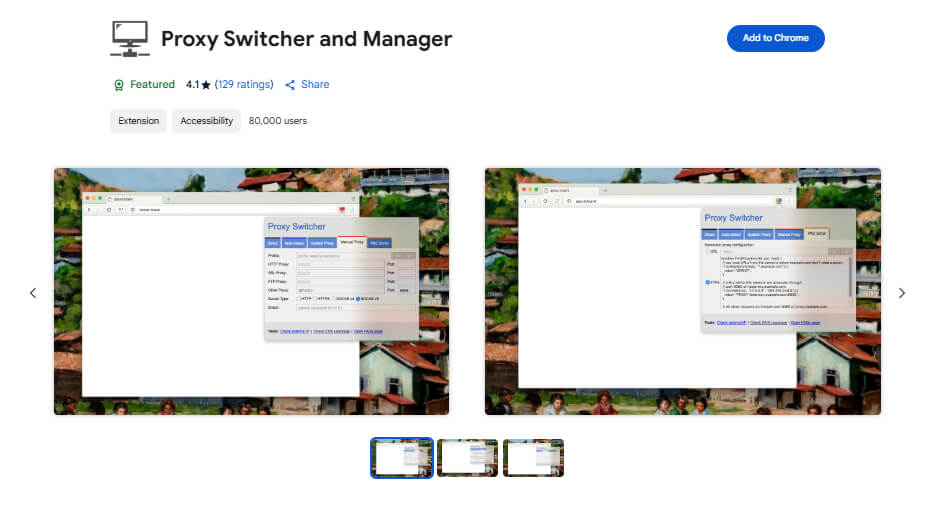
Now, let’s say you’re looking for a hassle-free way to manage and switch between multiple proxies, if that’s so, then Proxy Switcher and Manager extension is exactly what you need!
This proxy chrome extension lets you configure your browser to use a proxy server without altering your system’s network settings. Let’s say you prefer SOCKS, PAC, or Direct proxy modes, this extension has everything you need.
What makes it even better? Profiles! You can store multiple proxy servers and switch between them in just a click. Plus, it supports inline PAC scripts and even lets you refresh PAC scripts from a remote server.
Oxylabs Proxy Extension
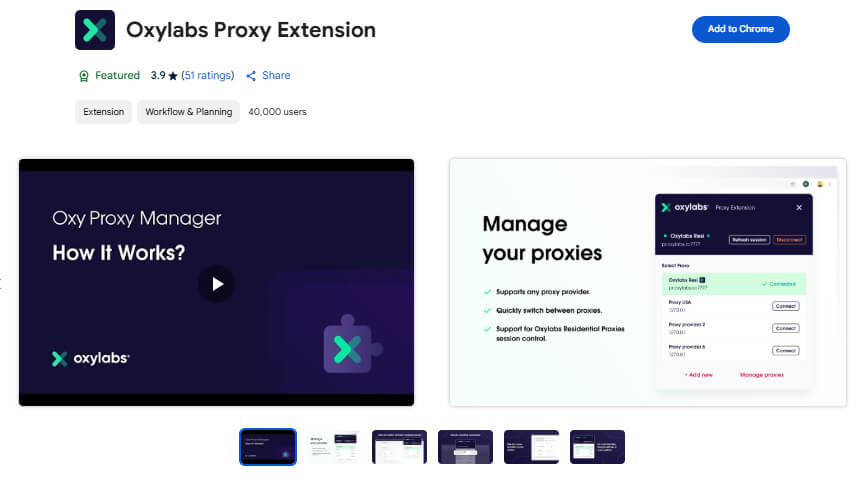
Now, what’s so special about Oxylabs Proxy Extension? Let’s see! First off, if you choose Oxylabs Proxy Extension, you can easily add and switch between multiple proxies. You do not need to reconfigure the setting every time. Along with that, in just one-click you can enable proxies effortlessly.
Having that said, Oxylab proxies services also offer stable IP management across multiple requests for 100% consistency. As far as protocol compatibility is concerned, Oxylabs proxies switch back-to-back to match different protocols including HTTP/ HTTPS and SOCKS5.
There’s at all no restrictions on the number of proxies you can add. And lastly, if you’re worried about your privacy, then you should know that Oxylabs does not display proxy information in the request header, which further ensures better security. If you need privacy so you can try this VPN extension’s for chrome.
Bright Data
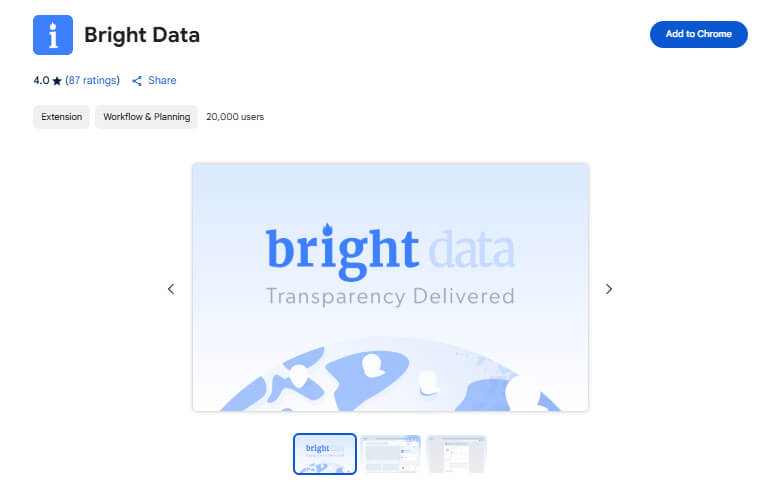
We have something for the SEO experts! And that is none other than Bright Data proxy chrome extension. Let’s tell how it’s beneficial for the SEO executive in proper detail. First off, SEO executives can easily change the browsing location for manual keyword data collection.
It even allows the digital marketing experts to send multiple URL requests through millions of real residential IPs. Moreover, BrightData also offers features like random IP rotation, DNS customization, session length adjustments and user-agent modification offering greater anonymity.
Bright Data even prioritizes security, thanks to strict protocols and encryption to protect user data. In a nutshell, if you need to access blocked content, this open-source extension makes it super easy, and if you want to block all unwanted ads & pop-ups so you can add this adblocker extension for chrome.
Smart Proxy Extension
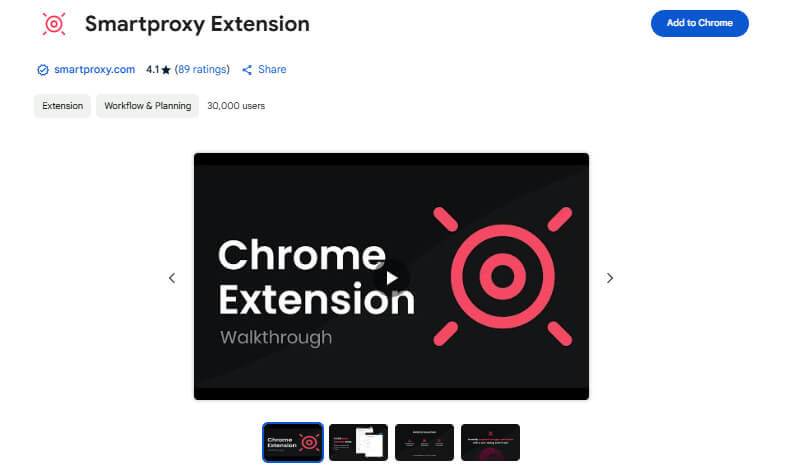
Next in the list, our technical team placed SmartProxy extension as the next best proxy chrome extension. Let’s hear from them why! See! If you’re a web scraper, an IT professional or someone who wants seamless proxy switching, this is the best choice then.
It offers you instant access to proxies with no extra cost! Plus, you can even say goodbye to CAPTCHAs codes and the IP bans, saving unlimited proxy profiles for quick switching. Wanna know more? Smartproxy users get 195+ locations, rotating connections and 24/7 tech support.
And as per the recent updates, you can even customize your proxy sessions. To use SmartProxy, you do not need to login, it works with any proxy, and is constantly improving as well.
IPRoyal Proxy Manager
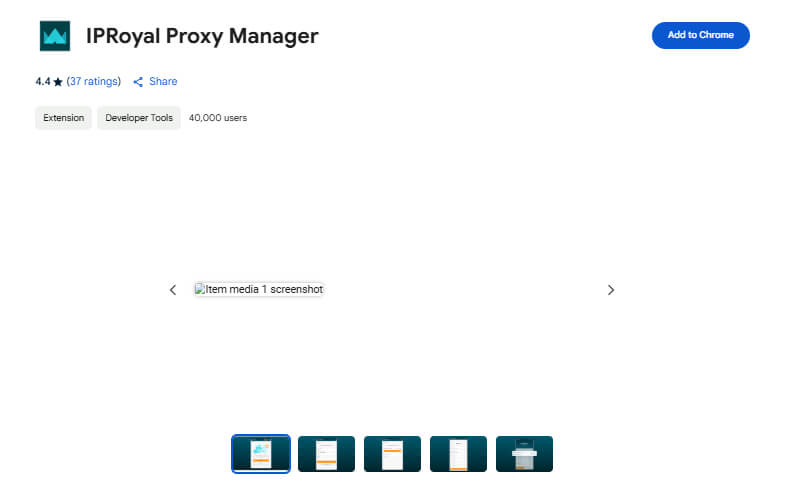
IPRoyal is one of the best proxy chrome extensions, offering top-quality proxies for all your needs, be it web scraping or escaping IP bans. Plus, you can easily change your IP in a single click, avoid geo-restrictions and browse the internet freely.
Our proxies support auto-rotation, so you can set them to refresh every 1, 10 or 30 minutes. If you need a stable connection, IPRoyal’s sticky proxies let you keep the same IP for up to 24 hours. And with dedicated residential proxies, you won’t have to share your IP with anyone.
Moreover, we offer unlimited sessions, means you can use as many proxies as you want. Let’s say you’re web scraping or managing multiple accounts, IPRoyal makes it really simple to conduct every inch of task.
FoxyProxy
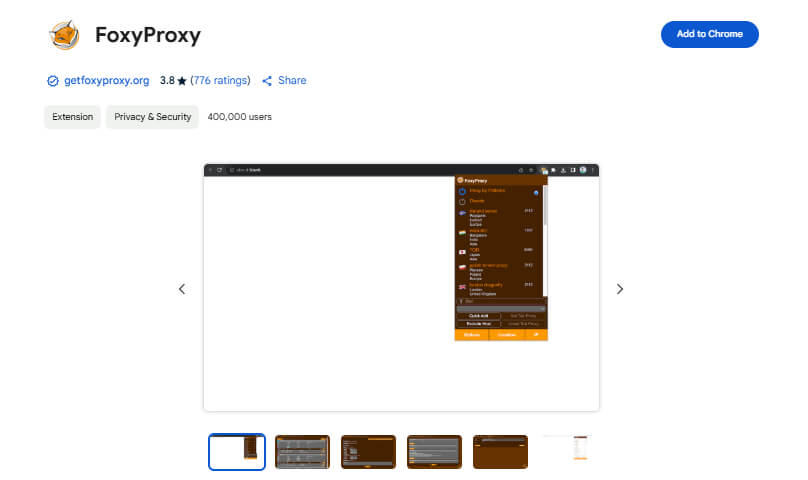
Next, we’ve FoxyProxy! It happens to be an easy-to-use proxy management tool for Chrome and Firefox, both. It helps users, especially developers and IT professionals, switch between different proxy servers effortlessly, making browsing more flexible and secure.
Unlike Chrome’s built-in proxy settings, FoxyProxy offers advanced features like 100% full control without requiring a paid account. You can even bring your own proxies as well.
With FoxyProxy, switching proxies is like a piece of cake. You can simply do it by clicking colored icons, setting rules for specific URLs or by even assigning different proxies to different browser tabs. Users can also customize colors and country flags to identify active proxies easily.
Best Proxy Switcher
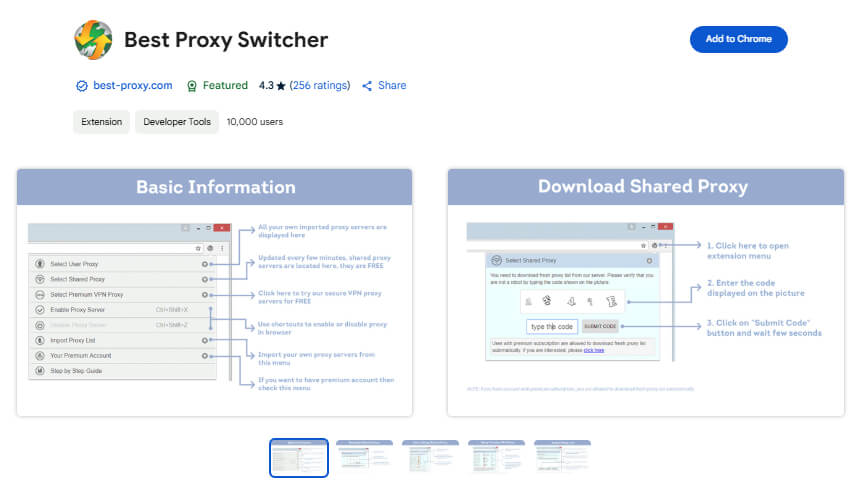
Developed by a trusted team with experience in proxy services since 2004, BestProxySwitcher makes browsing safer and more private. For advanced users who need more proxy options, there’s an option to register for just $9.99 and gain unlimited access to bulk proxy databases.
Best Proxy Switcher is really a robust powerful tool that lets you easily switch between proxy servers for better online security and anonymity. You can either use your own proxy servers or download a freshly updated proxy list from their website which is completely free for a lifetime!
It provides over 10,000+ working proxy servers daily. Stay anonymous and browse securely with Best Proxy Switcher!
Proxy-Cheap Proxy Manager
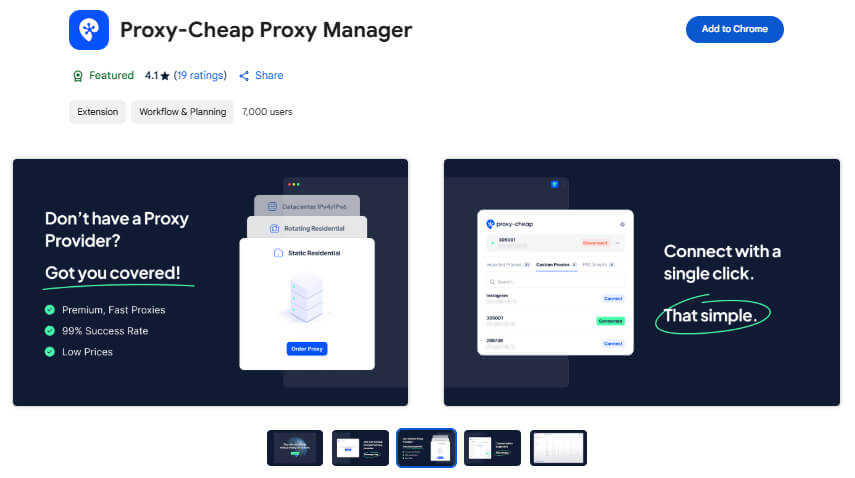
Seriously, no one wants to add proxies and switch between settings manually? Proxy-Cheap Proxy Manager is here to make your life easier!
This incredible Google chrome extension lets you manage all your proxies in one place. This means that there are no more copy-pasting proxy details. Along with that, you even get OneClick proxy management, letting you easily control all your proxies without hassle.
Plus, you can use the fast profile switching feature, in which you can jump between different proxy profiles without messing with settings. It also offers WebRTC Protection that helps to keep your real IP hidden to protect your privacy.
ProxyEmpire Proxy Manager
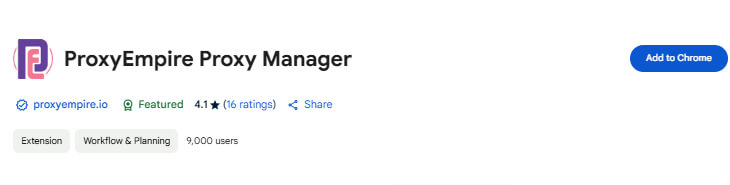
Now, last but not the least, we’ve ProxyEmpire Proxy Manager which makes handling proxies super easy. This Chrome extension is perfect for anyone who works with multiple proxies, be it you’re a marketer, researcher, or a developer.
With its clean and simple interface, you can quickly add, delete and organize your proxies without any issue. Plus, one of the coolest features is that you can paste a whole list of proxies using just a small shortcut key Ctrl+V, and the extension will automatically sort them for you. No manual work needed!
The manage profiles page helps you keep everything organized, so you always have the right proxy ready when you need it!
OxyLabs, BrightData, ProxySwitcher and more like this mentioned above, can help you bypass strict geo-restrictions, do web scraping for in-depth regional keyword analysis and more.
How to Choose the Best Proxy Chrome Extensions?
Now that you have so many options out there to use, the problem still lies, which one to choose? How to know which one is the best for you? To this, we’ve brought forward certain key factors that you need to keep in mind when choosing the best proxy chrome extensions:
Security and Privacy
First thing that you need to look for in a proxy chrome extension is strong security! As you all know, the main reason for using a proxy is to stay anonymous online 24/7. Make sure the proxy extension you choose does not log your browsing data.
| Make sure that if you go with a free proxy extension then there are chances that your activities are tracked. To avoid this, choose a trusted proxy with a clear privacy policy. |
Speed & Performance
Nobody likes slow internet! Some proxy extensions can make your browsing UX very slow because they route traffic through different servers. So, before installing, check if the extension provides fast speed without lagging, especially if you stream videos or download files.
Server Locations
You know that the more the number of servers, the better the proxy is. Do you know why? See! So, choose a proxy chrome extension with many server locations to help you access content from different countries.
Ease of Use
Choose a proxy chrome extension that is easy to install and use. Some extensions have a complicated setup that requires technical knowledge. So, look for an extension with a simple one-click connect and disconnect option.
Free vs. Paid Proxy Chrome Extension
See! First understand that free proxies work only for your basic browsing, but they come with limited speed, fewer server locations and ads. And paid proxy servers provide better security, faster speed and also offer reliable connections. So, choose according to your needs.
Compatibility with Websites
There are proxies that don’t work with streaming platforms, banking sites or specific online services. If you plan to use the proxy for watching Netflix, accessing blocked websites or securing transactions, make sure to choose the extension that supports these services.
Reputation & Reviews
Before installing a proxy extension, always check ratings and reviews. Look for extensions that have positive feedback from real users. Avoid those with too many complaints about security risks, speed issues, or hidden charges.
Many of you might be confused in choosing a free Proxy or a paid Proxy. See! It all depends on your usage. If you just need basic browsing, a free proxy might work. But if you want fast speed, strong security and access to multiple locations, a paid proxy is a better choice.
How do I run a proxy in Chrome? Step-byStep Guide?
Let’s say you’re all new to proxy! You just came to know that using proxy is a great way to hide your IP address, access blocked websites and browse securely but do not know how to install a proxy chrome extension.
Below, we’re gonna help you step-by-step with necessary screenshots of how you can install and even run a proxy server properly like a pro. So, let’s get started:
Conclusion
Imagine you’re an SEO expert, working for an international company. You need to check Google search results for the keyword “best gaming laptops” in different countries. Now, if you search from your own location, you’ll only see local results.
But with a proxy extension for chrome, you can switch your virtual location to the US, UK, or anywhere else in the world and see how search rankings change for that particular keyword in real-time.
This article gives you a complete set of the best 10 proxy extensions for chrome that you, as an SEO executive, use to achieve to rank higher in google search results.
Plus, if you’ve read this article, you must have understood how easily you can install a proxy chrome extension to start web scraping just by clicking the proxy extension icon.
FAQ
What is the safest proxy type?
The safest proxy type is a residential or a mobile proxy that offers an SSL layer because they encrypt your internet traffic, keeping your data secure. Residential proxies are very safe as they use real IP addresses instead of data center ones, making them harder to detect. If you prefer security, then you should avoid free proxies that don’t offer encryption.
Are proxy sites legal?
Yes, absolutely they are! Proxy sites are legal in many countries. However, using them to access military restricted content, bypass geo-blocks, or engage in gambling activities may violate terms of service for certain websites.
Why would I need a proxy extension for Chrome?
You’ll need a proxy chrome extension as it’ll help you stay anonymous online by hiding your IP address. You can even access blocked websites that may be restricted in your region. Plus, you can improve security by encrypting your browsing data.
Do Proxy extensions affect Browsing Speed?
Yes, ofcourse! Proxy extensions can affect your browsing speed. Free proxies often have slow speeds due to high traffic and limited servers. Whereas, Paid or premium proxies usually offer faster, more stable connections.
Most Loved Article List