Have you ever gone through a stunning & engaging website and thought, What’s that exact shade of blue? Or maybe let’s say you’re designing something and need to match colors perfectly! That’s where best Color Picker Extension for Chrome come in the picture.
These tools let you grab any color from a webpage, image or even a video, right from your chrome browser.
OK, now let’s say you’re browsing a site with a gorgeous background and you want to use the same color for your design. Now, instead of guessing, a color best picker
extension for chrome can instantly show you the exact HEX, RGB or HSL code.
Let’s take help from an example to make you understand the entire thing.
If you visit Apple’s website, their background uses a specific shade of gray. With a color picker, you can pinpoint that precise tone and use it in your own project.
Likewise, if you’re a digital artist watching a YouTube video with eye-catching visuals, you can stop the video and extract any color directly from the frame in one click
The color picker extensions that we’re gonna mention here, are good for designer, developer, content creator, or just someone who loves playing with colors. It can make your work smoother and more efficient.
But with so many options available, which one should you pick? Well, that’s exactly what we’re here to help you with! In this post, we’re gonna explore the 10 best Color Picker Chrome Extensions that will make color selection a piece of cake.
So, Let’s get started!
Comparison Table of the 10 best color picker extension for chrome
To help you get a perfect idea about all the color picker extensions for chrome, we’ve tabled it with its top feature, supported browser and format to let you pick in just one look.
| Extension Name | Browser Extensions | Top Feature | Supported Format |
| ColorZilla | Chrome and Mozilla FireFox | WebPage Color Analyzer (Get a color palette for any site) | RGB, CSS and HEX |
| Geco ColorPick | Chrome, Opera, Mozilla FireFox | Detect most used color on the page & Save pallets in just one click | HEX, RGB and HSV |
| Color Picker EyeDropper | Edge, Safari and Chrome | Offers zoom technology to store multiple colors from any website | HEX, RGBA, HSVA, HSLA and CMYK |
| CSS Peeper | Safari, Chrome, Yandex and Mozilla FireFox | Browse and Download all images, icons and graphics in websites | CSS & RGB |
| Color by Fardos | Yandex, Chrome & FireFox | Create linear or radial gradients with unlimited stops | HEX and CSS |
| Smart Color Picker | Edge, Safari, Chrome, Opera and Mozilla | History panel to access your recently selected colors | HEX, RGB and HSL |
| Ultimate Color Picker | Chrome and FireFox | Single-Click to start color picking & Color selecting history | RGB and HEX |
| Amazing Color Picker | Yandex, Chrome, Edge and Mozilla FireFox | No user log policy & helps you get HEX color from the page | RGV, HEX, HSV |
| Eye Dropper | Chrome, Yandex and FireFox | Provides a simple way to identify and capture colors from websites | HEX, RGB, HSL and HSV |
| Snap Color Picker | Chrome and FireFox | Quick and easy color selection and seamless integration | HEX, RGB, HSV and CSS |
What are color picker extensions?
In very simple language, a color picker extension is a simple chrome extension tool that helps you find and copy colors from any website.

It works like a digital eyedropper! Just click on any part of a webpage and it will show you the exact color code. This is super useful for designers, web developers and anyone who wants to match colors perfectly without making a guess.
(Guesses are not always right, so why not use a tool?)
These extensions save time by letting you quickly grab colors without needing extra software. There are many color picker extensions that come with features like color history, palette creation and contrast checking to help with design work.
If you love playing with colors or need to keep your branding consistent, then in that case, a color picker extension is a really important tool for you!
10 best color picker extensions for chrome in 2025
Below, we’ve listed the 10 best color picker extensions for chrome in 2025 that helps you know the exact color used to make websites engaging. In just a single click you can know the color code of the visual and use it in your web designs.
ColorZilla
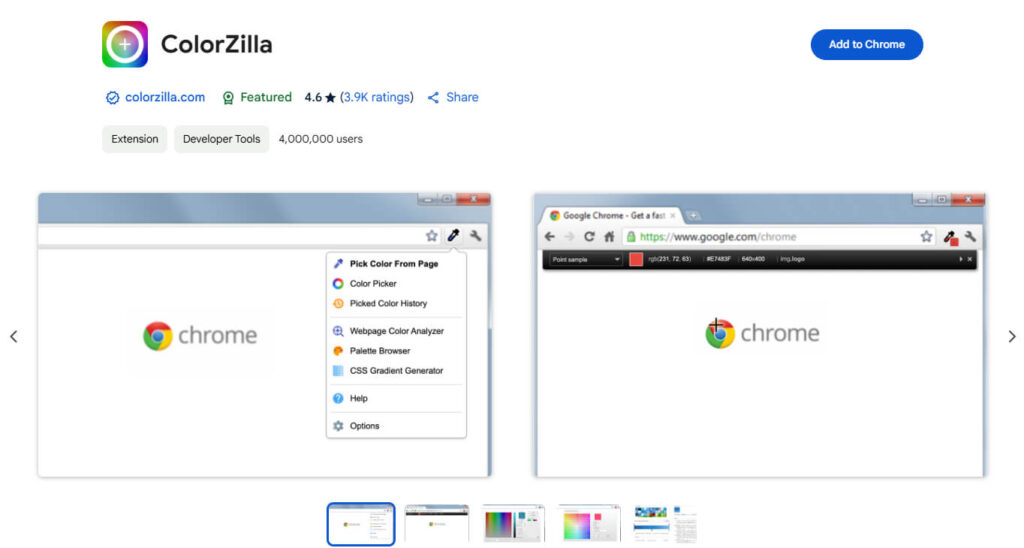
First in the list, we’ve ColorZilla, a powerful Chrome extension that makes color picking a piece of cake. If you’re a designer, developer or just someone who loves playing with colors, this tool is packed with features to help you.
With ColorZilla, you can grab any color from your screen! And it works even outside your browser! It has an in-built tool that lets you pick colors instantly and a Color Picker that feels just like Photoshop. There’s a feature called Webpage Color Analyzer that makes color picking a very easy task for you. There’s even a CSS Gradient Generator to create smooth and professional gradients.
You can also save colors in a history log, use built-in palettes and sample colors in different pixel sizes. Plus, it automatically copies colors in HEX or RGB format, making it easy to paste them anywhere.
Need a quick shortcut? ColorZilla supports keyboard shortcuts for instant color sampling.
Color Picker, Eyedropper – Geco colorpick
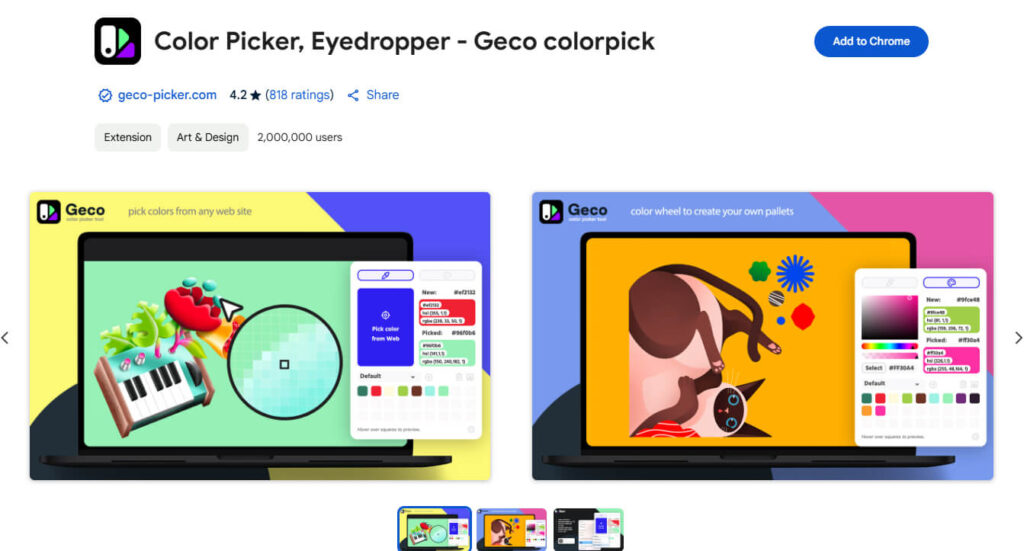
Next in the list, we have Geco ColorPicker, which is the overall color picking tool for a web designer or someone who loves playing with color palettes. This handy browser chrome extension lets you grab unique colors from any webpage with a simple click.
No more guessing or struggling to match shades at all! This tool helps you pick any color directly from text, images or backgrounds and instantly get its HEX, RGB, and even HSL codes.
Using Geco ColorPicker is really easy. Just click on any element on a webpage and boom! You have the exact color code ready to copy and paste into your coding project, best use case for the developers.
The tool even detects the most commonly used colors on a page, making it super convenient when you’re building a color scheme. Plus, it saves your recent selections in the history log, so you can quickly access them later.
Now what makes Geco outstanding? See! It’s fast, accurate and incredibly user-friendly. You don’t need any technical skills, just install, pick, and ready to go.
Color Picker – Eyedropper Tool
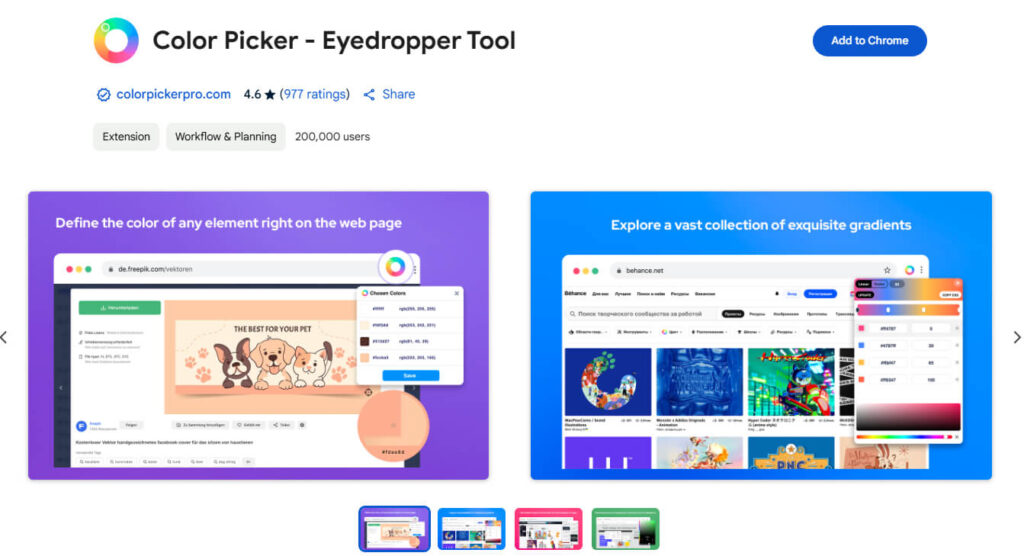
Now, What’s so special about the ColorPicker Eyedropper Tool! It is a very important browser extension for designers and developers. It makes picking colors from any website super easy. Just choose the color on the website and it instantly shows you the exact color code.
With its incredible zoom feature, you can select colors with pinpoint accuracy. It also lets you save multiple colors and even copy them to your dashboard with a single click. Plus, this tool helps you explore different shades, tints and complementary colors, making it perfect for designing beautiful color palettes.
You can even create stunning color gradients and easily copy the CSS code for your website developing projects. This extension is a lifesaver for web designers, YouTube creators and developers. It stores the last six colors you picked, so you don’t lose track.
If you’re designing a website, making graphics or just want to find the color of something you love, ColorPicker Eyedropper Tool makes it easy.
CSS Peeper
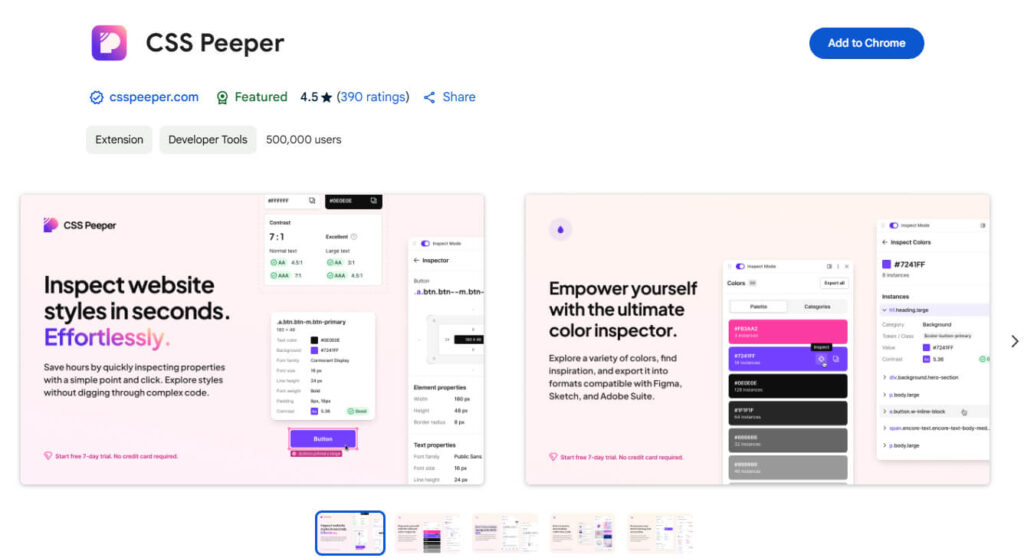
Next, let’s talk about CSS Peeper, the next-best chrome extension for developers who want a faster, smarter way to explore styles and colors. No more hours spent guessing and searching through code! Just click and get all the design details instantly.
With CSS Peeper, you can easily check the fonts and color palettes used on any website. If you found a favourite color scheme you love the most, you can easily export it with a single click. You even get to know details about the font styles, sizes and pairings without any hassle. Plus, you can browse and download images, icons and graphics straight from the site.
For those who want even more features, CSS Peeper’s Premium plan offers contrast checking, advanced typography exploration and a smart inspector for detailed design analysis.
This tool is trusted by 500K+ professionals, making it reliable for anyone working with web design. You even save time and focus more on creativity instead of technical headaches.
Color by Fardos – Color Picker
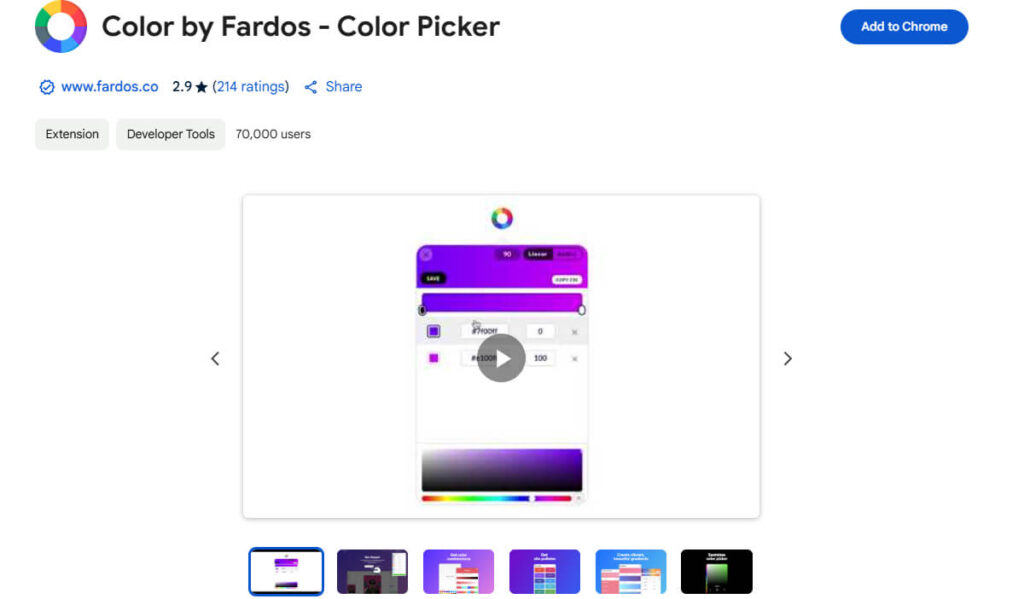
Wanna learn why we’ve added Fardos in this list? See! First off, it happens to be the ultimate color companion for designers, making it effortless to pick, save and create stunning color combinations. If you’re designing a website, working on a branding project, this tool has everything you need for your work.
This tool is powered by zoom technology, ensuring you get the most precise color wherever you click. You can even access the tool using a shortcut Ctrl + Shift + E! You can instantly grab colors from any website and save them for later use.
The Color Search tool feature helps you find complementary, triadic, analogous and split-complementary colors in a matter of seconds. It is a good feature for anyone who’s struggling to create visually appealing palettes.
Fardos chrome extension also comes with a Color Chooser feature that allows you to adjust and fine-tune colors without any issue. And if you love gradients, the Gradient Builder lets you create and save linear or radial gradients with unlimited stops.
Smart Color Picker
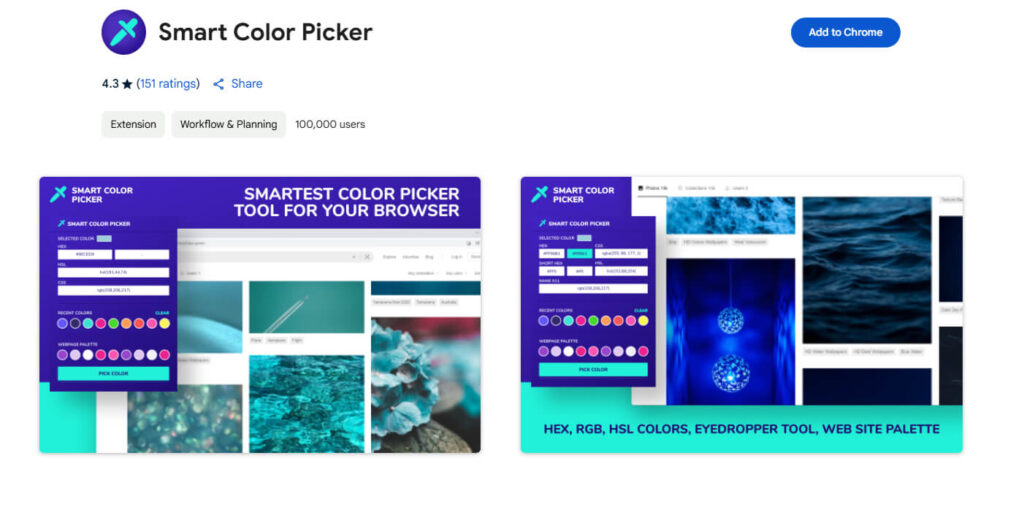
Now, let’s see What Smart Color Picker has to offer! It is a new tool for grabbing colors straight from your browser or on your display screen. With Smart Color Picker, you can easily grab colors in HEX, RGB, and HSL formats.
The tool lets you pick any color on your screen with just a click. Plus, it can even detect the most frequently used color on a web page and extract a full color palette, making it perfect for designing and building a palette.
There’s an amazing history control panel or you can call it also a dashboard that saves your recent color selections, so you can revisit them anytime.
It is simple, powerful and user-friendly! Smart Color Picker is designed for a smoother UX. If let’s say you’re working on web design, digital art, or just exploring colors, this chrome extension helps you find and save the perfect shades effortlessly.
Ultimate Color Picker
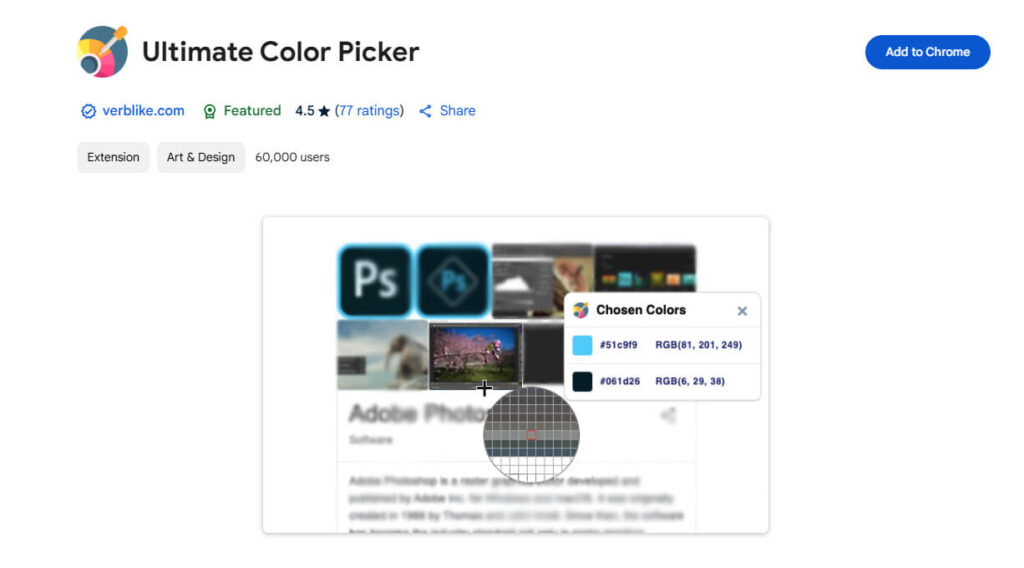
Now, next in the list, we’ve Ultimate Color Picker, a lightweight eyedropper tool designed to help developers easily extract and manage colors from any website. With its seamless integration into the browser, this tool allows users to quickly pick colors with a single click, making it handy for professionals working with web design, UI/UX and digital creativity.
The attractive interface copies the features of Chrome DevTools’ color picker, ensuring a familiar and efficient experience for users who have a habit to use professional design tools.
One of the standout features of Ultimate Color Picker is its ability to maintain a selection history, allowing users to see previously picked colors without the need for repeated sampling.
It supports copying colors in both RGB and HEX formats, making it diverse for various design and coding applications. Along with that, the built-in zoom feature ensures precision, enabling users to select even the smallest color details with accuracy.
With the quick shortcut Shift + Alt + C for Windows users or Shift + Option + C for Mac users, accessing the tool is effortless, enhancing workflow efficiency.
Amazing color picker
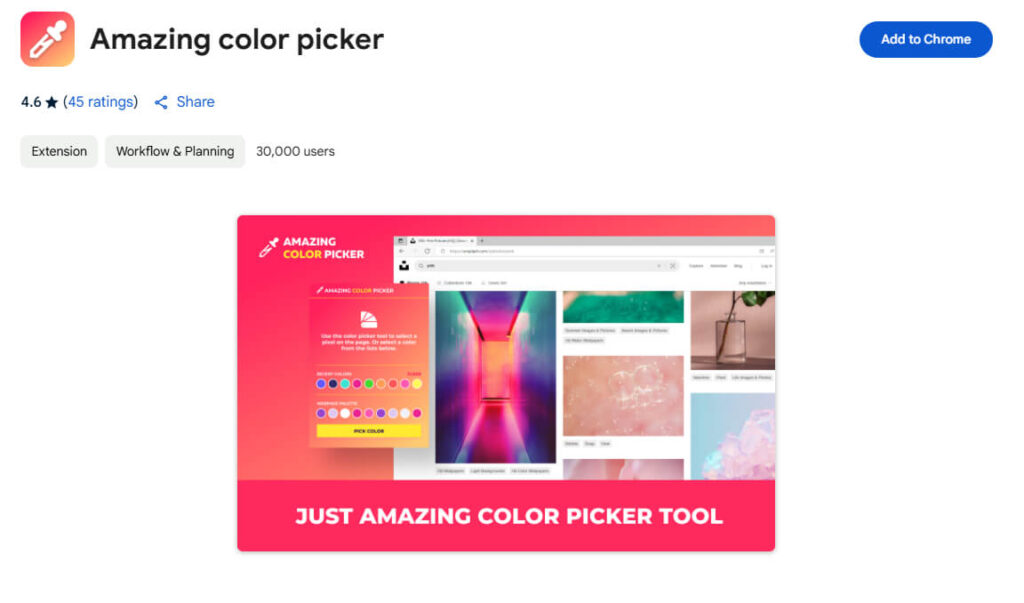
Let’s learn why our research team listed Amazing Color Picker in the list of the best chrome extension for color picker! First off, it’s a powerful tool designed to help marketers quickly identify and extract colors from any place. Let’s say you’re working on a website or a marketing campaign, this tool ensures you get the accurate color code you need without any hassle.
With just a click, you can pick any color from a webpage and instantly get its HEX, RGB, or HSV value. This feature makes it so cool, allowing you to use the extracted color codes in HTML, CSS or other programming languages. (really the best pick for the pro developers)
Manually guessing colors or using complicated software can make you waste a lot of time and effort! To this, the Amazing Color Picker simplifies the process, ensuring accuracy and efficiency.
One of the coolest aspects of this tool is its ability to copy color codes instantly upon selection. No need to manually type! Just click, copy and use it in your HTML codes. It is very easy to use, making it perfect for both professionals and beginners who need quick access to color information.
Eye Dropper
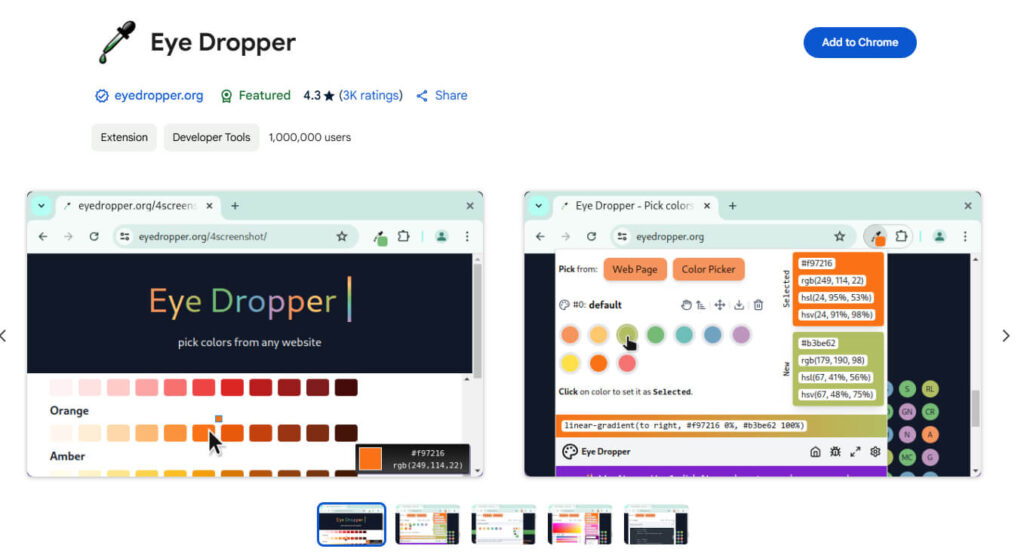
This tool is a user-friendly color picker extension that enables users to effortlessly select colors from any portion of the web page and store them in personalized palettes (in your dashboard). Specifically designed for web developers and creative professionals, this lightweight tool quickens the color selection process with just two clicks.
If you are looking to identify a specific shade from a webpage or create a cohesive color scheme for your project, Eye Dropper is the best chrome extension for that then.
With its web page picker feature, Eye Dropper allows users to instantly extract colors from any website, making it easier to match and replicate designs with accuracy. The built-in color palette feature ensures that users can save, organize and manage their selected colors efficiently, helping maintain consistency across different projects.
Along with that, the extension includes an advanced color picker, enabling users to adjust hues, saturation, and brightness to achieve their desired shade.
Eye Dropper supports multiple color formats, including HEX, RGB, HSL, and HSV, making it a versatile tool for various design and development needs.
Snap Color Picker
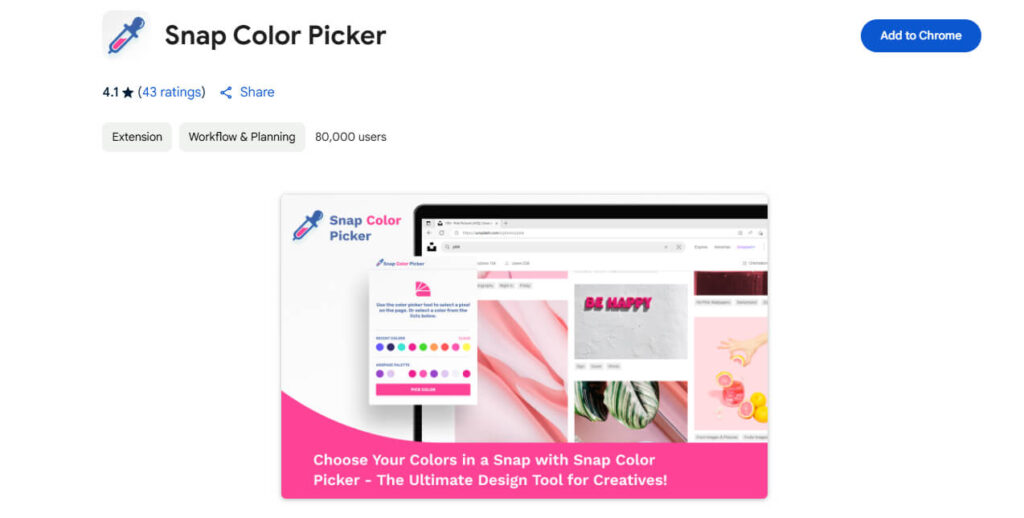
Now the 10th Chrome extension for color picker tool is none other than Snap Color Picker. As a designer, you’ll definitely love this easy-to-use browser extension that makes color selection effortless.
When you use this tool, you do not need to manually pick shades or guess HEX codes! Snap Color Picker lets you grab any color from any webpage in just a single click. Just put the cursor over the element, and you get the exact color code right away.
What makes Snap Color Picker even better is how smoothly it works with your favorite design tools. If you’ve ever used Adobe Photoshop, Sketch or any other designer software, transferring colors has never been easier. Plus, it even supports multiple formats like HEX, RGB, HSV, and even CSS, so you can work in whatever format feels right for you.
Snap Color Picker keeps track of your color history, so you can always go for past selections and maintain the same content in your designs. And with its user-friendly interface, even beginners can pick up and use it without any hassle.
So many options to go for man! If you’re still confused which option to go for, just keep a few things in mind when picking the right one! First, it should support multiple formats, can be accessed with a shortcut, positive user reviews and one click functionality for quicker results.
How to use these color picker extensions?
Let’s help you understand how you can use a color picker chrome extension! Just follow these simple steps, and you’ll be picking colors like a pro in no time.
Step 1: Install the Color Picker Extension
Click the link here to access the chrome extension tool >> Here, we’ve taken ColorZilla as it offers a user-friendly dashboard, no log policy, saves recent color codes searches and offers OneClick save option >> Now, hit the “Add to Chrome” button >> Confirm by clicking “Add Extension.”
Step 2: Open the Extension
Once installed, look for the extension icon (usually a color dropper) in the top-right corner of Chrome >> If you don’t see it, click on the puzzle piece icon >> Pin the Color Picker for quick access.
Step 3: Pick a Color from Any Website
Click on the Color Picker extension icon >> Select “Pick Color from Page” or a similar option >> Take your mouse cursor over any color on the website >> notice how the color code appears >> Click to select the color.
Step 4: Copy the Color Code
After clicking, a hex code (#RRGGBB) or RGB value will appear >> Click the copy button to save it to your clipboard >> Now, paste it in your design tool, website, or notes.
FAQs
What features to look for in a color picker Chrome extension?
Please look out for features that make color selection easy and efficient. A good extension should allow you to pick colors from web pages in just one click and provide 100% accurate color codes in multiple formats. It should also have a history or saved colors feature, so you can access your past selections.
What color formats are supported?
Most color picker chrome extensions support a variety of color formats to suit different design needs. The most common formats include HEX, RGB and HSL, which are widely used in web development, graphic design and UI/UX projects. Some extensions also support CMYK for print designs and HSVA for more detailed color adjustments.
Are there any free colour picker extensions available for Chrome?
Yes, there are plenty of free color picker extensions available for Chrome. Many of them offer basic features, such as picking colors from web pages and copying their codes.
Some free versions also include a history feature, allowing you to save and access previously selected colors. However, advanced features like palette creation, gradient detection or cloud storage might be available only in premium versions.
Can I pick colors from images using a Chrome colour picker?
Yes, many chrome color picker extensions allow you to pick colors directly from images. If an extension includes an eyedropper tool, you can take your cursor over any image on a webpage and select a color from it.
Conclusion
This color picker chrome extension can make your creative workflow so much smoother.
If you’re a web designer wanting to perfect a site’s color scheme! Let’s say, you’re a digital artist hunting for the perfect shade, or a developer ensuring perfect accuracy, a good color picker is like having HarryPotter’s magic wand at your fingertips.
Instead of manually guessing or struggling to match colors by eye, you can grab any color from any web page instantly.
You can get instant access to color codes, shades or even entire palettes without opening other apps or extensions. It’s the perfect friend for anyone who works with colors daily.
So, at the end of the day, a great color picker isn’t just a tool, it’s a creative enabler. It helps you work smarter, not harder, bringing efficiency and accuracy to your projects.
Most Loved Article List







