Ever spent hours trying to draft a perfect presentation for your boss, only to feel stuck with clunky designs and boring layouts? Think about the design skills it actually takes to put together eye-catching colours, fonts, alignment, visual flow, it’s practically a job in itself. And what if you’re on a tight deadline? That’s when the pressure really kicks in.
What’s the good news then? You don’t have to go through that struggle anymore. In this blog post, we’re introducing you to the top 5 best AI tools for presentation making that come with free trials and require zero coding skills.
These tools are packed with ready-to-use templates that let you generate stunning slides in a matter of minutes. Let’s say you want to wow your boss or impress clients, we’ve got your back. Oh, and if you’re on a tight budget! Don’t worry, some of these tools are 100% free to use.
So, let’s get started and make your next presentation a breeze!
What to Look for in an AI Presentation Maker?
Nowadays, you’ll see tons of AI-powered presentation tools floating around on the internet and honestly, it’s easy to get confused which one to use.
With so many options, choosing the right one can feel like finding a needle in a haystack.
But we know time is a major factor for you, and you don’t want to waste hours hopping from one tool to another trying to find the perfect fit, right?

That’s why we’ve made it easier for you. Below are the top 5 points you must keep in mind when looking for an AI presentation maker.
Ease of Use & Intuitive Interface
Your AI presentation tool should be user-friendly. You don’t want to spend hours just figuring out how to use it. Look for drag-and-drop functionality, pre-built templates, and an easy navigation system. For example, tools like Tome and Beautiful.ai have interfaces so smooth that even a first-timer can make professional slides in minutes.
Customization & Design Options
AI should not box your creativity. It should allow you to customize colors, fonts, layouts, and animations. Tools like Canva AI let you generate the structure, but still give you full creative control to modify the look and feel to match your brand or message.
Content Generation Capability
The best AI presentation makers don’t just design slides instead they help you write the content. Look for features like automatic text suggestions, summarization, or outline generation. Presentation.AI and Beautiful.AI are great examples that help generate both design and smart content.
Export Formats and Compatibility
Always check what file formats you can export to, like PPT, PDF, or even video formats. Also, see if the AI tool works well with other apps like Google Slides, PowerPoint, or Microsoft Teams. A good AI tool should fit seamlessly into your workflow.
Pricing & Value for Money
Some tools come with a hefty price tag, while others are free or freemium. Don’t just go for the expensive one thinking it’s better! Compare the features. For instance, SlidesAI offers great features at a much more affordable rate than some of the big names in the industry.
Also read:- Best AI Tools For Job Seekers | Get Your Job Now!
List of Best AI Presentation Tools
To make your choice easier, we’ve compiled a list of the best AI presentation tools in the form of a quick table. This table includes top features like the number of slides offered, starting price, export formats, and more. Just a small glance at it will give you a clear idea of which tool suits your needs best. No need to try hundreds!
| AI Presentation Tools | Quality | Templates / Slides | Starting Price | Free Export |
| Beautiful AI | High-quality, design-automated slides with real-time formatting | 60+ Slides | $12 per month | PPT, PDF, JPEG and doc |
| Canva | Professional designs with AI assistance | 20K+ Slides | $0.8 per day | PPT, PDF, JPEG, MP4 and more |
| AiPPT | Basic slide generation from text prompts | 40+ Slides | $1 per month | PDF, PPT, MP4, JPEG, doc and TXT |
| presentations.ai | High-quality, AI-crafted presentations with customization | Unlimited Slides | $40 per year | PPT, PDF, JPEG, MP4 and more |
| SlidesAI | Rapid slide creation with AI-generated content | Unlimited Slides | $8.33 per month | PDF, PPT, MP4, JPEG, doc and more |
Beautiful AI
First in the list, we have Beautiful.Ai, a leading AI-powered presentation software that offers a 14-day free trial, allowing users to experience all premium features without any upfront payment.
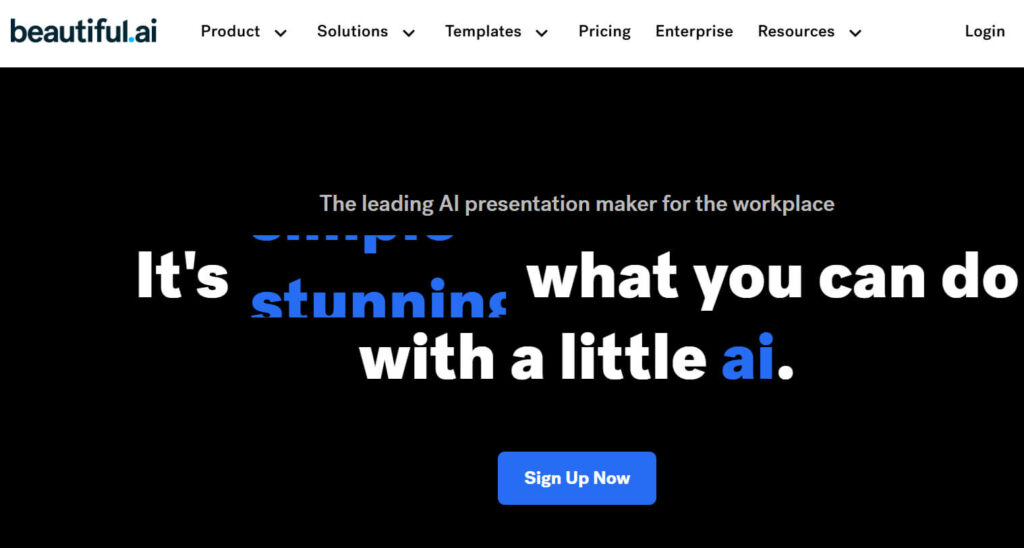
Designed to easen the presentation creation process, it provides smart templates that adapt to your content, making it easy to start, finish, and impress with professional-looking slides.
Beyond just templates, Beautiful.ai automates slide formatting, ensuring that your presentations maintain a consistent and on-brand appearance. With features like automatic resizing of text and images, and access to millions of modern images and icons, every slide is both consistent and creative.
Features:
Slide
Pricing
Free Version
Canva
Next in the list, we’ve Canva’s AI-powered presentation tool, Magic Design, revolutionizes the way presentations are created. By simply inputting a prompt, users can generate customizable templates tailored to their needs.
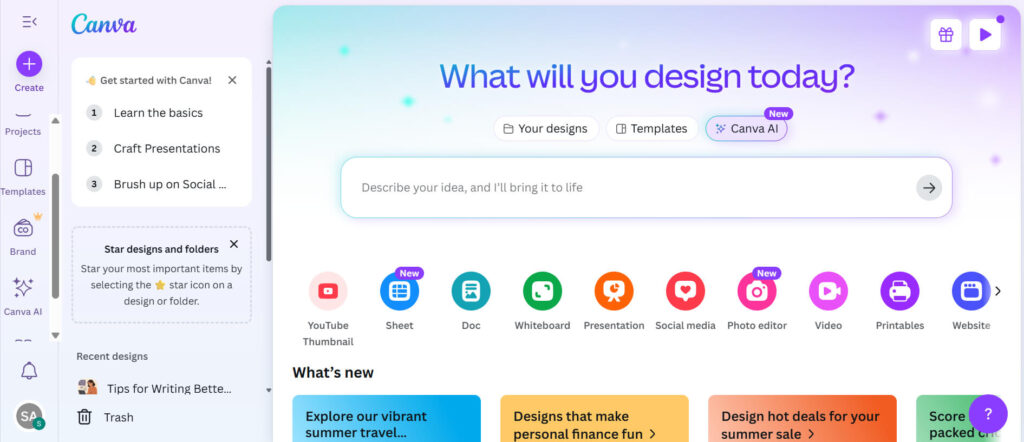
This feature is available for free, with the option to access premium templates and features for just less than a dollar for a one-day usage.
The integration of AI in Canva allows for rapid creation of presentations, saving users significant time. Magic Design not only generates slides but also suggests layouts, images, and content, streamlining the design process.
Features:
Slides
Pricing
Free Version
Also read:- Best Free AI Content Generator Tools – That Content Loved By Google
AiPPT
What’s so special about AiPPT! It is a top-class AI-powered presentation tool designed to transform your ideas into polished slides easily. With its user-friendly interface, users can generate professional presentations by simply inputting text, uploading documents, or providing URLs.
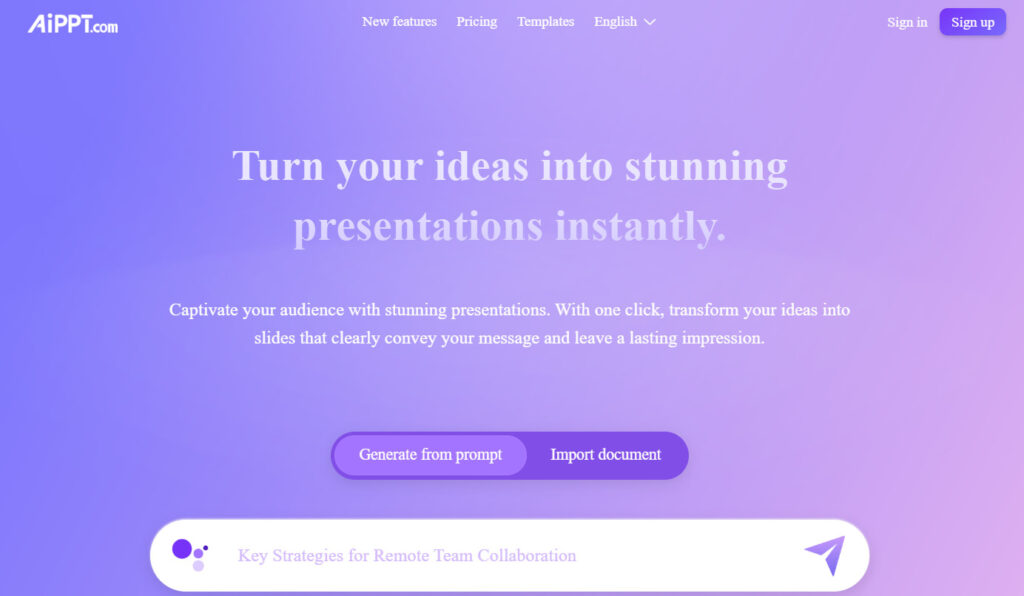
The platform offers a generous free plan that includes 6 AI-generated presentations per month, allowing users to explore its features without any financial commitment.
Beyond its free offerings, AiPPT provides a range of features to enhance the presentation creation process. Users can import files from various sources, including local documents and Google Drive, and the AI seamlessly converts them into structured slides.
Features:
Slides
Pricing
Free Version
Presentations.AI
Next, in the AI tools list, we’ve Presentations.AI, which is revolutionizing the way we create presentations by harnessing the power of artificial intelligence.
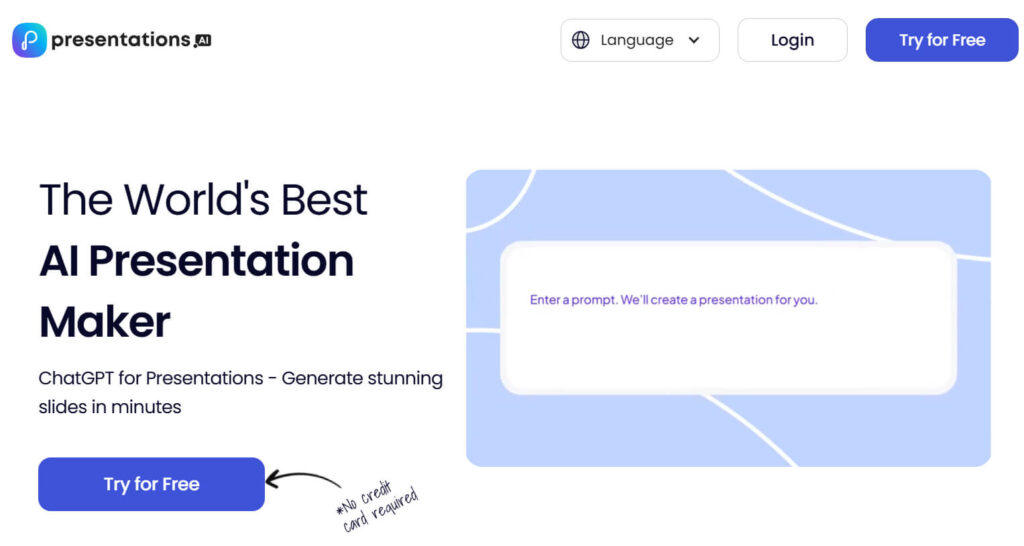
Let’s say you’re crafting a pitch deck, infographic, chart, timeline, project plan, report, or product roadmap, this platform transforms your ideas into professional, engaging presentations effortlessly.
What makes Presentations.AI so good is its guarantee to personalization. The platform offers design suggestions tailored to your unique style and content, ensuring each presentation resonates with your audience. Its anti-fragile templates adapt seamlessly to content changes, preserving design integrity throughout.
Features:
Slides
Pricing
Free Version
SlidesAI
Now lastly, we have SlidesAI, a helpful tool that turns your written text into beautiful presentations quickly. You just paste your text into SlidesAI, and it creates a complete Google Slides presentation for you.
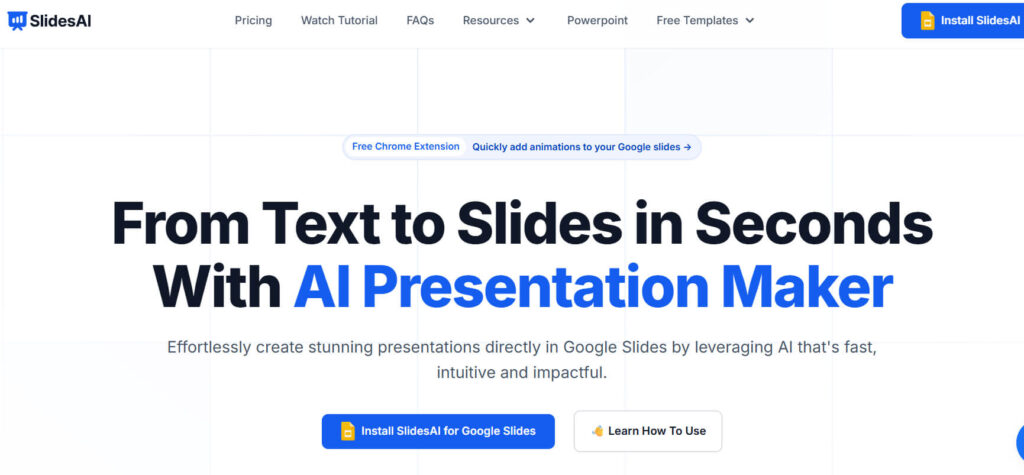
It’s fast, easy to use, and doesn’t require any design skills. This saves you time and effort, especially when you’re in a hurry.
You can also provide just a topic, and SlidesAI will generate a presentation for you! This feature is currently available to a limited number of users. SlidesAI supports over 100 languages, making it useful for people all around the world. With SlidesAI, creating slides is quicker and simpler than ever before.
Features:
Slides
Pricing
Free Version
Tips for Creating Stunning Presentations with AI Tools
New to using AI for presentations? No worries! We’ve added a few smart and time-saving tips that’ll help you craft visually appealing and content-rich presentations without breaking a sweat. These tricks are perfect for office newbies looking to impress their boss or teammates!
Use AI to Build the Structure First
Start with a simple one-liner about your presentation goal, and let the AI generate an outline. Tools like Canva and SlidesAI can create a logical flow in just seconds.
Customize the Look to Match Your Brand
AI can help with layout, but you should always tweak fonts, colors, and icons to reflect your brand identity. Canva AI allows brand kits. Use that feature!
Let AI Suggest Visuals
Most AI tools now integrate with stock image libraries. Use this to your advantage. Don’t waste time searching for images, let the AI pick them based on your content.
Use AI to Shorten or Summarize Text
Too much text? Use AI to rewrite or summarize long points into bullet format for cleaner slides.
Always Review & Edit Manually
AI is smart, but not perfect. After generation, give a final human touch, fix grammar, adjust alignment, and add a personal or witty remark if needed.
Benefits of using AI tools for presentations
Some people might still say, “AI kills creativity” or “real professionals make presentations manually.” really?
That’s outdated talk. The truth is, if you’re not using AI for your everyday tasks like presentations and emails, you’re already falling behind. AI is not here to replace creativity; it’s here to enhance it.
Below are 5 major benefits of using AI presentation tools that can truly boost your productivity.
Saves Time Like a Pro
Why spend 3 hours when you can do it in 15 minutes? AI tools can draft, design, and finalize presentations in record time, especially useful when you’re under a tight deadline.
Reduces Stress and Burnout
AI takes care of repetitive tasks, designing slides, aligning elements, finding images, so you can focus on your actual message. Less stress, more creativity!
Boosts Creativity with Suggestions
AI tools suggest ideas you may not think of, new slide layouts, alternative phrasings, or even data visualization formats. It’s like having a smart co-worker helping you brainstorm.
Ensures Consistency Across Slides
Your fonts, colors, headers, and spacing remain consistent. This matters a lot when you’re making multi-deck presentations. AI helps maintain a polished and uniform look.
Perfect for Last-Minute Pitches
Need to pitch in 10 minutes? AI can whip up a professional deck in no time. Just feed your core idea and let it handle the rest. You’ll walk into the room looking like you prepped for days.
FAQ’s
1. Can AI presentation tools replace PowerPoint?
Yes! AI presentation tools have made progress in terms of design automation, content suggestions, and time-saving features. They can quickly generate slides, suggest layouts, and even adjust designs based on the tone of your content, making AI presentation a perfect replacement to Powerpoint.
2. A free AI presentation tool export without a watermark?
Yes! Many AI presentation tools offer free plans, but most come with limitations like watermarked exports or restricted templates. Some tools like Beautiful.ai, or Canva offer limited free access, and allow you to create stunning AI-generated decks, along with exporting presentation files without a watermark as well.
3. Are AI PPT makers completely free to use?
Yes! AI PPT makers are free to use! The free version is useful for personal projects, schoolwork or idea drafts, but if you need more control, collaboration options, or brand-ready slides, expect to upgrade.
4. What is the best AI tool for making a PPT from a PDF?
Beautiful.ai, Canva or Adobe Acrobat Pro offer AI-powered export features that help create a clean PPT version of your PDF document.
Conclusion
AI is transforming every industry, be it helping content writers craft perfect articles, supporting video editors with smart tools or even making small office presentations look professional and polished.
In this article, we’ve listed the top 5 best AI-powered presentation makers, and what’s good? They’re absolutely free. With these tools, you can easily create visually impressive presentations that showcase your performance and ideas, without spending a single dollar.
No need to stress about design skills either; these platforms work off simple prompts and provide ready-made slides that are both professional and creative. So, stop spending hours designing from scratch and let AI handle the heavy lifting and help you shine in your next meeting!
Most Loved Article List







