Do you create reels or short videos for Facebook, Instagram, or TikTok, but feel like your voice just doesn’t sound good enough for the final cut? Maybe you’ve got great content, but your voice doesn’t have that punch, or maybe it sounds too flat, shy, or simply not engaging.
Well, here’s some good news, we would like to share with you! You don’t have to use your own voice anymore. Thanks to AI voice generators, you can now create powerful voice overs in different tones, like deep, mysterious, motivational, happy, sad, and more. These AI tools let you add the perfect vibe to your videos, helping you sound exactly the way you want.
There are even free AI text-to-voice generators that can transform your written script into high-quality voice overs. Let’s say you’re making a funny reel or a serious motivational video, AI voice tools can seriously level up your content and help you reach a wider audience with more engagement.
In this post, we’ll tell you some of the best free AI voice generators, their top features, pricing details, free trial availability, and a lot more. So if you’re looking for the perfect voice tool for your next reel or video, stay with us, you’re gonna get to know something interesting here.
Let’s get started!
What Are AI Voice Generators?
In simple words, AI Voice Generators are smart tools that turn written text into human-like speech using artificial intelligence. These AI tools use advanced machine learning to understand the tone, pitch, speed, and style of natural human voices.
They are great for people who don’t want to use their own voice in videos but still want their content to sound interesting and professional.
For example, a YouTube or TikTok content creator making short reels can use an AI voice to add a motivational male voice, a happy female tone, or even a dramatic narration in multiple languages.
This helps catch the viewer’s attention and makes the video more fun and relatable, without the need to record your own voice again and again.
List of Best Free AI Voice Generators – AI Voices That Sound Real
Now that you know what an AI voice generator is, let’s take a look at the top 5 free tools for voice generation that can help make your reels, TikToks, or YouTube Shorts sound more alive.
These tools offer different types of voices like male, female, young, old and in many languages and emotions like sad, happy, mysterious, or bold. Here’s a simple table of the best tools to try in 3rd February 2026:
| AI Voice Generators | Free Custom voices | Language supports | Paid Plans start | Credits |
| ElevenLabs | Instant cloning in Starter+ | 32 languages | $5/month (Starter) | 10k credits (~10 min TTS) |
| Play.ht | Voice cloning in paid plans | 140+ languages | $31.20/month (Personal) | 5k words/month |
| Finevoice | 5–20 clones | 40–149 languages | $5.99/month (Basic) | 10 min/month free |
| Fliki | Cloning in Premium | 80+ languages | $21/month (Std yearly) | 5 min/month |
| Synthesys | 1 clone free | 140 languages | $20/month (Personal) | 125 seconds/month |
ElevenLabs
Our research team has listed ElevenLabs as among the best free text‑to‑voice generators available today. Wanna know why? See! First off, it offers remarkably natural voices across multiple speakers and languages.
Its free plan gives creators 10,000 credits per month, which equates to around 10 minutes of high‑quality TTS or 15 minutes of conversational AI, giving users plenty of area to experiment.
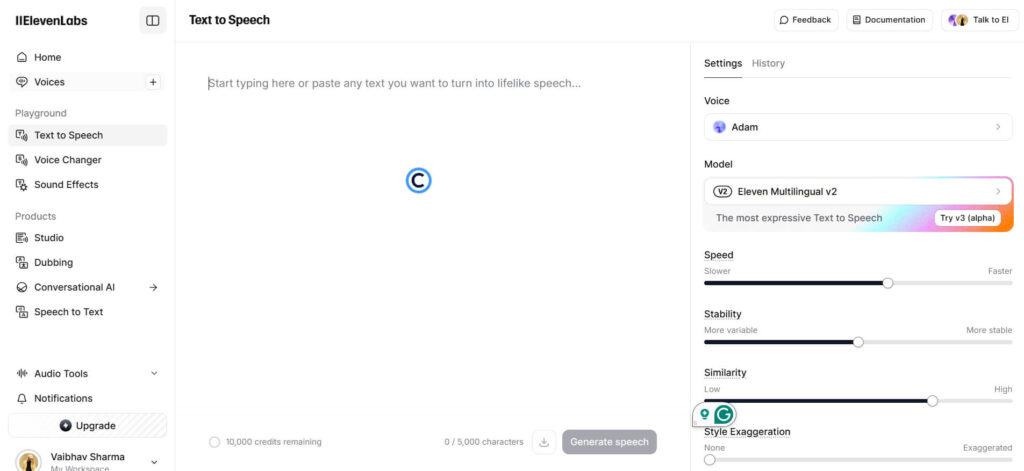
The platform supports over 70 languages, with advanced models (like Eleven v3) supporting expressive dialogue in 70+ locales, while other TTS models cover 29–32 languages.
One of the coolest features is the ability to add in‑line audio tags to control pauses, stops, tone, and emotion within your script. It’s as easy as typing a tag mid‑sentence to adjust delivery dynamically.
Key Features:
Credits
Language Support
Max Characters
Pricing / Free
Also Read:- Best Free AI Content Generator Tools
Play.ht
Second in the list, we have Play.ht that is widely regarded as one of the best free text-to-voice and AI voice generation platforms. Its free plan provides up to 12,500 characters per month, enabling users to generate ultra-realistic voiceovers and download the audio in MP3 or WAV format.
It features a simple, user-friendly online studio where you can type, paste, or import text and instantly convert it into natural-sounding speech.
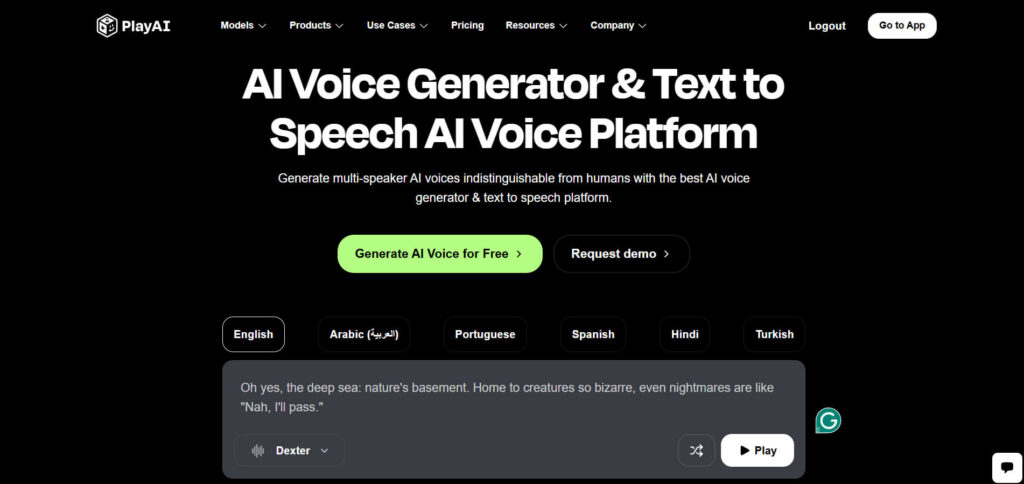
Deep customization options include speech styles, custom pronunciations, voice inflection controls (rate, pitch, emphasis, pauses), preview mode, and support for multi-voice generation.
On signup, creators can personalize voice tone and style with just one click: choose from expressive presets (e.g., conversational, narrative, emotional), select your language and accent from over 30+ languages/accents initially (expanded later to 140+), and fine-tune settings like speed, pitch, pauses in the online editor.
Key Features:
Credits
Language Support
Max Characters
Pricing / Free
Also Read:- Best AI Tools For Video Editing With Professional Quality
Finevoice
What’s so special about FineVoice by FineShare? It is one of the best free online voice generators available. It lets you generate realistic AI voices in under a minute, enabling you to create videos and voiceovers with your favorite voice, sound effects, and tones.
Creators can customize a character’s voice tone and settings instantly, just choose the emotion (like cheerful, sad, confident), adjust pitch or pace, and click.
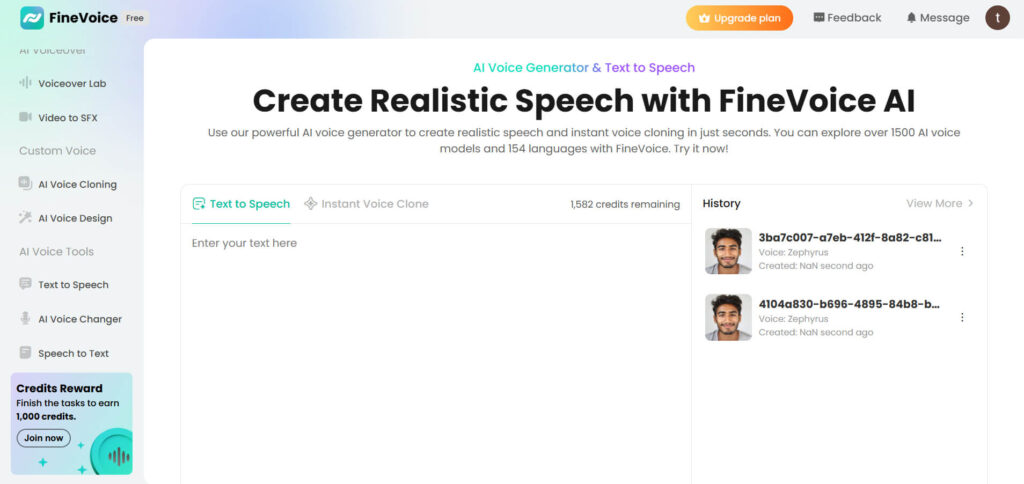
It processes your prompt and generates the perfect voice tailored to your settings in seconds. You can also clone your own voice, either quickly via a 30‑second audio sample or deeply with a professional cloning model.
The professional model captures every nuance and emotion, offering super-realistic results ideal for professional content.
Key Features:
Credits
Language Support
Max Characters
Pricing / Free
Fliki
Next, we’ve Fliki, one of the best AI voice‑generator free‑to‑download tools, offering Free Text to Speech Online with Ultra‑Realistic AI Voices. With it, you can experiment with over 2,000 human‑like voices across 80+ languages and 100+ accents, making it ideal for creating YouTube videos, podcasts, tutorials, and marketing materials.
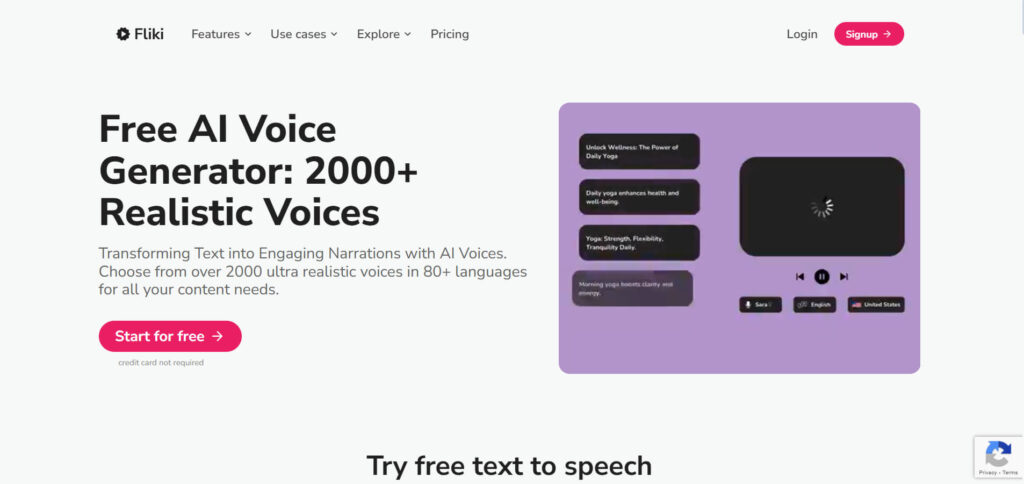
Beyond just languages, Fliki supports emotional nuance, that is, the voices marked can express tone, like excitement, whispering, making content feel more engaging.
Worried about costs? With the free plan, you can create up to 5 minutes of audio per month and convert up to 200 characters per text. You don’t need to pay or enter payment details to give it a try.
Wanna know more? Premium plans unlock longer recordings (up to ~30 minutes), voice cloning, higher character quotas, and even API access.
Key Features:
Credits
Language Support
Max Characters
Pricing / Free
Also Read:- Best AI Tools For Coding (You Must Try)
Synthesys
And lasalty, we’ve Synthesys, one of the best free text-to-voice generators available, uniquely combining AI voiceovers with ultra-realistic AI influencers made to boost brand engagement.
This platform makes it super easy to create authentic UGC-style videos, the avatars feel real, display natural gestures, and speak in lifelike tones, resulting in content that looks genuine and sells better.
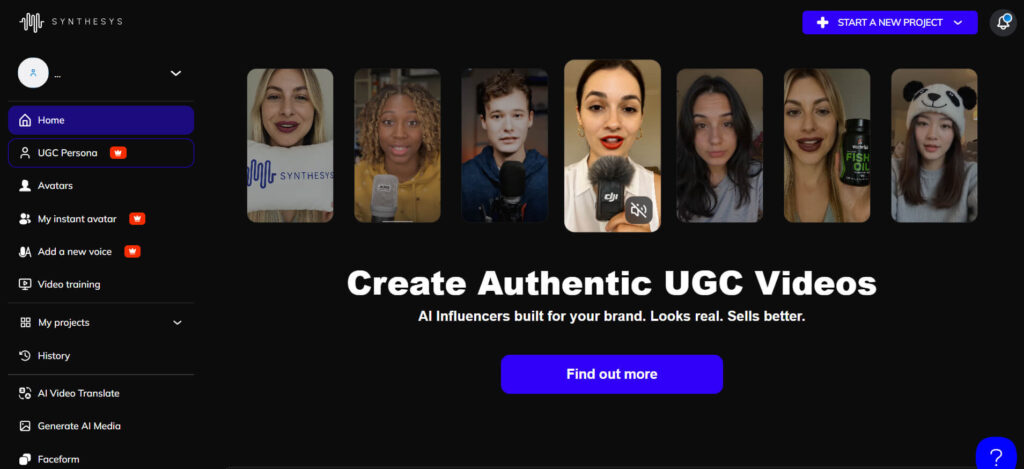
The platform offers creators more than 300 voice actors across 140+ languages, ensuring choices that fit any brand voice and audience
Plus, you can set emotions, pauses, pitch, and even blend multiple voices in one output. This lets creators tailor the delivery instantly to their vision. Synthesys’s strength is in its ability to empower anyone to generate premium quality voice/video content quickly, without needing studios or specialized gear.
Key Features:
Credits
Language Support
Max Characters
Pricing / Free
What to Look for in a FREE AI Voice Generator?
When there are so many free AI voice tools available online, it becomes really hard to pick the best one. So, what should you do? Try them all? Absolutely not! Instead, here are the top 5 features you should always look for in an AI voice generator before you start using it:
Also Read:- Best Free AI Content Generator Tools
How Can FREE AI Voice Generators Benefit You?
See! As a content creator, you should know that AI voice generators are a blessing for you, wanting to produce more engaging and professional-sounding videos without investing in microphones or voice actors.
With just a few clicks, you can create the perfect voiceover to match the mood and message of your reel, video, or podcast. Let’s say you’re shy to record your own voice or just want to save time, these tools are the best options for you in that case. Here are the top 5 benefits of using free AI voice generators:
FAQ’s
Are free AI voice generators really free?
Yes! Many AI voice generators are free to use, but only up to a certain limit. Most tools offer a free plan where you can generate a few minutes of audio or a certain number of characters per month. Some popular free tools include ElevenLabs, Play.ht, and FineVoice.
How realistic are AI voices?
AI voices have become super realistic, thanks to advanced tech like deep learning and neural networks, AI voices now sound very close to real human voices, with natural tone, pauses, emotion, and even accents. Tools like ElevenLabs & Fliki can generate voices that are hard to tell apart from real people.
Can I create custom voices with AI voice generators?
Yes! Many AI voice tools now let you create custom voices. This means you can clone your own voice or design a unique one by choosing tone, accent, speed, and emotion. Tools like ElevenLabs and Play.ht offer voice cloning that allow you to upload a sample of your voice to train the AI.
Is AI Voice Technology Legal to Use?
Yes! Using AI voice technology is legal. If you’re using it for personal or creative projects, like videos or podcasts, you’re fine. But you can’t use it to fake someone’s voice without their permission, especially for scams or misleading content, that’s illegal in many countries.
Conclusion
Being a content creator is exciting, but it also comes with many challenges. One of the biggest is making your content truly engaging. To stand out, creators now use a wide range of AI tools, for everything from video editing and image generation to one of the most underrated tools, AI text-to-speech voice generation.
Let’s say you’re a YouTuber, TikToker, or social media marketer, AI voice generators can save you time, improve your content, and even help you find the exact tone you’re going for. With just a simple written script, these tools can turn your words into natural, human-like speech in any emotion or style you want.
Before jumping into any premium subscription, make sure to try out the free versions or free trials that many of these tools offer. This way, you can test their features, voices, and overall quality to find the one that fits your vibe the best.
AI voice tools are here to make your creative journey easier and more fun! So explore your options, and choose wisely!
Most Loved Article List







