Running DayZ, an open-world multiplayer game, smoothly on a local PC or a regular laptop can be a nightmare with lag spikes, poor FPS, unstable connections, and frequent crashes that can ruin your entire gaming experience.
That’s where a dedicated DayZ server hosting service is important to purchase.
Using a professional DayZ hosting server allows gamers to enjoy seamless gameplay, stable performance, and total control over their world. A good host ensures everything runs perfectly. Plus, many providers now offer cheap DayZ hosting plans that offer excellent performance.
If you also play other survival games like Minecraft, you can compare hosting differences, especially if you’re looking for free Minecraft server hosting options.
What makes DayZ server hosting so important is the freedom and flexibility it gives players, from fast setup and DDoS protection to automated backups, 24/7 uptime, and powerful DayZ mod support. These hosts make survival gaming effortless and fun.
With server management tools and user-friendly dashboards, even new gamers can set up their own private world in just minutes.
In this blog, we’re going to explore the top 5 best DayZ hosting providers in 2025. We’ve compared their features, pricing, and performance to help you decide which option is both affordable and reliable for your perfect gaming experience.
- What is DayZ Game?
- Server Requirements for DayZ
- List of 5 Best low-latency DayZ servers in (2026 updated List)
- Best DayZ Hosting Server Providers In 2026 | Lag-Free Server
- How to Set Up Your DayZ Server Step-by-Step?
- Real Gamer Experiences with DayZ Server Hosting
- How to Customize Your DayZ Server for an Engaging Experience?
- Frequently Asked Questions (FAQs)
- Conclusion
So, let’s dive in and check out which providers truly level up your DayZ adventure!
Budget Pick
Ultahost

Best Value
HostHavoc

Premium Pick
GTXGaming

See 5 More of the Best DayZ Server Hosting ↓
What is DayZ Game?
DayZ is an open-world survival game developed by Bohemia Interactive. Similar to the survival gameplay style in Terraria, set in a post-apocalyptic world where players fight to stay alive against zombies, hunger, and even other players.

The game offers a realistic and intense experience where every decision matters, like scavenging for food and crafting weapons, teaming up with or battling against others. It’s about survival, strategy, teamwork, and quick thinking.
The gameplay of DayZ is highly immersive, featuring detailed graphics, realistic weather, and unpredictable combat moments that can push even the best gamers to their limits. Because the game demands strong performance and stability, especially when exploring vast maps or playing with friends online, players need a DayZ server hosting PS5 or PC setup from reliable providers.
That’s why, in this article, we’ve researched and reviewed the best hosting options that can handle the game’s high-end requirements.
Server Requirements for DayZ
DayZ demands strong system performance. If your PC isn’t capable, you may face lag and crashes.
Gamers often switch to external hosting, similar to players who use free VPS for Minecraft servers to offload the performance load.
The game has specific hardware requirements to deliver the best experience. If your system doesn’t meet these specs, you’ll face lag, crashes, or poor graphics performance. To enjoy smooth gameplay, you need a strong setup or a reliable DayZ Server Hosting provider that meets or exceeds these requirements.
Below, we’ve added a complete table of DayZ hardware requirements so you can easily compare performance needs.
| Component | Minimum | Recommended |
|---|---|---|
| CPU | Intel Core i5-4430 or AMD Ryzen 5 2600 Six-Core | ntel Core i5-4430 or AMD Ryzen 5 2600 Six-Core |
| RAM | 8 GB RAM | 12 GB RAM |
| Storage | 25 GB available space | 30 GB available space |
| Graphics | NVIDIA GeForce GTX 760 or AMD R9 270X | Intel Core i5-4430 or AMD Ryzen 5 2600 Six-Core |
If you’re a developer or want to run game tools or matchmaking services, see our guide on free cloud servers for developers.
List of 5 Best low-latency DayZ servers in (2026 updated List)
To make your selection process simple, we’ve created a clear and updated 2025 list of the best DayZ server providers. We’ve compared all the top names in a single table that shows their features, mod support, number of global servers, and starting prices. This helps you quickly find the perfect match for your needs.
| Providers | Player Slot Flexibility | Global Servers | Mode & Plugin Supports | Starting Price |
|---|---|---|---|---|
| UltaHost | Customizable | Multiple server locations | Ultimate Modding and Plugin Support | $4.50 per month |
| HostHavoc | 30 to 100 slots | 11 server locations | Full plugin support through Oxide/uMod | $18.50 per month |
| GTXGaming | 10 to 200+ slots | 20+ locations including Sydney and Los Angeles | One-click mod install, Steam Workshop integration. | $10.99 per month |
| SurvivalServers | 10 to 200 slots | Flexible location | Custom launch parameters | $15 per month |
| Nitrado | Starts from 10 slots | Global locations | Install supported Server Mods & Plugins easily | $10.97 per month |
| PingPerfect | Starts from 10 Slots | US / UK / Germany / Singapore | Control panel, plugin/mod support | $16.33 per month |
| Shockbyte | Unlimited | Global Locations | Compatible with all mods and plugins | $16.33 per month |
Best DayZ Hosting Server Providers In 2026 | Lag-Free Server
Now that you know the top names, it’s time to go deeper! In this section, we’ll analyze each of the low-latency DayZ servers in detail, discussing their pricing, reliability, mod support, and global coverage. This will help you understand what makes each provider unique and which one truly offers the lag-free experience you’re looking for.
Ultahost – Budget-Friendly Powerhouse with Instant Setup
UltaHost’s DayZ server hosting delivers a comprehensive, player-ready platform designed for seamless multiplayer survival sessions. With instant activation and easy configuration, you can be up and running in under a minute, backed by free DDoS protection, 24/7/365 support, and a 30-day money-back guarantee.
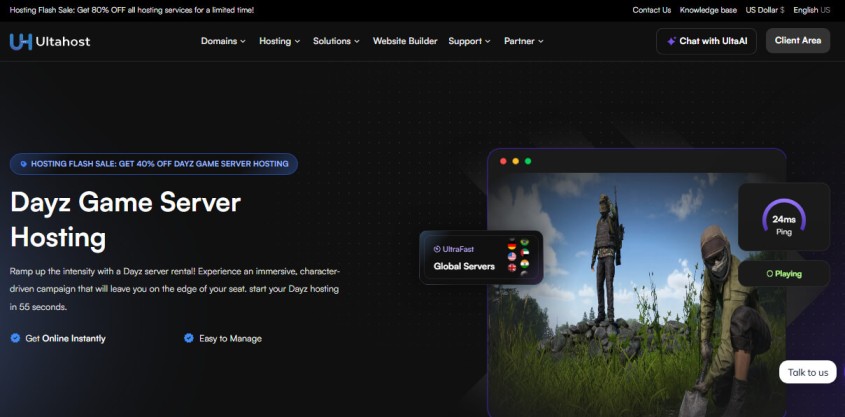
The infrastructure uses enterprise-grade NVMe SSDs, Intel Xeon Gold/Platinum CPUs, and multiple global data centers to ensure low-latency gameplay and reliable performance.
For DayZ, UltaHost covers every requirement like mod installer support, automatic backups, full FTP access, a range of server slot sizes (8 slots up to 104 slots shown), and an 8+ global server-location footprint so you can pick a region close to your players to avoid lag.
Key Features
Pricing
| Price/mo | Slots | Protection |
|---|---|---|
| $4.50 per month | 8 slots | DDoS protection |
| $30.80 per month | 56 slots | DDoS Protection |
Pros&Cons
Pros
- Free DDoS protection included.
- Automatic backups and full FTP access make data and mod management simple.
- Large flexibility in slot counts and global server location choices.
- Easy setup and user-friendly interface.
Cons
- Storage space may be limited on some lower-tier plans
HostHavoc – Best for High-Performance Gameplay
HostHavoc’s DayZ server hosting offers a seamless and high-performance survival experience for players who want to dive deep into the post-apocalyptic world without technical interruptions.

Designed for maximum uptime and reliability, these servers are powered by cutting-edge Xeon and Ryzen CPUs, DDR4/DDR5 memory, and NVMe SSD storage, ensuring smooth gameplay and low latency at all times.
If you’re a gamer who also manages Discord communities, pairing your HostHavoc server with a small inexpensive VPS can be useful. The best free VPS for Discord bot to run automation or moderation bots alongside your DayZ server.
With global server locations across North America, Europe, and Asia-Pacific, players can enjoy stable connections no matter where they are. Its player-focused control and flexibility is just really amazing. Users can choose between multiple player slot options (from 20 to 80) and manage their servers with an intuitive TCAdmin v2 control panel. It includes built-in mod management, FTP access, automated offsite backups, and a one-click Steam Workshop installer.
Key Features
Pricing
| Price/mo | Slots | Storage & Mods |
|---|---|---|
| $18.50 per month | 20 Slots | Unlimited Storage and Mods |
| $27.75 per month | 30 Slots | Unlimited Storage and Mods |
Pros&Cons
Pros
- Global server coverage for stable connections
- Fast mod installation with Steam Workshop integration
- 24/7 technical support with under 10-minute response time
- High-performance hardware for lag-free gameplay
Cons
- Limited to Steam/PC version only
GTXGaming – Best Budget-Friendly Option with Global Reach
GTX Gaming offers one of the most powerful and user-friendly DayZ server hosting solutions for PC players, designed to deliver smooth, lag-free, and fully customizable gameplay. With support for the latest Frostline DLC, Sahkal, and Steam Workshop mods, players can easily install or remove custom maps and mods with just one click.
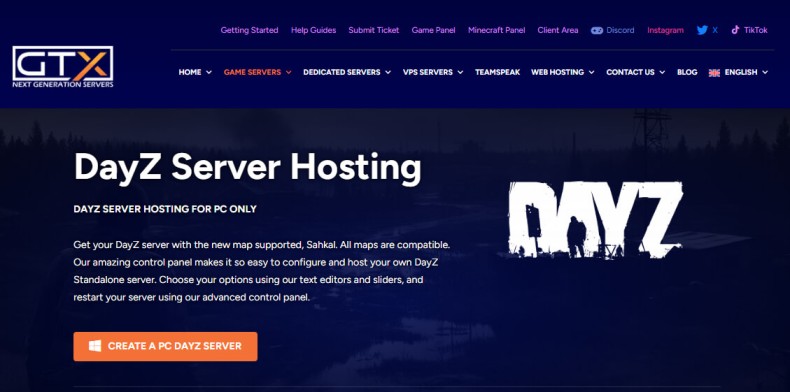
The intuitive control panel, built with thousands of development hours, allows users to manage configurations, schedule tasks, and monitor performance effortlessly, ensuring complete control even for beginners.
Players can choose from various slot options from 10 to 60+ and benefit from features like automatic backups, web RCON access, DayZ Sync support, and 24/7 support. GTX ensures every server meets the demanding requirements of DayZ, delivering consistent performance and stability for both casual and hardcore survivors.
Key Features
Pricing
| Price/mo | Slots | RAM |
|---|---|---|
| $13.93 per month | 10 Slots | 8GB RAM |
| $29.97 per month | 30 Slots | 12GB RAM |
Pros&Cons
Pros
- Global low-latency server network
- Easy one-click mod and map installation
- Powerful Intel and Ryzen hardware for smooth performance
- 24/7 support with a 24-hour refund policy
Cons
- Only available for PC (no console server hosting support)
SurvivalServers – Best for Heavy Modding and Custom Configurations
Survival Servers offers a high-performance DayZ server hosting solution designed for seamless gameplay and total control. With instant setup, players can get their custom server running in under 15 minutes, complete with automated restarts, FTP access, DDoS protection, and mod support.

The in-house custom control panel allows easy management of server settings, map switching, and mod installation, all with just a few clicks.
Players can choose between multiple global server locations, including the U.S., Europe, and Asia, providing low latency wherever you play. You can also switch server locations anytime, install mods effortlessly, and enjoy up-to-date map versions like Frostline. With flexible player slot options (10 to 127), custom launch parameters, and server pass-locking, Survival Servers covers every technical and performance need for the ultimate DayZ experience.
Key Features
Pricing
| Price/mo | Slots | Support |
|---|---|---|
| $15 per month | 10 Slots | Unlimited Mod Support |
| $68 per month | 127 Slots Max | Unlimited Mod Support |
Pros&Cons
Pros
- Instant setup with easy-to-use control panel
- Global data centers with DDoS protection
- Full mod and map support with one-click installs
- High-performance hardware ensuring smooth gameplay
Cons
- No support for console versions
Nitrado – Affordable DayZ Server Hosting Services
Nitrado offers one of the most flexible and user-friendly DayZ server hosting solutions for PlayStation, Xbox, and PC players. With instant setup, global server locations, and easy configuration, players can enjoy smooth gameplay without performance issues or lag.

Every Nitrado DayZ server includes full mod support, automatic daily backups, DDoS protection, and an intuitive web interface that simplifies server management for beginners and pros alike.
What makes Nitrado stand out is its complete customization options and reliability. Players can choose slot counts (10–100), runtime durations, and switch games anytime without downtime. The integrated mod installer allows quick setup of DayZ mods, DLCs, and maps like Chernarus and Livonia. With high-performance hardware, low ping connections, and worldwide data centers, players get a stable, lag-free survival world.
Key Features
Pricing
| Price/mo | Slots | Runtime |
|---|---|---|
| $12.99 per month | 8 Slots | 30 Days Runtime |
| $14.33 per month | 16 Slots | 30 Days Runtime |
Pros&Cons
Pros
- Instant setup with flexible configuration options
- Supports mods, DLCs, and up to 100 player slots
- Daily backups and robust DDoS protection
- Global servers ensure low-latency gameplay
Cons
- Slightly higher pricing compared to smaller hosting providers
PingPerfect – Popular DayZ Server with Global Coverage
PingPerfect offers an exceptional Arma 2 DayZ: Epoch 1.0.5.1 server hosting experience designed for seamless, lag-free gameplay. With instant setup, high-speed NVMe SSD storage, and Ryzen/EPYC CPUs, players can jump into the action within minutes and enjoy smooth performance even during high-intensity survival moments.

PingPerfect’s hosting solution includes 24/7 expert support, global data centers (25+ locations), and built-in DDoS protection to ensure stability and low latency worldwide.
Its advanced GamePanel makes managing mods, backups, and settings effortless, even for beginners. With automated updates, an offsite backup system, and free web hosting for community building, PingPerfect ensures players get every essential tool to host and manage a fully optimized DayZ experience without performance issues or downtime.
Key Features
Pricing
| Price/mo | RAM | storage |
|---|---|---|
| $16.33 per month | 9GB RAM | <100GB NVMe SSD storage |
| Custom Servers | Choose your RAM requirements | Custom Storage |
Pros&Cons
Pros
- Instant deployment and user-friendly GamePanel.
- 25+ global locations for ultra-low latency.
- Automatic mod updates and daily backups.
- Free web hosting for community or clan pages.
Cons
- Limited trial duration (only 48 hours).
Shockbyte – Best Cheapest DayZ Server Hosting
Shockbyte’s DayZ server hosting is built for survivors who want smooth, lag-free gameplay and complete control over their post-apocalyptic world. With 99.9% uptime, DDoS protection, global server locations, and full mod support, players can enjoy a stable and secure gaming experience.

Shockbyte’s easy-to-use control panel, automatic updates, and full FTP access make managing your DayZ world effortless.
From instant setup to powerful hardware, Shockbyte ensures seamless gameplay and quick configuration. Players can customize their world using the built-in mod installer, expand player slots from 8 to over 40+, and take advantage of automated backups to keep progress safe.
With 24/7 customer support and detailed setup guides, even first-time server owners can launch and manage their DayZ server easily, ensuring the best multiplayer survival experience possible.
Key Features
Pricing
| Price/mo | Slots | Storage & Mods |
|---|---|---|
| $7.49 per month | 8 Slots | 4GB RAM |
| $13.49 per month | 24 Slots | 8GB RAM |
Pros&Cons
Pros
- Full mod and plugin support for custom gameplay
- Global low-latency servers with 99.9% uptime
- Automatic backups and updates ensure stability
- 24/7 support and self-serve refund within 72 hours
Cons
- Limited beginner slot plans may feel small for larger groups
How to Set Up Your DayZ Server Step-by-Step?
Many new players find it confusing when it comes to deploying their own DayZ server. But don’t worry! Below, we’ve shared an easy step-by-step process that walks you through everything from setup to launch. You’ll understand how to configure your server, set admin controls, and get your world running smoothly.
For this guide
We’ve chosen GTX Gaming because of its simple dashboard, powerful performance, and great customer support. However, you can go with any hosting provider you prefer; the setup steps for deploying a DayZ game server will mostly remain the same across all platforms.
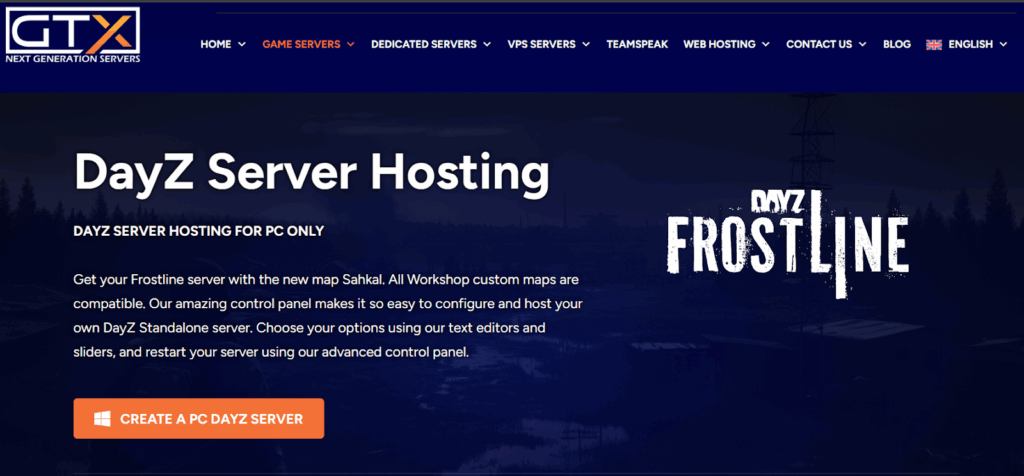
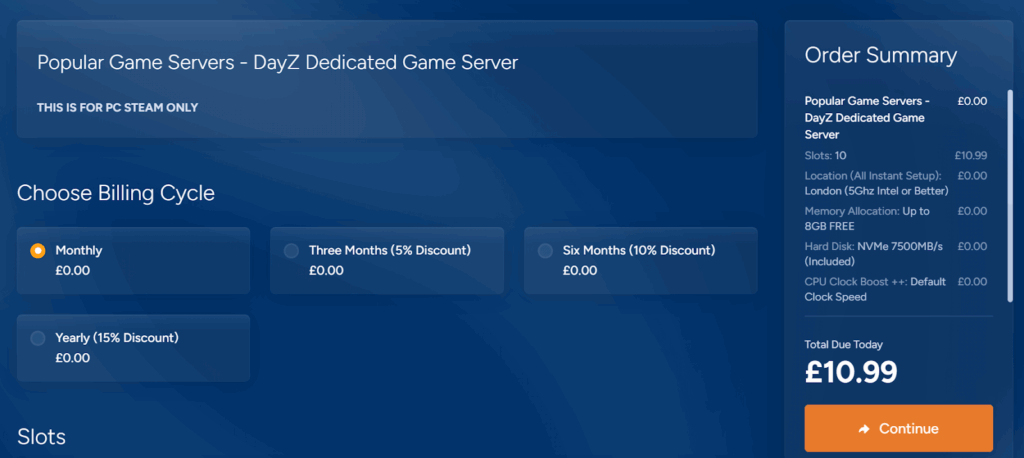
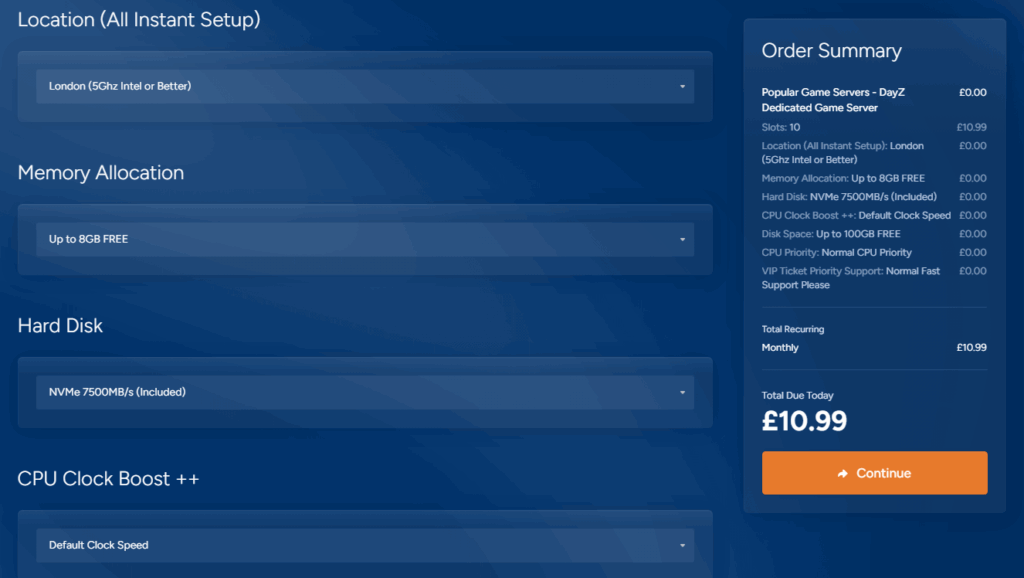
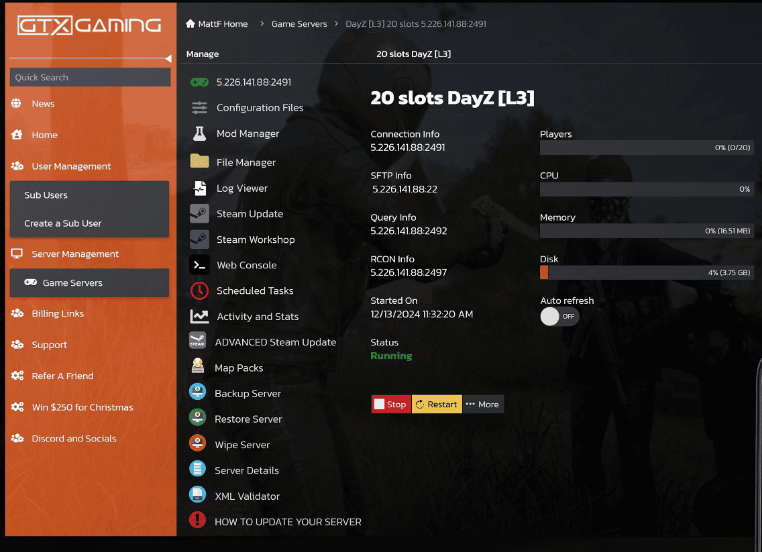
Finally, make iterative tweaks to settings (loot, zombie density, etc.) and you can restart the server for each change.
Real Gamer Experiences with DayZ Server Hosting
Many players report smooth installs and responsive support when setup goes well, praising GTX’s control panel and staff help.
Some users, however, warn about occasional lag at peak times, problems with certain mods installing, and limits for larger/mod-heavy servers.
A few posts call out inconsistent performance or past support headaches, suggesting GTX is best for small-to-medium groups rather than very large public communities.
Overall the Reddit consensus is mixed-to-positive: many happy small-server owners and quick-support reports, but mod-heavy or high-player-count hosts sometimes see issues, so test your setup and keep backups.
How to Customize Your DayZ Server for an Engaging Experience?
To get the highest level of fun and control from your server, you need to customize it! Customization allows you to shape your gameplay, adjust the difficulty, and make your world more exciting.
From installing new mods to tweaking in-game settings, there are many ways to create a unique experience for you and your friends.
Here’s how you can do it:
Frequently Asked Questions (FAQs)
Why Mod Support Matters in DayZ?
Mod support is really important for DayZ players. It lets you customize your world, add new weapons, vehicles, maps, and even entire gameplay systems. Without mods, DayZ can feel limited. The best DayZ hosting servers make it super easy to install and manage mods with just a few clicks.
How much does it cost to host a dayz server?
The cost of hosting a DayZ server ranges from $10 to $40 per month for a high-quality hosting plan. The best hosts may cost a bit more, but they’re worth it as they offer faster hardware, better uptime, DDoS protection, and 24/7 support.
How many players can a DayZ server support?
A well-hosted DayZ server can support anywhere from 10 to 100 players, depending on the plan. Top hosting providers allow you to easily scale your slots as your community grows.
Can you host your own dayz server?
Yes, you can host a DayZ server on your own PC, but it’s not recommended. Running it locally eats up a ton of CPU and RAM, causing lag, crashes, and poor performance, especially if your internet isn’t fast enough. That’s why serious gamers prefer professional DayZ server hosting.
What Makes DayZ Hosting Server Different from Other Game Servers?
DayZ hosting servers are built for survival gameplay and realism. They handle large maps, complex mods, and player data with ease. DayZ servers require strong performance, fast loading, and mod compatibility. The best hosts optimize specifically for DayZ, offering high CPU speed, instant updates, and one-click mod installation.
Conclusion
A reliable DayZ server is a game-changer for every survival gamer. It ensures smoother gameplay and faster loading times and gives you the power to customize your world exactly how you like it. With private servers, strong DayZ mod support, and zero lag, you get the freedom to play with friends or build entire communities without interruptions.
In this blog, we’ve covered the top best DayZ hosting providers that offer excellent features and pricing. However, if you’re still unsure which one to go for, UltaHost Game Server is your best option. It’s beginner-friendly, offers cheap DayZ hosting, excellent performance, and quick setup, making it perfect especially for newbies who want to enjoy smooth gameplay.
So, get your UltaHost DayZ server today, gear up, and enjoy the ultimate lag-free gaming experience that keeps you ahead of the apocalypse!
💡 Recommended Game Server Hosting







