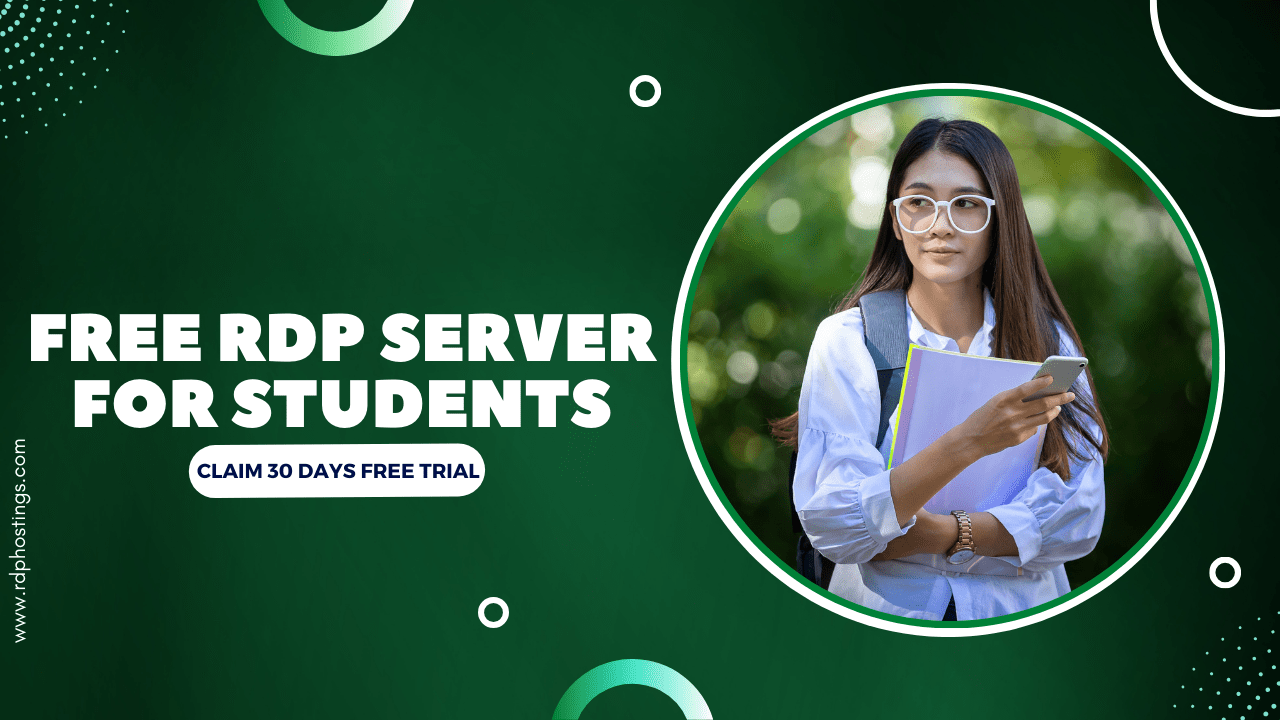Hello friends! As we all know, we are living in a digitalized world that has changed the way we work, study, and manage things.
Similarly, the new age has brought to us an amazing technique of connecting remotely where let’s just say a student who wants to save and secure his assignments and projects in another system server located at a distance can easily do so using Free of cost Remote desktop connectivity which in technical language is also called Free RDP (Remote Desktop Protocol).
There are a lot of you, who may not be knowing what Best Free RDP Provider for students is, What it does and How a student is able to enjoy the benefits offered by RDP providers. All of that we’ll be discussing further in the article.
Here, we are also going to show you How you can use this modern means of connection, RDP to access remote learning and How to control, make changes, add files and delete content from the server located far from your present location. You can simply use your hand gadgets (Android: Smartphones/ PC: Windows#10) to access the Remote servers located at a far-off place.
So without any further delays, Let’s first understand Why Free RDP for students is needed in the first place.
Top Free RDP Server Provider For Students
- Kamatera – Get $100 free credits for 30 days for full admin RDP server
- RDPHostings – 100% free RDP server hosting for all students & teachers
- InterServer – Get free windows RDP for all universities students
Why Students Need Free RDP Services?
Student life is really challenging! From taking online classes, and preparing school projects to appearing in assessments and even gaming as a part of recreating. Free RDP services make students’ tasks much easier in the following ways:
- Remote learning
Firstly, when it comes to studying online from professors located distantly, Free RDP’s features like Remote accessibility, highly secure connection and large storage help students a lot to take assistance from faculty by sharing a desktop in real-time.
- Save and Secure School Project
Students can even access remote files, projects, and assignments that are stored in the Free RDP servers at all times. Moreover, RDP provides a very strong, secure and protected connectivity so that the sanctity of students’ work can be maintained.
- Gaming and Entertainment
We all know that Students need to relax their minds after a heavy round of studies, therefore Free RDP even takes care of this as well. Students can use Free RDP services to smoothly access the multiplayer games stored on the main computer which is located far from the gamers.
The list doesn’t stop here, instead, it even offers IT services like Troubleshooting Technical issues remotely, quick server accessibility and scalability as well.
Best Free RDP Providers for Students
Now, to the most awaited topic, we have listed the best Free RDP providers for students which offer Top-Notch security, extreme-level performance and easy-to-handle graphical interface for quicker navigation.
#1 Kamatera
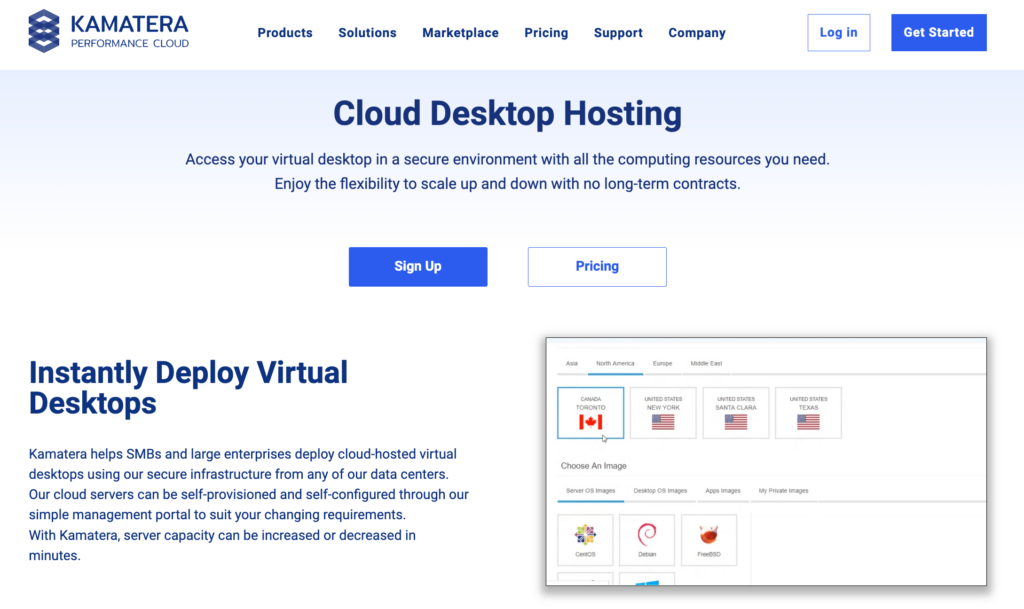
As a Student, you would love this for sure! Kamatera offers a Free RDP 30 Days Trial plan especially booked for students. Along with that, Kamatera provides best-in-class support services if an emergency situation calls for it, incredible security from DDoS attacks and seamless remote connection.
Moreover, 99.95% Uptime, Multiple OS compatible RDP servers and Scalable plans make Kamatera a Perfect choice.
Note: Claim 30 days free rdp trial from Kamatera for students.
Features
- Cloud Remote Desktop
- 99.95% Guaranteed Accessibility
- Cloud Firewall, Advanced Anti-DDoS, Malware Scanning
- Load Balancer and Workload Distribution
Price
- Firstly, Kamatera offers a Free RDP trial for 30 days with No credit card requirement.
- Kamatera offers 1vCore CPU, 20GB SSD Storage and 1GB RAM just for $4 per month.
Pros
Pros
- Students can easily use remote services to transfer files, and audio redirection and can even access remote devices like pointers, printers and many more.
- Student-friendly graphical interface makes it easy to handle the functionalities that might seem difficult to kids.
- For those pupils who find managing RDP a messy task, can make use of the Fully managed RDP services of Kamatera.
Cons
- Remote access requires immense security and in that case, young users may face few issues due to complex technicalities.
#2 RDPHostings
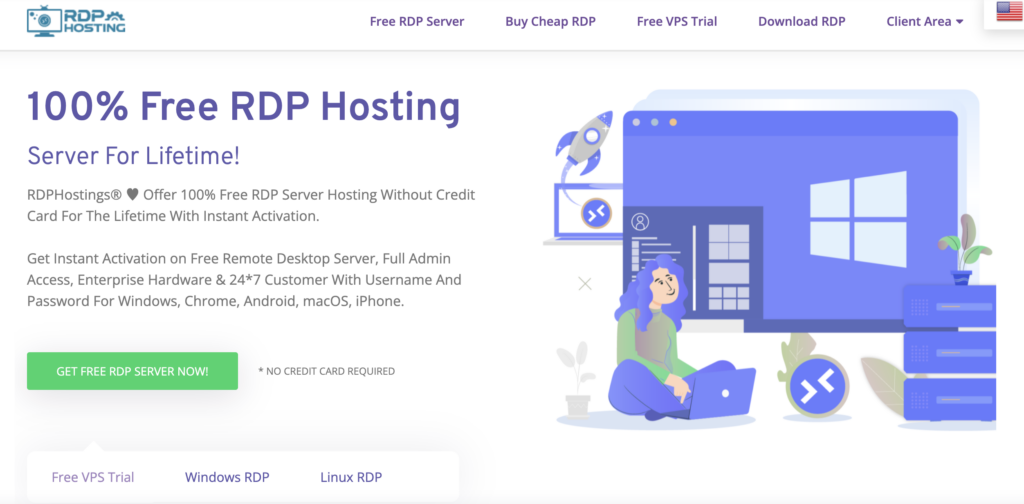
RDPHostings offers a 100% Free RDP for lifetime with no credit card or any such payment detail requirement. Apart from that, get Instant RDP server activation with complete Admin access and multiple OS options available to the users especially students who like to work on diverse platforms.
As far as RDP server security is concerned, it offers Top-level anti-DDoS, Firewall and regular malware scanning. Along with that, users can monitor RDP servers 24/7.
Features
- Multiple Operating Servers (Solo server/ Expert Server)
- Guarantees Up to 99.95% Uptime
- Daily BackUp
- Quick RDP server Activation
Price
- Get Zero-cost RDP servers depending upon your experience (Solo Server/ Expert Server) and Free VPS server trial as well.
- RDPHostings offers 4GB RAM, 1vCore CPU, 50GB SSD Disk space and 200mbps Internet Speed just for $12.50 per month
Pros & cons
Pros
- Daily backup plan of RDPHostings can help the young users store frequently accessed files and even the important lecturers on the remote server.
- Students on registration can get their RDP server activated instantly, ensuring Zero time wastage and greater performance.
- With RDPHostings, students can easily access files and remote devices with Zero wastage of time due to 99.95% Uptime.
Cons
- Few features like extra GB RAM and SSD, high internet speed come with a Price.
#3 UltaHost
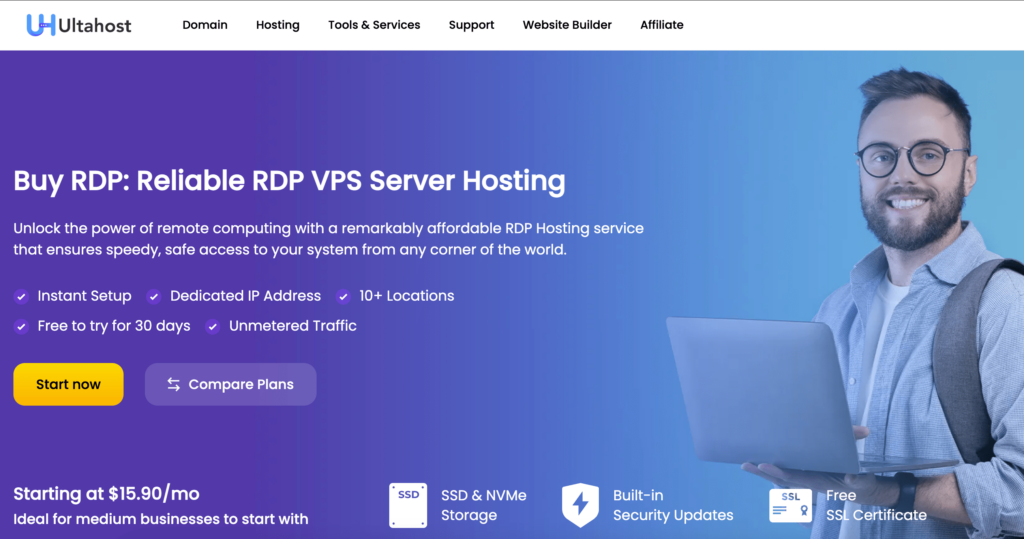
UltaHost provides super-fast and Free RDP servers, offering users an exceptional remote desktop experience. Students can get great flexibility, unlimited bandwidth, and top-notch performance at Zero Price. With multiple data centres located around the world, users benefit from the lowest lag, ensuring a smooth and responsive remote connection.
UltaHost guarantees 99.99% uptime, supported by a 24/7 power supply and efficient infrastructure, so your servers are always online and reliable. Whether you need RDP servers for personal use, study, or business, UltaHost’s robust and cost-effective solutions make it easy to stay connected and productive from anywhere.
Features
- 99.99% guaranteed Uptime
- Full root admin access
- Server Activation in less than a minute
- Multiple RDP server location
Price
- UltaHost offers a 30-Days Trial of Free RDP server for students where the users get all the basic features like control access and security.
- For greater RDP resources like 2vCore CPU, 50GB NVMe SSD, buy the package available only for $5.50 on a monthly basis.
Pros & cons
Pros
- UltaHost’s Free RDP for University students are designed to be up to 20 times faster ensuring that learning applications run smoothly and efficiently.
- With data centres located in multiple regions, students get the chance to choose Free RDP for online learning to minimize latency and ensure a responsive connection.
- Students don’t even have to worry about data limits or additional charges, as UltaHost’s Unlimited Bandwidth makes it ideal for heavy usage.
Cons
- Free RDP Hosting for students requires resources that are mostly available in Paid plans.
Top Features to Look for in Free RDP Providers
Let’s have a look at the features that Free RDP providers offer the users in remote services like smoother file transfer, Printer redirection in order to print documents from remote systems and many more useful specs that are mentioned below:
- Security and Privacy
Many students might think that using Free RDP service may have extreme security breaches. However, none of this is true, as Free RDP providers offer dedicated IP, Data encryption using the RC4 algorithm, and 2-factor authentication (2FA) ensuring an extra layer of security.
- Speed and Performance
Unlimited Bandwidth allocation, compressed data transmission, various caching techniques for greater loading speed, load Balancer for distributing the workload over the network and industrial leading hardware of Free RDP servers ensure the highest speed and Performance.
- User-Friendly Interface
Free RDP providers make remote access easy and quick, especially for young users like students with an easy setup connection procedure (discussed in detail below), a clean and engaging Interface with accessible navigations and a smoother desktop experience as well.
- Compatibility with different Operating Systems
RDP is a versatile tool for remote access as it is designed in such a manner that it is compatible with multiple Operating systems, making it student-friendly in all possible ways. From Free RDP for Android, Windows Server, Linux and MacOS to iPadOS, RDP providers offer dynamic options.
How to Set Up Free RDP for Students? Kamatera Step-by-step guide
This topic is especially for those who are eagerly excited to know the step-by-step approach of Setting Up a Free RDP. To this, we have brought to you a set of easy guidelines that one needs to follow in order to know how to get a Free RDP with the help of a couple of Screenshots:
- Firstly, register your Free RDP account with Kamatera’s 30-day Free RDP trial for students >> Enter a valid email >> Create a Password >> Press Create Free Account.
(No Credit Card Details are required. Registration is completely Free!)
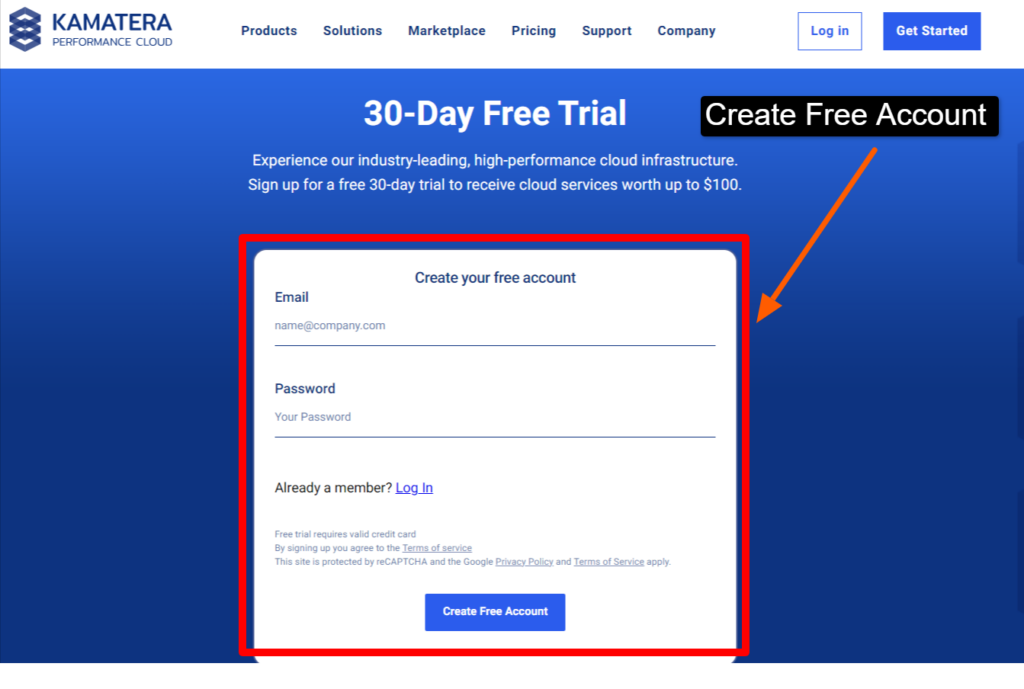
- My DashBoard pops up >> Go to My Cloud and drop down the menu list.
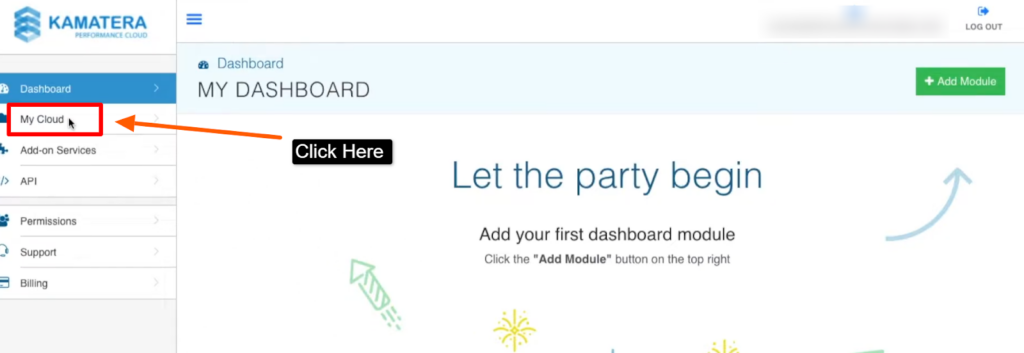
- From the menu list >> Press Servers >> Click Create New Server.
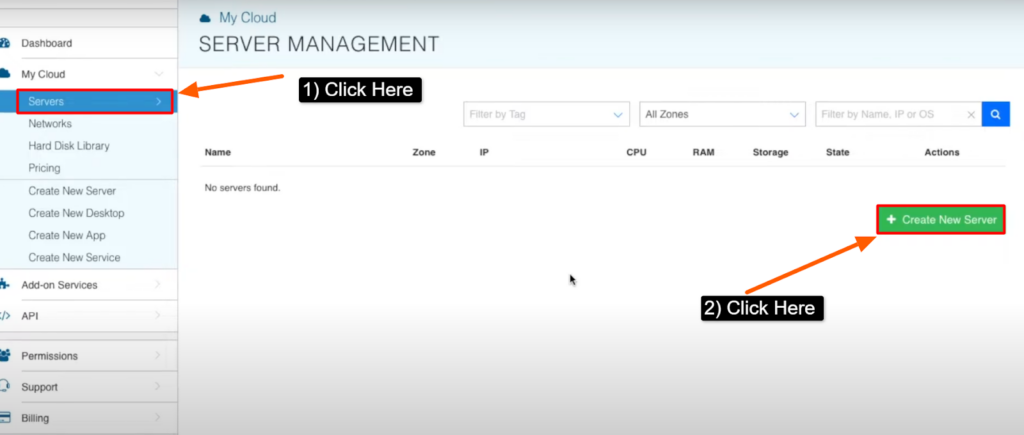
- Choose the RDP server near your location to ensure a quicker data transmission process.
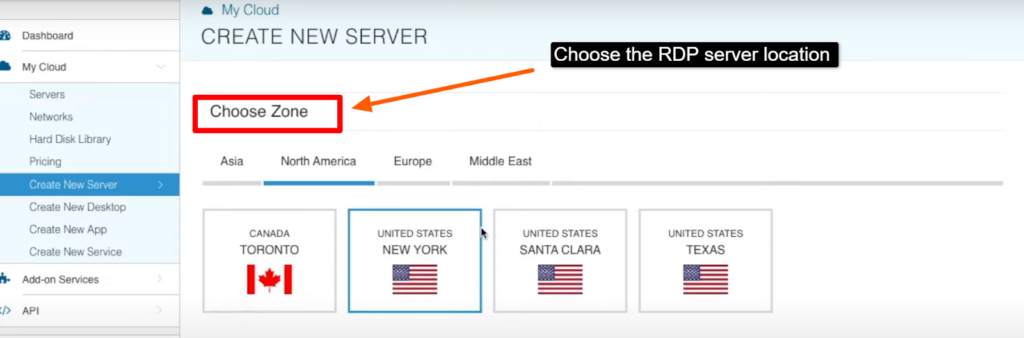
- Pick the OS you are friendly to work with (Free RDP for Windows/ CentOS/ AlmaLinux) >> Choose the appropriate OS version for seamless performance as per the need.
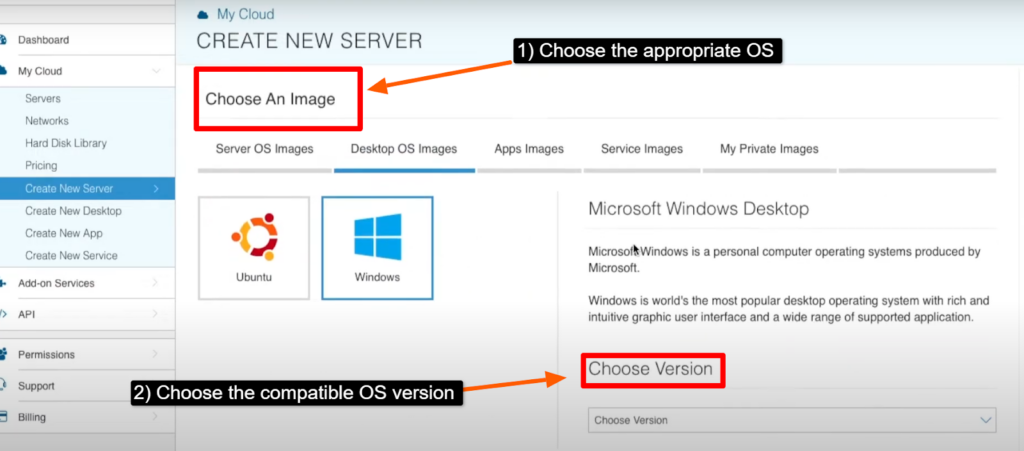
- Choose the basic specifications (Type/ RAM/ SSD storage/ CPU) as per the requirement.
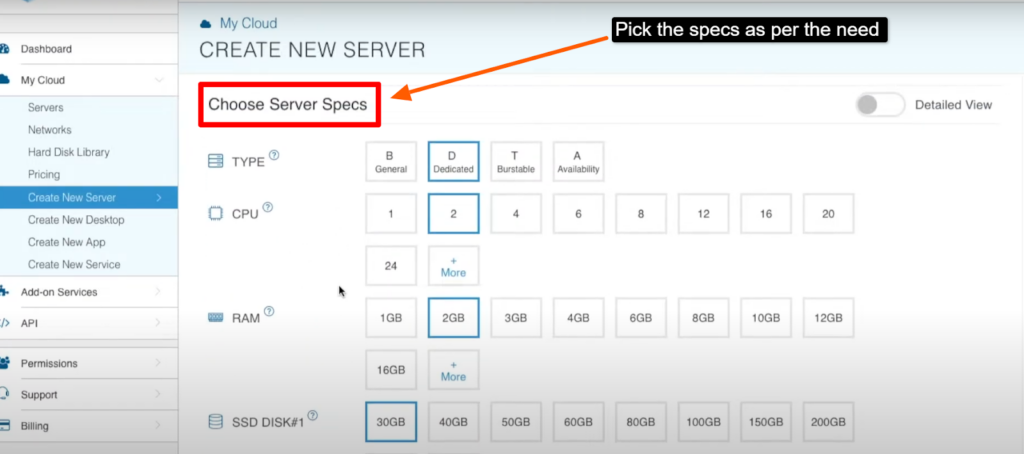
- Lastly, Enter a Server name >> Generate a strong password for security reasons.
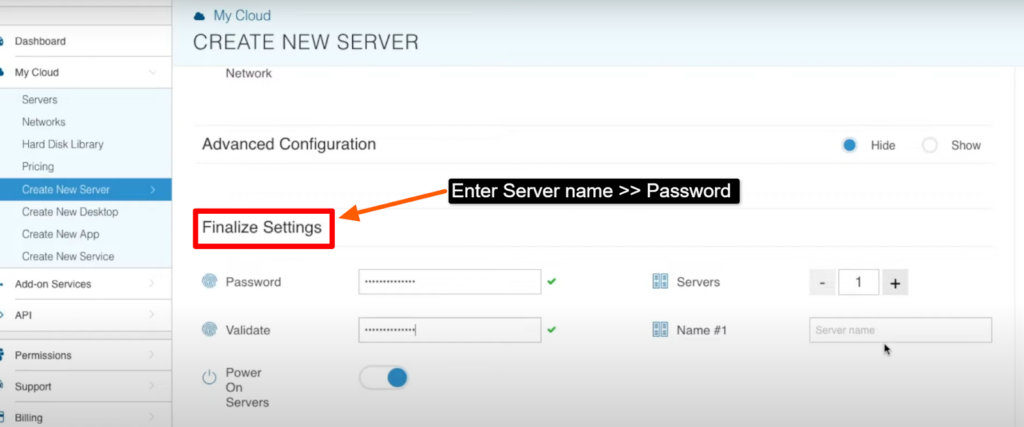
- Choose the Hourly Billing plan as it is the Super cheapest plan available over the entire internet as far as RDP servers are concerned >> Press the Create Server button to proceed.
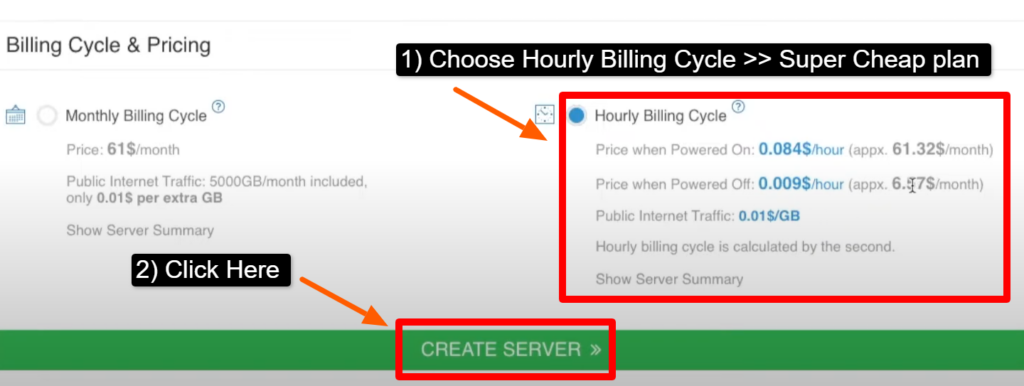
- After clicking on the Create Server option >> Now, Refresh the page >> your New RDP server gets activated in your DashBoard >> Click Open >> Fill in the Login credentials >> and then Enjoy the Show!
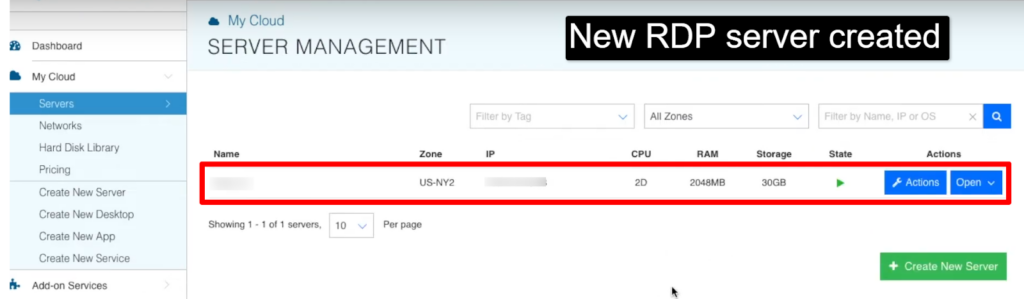
Follow the steps provided above in order to SetUp and configure Free RDP server as per your own requirement.
Advantages of Using Free RDP for Students
As per the discussions we had about the amazing specs offered by Free RDP server, students can reap the following enormous advantages:
- Remotely accessing Student-friendly tools like Printer, Scanner, audio redirection and lecture access.
- RDP connection is fully secured protecting the database of the students involved in remote studies.
- At times of issues during projects and assignments, the professors & students can easily share desktop and clipboard in order to resolve the task.
- Free RDP providers have multiple server locations, letting the students choose the nearest server for quicker data retrieval and accessibility.
As we have two sides of the same coin, similarly, we have few limitations of using Free RDP server for students.
Limitations and Risks of Free RDP Services
Following are the reasons why Free RDP services for University students can prove challenging:
- Potential Security Risks
Absolutely, that’s cent percent True! Because if it is not considered seriously, then it can lead to tremendous damage to student’s data. So, to avoid this, choose RDP that offers the best-in-class security options.
- Performance Issues
At times of sudden power failures and frequent downtimes, students can have issues accessing the vital academic data remotely. If you are looking forward to eliminating such a demerit, then choose Free RDP provider that offers Premium Hardware like SSD and Intel Core Processor.
- Limited Features Compared to Paid RDP Services
It is something that everyone is aware of! Specs of Free RDP services are very basic in nature and incredibly sufficient for a student. However, if you feel the requirement of upgrading the RDP resources, then you can do so, but everything comes with a price.
Final Words
We fully guarantee that by going through the information about Remote connections (specifically for students) and following the above advice and steps on how to get a Free RDP server, one can easily access his projects and attend his lectures in a time bound manner with Zero latency.
The RDP providers mentioned in this article ensure that when using Free RDP desktop for students, the purpose never gets defeated. Moreover, the engaging RDP interface, amazing speed, performance and security features makes them more student friendly.
Along with other facts and figures, our screenshots after every procedure will surely help you in your way to set up a Free RDP server.