Are you tired of spending countless hours editing your photos to perfection? Well, this article is for you! Artificial intelligence is here to save the day.
In this article, we will examine the 5 best AI tools for photo editing in 2025. These powerful software programs can streamline your editing process, achieve professional results, and save time.
We’ll examine each software separately, including its significant features, reasons for choosing, likes and suggestions, benefits, plans and pricing, etc.
So, let’s dive in and see what these amazing tools offer!
What is an AI Photo Editor?
An AI photo editor is a software that relies on artificial intelligence to modify, enhance, or create images. This tool is designed to automate various photo editing tasks, making it easier and faster for users to improve their pictures and get a professional level for their images.

In a nutshell, an AI photo editor is a powerful tool for streamlining photo editing.
Best AI Tools For Photo Editing Software
Now that we know what an AI photo editor is and how it helps, we’re going to examine the 5 best AI editing software. This will help you choose the best one for you!
The Photo editing software we’re going to evaluate can be listed as follows:
So, let’s start it without any delay!
1. Adobe Photoshop
Adobe Photoshop is one of the most popular and best photo editing software programs that has been around for many years. Professionals and hobbyists widely use it for a wide range of tasks, including photo editing, graphic design, and digital art creation. One of Adobe Photoshop’s significant features is its extensive list of tools and features that allow users to make precise adjustments to their images.
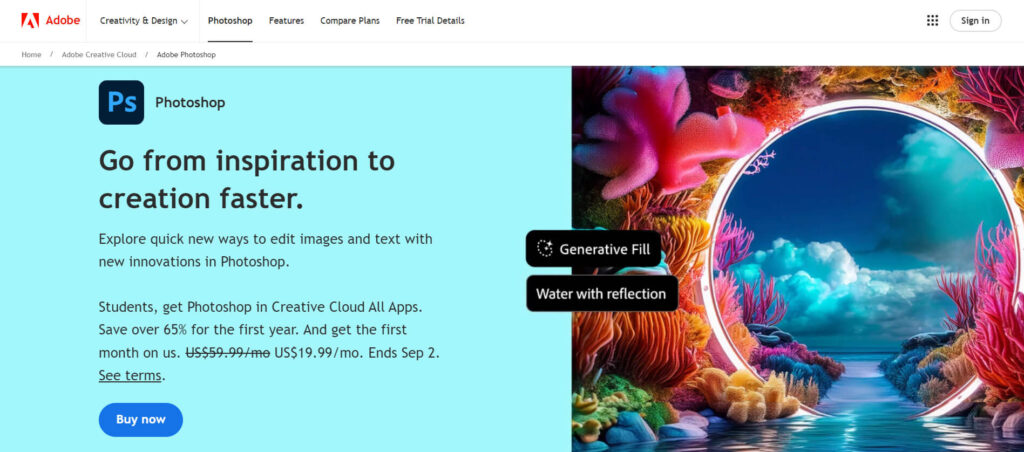
Adobe Photoshop provides a 7-day free trial for its new users. Now let’s see its features;
Features
What we like about / what could be improved
Overall, however, Adobe Photoshop remains a top choice for professional photo editing.
Why we picked it
We picked Adobe Photoshop as one of the best AI photo editing software because of its wide range of tools and features. It also provides a feature to make adjustments to the images. Its layers functionality is compelling, as it allows you to edit different parts of an image separately, providing greater control and precision when making adjustments.
It also provides users with all the tools they need to achieve their desired results. It’s worth the investment if you’re looking for a powerful photo editing tool.
Pricing and Rating
It is one of the top-rated software. The G2 website provides a 4.6/5 rating according to its customer reviews.
Adobe Photoshop welcomes you with a free trial; you can explore its all features and evaluate it with your needs. Pricing can be simply evaluated by the table below:
| Photoshop(individuals) | Photoshop(business) | Creative Cloud all apps |
| $21.98/month | $68.88/month | $19.13/month |
| 100GB cloud storage | 1TB cloud storage | 100GB storage+1000 monthly generative credits |
2. Canva
Canva is one of the best user-friendly photo editing software that offers a wide range of tools and features to help users create stunning designs, graphics, and visual content for their marketing campaigns, social media posts, presentations, and more. The canvas photo editor includes various editing tools, such as crop, resize, rotate, and flip, allowing users to make basic adjustments to their images. It also offers a range of filters, effects, and colour adjustments, enabling users to enhance the visual appeal of their images.
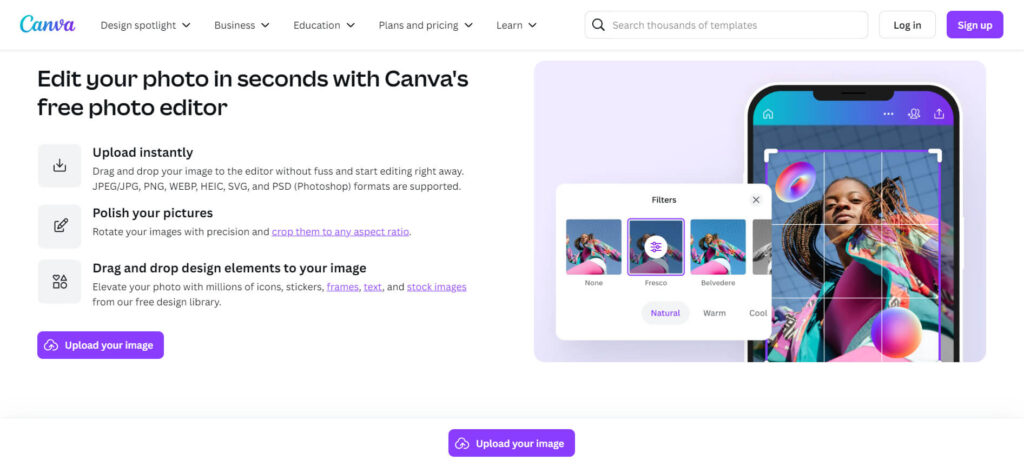
Canva provides you with a free plan, with which you can avail yourself of its features for editing images and free pre-designed templates for social media cover pictures. Users can even use it for YouTube thumbnail making, company LOGO, free photos, etc. Some of the significant features of Canva can be listed as follows:
Features
What we like about / what could be improved
Why we picked it
We picked Canva because it is an easy-to-use and versatile graphic design tool with a wide range of features and tools for photo editing. It is also suitable for beginners and offers a range of customisable templates.
Canva has a user-friendly interface that allows us to drag and drop elements into their designs without any hassle. It also provides various editing tools, including filters, effects, and colour adjustment options. Canvas AI-powered background remover tool is particularly impressive, as it can remove the background from an image in seconds.
Overall, Canva is an excellent choice for anyone looking for a user-friendly and versatile photo editing tool.
Pricing and Rating
Based on the reviews of Capterra, it gave a rating of 4.8/5.
Canvas pricing is listed in the table below:
| Canva Free | Canva Pro | Canva Teams |
| $0 | $47.92/month | $45.52/month |
| 5GB cloud storage | 1TB cloud storage | 1TB cloud storage+AI admin controls |
3. Capture one
Capture One is a professional photo editing software offering various advanced features and tools for enhancing and transforming images. The software is designed to be user-friendly and accessible. One of the standout features of Capture One is its advanced colour grading tools, which allow users to create unique and stunning colour palettes for their images.
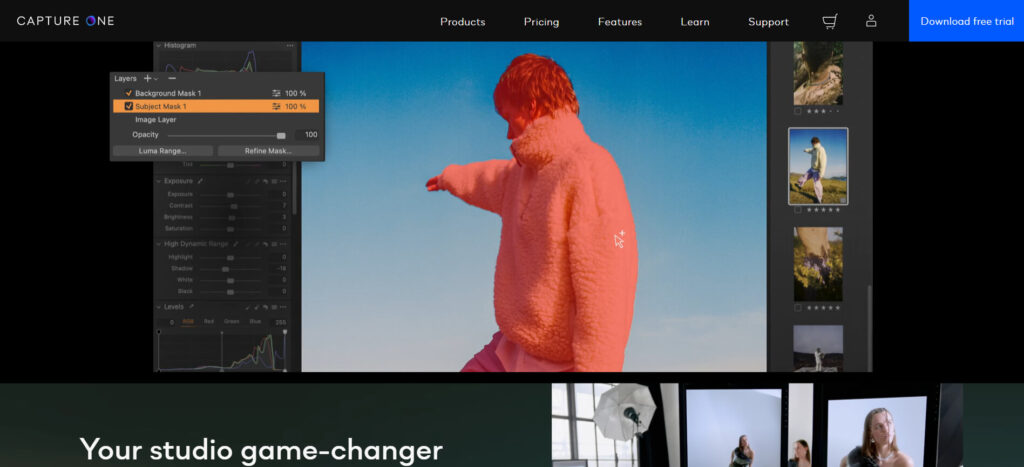
The software uses AI technology to improve the quality of photos, remove unwanted objects, and apply various enhancements. Some of its features are:
Features
What we like about / what could be improved
Why we picked it
We picked Capture One because it is a professional photo editing software that offers advanced features and tools for enhancing and transforming images. Its AI technology can improve the quality of photos, remove unwanted objects, and apply various enhancements.
Capture One offers a user-friendly interface, making it accessible to beginners and professionals alike. Overall, its powerful features and ease of use make it an excellent choice for photo editing.
Pricing and Rating
According to the customer reviews in Trustpilot, It rated 3.5/5.
Check the pricing below:
| All in one bundle | Capture one pro | Capture one pro-multi-user subscription |
| $13.19/month | $9.11/month | $446.57/month |
| Mobile(iPad&iPhone)+desktop | Desktop | Premium support from experts. |
4. Pixlr
Pixlr is one of the best AI photo editors, offering various features to help users enhance and transform their images. The tool is designed to be intuitive and user-friendly, making it ideal for beginners and professionals alike. Pixlr uses AI technology to improve the quality of photos, remove unwanted objects, and apply various effects and filters.

Pixlr provides its users with a free plan with basic features, Making it an excellent choice for anyone looking for a versatile and reliable AI photo editor. Some of Pixlr’s features can be listed as follows:
Features
What we like about / what could be improved
Overall, Pixlr is a powerful and user-friendly tool for photo editing solutions!
Why we picked it
We picked Pixlr because it offers a range of features to help users enhance and transform their images using AI technology. Pixlr welcomes its users to a user-friendly interface, making it ideal for beginners and professionals.
Pixlr provides users with a free plan with basic features, making it an excellent choice for anyone looking for a versatile and reliable AI photo editor.
Pricing and Rating
G2 Website reviewed Pixlr and gave a rating of 4.4/5.
Coming to its pricing structure:
| Plus | Premium | Team |
| $1.99/month | $7.99/month | $12.99/month |
| 80 monthly AI credits | 1000 monthly AI credits | 1000 monthly AI credits+5 premium seats |
5. Fotor
Fotor is an AI-powered photo editor that simplifies the photo editing process for users. Its user-friendly interface and wide range of features make it ideal for beginners and professionals. The tool uses AI technology to enhance photos, improve colour balance, and remove unwanted objects. One of the standout features of Fotor is its one-click enhancement tool that automatically improves the overall quality of an image with just one click.
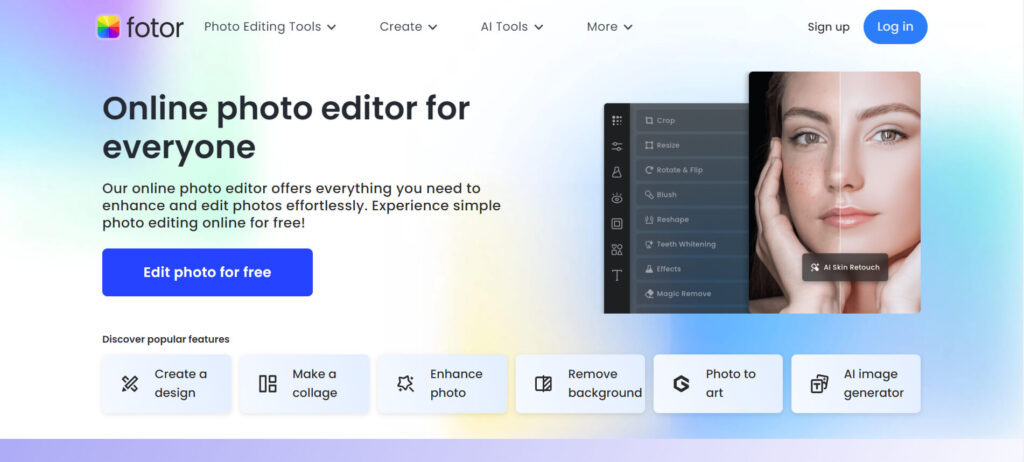
Fotor offers various editing tools, such as crop, rotate, and resize, as well as multiple effects and filters. Also, Fotor provides a free plan for its users; let’s see some of its features;
Features
What we like about / what could be improved
However, the tool still offers a variety of editing options that can help users achieve their desired results.
Why we picked it
When we discuss why we picked it, Fotor has a user-friendly interface and a wide range of features that make it ideal for beginners and professionals. The tool uses AI technology to enhance photos, improve colour balance, and remove unwanted objects. Also, it improves the overall quality of an image with just one click.
We picked Fotor because of its ease of use and impressive AI-powered features that can help users achieve their desired results quickly and efficiently.
Pricing and Rating
According to the G2 website, it’s a perfect editing platform with a rating of 4.5/5.
Pricing of Fotor is:
| Fotor basic | Fotor pro | Fotor pro+ |
| Free | $1/month | $2.30/month |
| 500M cloud storage | 2G cloud storage | 10G cloud storage |
What are the benefits of using AI tools for photo editing
AI tools for photo editing offer multiple benefits that can significantly enhance the editing process.
Some of the significant benefits are listed below as follows:
Those mentioned above are only some of the benefits. AI is transforming the technical aspects of photo editing and expanding the creative freedom of designers and photographers at all levels.
What we look for in an AI photo editor
When looking for an AI photo editor, there are several things to keep in mind. Here are some key points to consider:
1. Ease of use: The software should have a user-friendly interface that is easy to navigate and use without any complexity, for all kinds of professionals including beginners.
2. Features: The AI photo editor software should offer a wide range of editing tools and features, such as retouching tools, filters, effects, and selection tools.
3. Speed: Go for an AI photo editor. It will prioritise speed. AI photo editor tools should be fast and efficient, and able to process images quickly it helps to enhance your work efficiently.
4. Accuracy: while looking for an AI photo editor check about accuracy, it should produce accurate photo editing results and allow precise image adjustments.
5. Compatibility: AI photo editor should be compatible with various file formats and operating systems it helps you to use easily on different devices.
6. Cost: The software should be reasonably priced and affordable, with options for both one-time purchases and subscription models also, with that they should provide robust features.
7. Support: Customer support is one of the essential factor we should look into, the software should offer good customer support, with resources for troubleshooting and technical assistance readily available.
These are some of the essential factors that we look for in an AI photo editor. Ultimately, the goal is to save time with a good image quality.
Comparing the 5 best AI photo editor
Comparing the 5 best AI photo editors can be tricky, as each has unique features and benefits.
However, let’s do a brief comparison:
| AI photo editing tools | Specialised feature | Free trial | Starting price |
| Adobe Photoshop | Generative AI | ✔ | $21.98/month(individual) |
| Canva | AI photo enhancer | ✔ | $47.92/month(pro) |
| CaptureOne | Auto dust removal culling | ✔ | $13.19/month(Bundle) |
| Pixlr | One-click AI background remover | ✔ | $1.99/month(plus) |
| Fotor | Upscale image without losing quality | ✔ | $1/month(pro) |
Each AI photo editor has unique features and benefits, and always choose the best one for you according to your specific needs and preferences.
Frequently Asked Questions:-
Which AI tool is best for photo editing?
Several AI tools are available, but selecting the best is up to your needs and requirements. Some top-rated and best we can suggest are Canva, Fotor, Pixlr, etc.
What is the best free AI photo editing?
Several free AI tools are available for photo editing, some of the best of which are Fotor, Canva, Pixlr, etc.
Can I use AI to edit a photo?
Yes. You can use AI-powered tools for editing. It enhances the quality and edits of your photo.
Who do AI photo editors work with?
AI photo editors are designed to work with various users, from professional photographers and designers to casual users.
Will AI replace photographers?
No. AI will not replace photographers, but it could make the photographers outdated with the advancement of artificial intelligence.
Conclusion
AI photo editors and AI Image Generator Websites are powerful tools that can automate photo editing and help users achieve a professional look for their pictures. When looking for an AI photo editor, it is essential to consider its features, user interface, and integration with social media platforms and file-sharing services.
This article evaluated the 5 best AI photo editing tools, including their features, plans, benefits, etc. Each tool offers unique features and capabilities, making it easier for users to choose the one that fits their needs and preferences.
We sincerely hope that this article helped you understand AI photo editing tools. Please follow us to get more informative articles like this.
Most Loved Article List
Thank You!







