We are living in a digital age that has entirely changed the way we work, study, manage our daily tasks and communicate with different devices.
In this new era, an incredible technology called Remote Desktop Protocol (RDP) has emerged, allowing us to connect to computers remotely.
Let’s for instance, a student, who is involved in some form of distance education, can easily save and secure their assignments and projects on a different system located far away using Free RDP (Remote Desktop Protocol).
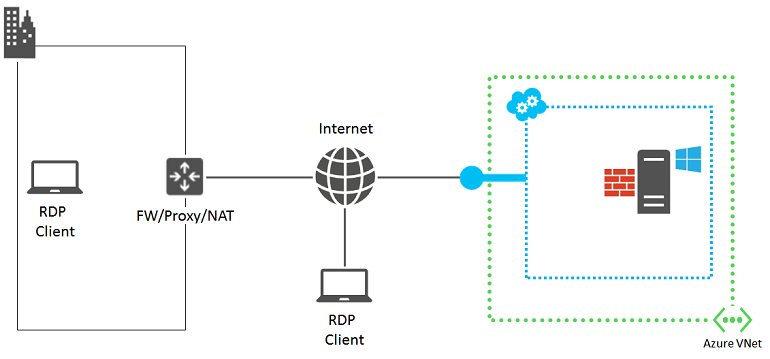
Some of you might be unfamiliar with what Free RDP is, what it does, and how it benefits students. Don’t worry, we’ll cover all of that in this article.
We’ll even explain how to get Free RDP to access remote learning resources, add files, and delete content on a remote server from wherever you are. You can use your mobile devices or your own computer to access remote servers located far from your current location.
So, without further ado, let’s first understand why Free RDP is essential for students.
- Top Benefits of Using RDP for Students
- Enhancing Accessibility and Flexibility
- Improving Collaboration and Group Work
- Seamless Group Projects and Study Sessions
- Securing Data and Privacy
- Affordable Access to High-End Software
- Reducing Hardware Costs with RDP
- Accessibility Features for Students with Disabilities
- Leveraging Cloud-Based Tools via RDP
- Facilitating Distance Learning and Remote Classes
- How to get free RDP?
- Final Words
Top Benefits of Using RDP for Students
As far as students are concerned, the following are the advantages that they can reap using free RDP servers for accomplishing their academic tasks:
Enhancing Accessibility and Flexibility
One of the advantages of using RDP for students is that it greatly gives speedy accessibility and flexibility. With RDP, students can easily log into their desktop and access all their applications from any device as long as they have an internet connection. This means they can handle assignments, projects, or research on their laptop, tablet, or even smartphone, no matter where they are.
Improving Collaboration and Group Work
RDP even helps the students make collaboration and group work much easier by letting students share their screens, clipboard and work on projects together in real-time. This is especially helpful for group assignments or remote study sessions where several students need to work together and interact with the same resources at the same time.
Seamless Group Projects and Study Sessions
Moving on, students can smoothly participate in group projects and study sessions using RDP. They can effortlessly share files, collaboratively edit documents, and communicate effectively, all in a single virtual space. This easens the network connectivity of coordinating group work and boosts productivity.
Securing Data and Privacy
Data security and privacy are important for students, particularly when dealing with personal information or project related facts. RDP offers a highly secure connection that encrypts data transfers, making sure that students’ work stays confidential and safe from unauthorized access.
Affordable Access to High-End Software
High-end software applications needed for some courses or projects can be quite costly. With RDP, students can access these applications remotely, often using their school’s resources, without having to buy and install them on their own devices. This makes advanced software tools much more accessible and affordable for students.
Reducing Hardware Costs with RDP
RDP can help students save a lot on hardware costs! Rather than buying an expensive, supercomputer, students can use RDP to connect to a powerful remote server provided by their school or another service. This way, they can handle big tasks without needing costly hardware.
Accessibility Features for Students with Disabilities
RDP comes with multiple accessibility features that are great for students with disabilities. These include screen readers, magnifiers, and customizable keyboard settings, making it easier for all physically-challenged students to access and interact with their educational materials.
Leveraging Cloud-Based Tools via RDP
Cloud-based tools and applications are becoming important in education nowadays. RDP allows students to take advantage of these edu-tools by giving them remote access to cloud-based resources and services. Due to this, the students can work efficiently and collaborate, no matter where they are.
Facilitating Distance Learning and Remote Classes
With the increase in distance learning and remote classes, RDP has become vital for students. It lets them join virtual classrooms, access course materials, and interact with instructors and peers just like they would on campus. This creates a more engaging learning experience, even from a far-off distance.
How to get free RDP?
Many educational institutions provide free RDP access to their students! Note: Students should check with their school’s IT department to see if this service is available.
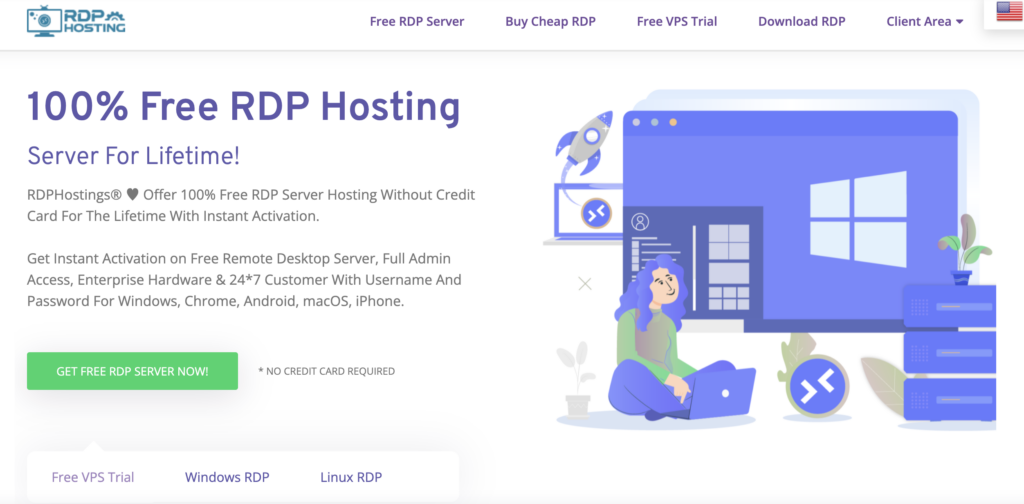
However, some third party websites and service providers offer free or trial versions of RDP solutions. Students can also explore RDP tools, which provide free and customizable remote desktop access. Below, is the stepwise manner to get a Free RDP:
- Go to the official website of the Best Free RDP Hosting Provider (Let’s just take https://rdphostings.com/)
- Check out the RDP plans >> rdphostings.com offers a Free RDP for Lifetime package in which a student gets a Solo Server (allowing Full Root Access, Instant Activation, a minimum 32Gb RAM, 24 Core CPU and 99.95& Uptime.)
- Choose order now option >> Enter relevant details >> Press OK for initiating the RDP server activation process.
- With RDPhostings, it only takes a few minutes >> as soon as it gets activated, enter the IP address of the server in your device from where you are gonna control the RDP server.
- Enter relevant details (USername and password) >> Press Connect >> Finally you get connected to a Free RDP server using your device.
Final Words
Remote Desktop Protocol is a powerful and diverse tool that offers numerous benefits for students. From enhancing accessibility and flexibility to improving collaboration and securing data, RDP can significantly enhance the educational experience.
By using RDP, students can gain affordable access to high-end computers, reduce hardware costs, and ensure a seamless learning experience, whether on campus or remotely. Consider exploring RDP solutions to maximize your academic potential and stay connected to your educational resources.







