Ever found yourself manually copying and pasting emails from websites? Feels like a never-ending task, right? Suppose you’re into digital marketing, sales or outreach! In that case, finding and collecting email addresses can be time-consuming. But what if we told you there’s an easier way? Let’s introduce you to email extractor chrome extensions, your new best friend in the email collection.
Do you know how these tools work? They automatically scan web pages and extract out email addresses in seconds. That’s why they’re called email extractor.
No more searching for contact details and wasting hours of time! These extensions do the work for you. Let’s say you’re trying to reach out to influencers, or running an email campaign to market your product, the right email extractor chrome extension can save you a lot of time and boost maximum productivity.
Sounds amazing, right? But with so many options out there, how are you gonna choose the best one? Don’t worry! In this blog, we’ll explore the best email extractor extension for chrome that can help you collect emails quickly and hassle-free.
Let’s dive in!
Comparison Table of the 10 Best Email Extractor extension for Chrome
If you’re running out of time, below, we’ve tabled the 10 best email extractor extensions for chrome with its top features, extract platforms, export format and starting price listed alongside the chrome extensions. See the table and choose the best option as per your need.
| Extension Name | Extract Platforms | Key Feature | Data Export Format | Free Plan | Starting Price (Pro Plan) |
| UpLead | LinkedIn, X, FaceBook, InstaGram, YouTube and GitHub | Extract email id, contact no, location details and more | Pdf, xls, txt | 7 days Free Trial | $99 per month |
| Hunter | Whatsapp, LinkedIn, FaceBook, and google websites | Save the contact list in just a single click & Domain search | Pdf, csv, xls | Free Forever plan | $34 per month |
| RevDriver | YouTube, X, Google websites | Automatically displays the contact info ensuring quick decision making | Pdf, xls | Free | Not Paid |
| Email Extractor | LinkedIn and FaceBook | AutoSave & AutoVisit | Doc, xls, pdf and csv | Free Forever Plan | Not Paid |
| Cognism | LinkedIn and Sales Navigator Only | Access high-quality mobile numbers & enhances your records | Xls, doc, and pdf | Free Trial | Contact the Sales Team |
| Findymail | LinkedIn, Apollo and Sales Navigator | Zoho & Slack Integration + 98% data accuracy & One-Click Export | Csv, xls and doc | Free Forever Plan | $41 per month |
| Email Finder | LinkedIn, Search engine websites and Sales Navigator | In-Built email verifier and automated save option | Doc, pdf and csv | Free Forever Plan | $30 per month |
| GetProspect | LinkedIn Searches, Google websites and more | Link Tracking, Zapier integration (CRM tools) & easy to use dashboard | Xls, pdf, doc and csv | Free Forever Plan | $34 per month |
| Swordfish | GitHub, X, LinkedIn | Get contact info directly from search results and Accurate Contact data | Doc, pdf and xls | No free trials | $99 per month |
| Clearout.io | LinkedIn, GitHub and Sales Navigator | Advanced Analytics and Reporting plus Chat support | Doc and xls | Free forever plan | $14 per month |
What Are Email Extractors?
Let’s understand it in simple words! See! An email extractor refers to a tool that helps you find and collect email addresses from websites, social media or even an entire webpage—automatically, without letting you do anything!
Instead of manually searching for email addresses on a particular webpage and copying them one by one, an email extractor does the hard work for you in just a few clicks.
Think of it like this: Let’s say you’re browsing a company’s website, looking for their contact email. Now, sometimes, it’s right there on the contact page, but in some cases, it’s hidden deep in different sections or blog posts. That’s how finding email addresses at times becomes difficult!
An email extractor scans the entire webpage and pulls out all available email addresses instantly, saving you time and effort.
These tools are especially useful for marketers, sales professionals, freelancers and business owners who need to collect emails for outreach, networking or email campaigns. If you’re creating an email list for promotions or reaching out to potential clients, an email extractor makes the process fast, easy and hassle-free.
In a nutshell, an email extractor automatically finds email addresses, so that you can focus on what really matters like connecting with the right people and growing your business, and Boost your email marketing with top email tracker extensions. Track opens, clicks, and engagement effortlessly to optimize your campaigns and enhance productivity.
10 Best Email Extractor extension for Chrome in 2025
Now that you know what Email extractor actually is, below, we’ve listed the names of top 10 best email extractor extensions for chrome in 2025, with proper researched description to help you make the right choice.
UpLead- Find Emails on Websites
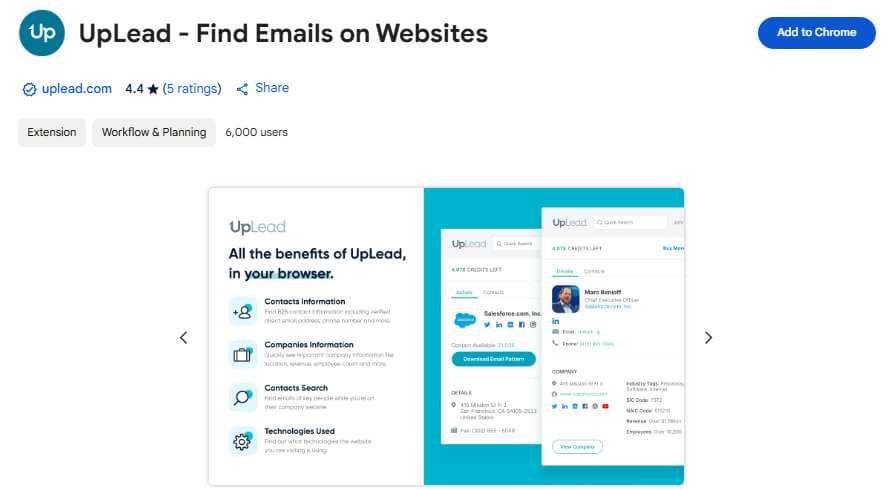
What really makes UpLead special, is how easy it is to use. It has consistently ranked as the top email extractor tool for ease of use and return on investment.
The depth of data gathered using UpLead is amazing! You can get hold of direct verified email addresses, contact Numbers, industry names, contact title, location, number of employees, sales volume, technologies used, and Download videos effortlessly with the best video downloader extensions. Save your favourite content quickly and easily.
Do you know what’s the biggest headache in marketing & collaboration? It is email accuracy. Nobody wants to waste time on emails that bounce back. UpLead eliminates this issue by verifying email addresses in real-time at the moment of export. This means that when you download a contact, you’re getting an email that’s 99.9%+ accurate.
Hunter- Email Finder Extension
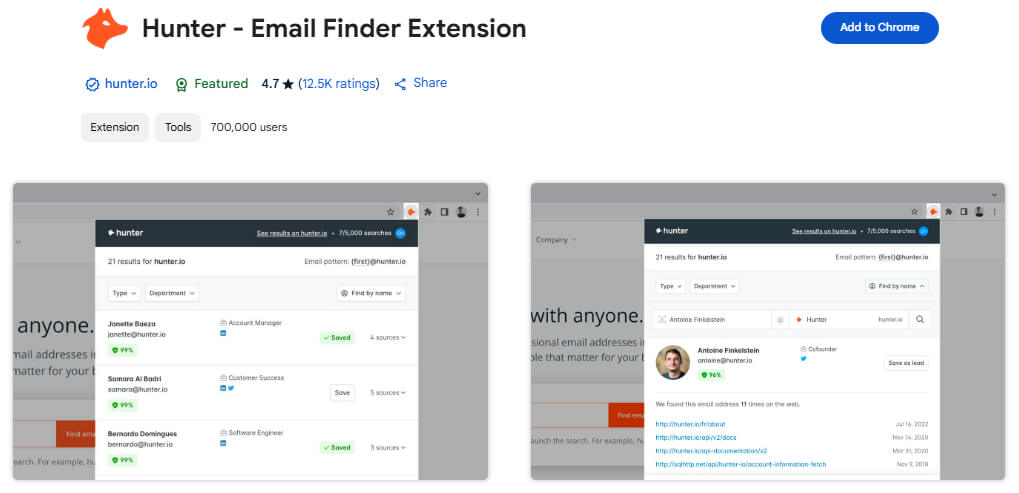
Let’s say you’re a salesperson, marketer, recruiter or a journalist, Hunter gives you instant access to verified email addresses and contact numbers, making outreach faster and more efficient.
One of Hunter’s standout features is the domain search. If you’re browsing a company’s website and want to reach out to someone there. Instead of going through multiple pages or guessing email formats you can just click the Hunter icon in Chrome. It instantly pulls up all email addresses associated with that domain, complete with verification statuses. You can even filter results, ensuring you connect with the right person.
With one click, you can save a contact to a lead list and later use it for email marketing campaigns. Plus, Hunter merges with popular customer relation management tools like Salesforce, HubSpot, Pipedrive, and Zoho, making it easy to streamline your workflow.
RevDriver by SalesIntel
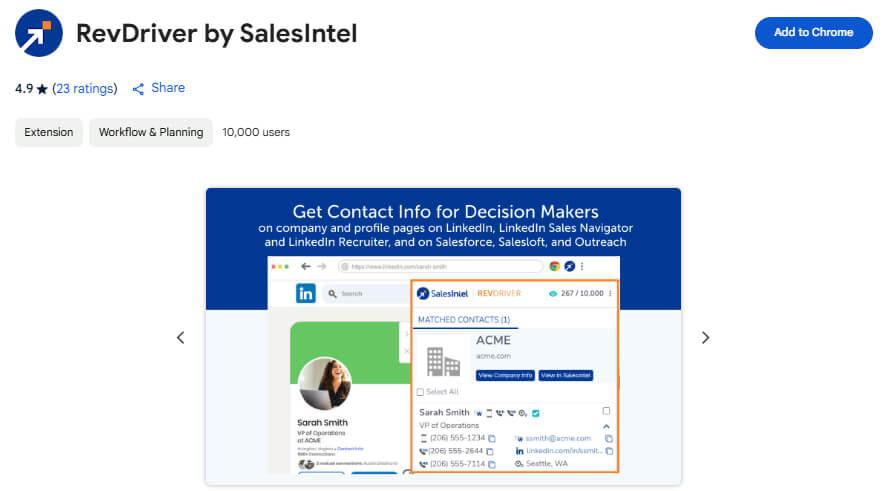
Next in the list, we have RevDriver that offers human-verified contact data right at your fingertips. Using RevDriver, you do not have to jump between tabs, scrape the web for emails, or waste time on outdated information. Here, you can find the most accurate company and contact data with just one click.
Instead of manually searching for contact details, RevDriver scans the entire web page you’re on, nicely detects company and individual information and instantly gathers verified email ids, direct dial phone numbers and even detailed technographic insights.
It’s like having a personal data assistant working behind the scenes! It ensures that you always have the best information available. Do you know what’s the main thing about RevDriver? It is its unparalleled data accuracy! Unlike many other email extractor tools that rely on automated web scraping, SalesIntel’s RevDriver uses the best research team (Human) to manually verify contact details, resulting in 95% accuracy.
Email Extractor
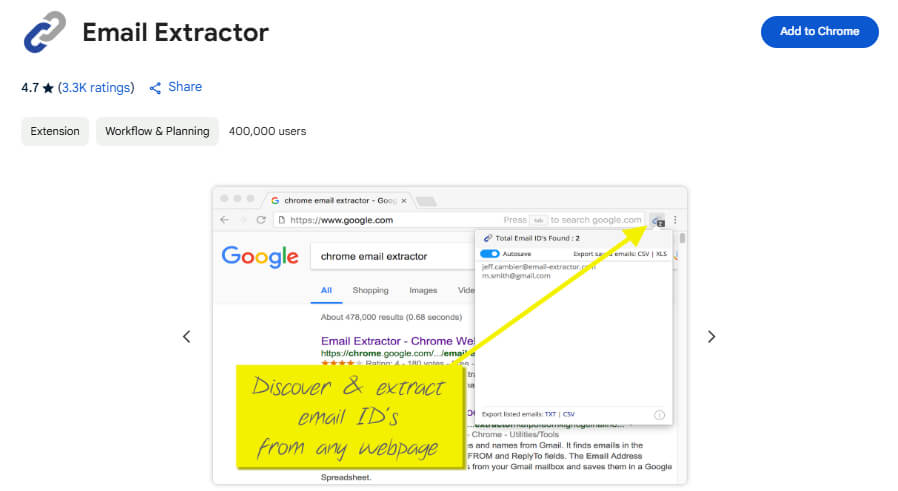
After RevDriver, now the next option that offers the best email extracting feature is Email Extractor. It is not only easy to add to chrome, but also its easy to understand interface (no tech jargons) makes it popular among the marketers. And the best part? No ads, no unnecessary junk, but just a lightweight (51KB) email extractor extension designed to extract and organize email addresses properly.
Let’s learn more about it! The AutoVisit feature of Email Extractor lets you line up to 1,000+ URLs and the tool will systematically visit each site, extract emails and store them in the cloud. If a page takes time to load, you can even set a 5-second delay to ensure all email addresses appear before extraction. Amazing right?
If you need a backup of your emails, then you can make use of the AutoSave feature of Email Extractor (Available in Premium version) stores all collected emails in the cloud while you browse, making it easy to access them later, and Overcome language barriers instantly with the top translator extensions for Chrome. Effortlessly translate content and communicate smoothly across languages
Cognism- Premium Sales Intelligence
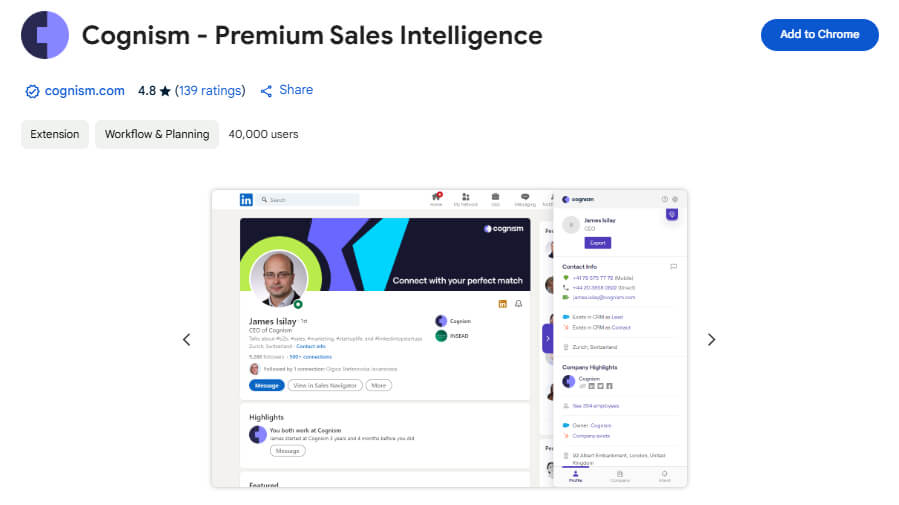
Let’s see what’s so special about Cognism! It happens to be premium sales intelligence, as the name suggests, it helps you build solid core intell on all your competitors and clients to assist you in maximizing sales and boosting output. You can even use your handset to operate this tool simply in just a single click you can enable Cognism as chrome extension and gather intell on various industries you’re targeting.
You can even use this email extractor extension to pull out a solid prospect contact list from LinkedIn profiles and Sales Navigators. It further helps you build 100% outreach and boost sales lead as well.
While the tool makes it easy to collect emails, remember to use it ethically. The intention isn’t to spam people, but to help with legitimate outreach efforts. So, if you’re looking for a fast and automated way to find emails, Cognism is worth a try!
Findymail
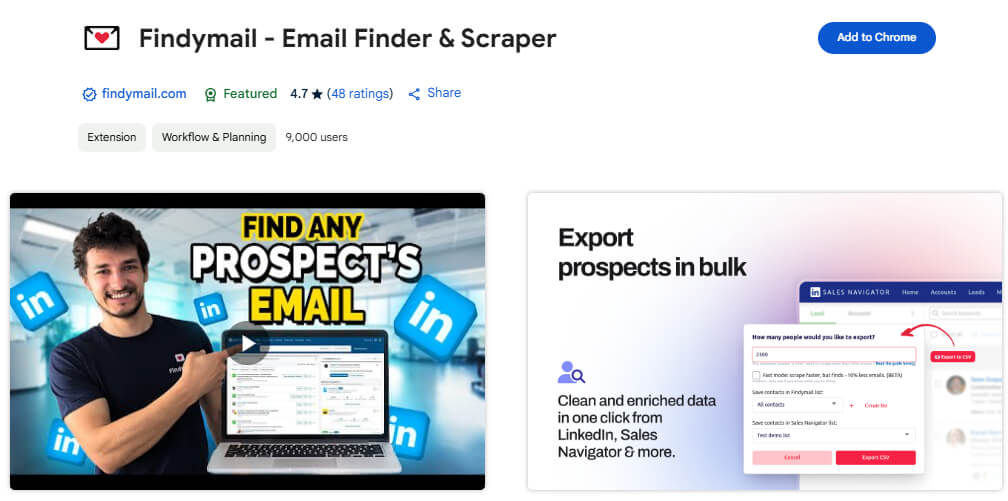
Push contacts to your CRM tools like Zoho, slack or email sequencer in just a single click. 10+ CRM tools integration available, making your work much easier. The email ids, contact number and location data gathered is 99% guaranteed accurate in real-time.
See! Findymail isn’t just about finding emails, it also cleans and enriches your customer records automatically to keep your marketing in top shape. It even stands out as an advanced B2B email and phone data provider, offering high-accuracy lead generation, seamless integrations and automation features.
Features like automating email lookups with direct user access, Google Sheets Integration, to help you find contacts as easily as using a formula and Sales Navigator & LinkedIn Scraper to extract clean B2B emails in seconds.
Email Finder by Snov.io
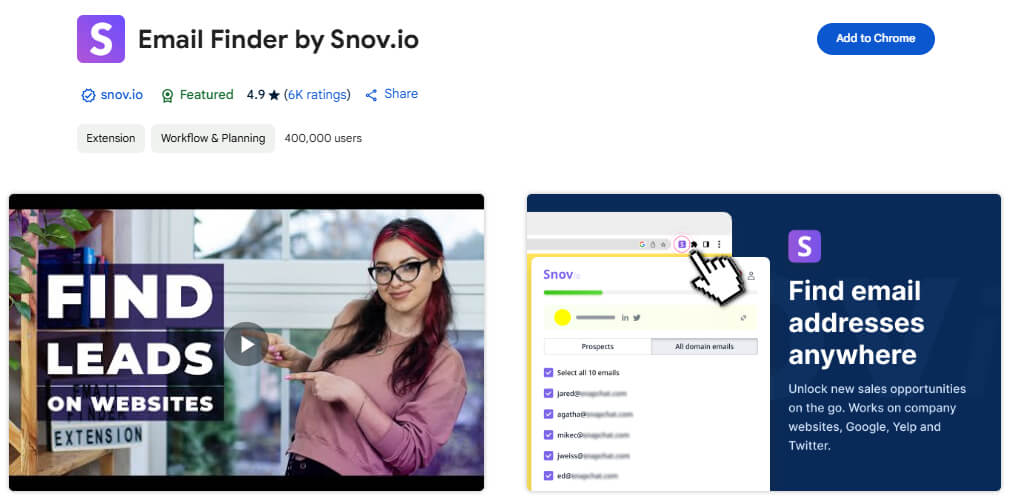
Now, what makes Snov.io’s email finder stand out? Well, it is easy to use. You don’t need to be a techie to navigate it. With a Chrome extension that works smoothly on any website, you can instantly find email addresses while browsing. If you’re on LinkedIn, Google Search or a company website, this extension digs out the emails for you.
And the best part? It comes with an inbuilt email verifier, so you don’t waste time on fake or invalid addresses. No more worrying about high bounce rates at all! Your emails will surely land in the right inboxes, if you stick to this email finder chrome extension, boosting your chances of getting 100% responses.
Moreover, the tool comes with an email drip campaign feature that allows you to send automated follow-ups without lifting a finger. Just add an email account, design triggered email sequences, and let Snov.io handle the rest.
GetProspect- Email Finder
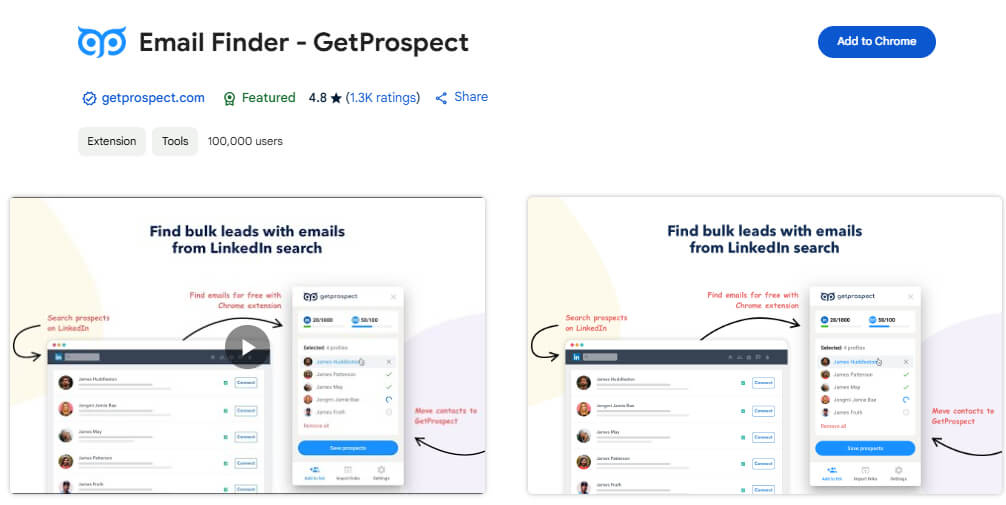
Finding the right email addresses can feel like looking for a needle in a haystack!! If you’re into sales, marketing or recruiting candidates, you know how important it is to reach out to the right people. That’s where GetProspect comes in! It is the best LinkedIn email finder and extractor that makes email searching as easy as a piece of cake.
With GetProspect, you do not have to waste time finding emails one by one. It allows you to save hundreds or even thousands of contacts in bulk with just a few clicks. Just enter a name and domain and GetProspect gets the right email id for you. Plus, it also pulls in additional LinkedIn data like name, job title, company and current location.
The leads are not just stuffed in a spreadsheet by GetProspect. You can easily organize contacts, categorize them into lists and even export data to your CRM tool like zapier, zoho and more.
Swordfish AI
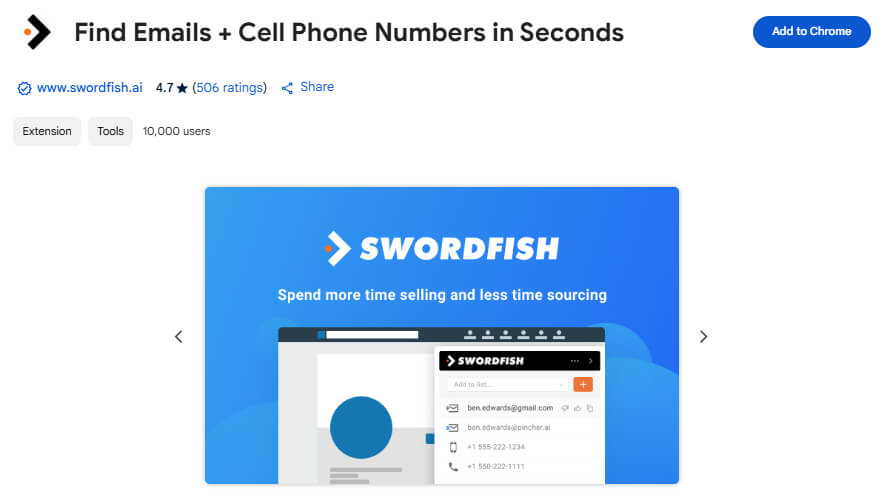
Now for those who rely on platforms like LinkedIn, X, Facebook, GitHub and Stack Overflow, Swordfish AI makes it incredibly easy to extract email and other contact information from profiles instantly. Even X-ray searches on Google and Bing become more powerful with Swordfish AI, giving users direct access to valuable contact details without wasting time on manual research.
Another main feature is its bulk upload capability. If you have a database with missing phone numbers or email addresses, simply upload a .csv file, and Swordfish AI will enrich it within seconds. This means less time spent searching contacts and more time reaching out to potential candidates, clients or leads.
It is specifically designed to instantly pull up cell phone numbers, direct dials and both personal and business email addresses, saving users from endless searching and outdated databases.
Clearout.io
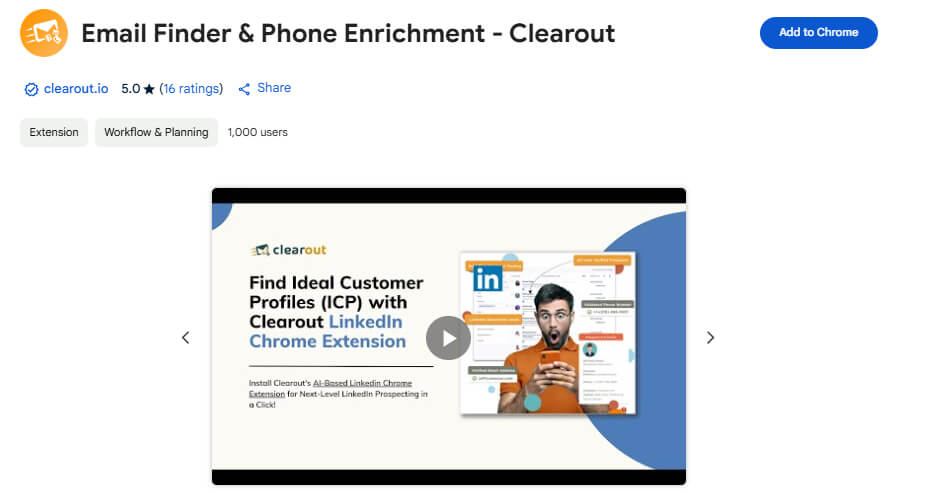
And lastly, we have Clearout email extractor chrome extension, which happens to be the best option for anyone involved in B2B, sales and marketing. If you’re tired of manually searching for valid email ids and phone numbers or dealing with outdated contact lists, then this tool is exactly what you need. It is designed to work with LinkedIn and Sales Navigator, making finding the right prospects and their verified contact details easier than ever.
In just a few clicks, you can build highly targeted prospect lists from LinkedIn. This extension doesn’t just stop at emails, it also updates phone numbers, validates their status and even provides location and format details, ensuring you always have the most accurate information.
It allows you to extract valuable insights like revenue, funding details, investor information and even employee lists from emerging startups. This means you’re not just gathering contacts, you’re gathering the right contacts with deep insights.
With Email Extractor, Hunter, Clearout.io, Cognism and more like this mentioned in the list above, you can choose the perfect one that offers you an easy to use interface, quick notifications, can work in multiple browsers/ OS and export files in different formats without asking you for upgrade and payment.
How to Install and Use an Email Extractor Extension in Chrome?
Here! We’re gonna tell you in a detailed stepwise manner how you can install and use an email extractor extension in Chrome. In just 5 steps you can easily install and even use email extractor without hassle! Below, we’ve also attached necessary screenshots to help you carry out the email extraction from scratch.
Step 1
First off, Open Google Chrome on your computer >> Go to the Chrome Web Store >> You can do this by searching “Chrome Web Store” on Google.
Step 2
In the search bar of the Chrome Web Store >> Type “Email Extractor” >> Press Enter >> Now click the “Add to Chrome” button >> a pop-up will appear asking for confirmation >> Just click “Add Extension” to proceed.
(Here, we’ve taken Email Extractor as it is easy to add as chrome extension and exports the file in tabular format for better usage)
Step 3
After installation >> You’ll see a small puzzle piece icon in the top-right corner of your browser (this is the Extensions menu) >> Click it >> Find your newly installed email extractor >> Pin it for easy access >> Now, it will always be visible on your browser toolbar.
Step 4
Open a Website and Extract Emails
Now it’s time to see how it works! Go to any website where you need to find email addresses >> Click on the email extractor extension icon >> It will show you a notification telling you the number of email addresses extracted from a particular webpage.
It automatically scans the webpage and shows all the available email addresses.
Step 5
Once you have the email addresses >> You can use them for your business needs like for emailing, marketing campaigns or networking.
| But Remember!! Always follow ethical practices and avoid spamming! |
Why Should Sales and Marketing Teams Use Email Extractors?
It’s true! For sales and marketing professionals, finding the right lead is one of the biggest challenges. Now here, do you know how an email extractor chrome extension helps?
It makes this process effortless by automatically gathering email addresses from websites, directories and even from social media platforms. This further helps the marketing teams save time, increase efficiency and boost outreach.
Instead of manually searching for contact details on different websites, an email extractor collects them instantly. This means you can get more time for actual communication and closing deals, rather than wasting time searching for email addresses.
When running email marketing campaigns, businesses need to create a rock-solid email list. An email extractor helps collect verified email id from websites, ensuring that your message reaches the right person. More targeted emails mean better engagement, higher conversions and increased sales.
Sales and marketing teams can use email extractors to gather valuable contacts of competitors, collaborators and clients. An email extractor chrome extension can be the best option for networking and business growth.
Lastly, email extractors help boost the lead generation process, making sales and marketing efforts faster and more effective. Instead of spending hours manually searching for emails, teams can focus on what really matters, that is building relationships, increasing sales and growing the business.
Conclusion
If you’re a freelancer looking for potential clients or let’s say you visit business websites, blogs and LinkedIn profiles for email contacts but collect emails manually, in that case, an email extractor extension for chrome can instantly grab those email addresses, so that you can focus on the growth of your business instead of searching for contact details.
In this article, you got to know the best 10 email extractor extensions out of which you can choose one to make your work easier and faster.
Make sure to make a perfect choice based on the browser and device you’re using, export format you prefer and also see if it offers a free or paid version.
FAQ’s
Is it legal to use email extractors?
Yes! Using email extractors is 100% egal, but it depends on how you use them. If you collect emails for ethical purposes, like reaching out to businesses or networking, it’s usually fine. However, spamming people or using extracted emails without permission can go against privacy laws. Always follow ethical practices and make sure you’re not disregarding any regulations.
Can these tools extract emails from social media sites?
Well! It depends on the tool and the platform’s policies. Some email extractors can pull emails from LinkedIn, Facebook and Twitter, but most social media sites have strict privacy rules that limit this. If an email is publicly available on a social profile, some tools can extract it. However, private or hidden emails cannot be extracted.
Can I use email extractors for bulk lead generation?
Yes! Many businesses use email extractors to collect hundreds or even thousands of email addresses for lead generation. These tools help marketers, sales teams and even the recruiters to quickly build targeted email lists for outreach people. But remember one thing! Quality matters more than quantity! Always focus on relevant, verified emails instead of just collecting random addresses.
Do free Email Extractors have limitations?
Yes, free email extractors usually come with some limitations. They may allow only a certain number of email extractions per day, have fewer advanced features or restrict bulk downloads. If you need more emails, better accuracy, or automation, you might need to upgrade to a paid version. However, for small tasks, free versions can still be quite useful!
Most Loved Article List







