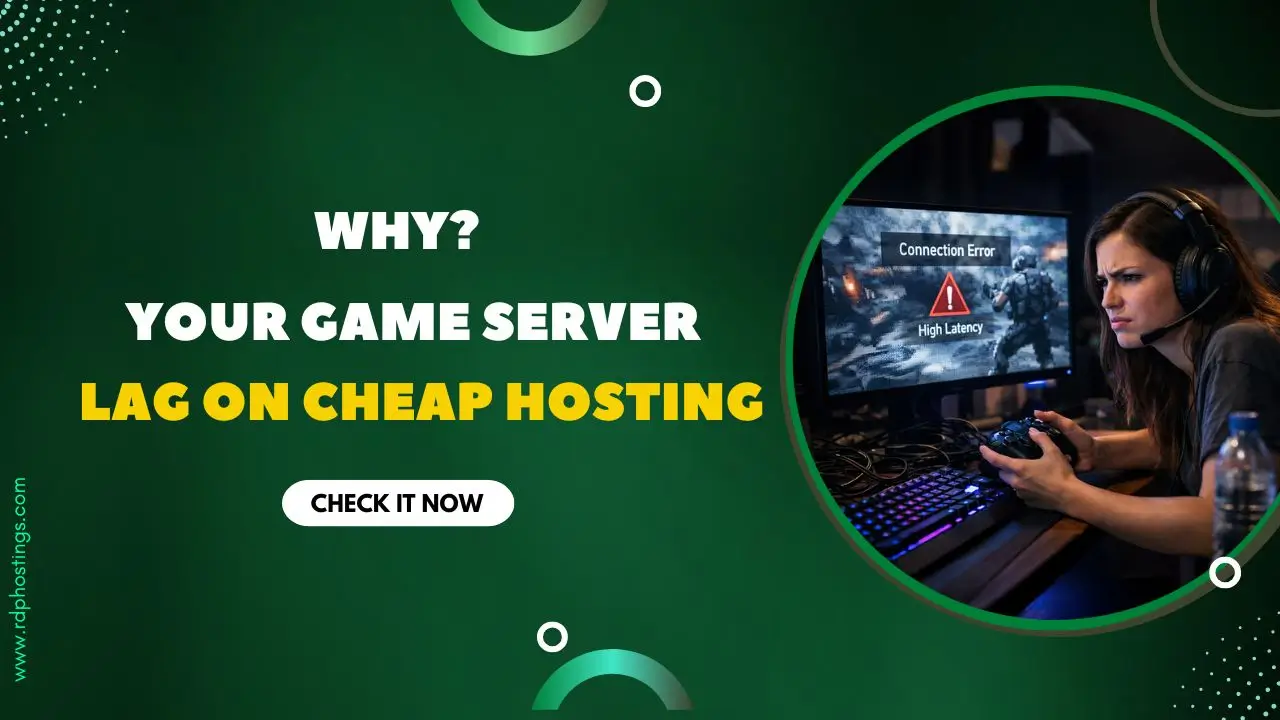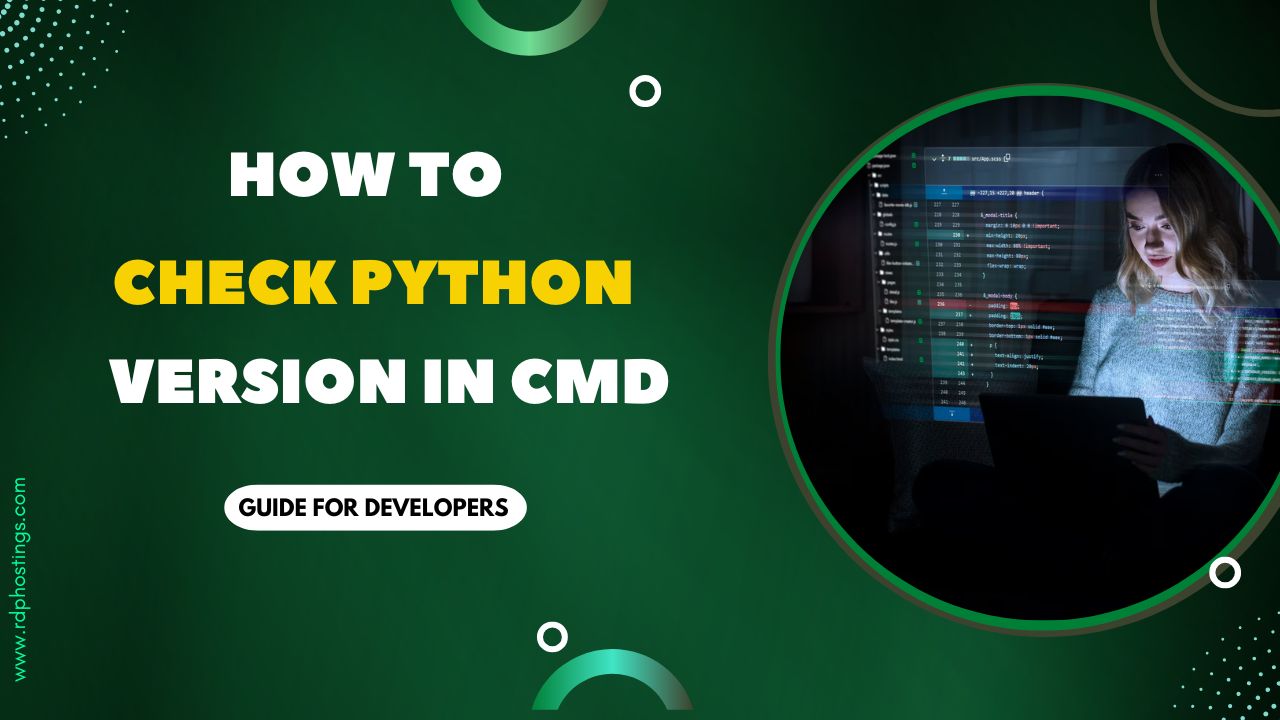Sometimes you may need to access a computer from afar due to various reasons. For example, suppose you want to access a file from your employee’s desktop or laptop but are from that location.
In that case, you can easily use remote access software to get access to your employee’s computer, all thanks to the amazing RDP and VNC technologies. But how will it determine which technology is better to use in the situation?
That is what we are going to answer in this article by comparing both on a different scale to get an exact idea about their functioning, performance, and reliability.
So without further delay, let’s quickly glance at the agenda.
RDP vs VNC – Which one is the Best?
What is RDP?
RDP stands for Remote Desktop Protocol which comes under the proprietorship of Microsoft and is used to access a remote computer from your local computer with just your internet connection and no other prerequisites!
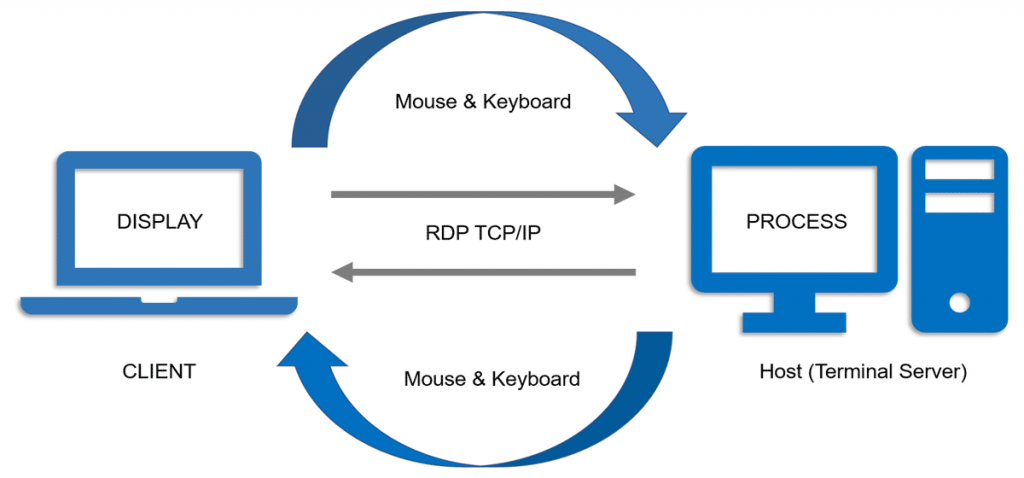
Nowadays, rdp is being used for various purposes, such as remote system diagnosis, customer support, access to files from anywhere, and much more.
But it is believed that RDP was developed with the aim to enable Mac users to access windows in their systems, or you can say it is specially designed to attract Mac users to Windows.
What is VNC?
Now, let’s move to VNC, which stands for Virtual Network Communication and is very much similar to RDP servers. But we are here to discuss the differences!! Yes, you are right. 😅
The first and major difference is that, unlike RDP, virtual network communication works on Remote Frame Buffer Protocol.
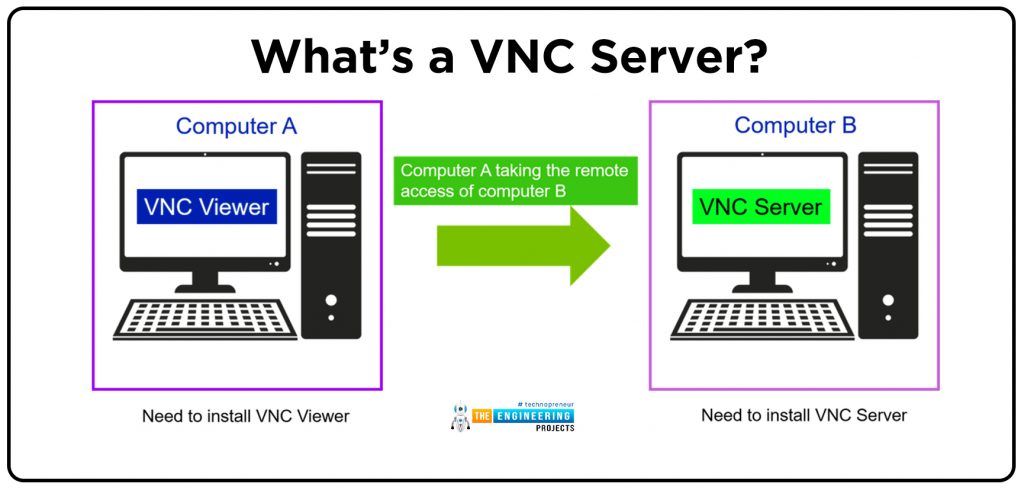
Remote Frame Buffer Protocol is a protocol that allows provides you GUI interface to access and control a remote computer without facing any errors or downtimes! Isn’t that amazing?
What is the Purpose of RDP & VNC?
The sole purpose of both RDP and VNC is that provide you graphical user interface platform to connect your access and control a remote computer from your local computer without using any kind of third-party’s connection protocols.
In addition, you can make yourself more secure and anonymous on the internet because when you use a remote computer to surf the internet, your IP address becomes very difficult to trace.
What are the differences between RDP & VNC?
We have attached a table below through which you can get exactly the difference between both communication protocols. So without wasting any time, let’s jump onto the table.
| Remote Desktop Protocol | Virtual Network Communication |
| Developed by Microsoft | Developed by Oracle Lab |
| Used for Virtual Sessions | Captures the Physical Display |
| Works on the network communication protocol | Works on Remote buffer frame protocol |
| Proprietary protocol | Open Source protocol |
What are the similarities between RDP & VNC?
Here in this section, we will be discussing the similarities between both network protocols to understand the complete picture of them.
| Used to access a remote computer |
| So desktop equipped connection required |
| Both work on network communication technology |
| Both can easily be used from any local computer |
Which One is Better for Different Scenarios?
Best for Home Users
For home users, especially those using Windows, Remote Desktop Protocol (RDP) is often the better choice due to its ease of use and performance. RDP is a built-in feature of Windows, making it easy to set up and use.
It provides a seamless remote desktop experience, allowing users to access their home computers from anywhere with an internet connection. Additionally, RDP is optimized for Windows, ensuring smooth performance and compatibility with various applications and devices.
Best for Business Users
Business users, particularly those in a Windows-centric environment, will benefit more from RDP’s efficiency and security features. RDP offers secure remote access, utilizing encryption to protect sensitive data during transmission.
It also supports multi-factor authentication, adding an extra layer of security to prevent unauthorized access. Furthermore, RDP allows for centralized management and control, making it easier for IT administrators to manage multiple remote connections and ensure compliance with security policies.
Best for IT Professionals
IT professionals who need to manage diverse systems may prefer Virtual Network Computing (VNC) for its flexibility and cross-platform support. VNC is a platform-independent remote desktop protocol, allowing IT professionals to access and control systems running different operating systems, including Windows, macOS, and Linux.
It provides a graphical user interface, enabling remote viewing and control of the target system’s desktop. VNC is also open-source and has a vibrant community, making it easy to customize and extend its functionality.
In summary, for home users, especially those using Windows, RDP is the better choice due to its ease of use and performance. Business users in a Windows-centric environment will benefit more from RDP’s efficiency and security features.
IT professionals who need to manage diverse systems may prefer VNC for its flexibility and cross-platform support. The choice between RDP and VNC depends on the specific requirements and preferences of the user or organization.
Conclusion
Overall, if we talk about the winner in RDP vs VNC, then it will be really hard to conclude the results because both technologies are the best technologies, and it will depend upon your needs which is better.
But we will suggest you use an RDP server if you want to protect your privacy on the internet because while using you get a different IP address than your personal computer.
We hope you liked the article and if you have any queries or doubts then feel free to ask in the comment section below. We will try to respond to you as soon as possible.