You’re a developer! Right? Glad you clicked your way through to reach here! In this article, we’re gonna dive deep into the world of Docker, focusing on how you can get free Docker hosting from Kamatera.
We’ll even walk you through what Docker Hosting is, why Kamatera’s Docker hosting stands out, and how it ranks up against tech-giants like AWS and DigitalOcean. Plus, we’ll also explore the benefits of upgrading to Kamatera’s premium Docker plans.
So, whether you’re a pro developer or just testing docker for the first time, this guide is your one-stop-solution for everything about Docker on Kamatera.
Buckle up, because we’re gonna take you on a journey that could change the way you deploy and manage your applications. Ready? Let’s dive in! 👍
What is Docker Hosting?
Absolutely, Docker might be sounding like something you’d find down at the docks, Right? Big ships, heavy loads, the smell of the fishes!
But, the fun fact is that Docker isn’t about shipping containers at the harbor; it’s rather about shipping application software in neat, tidy packages called containers that carry everything related to applications from its codes to other dependencies.
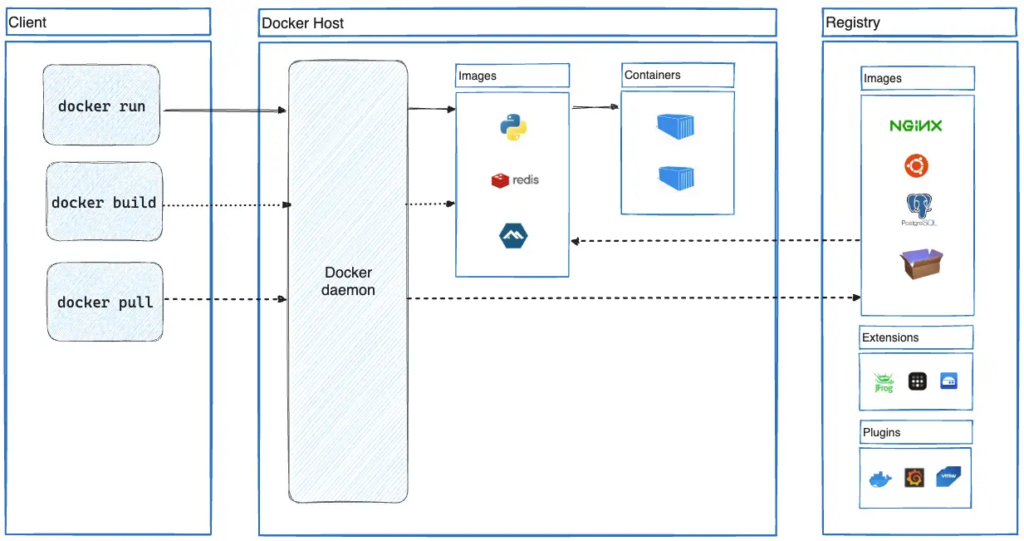
So, to explain in simpler words, Docker Hosting refers to a nex-gen hosting solution that allows APP developers to run multiple applications seamlessly on any server, using the latest containerization technology.
Imagine your projects running smoothly, without a hitch, across different environments. That’s the power of Docker hosting. Docker containers keep your applications secure and portable, no matter where they go.
Why Choose Kamatera for Free Docker Hosting?
As far as Docker hosting is concerned, it is essential for modern development because it simplifies the process of managing applications and ensures consistent environments across development and testing.

Choosing Kamatera for Docker and Application management solution, is the best choice as It allows developers to focus on writing code without worrying about server related specifics needed to run the application.
Claim Free Docker Hosting
Click the button and grab rock-solid Docker hosting on the Kamatera cloud platform. Give it for 30 days totally FREE, no strings attached!
Wow! Did you hear that? Kamatera offers 30 days of Free Server Trials! But, how to get it? To know this, read the article further. 👍
How to Get Free Docker Hosting from Kamatera?
Exclusively for our keen readers, we have brought a detailed stepwise guideline How to get Free Docker Hosting from Kamatera right from scratch and take advantage of their 30 days Free Trial. Follow the screenshots and the steps below for proper Docker deployment on your Kamatera server:
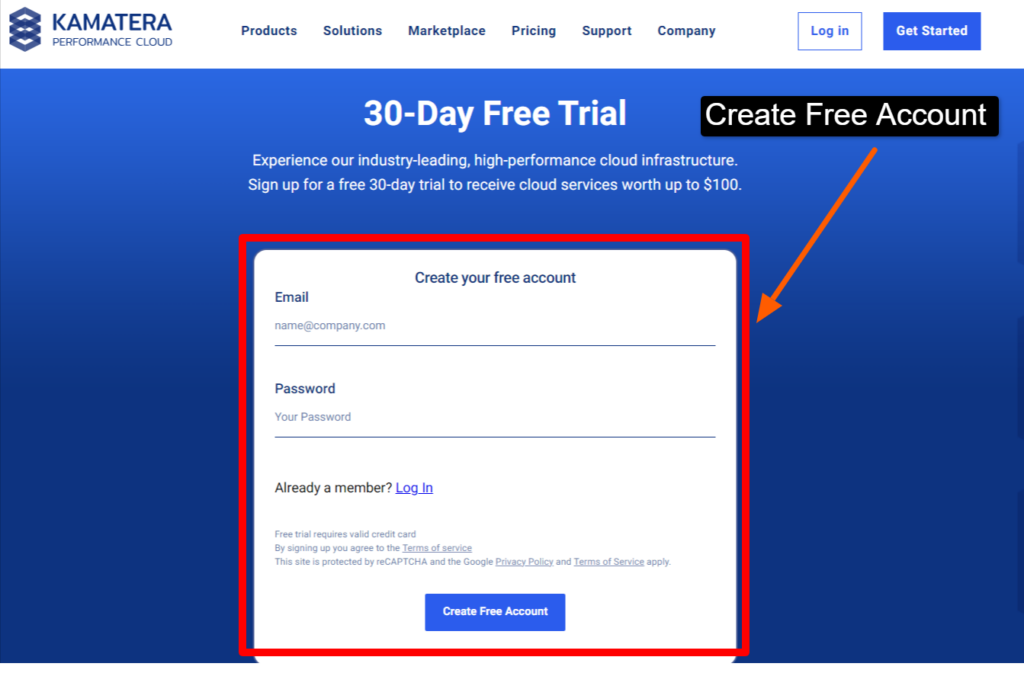
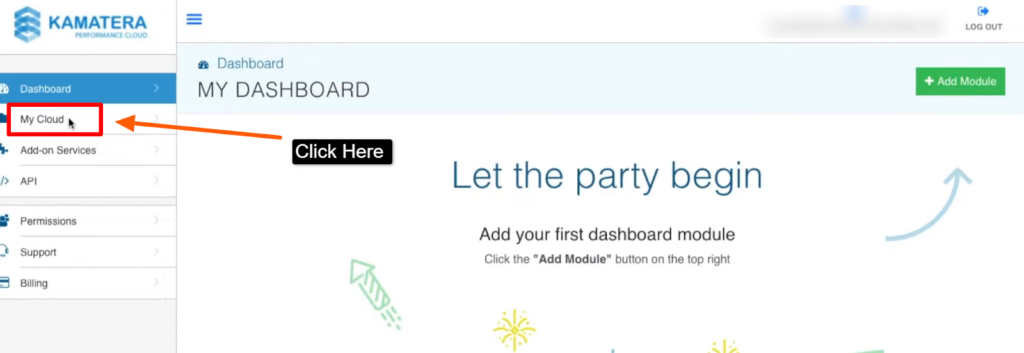
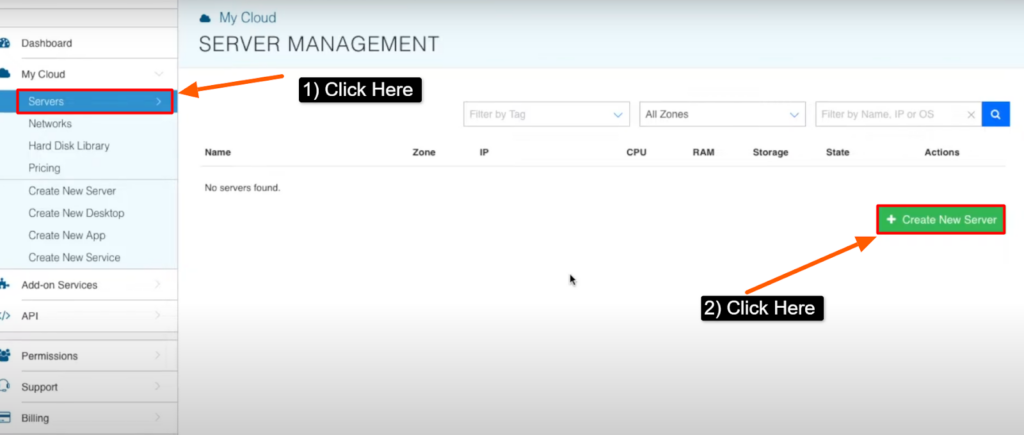
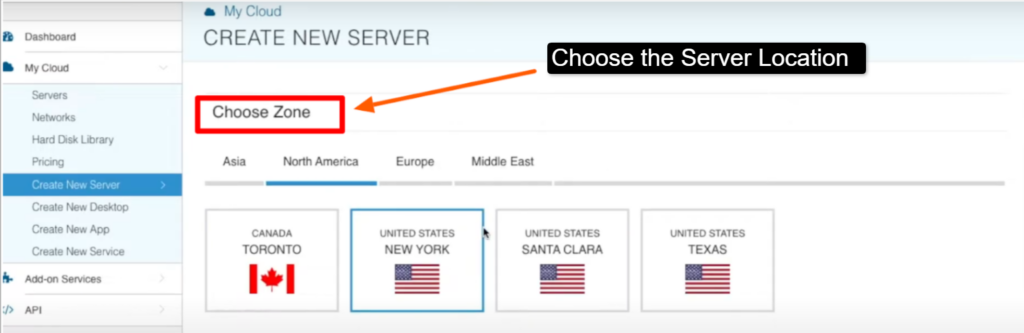
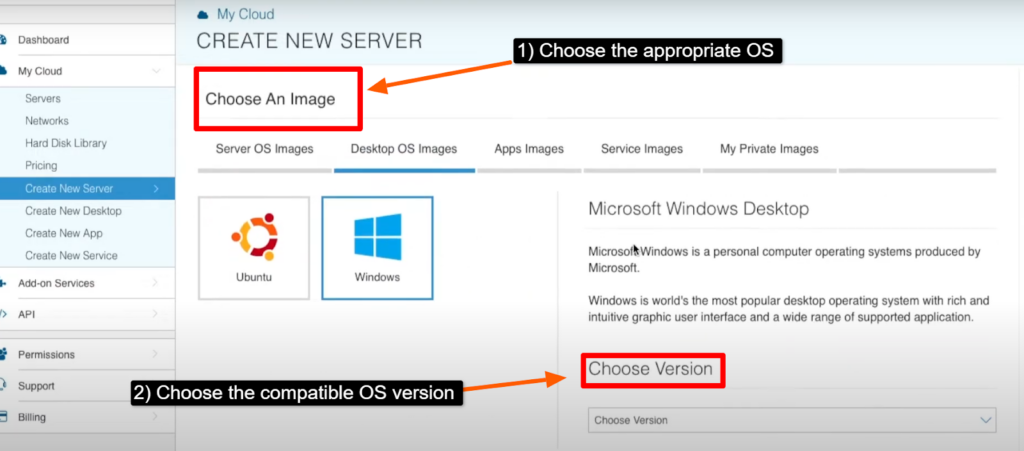
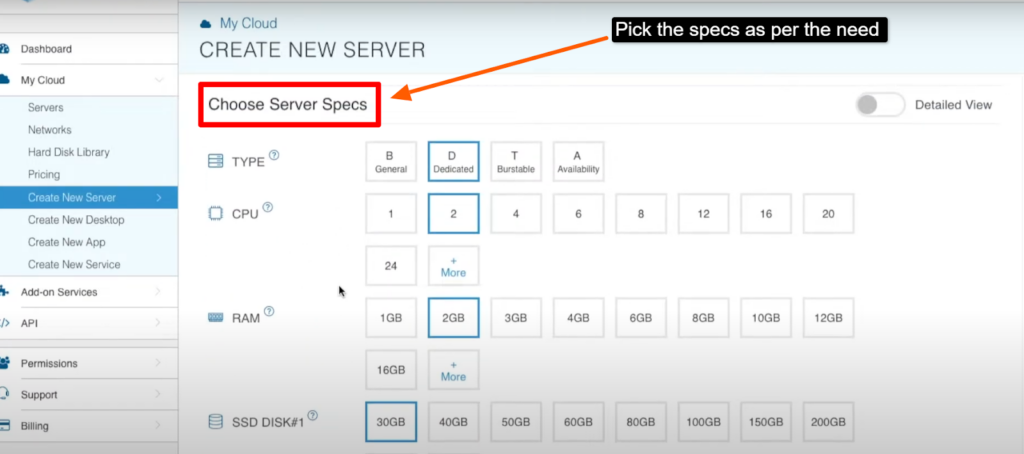
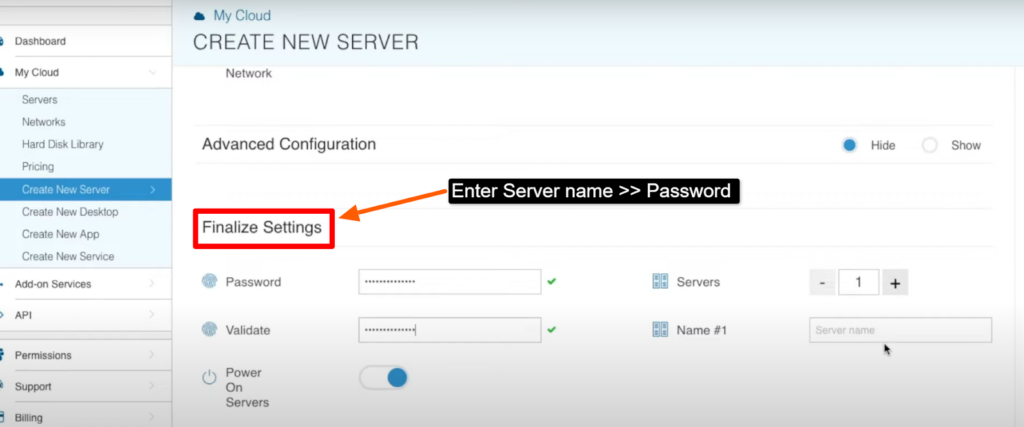
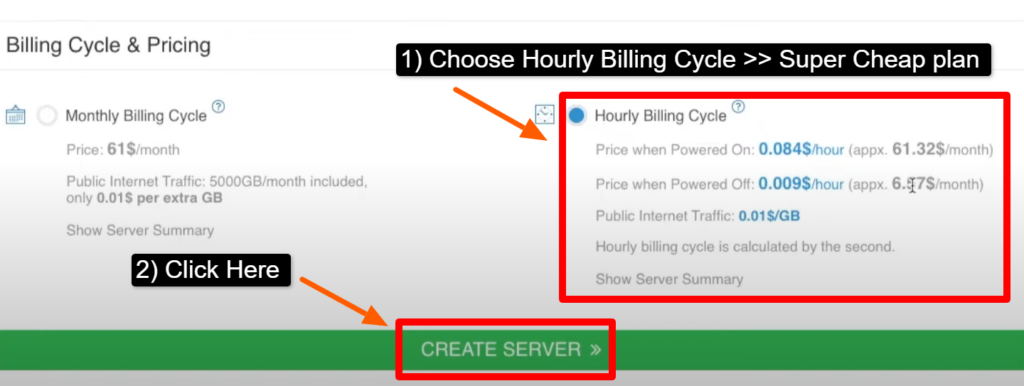
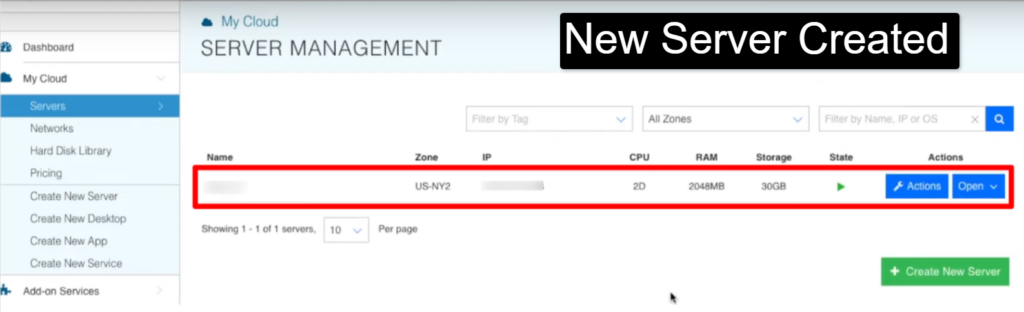
That’s it! It is so simple! Docker is now ready on your Kamatera cloud server, and you can start using it to manage your containers.
Advantages of Using Kamatera for Docker Hosting
Why Kamatera? Why should Developers and App builders flock to Kamatera for Docker Hosting? What makes it so special? We’re gonna answer all of that, just follow the key points mentioned below that tells Kamatera offers several advantages for Docker hosting making it a top choice for developers and businesses:
Scalability
Firstly, as your application grows, Kamatera allows you to upgrade your Docker containers effortlessly. You can increase or adjust the resources like CPU, RAM, and NVMe Storage Disk, ensuring that your application always performs optimally without wasting resources.
Global Infrastructure
Kamatera’s global network of data centers means that your Docker containers can be deployed closer to your audience, reducing latency and improving load times. This is crucial for applications with a global user base, as it ensures a 24/7 consistent experience for all users.
High Performance
With TopNotch Hardware and well optimized network connections, Kamatera ensures that your Docker containers run with minimal latency and maximum efficiency. This further offers faster response times for your applications, keeping your users satisfied.
Cost-Effective
Kamatera’s 30 Days Free Trial and Price Calculator ensures that you’re only paying for the resources you use. This makes it an affordable option for both small startups and large enterprises, as you can scale your resources to match your budget.
With all those advantages, one can easily plan to buy Docker Hosting from Kamatera for running applications smoothly.
Comparing Kamatera’s Free Docker Hosting with Competitors
When it comes to Docker hosting, Kamatera isn’t the only option on the market. We have other providers like AWS and Digital Ocean that offer Docker Hosting to App Developers! Why only Kamatera, then?
A small comparison, presented in a tabular format below, might make things clear Why Kamatera stands out among other providers, when it comes to docker hosting. So, Let’s compare 🙂
| AWS | Digital Ocean | Kamatera |
| AWS offers a robust and feature-rich platform for Docker hosting with its Elastic Container Service (ECS). | DigitalOcean is known for its simplicity and user-friendly interface. They offer Docker through their Droplets service, which is easy to manage. | Kamatera stands out with its 30-day free trial, which is longer than most competitors. This gives you ample time to test their services. |
| However, AWS can be complex to set up, and its pricing can be higher, especially for smaller projects. | However, Kamatera outshines DigitalOcean with its global infrastructure and more flexible scaling options. | Additionally, Kamatera’s combination of global infrastructure and cost-effective pricing makes it a perfect choice for businesses of all sizes. |
When comparing Kamatera with other cloud providers like AWS and DigitalOcean, we also found the following key points:
Post-Trial: Affordable Docker Hosting Plans on Kamatera
What happens After the Free trial? Let’s say that by using a 30 Days free trial, one wants to use Kamatera’s Docker services more due to successful running of the application! What cheap and affordable option does he have for Docker Hosting?
Kamatera offers a range of affordable plans tailored to your specific needs. Whether you’re running small-scale applications or large enterprise deployments, Kamatera has a plan to suit your budget.
Conclusion
We see that with advances in the field of application Hosting, Docker is an extremely powerful solution for a developer.
The Containerization Technology offered by Docker Hosting is Highly reliable and offers the developers a very Scalable environment that they require to make and configure their applications for the best performance and security.
Further in this article, we have also mentioned Kamatera, the Top Best Docker Hosting service provider, that may help you as a developer to Get Free Docker Hosting plus Best to run your Applications smoothly over any server.
Kamatera stands out as a top choice for Docker hosting, offering a powerful, scalable, and cost-effective platform backed by a global infrastructure.
Whether you’re just starting with Docker or looking for a reliable hosting solution, Kamatera’s free trial provides the perfect opportunity to experience their services risk-free.
FAQs
What is Docker hosting, and how does it work?
In simple words, Docker hosting refers to a type of hosting service that involves deploying and managing applications within containers (these virtual containers have all the dependencies of the application), ensuring consistency and efficiency across different environments.
How do I sign up for the free trial on Kamatera?
To sign up, Go to the official website of Kamatera >> Press Start Your Free Trial option on the Homepage >> Fill in the details >> Press Create Free account button. And here you go! Your Server Hosting account on Kamatera gets created for Free.
What are the limitations of Kamatera’s free trial?
The 30 Days Free Trial of Kamatera has the following limitations:
- 1 Cloud Server having configuration value only of $100
- 1TB Cloud Block Storage
- 1TB ongoing Internet Traffic
- Limited only to a month (after which the renewal rates are charged directly from the bank account)
Can I scale my Docker containers easily on Kamatera?
Yes, Kamatera offers seamless scalability! It allows you to adjust your container resources as needed.
What happens after my Kamatera free trial ends?
After the trial, you can continue using Kamatera’s services by selecting a paid plan that suits your requirements.
Peoples Also Browse:







