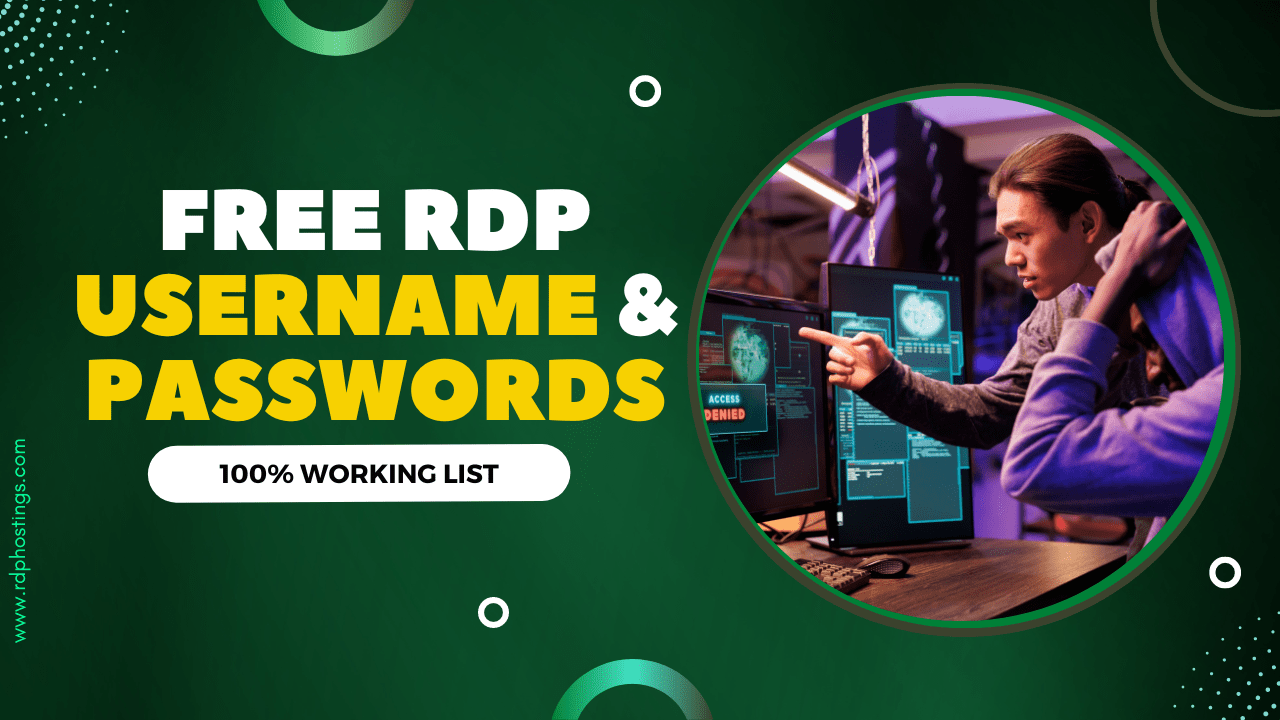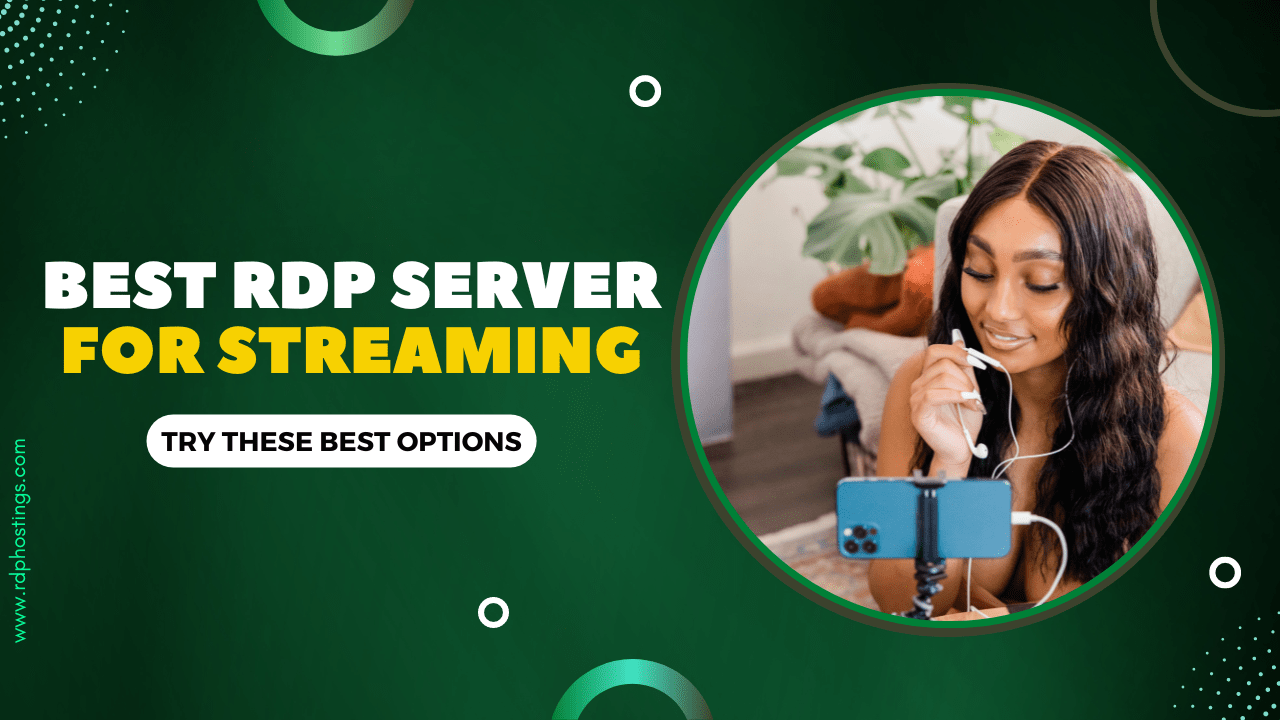Ever wondered if you can check if someone opened your email or not? Here’s what we got for you!
Are you waiting for a reply to an important email? It can feel like waiting for a text from your crush😂. Did they see it? Are they ignoring your emails? Or did it just disappear?
Well, guess what? You don’t have to sit around guessing anymore! Email tracker extensions for chrome can tell you exactly when someone opens your email, where they opened it from, and even if they clicked on your links.
Let’s say you sent a proposal to a client. Hours passed by but you got no response! Now, instead of biting your nails in tension, you can check your email status using the best email tracker chrome extension.
In this post, we’ll tell you about the best email tracker extensions for chrome, how they work, and which one fits your needs. So, let’s dive in!
- Comparison Table Of The 10 Best Email Tracker Extension For Chrome
- Boomerang For Gmail
- MailTracker
- Mixmax
- Mailtrack
- HubSpot Sales
- RightInbox
- Unlimited Email Tracker by Snov.io
- Mailmeteor for Gmail
- GMass: Powerful mail merge for Gmail
- Yesware
- Does It Show Real-Time Notifications?
- Can It Track Link Clicks?
- Is It Free or Paid?
- Does It Work with Your Email Provider?
- Does It Leave a “Seen” Signature in Emails?
- Is It Easy to Use?
- Is It Secure and Private?
- Can It Track Multiple Recipients?
- Does It Offer Advanced Analytics?
- Does It Work on Mobile?
Comparison Table Of The 10 Best Email Tracker Extension For Chrome
For those having less time to read the post, we’ve tried putting the names of the best email tracker extension for chrome below in a form of a table also with its top features mentioned as under:
| Extension Name | Sign Up Required | Best features | Free/Paid |
| Boomerang for Gmail | Yes | Schedule meeting right from your inbox & Track email opening | Free |
| MailTracker | Yes | Link click tracking, email activity feed, protects your email privacy | Free |
| MixMax | Yes | AI-backed email composer & get interactive email widgets | Free |
| MailTrack | Yes | Sales-driven AI email tracker, OneClick email merger & eSign your doc | Free |
| HubSpot Sales | Yes | Uses Breeze CoPilot for research prospects and updated Data | Free |
| RightInbox | Yes | eSigns, Schedule meetings, emails and calls & Mail merge | Free |
| Unlimited Email Tracker | Yes | LinkedIn message tracking, add multiple Gmail accounts and Link Tracking | Free |
| Mailmeteor for Gmail | Yes | Reply & Email Bounce detection, reminders and FollowUps | Free |
| GMass | Yes | Send unlimited scheduled emails, Spam Solver & Automate your outreach | Free |
| Yesware | Yes | Book meetings in OneClick, Email Finder & pre-designed email templates | Free |
How does email tracking work?
Now that we know what an email tracker is, let’s learn how it actually tracks emails!
So, a very common way is through tracking pixels. A tracking pixel is a tiny image that gets into an email. When your customer opens the email, their Gmail automatically loads the pixel from a remote server. This action signals to the sender that the email has been opened, along with details like the time, location, and device used.
There’s another method involving tracking links!
If an email contains clickable links, these links can be used to track user activity. When the user clicks on a link, it first goes through a tracking server before reaching where it’s supposed to. This lets the sender know which links were clicked, how many times, and from where.
Some advanced email tracking tools can also detect additional details, such as how long the recipient spent reading the email or whether they forwarded it to someone else.
However, tracking isn’t always perfect. Many email providers and privacy tools block tracking pixels to protect users’ privacy, making it harder for senders to get accurate data.
10 Best Email Tracker Extension For Chrome In 2025
Exclusively for our fellow readers, who’re wanting to know how can they track email and make customer engagement better, below, we’ve listed the top best email tracker extension for chrome in 2025 that help you remind for follow ups
lets you know when your email is open, read and replied back, how many times your email has been read and a lot more things. So, without wasting even a single minute, let’s get started 👍
If you need email hosting, Here are the Top 10 Email Hosting Providers.
Boomerang For Gmail
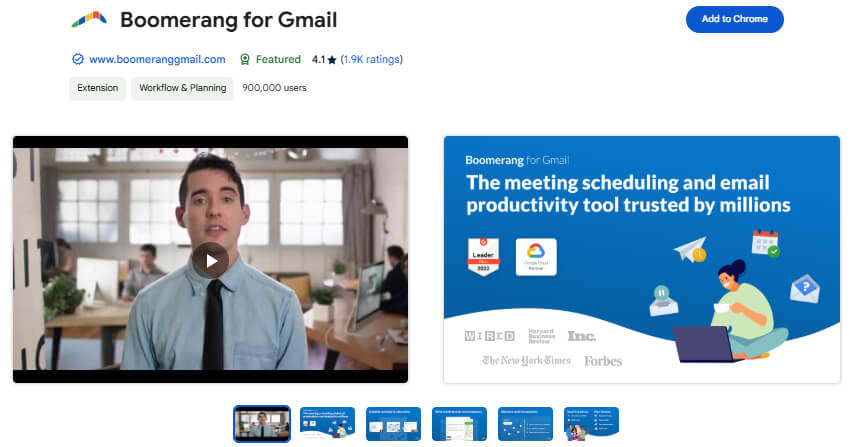
With Boomerang, one of the best email tracker extensions for chrome, you can schedule your emails, office meetings ensuring better workflow among the team members. Let’s say you’re an HR manager and you write an email that you’re wanting to send on some other date.
In that case, you can easily schedule the email by setting the date you want to send it to. Plus, Boomerang helps you keep your inbox clean! You can take a message out of your gmail inbox simply by pressing the boomerang button.
Apart from scheduling emails to be sent later, tracking email response and setting up recurring mails, Boomerang uses AI-driven algorithms to help you write better emails for your clients leading to greater lead conversions. You can draft a better email to attract a large crowd for your business.
If you not able to find a good content writer for your business, then you should use these Top 5 AI tools For Content Writing.
Let’s say you’re irritated with unnecessary surveys or irrelevant marketing emails, in just a single click you can snooze the incoming emails or pause the emails in order to keep your inbox free from even a single chance of spam.
MailTracker
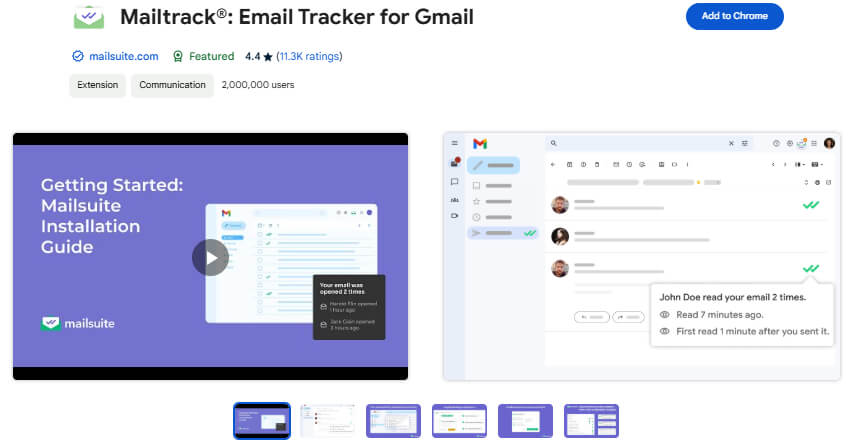
As the name suggests, MailTracker tracks your inbox, sent and deleted messages. First off, it’s fully integrated with Gmail that helps you track unlimited emails, also offers advanced link tracking, follow-up reminders and even schedules meetings, thanks to an in-built calendar that helps you fix office meetings in just a single click.
Let’s say you’re running a business and you need a tool to track your conversation with your client on a daily basis. In such a case, we’ll highly recommend you MailTracker that offers you valuable insights on your emails.
It’s like as soon as your email is opened by the clients, you get to know about it, thanks to the red-alert notification feature of Mailtracker. From automatic follow-ups of important emails to link click tracking (track whether a link in your email was clicked or not), you get everything that you need to increase lead conversions.
With MailTracker, you can even come to know how many times your promotional emails have been opened. In a nutshell you can track your entire gmail ecosystem in real-time without any issues.
Mixmax
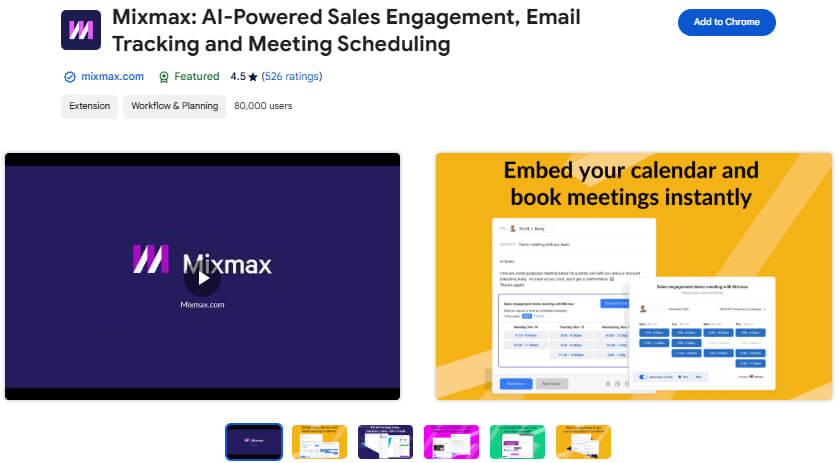
See! Mixmax is an AI-driven sales engagement, email tracking and meeting scheduling all-in-one tool. If you’re running a business wherein you not only have to handle hundreds of clients but also have a team working under you, then in that case, Mixmax is the perfect tool you should put as a chrome extension, ensuring 24/7 full monitoring of your multiple platforms like Gmail, OutLook, Slack, LinkedIn and more.
It simplifies your daily tasks and helps you stay organized. You even get advanced analytics like email tracking (opens, clicks, replies), instant meeting scheduling and more.
You have more! MixMax offers you amazing pre-designed templates by AI and also an automatic email composer with AI-driven suggestions. Even use AI to send emails when you think the clients can most likely reply. This helps in instant lead conversion and ensures better CRM.
You can even easen the office workflow with MixMAx as it helps to manage follow-ups, book meetings and also prioritise tasks all from your inbox. If you want to run a poll or conduct e-surveys to understand the taste and preferences of the clients, you can easily use the amazing MixMax email widgets as well.
Mailtrack
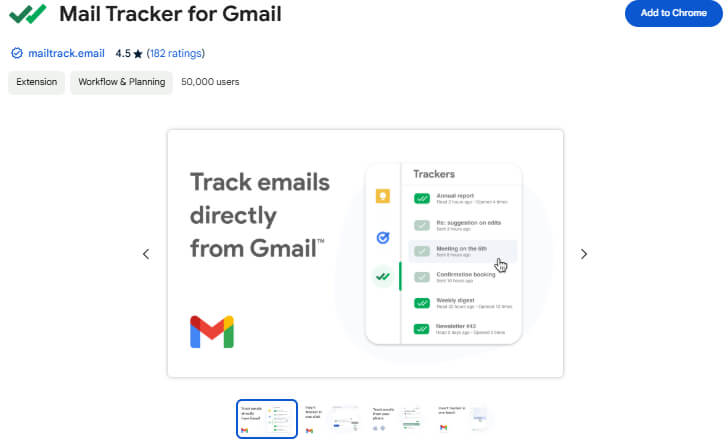
Here, from email tracking, click tracking, mail merging to document tracking, you get every inch of service required for a successful email communication. If you’re an expert helping customers out to troubleshoot bugs online, you can track your email whether it has been opened, read and replied by your customers or not.
Moreover, you even get to put your eSign to your text messages which in turn elevates the formal status of your email. You can even make use of confidential watermarks in order to name a document your own.
Let’s say you’re running a business! If so, then in that case, MailTrack is vital as it offers multiple email marketing tools like mail merge using gmail, google sheets, polls and survey conducting widgets and more. As far as email automation is concerned, MailTrack helps you create, personalize, send and schedule email campaigns.
It offers you an amazing email tracking algorithm that makes monitoring the email performance a piece of cake. You can easily see when your client opened, read and replied to your message and on that basis you can strategize and schedule all your emails when your client is available.
HubSpot Sales
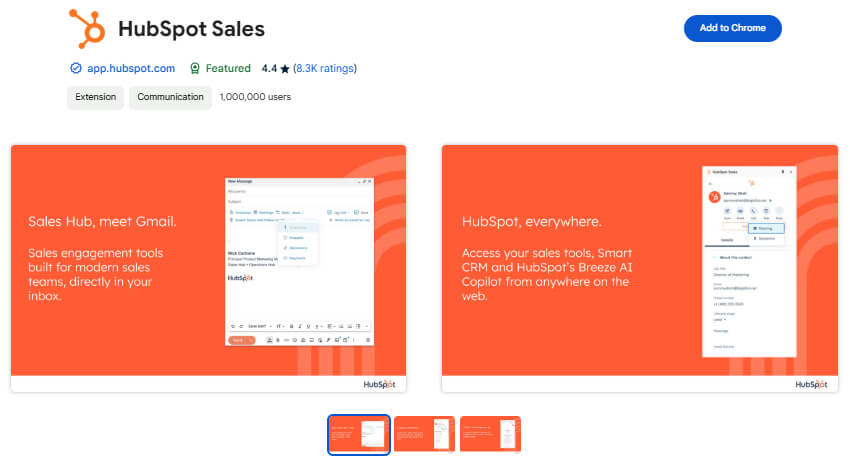
If you’re running a DropShipping or let’s say DropServicing business, then in that case, HubSpot Sales help you a lot to carry out a smoother communication with your clients in real-time.
From scheduling meetings, phone calls and FaceTime to tracking emails, payments and clickable links, HubSpot Sales help you perform all that you need to build a better CRM. Moreover, HubSpot Sales email chrome extension allows you to use Breeze Copilot. This in turn helps you research prospects, update data, and more.
Let’s see what HubSpot Sales extension offers you for free! First off, it offers email tracking wherein you can get to know when the receiver opened, read and replied back your messages. Second, you can even book a meeting in just a single click of your mouse button and also add companies, individuals plus their contact details for smoother communication flow.
For personal outreach options, advanced meeting scheduling functionality and client-centric engagement tools, you need to purchase the premium plan that comes for a price (It’s not free), If you do not have much time for photo editing, then you should use these 5 best tools for photo editing.
RightInbox
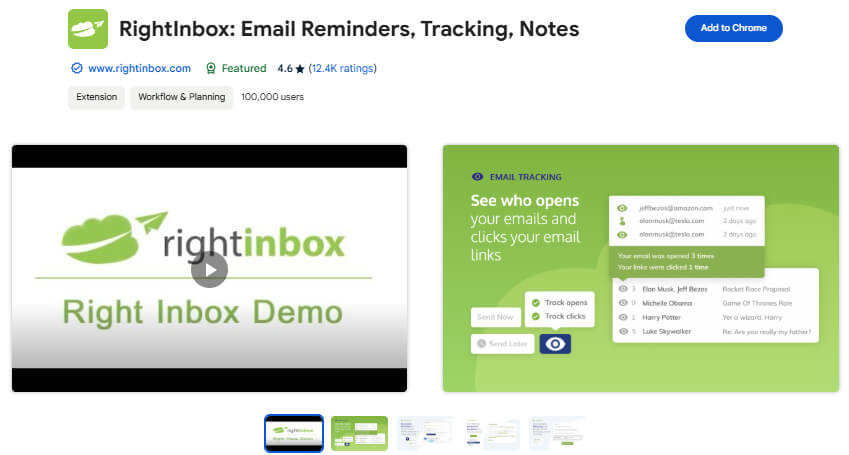
Next in the list, we’ve RightInbox, one of the best email tracker extensions for chrome that offers you everything from email tracking, pre-designed templates and reminders to private notes, blocking irritating mails and more.
Let’s discuss email tracking. If you happen to send a promotional email to your lead about the services your business offers, you can use this RightInbox chrome extension to track (opening, read and replies) the email progress. You can even use the advanced AI-driven algorithm to compose attractive emails you can send to your leads as well.
You even get email marketing tools like mail merge or web link share option to help you expand your business to greater leads. If you’re tired of getting unnecessary emails from spam organizations then in that case, you can use the InboxPause option to stop irritating emails and get rid of distraction.
An amazing informal feature that RightInbox offers is that you can search trending Gifs, Emojis and can send them to your clients or your teammates for easy talks and quicker conversation.
Unlimited Email Tracker by Snov.io
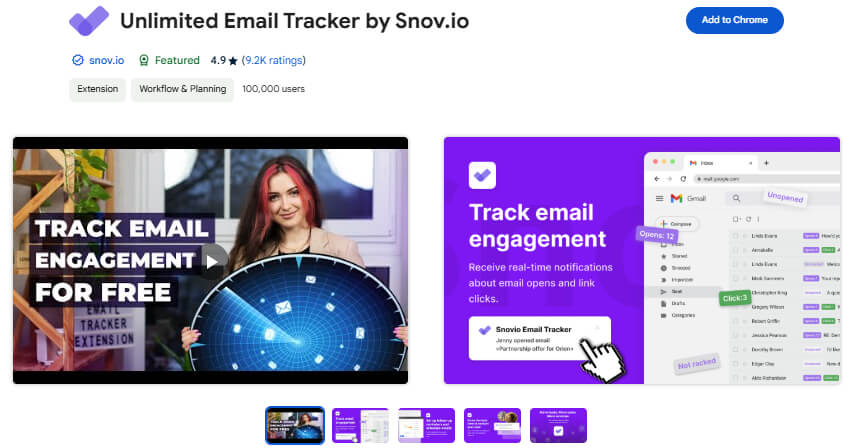
Our research team got to know a very interesting feature about this email tracker chrome extension, Unlimited Email Tracker powered by Snov.io, and that is labelling your emails to display live status of your messages. In case your emails are not opened yet, it is labelled as white.
Purple label for the emails that are opened and a green label to display a clicked link. Along with the colour, it also highlights the number of times the email or a link has been opened by the receiver. Plus you can even schedule an email for a later date or at a particular time when you feel the lead will definitely reply.
Let’s say you’re on a tour, in that case, keeping track of emails, browsing gmail 24/7 is really a difficult task! To help you out, Snov.io email tracker extension for chrome offers you push notification option to help you notify that your email has been opened or read. Moreover, you even receive red alerts, if your emails get blocked or receive no replies as well.
As far as your teammates’ workflow is concerned, this email tracker extension helps you monitor your employees mail, showing green when they open links and purple when they read the messages. Plus you can even schedule your office meeting in just a single click in the inbox window.
Mailmeteor for Gmail
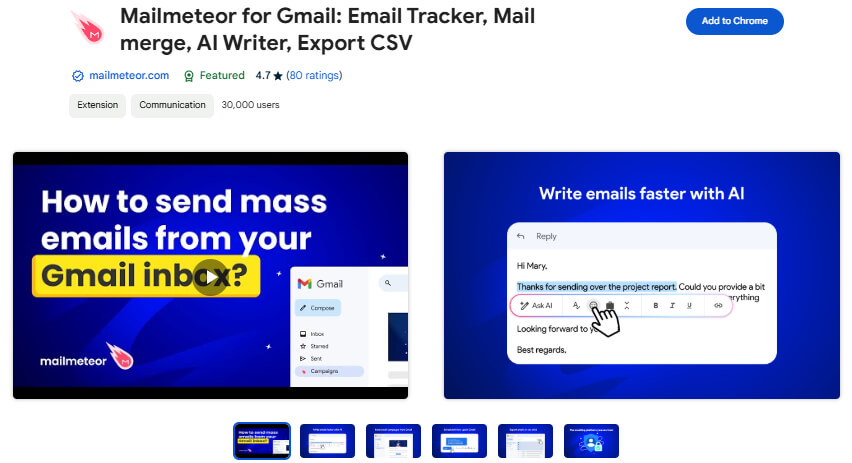
In a nutshell, it is an all-in-1 email tracker chrome extension! Let’s see how! First off, no other email tracker extension can match its AI-driven ability to write attractive, clickable and lead conversion emails. You can send emails to hundreds of your leads, thanks to the amazing mail merge option integrated in Gmail.
Plus, it lets you schedule follow ups leading to quicker communication and easy conversions. As far as email tracking is concerned, MailMeteor sends you instant notifications in case the receiver opens, reads or when the client replies to the emails.
Now let’s discuss why MailMeteor? What’s so special about it? See! This email tracker chrome extension is highly recommended by google and is also used by unicorn businesses like Spotify, Uber, Pinterest and Change.org. It happens to be the best-rated email tracker edition as far as link checking, OneClick meeting scheduling and mail merging feature is considered.
Wanna know about how secure this email tracker is? It helps you block unnecessary emails from spam or malicious addresses and protects your privacy thanks to the login dashboard for authentic access.
GMass: Powerful mail merge for Gmail
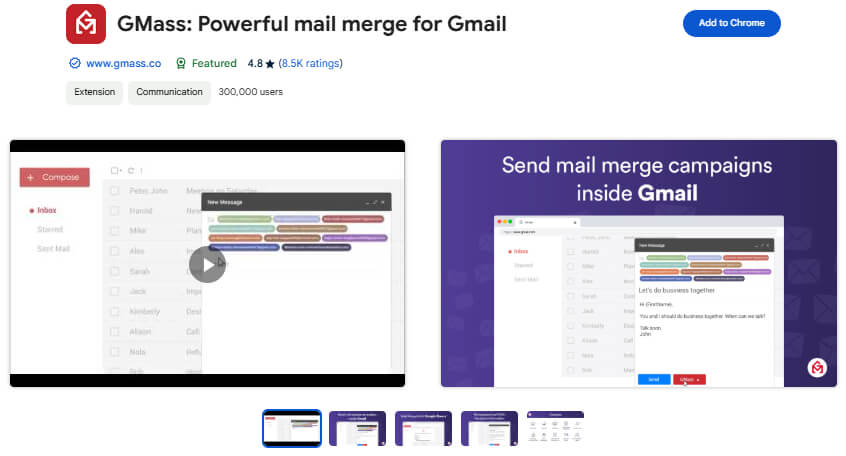
Here, you get an amazing feature (not available in other extensions), and that happens to be Spam Solver! How does it work? Let’s tell you! See! It tests messages before you send them to find spam rates and then uses suggested tweaks to improve the emails for uninterrupted conversions.
Based on the amount of opens, reads and replies, you can automate the email sender and schedule the follow ups as per the reports. You can even add multiple gmail accounts under one head and manage all your inboxes in just one click.
Let’s say you’re running a business and there’s a client you do not want to miss! So, to help you lure the client to buy more of your products you can send him personalized emails by adding engaging gifs, images, video, audio and other related attachments, thanks to GMass’ powerful AI-driven algorithms that help you customize your message.
You can even verify email addresses before you send emails to unknown ids. It helps you get saved from unnecessary spam attacks or cyber threats. Plus it even tracks the status of the SSL certificate of the links sent to the client via email.
Yesware
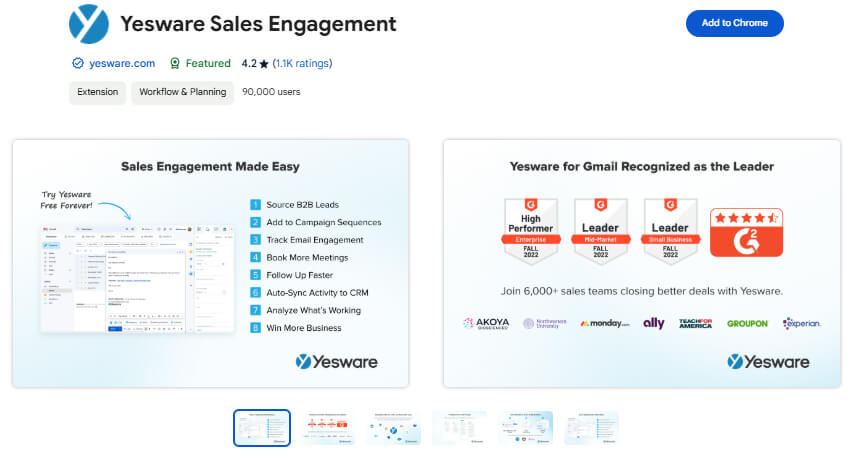
And lastly, we’ve added YesWare, a perfect email tracker solution for chrome! Let’s discuss what’s special it offers to the HR, customer support executive and individuals running a dropshipping business. See! No matter what kind of business you run, regular communication and follow ups are vital factors for increasing conversions.
Yesware offers an amazing email tracking feature letting you know when your client opens, reads and replies to your messages. Moreover, if you’re an HR, then in that case, fixing a meeting on a particular date is like a piece of cake for you. In just OneClick you can schedule your office meeting.
Apart from that, you can use pre-designed email templates to send attractive attachments and gifs to your clients. Let’s say you’re interacting with your client on call and all of a sudden you require to note down a date or a point. In such a case, Yesware offers you email notes to help you jot down the important notes.
You even track the activity of the clients like the number of times the clients opens up your attachments or your affiliate links and more. Yesware helps you save your Gmail data, thanks to authentic login and secure dashboard as well.
MailTracker, Boomerang, Yesware, GMass, RightInbox and you have so many email tracker extensions for chrome that you can use to get the best output of your email campaigns. If you’re running a small business, then in that case a free forever plan of Boomerang for Gmail is the best fit to get more conversions.
How to Install and Use an Email Tracker Extension in Chrome?
Now the thing that you’re keenly waiting for! Especially for the newbies, we’ve made sincere efforts to install and use an email tracker extension in Chrome to show you how well it works and the output it offers. We’ve even put necessary screenshots to help you do the navigation easily. So, let’s get started!
See! Isn’t it so easy! You can straight away login to your Gmail account and start emailing your clients and even track it in real time. If let’s say you’re travelling, in that case too, Boomerang notifies you via red alert about the insights.
Factors To Consider When Choosing An Email Tracker Extension?
Thinking about using an email tracker extension, but you’re not sure which one to pick, right? See! It’s really important to pick the right one as it helps you know when your emails are opened, who read them, and whether they clicked on any links or the attachments.
But with so many options out there online, how do you know which one is the best for you? It really becomes difficult! Below, we’ve listed the key things you should consider before choosing an email tracker extension:
Does It Show Real-Time Notifications?
Imagine sending an important email and thinking if the receiver has seen it. A good email tracker will notify you instantly when your email is opened. Some trackers even show you how many times it was opened and from which device.
Can It Track Link Clicks?
Sometimes, you don’t just want to know if the email was opened! You also want to see if the recipient clicked on a link inside your email, right?. This is crucial if you’re sharing important documents, website links, or proposals!
Is It Free or Paid?
Let’s be real! Nobody wants to spend money unnecessarily! While many email trackers offer free versions, they often come with limitations, like tracking only a few emails per month. Paid versions usually unlock more features like unlimited tracking, detailed analytics, and team collaboration.
Does It Work with Your Email Provider?
Check its reliability! Not all email trackers work with every email service. Some are designed only for Gmail, while others support Outlook or Yahoo. Before installing one, make sure it works with your email provider.
Does It Leave a “Seen” Signature in Emails?
Some email trackers add a “seen” signature at the bottom of your emails, which can make you look unprofessional. If you don’t want your recipients to know you’re tracking them, look for a tracker that offers invisible tracking.
Is It Easy to Use?
Nobody wants a complicated tool! A good email tracker should be simple to install and use. It should integrate directly into your email platform with a clear and easy-to-use dashboard.
Is It Secure and Private?
Security matters! Some email tracking extensions collect user data, which can be risky. Before installing, check the privacy policy. Look for trusted extensions with good reviews and ensure they don’t sell or misuse your data.
Can It Track Multiple Recipients?
If you send emails to multiple people and want to know who opened them, make sure the tracker supports individual tracking. Some basic trackers only tell you that “someone” opened your email, while advanced ones show exactly who did.
Does It Offer Advanced Analytics?
Basic email trackers just tell you if an email was opened. But advanced ones offer detailed reports like how many times the email is opened, response time, and geographic location. If you’re into serious email campaigning or sales, these insights can be super helpful!
Does It Work on Mobile?
Lastly, many of us check emails on our phones. If you need to track emails on the go, check whether the tracker has a mobile app or works with your smartphone’s email app.
If you consider the above things in mind, you’ll definitely be able to get the best email tracker for your Gmail and you’ll have a wonderful experience in handling multiple gmail in just a few clicks.
Conclusion
If you’re into marketing campaigns, or you’re a customer support executive where your work is to follow up the clients on a regular basis, in that case, email tracker is gonna help you elevate the way of email conversation, allowing you further to build strategies for better engagement.
So, before you install the best email tracker chrome extension, please take a moment to compare different email tracker extensions provided in this post. Find the one that fits your needs, is easy to use, and keeps your data safe.
If you just want to know when your email was opened, a free and simple tracker might work. But if you’re in sales, marketing, or business, investing in a powerful email tracking tool with advanced features can make a huge difference.
FAQ
How can I track an email?
Email tracking is done using the tracking pixels mechanism embedded in the email. A tracking pixel is a tiny, invisible image that loads when the email receiver opens the email, sending data back to the sender about the open status, time, and sometimes location as well.
Can recipients know if I track their emails?
It all depends on the tracking method and the receiver’s email settings. If an email tracker uses an invisible pixel, most recipients won’t be able to tell unless they have image-blocking settings enabled. However, some advanced users may use an email privacy tool or a VPN that detects and disables tracking pixels.
Can I use email tracking for Outlook or other email clients?
Yes you can! Email tracking is available for Outlook and various other email clients like Gmail, Yahoo, Microsoft and more. Many email tracking tools provide plugins or extensions compatible with Outlook, Gmail, and other platforms.
Do free email trackers have limitations?
Yes, free email tracking tools come with limitations! Many free versions provide basic open tracking but restrict features such as link tracking, attachment tracking, and real-time notifications. They may also limit the number of emails you can track per day.
However, a premium version of these tools offer more detailed analytics, unlimited tracking, and additional features like team collaboration, CRM integration, and automation. If you need advanced tracking functionalities, then upgrading to a paid plan might be a better option for you.
Most Loved Article List