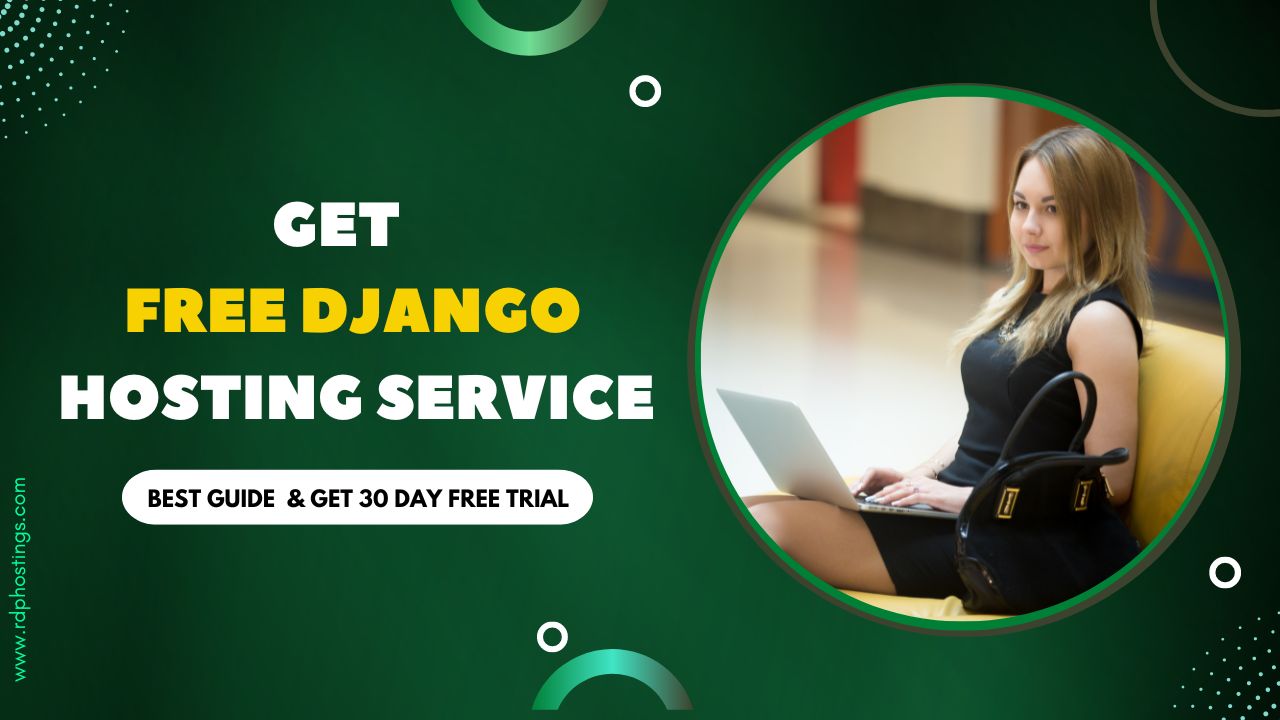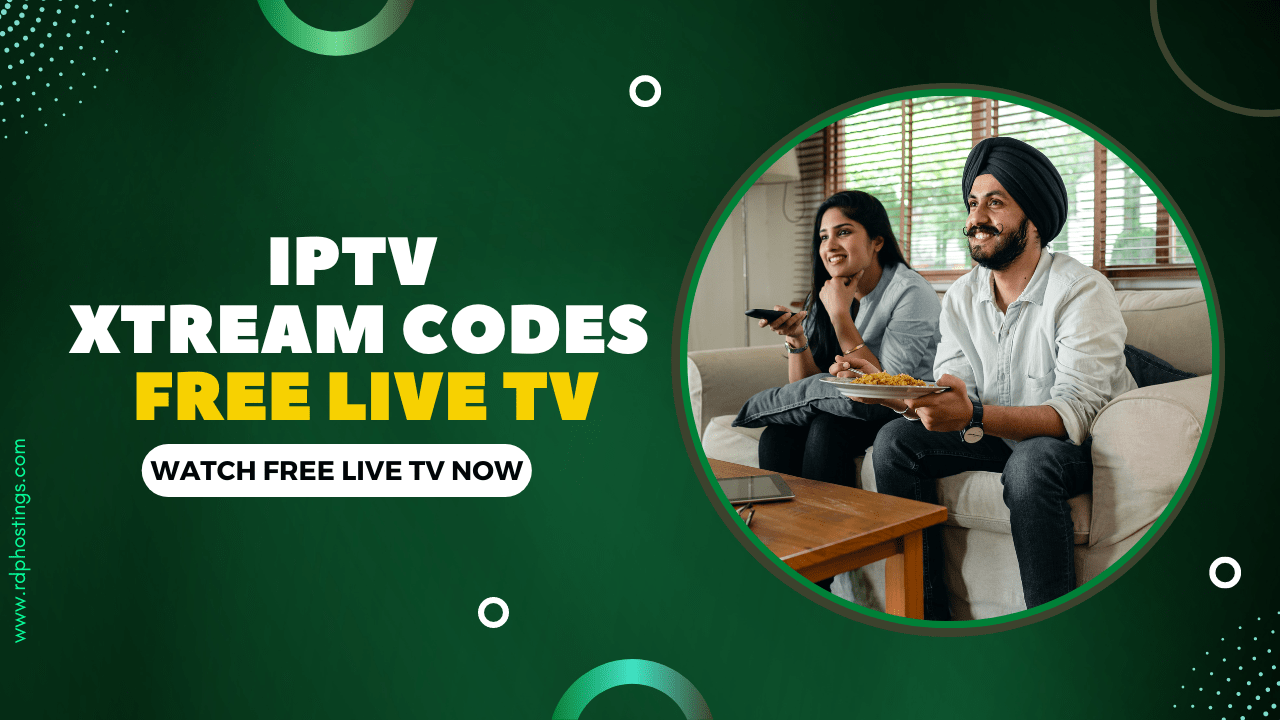A logo is more than just a design; it’s the visual representation of your brand’s identity. It tells your story, communicates your values, and creates a lasting impression on your audience. A stunning logo can help your brand stand out in a crowded market, making it essential to get the design just right.
But how do you create a professional logo if you’re not a designer? Thankfully, with the help of modern tools, designing a logo online has become quick, easy, and accessible to everyone.
This article has been crafted by the specialists at Turbologo, a trusted platform for logo design and branding. With years of experience helping businesses create professional logos, we’ve outlined this simple step-by-step guide to help you design a stunning logo online, even if you’re starting from scratch.
Why Your Logo is the Face of Your Brand
Your logo is often the first interaction people have with your brand. It’s on your website, social media pages, packaging, and business cards. A well-designed logo not only attracts attention but also builds trust and credibility.
Think of iconic logos like Nike’s swoosh or Apple’s apple. They’re simple, memorable, and communicate the brand’s essence in a single glance. While you may not be aiming to create the next global icon, your logo should still capture the heart of your brand and leave a positive impression.
Step 1: Understand What Makes a Great Logo
Before jumping into design, it’s important to understand the key characteristics of a great logo. Simplicity, versatility, and relevance are the hallmarks of effective logo design. A good logo should be easy to recognize, work well across different platforms, and align with your brand’s identity.
Keep in mind that less is often more. Overcomplicating a logo with too many elements can make it difficult to remember and reproduce. Focus on clean lines, balanced proportions, and a clear message.
Step 2: Define Your Brand Identity
Your logo should be a reflection of your brand’s personality and values. To achieve this, you need to have a clear understanding of your brand identity. Ask yourself:
For example, a tech startup might want a sleek and modern design to convey innovation, while a bakery might opt for warm colors and friendly typography to evoke a sense of comfort and tradition. Defining your brand identity is the foundation of creating a logo that truly represents your business.
Step 3: Choose the Right Online and Create a Stunning Logo
Creating a logo online has never been easier, thanks to the wide variety of tools available. The right platform will simplify the process and offer features that let you customize every aspect of your design. Online logo makers, like Turbologo, provide a range of templates, fonts, and icons tailored to different industries, making it easy for beginners to get started.
These tools often use AI to generate design suggestions based on your brand’s name and industry. This means you can start with a professional-looking draft and refine it to match your vision.
When you’re ready to create a logo online, choosing the right tool can make all the difference. Online logo makers are designed to simplify the process, offering user-friendly interfaces and a variety of features that cater to both beginners and professionals.
Platforms like Turbologo provide an extensive library of templates, customizable fonts, and color options, making it easy to design a logo that reflects your brand’s personality. These tools also use AI-powered suggestions to help you start with a design tailored to your business.
With a few clicks, you can adjust every detail to ensure your logo is unique, professional, and ready to represent your brand across all platforms.
Step 4: Select a Template That Fits Your Vision
Once you’ve chosen an online tool, the next step is to browse through its template library. Templates provide a great starting point, especially if you’re unsure where to begin.
Look for a design that matches the style and tone you want for your brand. Templates can often be sorted by industry, making it easy to find one that aligns with your niche. For instance, a fashion brand might benefit from a minimalist design, while a children’s toy store might prefer something playful and colorful.
Step 5: Customize Colors, Fonts, and Icons
This is where your logo starts to take shape. Colors, fonts, and icons are the building blocks of your design, and customizing them allows you to infuse your brand’s personality into the logo.
Experiment with different combinations until you find the perfect balance. Many online tools allow you to preview your logo on mockups like business cards or websites, giving you a better sense of how it will look in the real world.
Step 6: Test Your Logo Across Different Platforms
Your logo needs to perform well in a variety of contexts, from social media profiles to printed materials. A stunning design on a website might not translate well to a small profile picture or a large banner.
To ensure versatility, test your logo’s appearance in different sizes and formats. Make sure it’s legible and visually appealing at both small and large scales. A great logo is one that looks amazing no matter where it’s displayed.
Step 7: Save and Download Your Final Design
Once you’re satisfied with your design, it’s time to save and download your logo. Most online tools, including Turbologo, allow you to export your logo in multiple formats like PNG, SVG, and PDF. This ensures your logo retains its quality for both digital and print applications.
Keep a few different versions of your logo handy, such as one with a transparent background and another with solid colors, so you’re prepared for any use case.
Final Thoughts: Your Logo, Your Brand’s Story
Designing a stunning logo online is a rewarding experience that allows you to bring your brand’s story to life. By following these steps and using the right tools, you can create a professional logo that captures your brand’s essence and resonates with your audience.
At Turbologo, we’re committed to helping businesses of all sizes create logos that stand out. Our platform is designed to make logo creation easy, enjoyable, and accessible to everyone. Whether you’re launching a new business or rebranding an existing one, Turbologo has everything you need to design a logo that leaves a lasting impression.
Start your journey today and see how simple it can be to create a logo that reflects your vision and passion!
Peoples Also Browse: