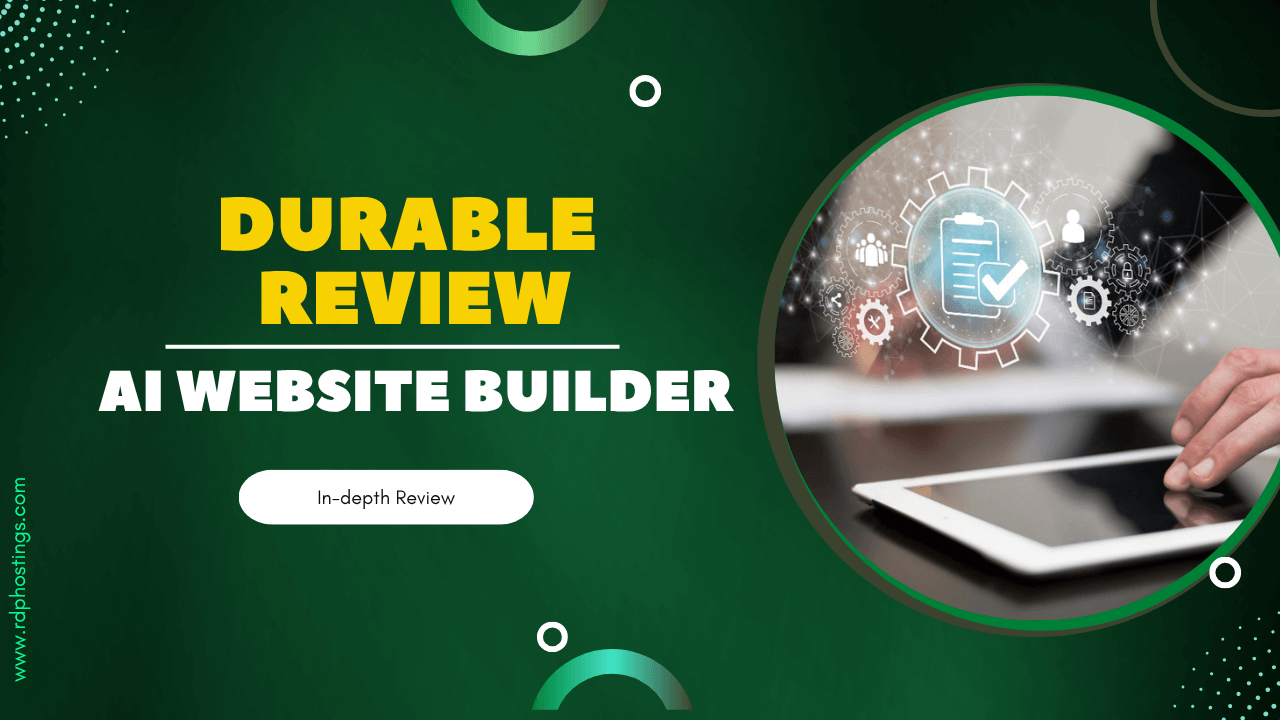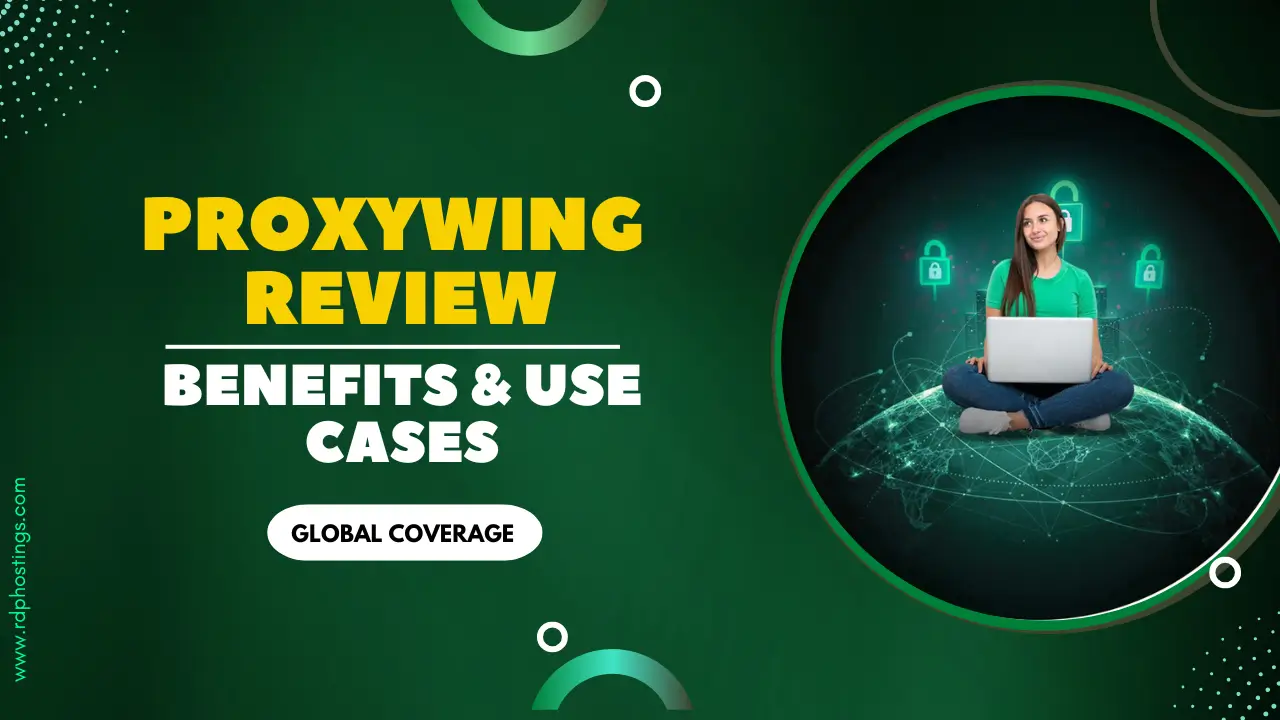I’m at my favorite café, coffee in hand, brainstorming a fun side hustle: a unique pet photography business. I need a website up quickly, but coding isn’t my strong suit. I’m not a tech expert, and hiring a developer seems expensive.
That’s when I stumbled across Durable, an AI website builder promising a professional site in 30 seconds. Too good to be true?
I decided to give it a spin. With just a few clicks, Durable churns out a sleek site for my pet photography gig, complete with paw-some images and snappy copy. I’m hooked, but skeptical—can it really deliver for small businesses?
Over two weeks, I test every feature, from AI-generated blogs to CRM tools, and dig into online chatter to see if Durable’s the real deal.
This Durable AI Website Builder review spills my story, practical tips, and community insights to help you decide if it’s your small business’s ticket to online success in 2025. Let’s dive in!
- What Is a Durable AI Website Builder? The Lowdown
- My Durable Experience: Building a Site in 30 Seconds
- How to Use Durable AI Website Builder: Step-by-Step Guide
- Durable AI Features: What You Get in 2025
- Pricing: Is Durable Worth the Cost?
- Durable vs. Competitors: How It Stacks Up
- Tips to Maximize Durable for Your Small Business
- Alternatives to Durable: Other AI Website Builders
- The Ultimate Verdict: Is Durable AI Worth It for Small Businesses?
- FAQs About Durable AI Website Builder
What Is a Durable AI Website Builder? The Lowdown
Durable is an AI-powered platform designed for small businesses, freelancers, and entrepreneurs who want a professional website without the hassle. Launched in 2022, it uses artificial intelligence to create a fully functional site in seconds, complete with images, copy, and a contact form.
Beyond website building, it offers tools like CRM, invoicing, and AI-driven marketing—think Google Ads, social posts, and blog content.
It’s marketed as a one-stop shop for small businesses like landscapers, tutors, or consultants who need an online presence fast. The promise? Answer three questions (business type, name, location), and Durable’s AI builds a site tailored to your brand. But does it live up to the hype?
Let’s break it down.
My Durable Experience: Building a Site in 30 Seconds
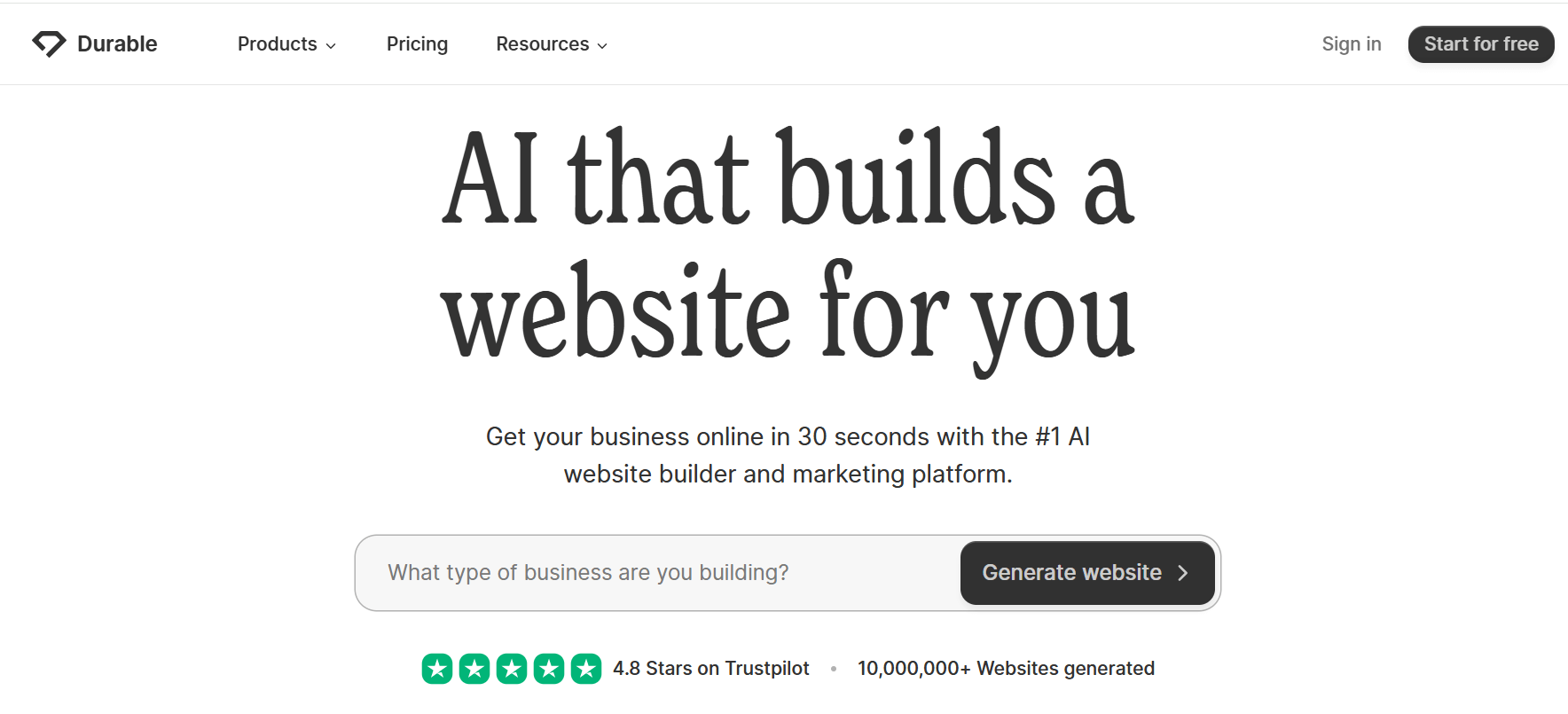
I head to durable.co and click “Generate your website.” I entered “Pet Photography” as my business type, “Paws & Pixels” as the name, and my city. In under a minute, Durable spits out a clean, mobile-friendly site with a homepage, services page, and contact form.
The AI picks dog-themed images and writes catchy text like, “Capture your pet’s personality!” I’m impressed but curious—what else can it do?
I tweak the design using the drag-and-drop editor, add a booking form, and test the AI blog generator. It suggests a post titled “Top 5 Tips for Pet Photo Shoots.” Not bad! But the templates feel similar, and I hit a customization wall. Here’s how to make the most of Durable AI for small businesses.
How to Use Durable AI Website Builder: Step-by-Step Guide
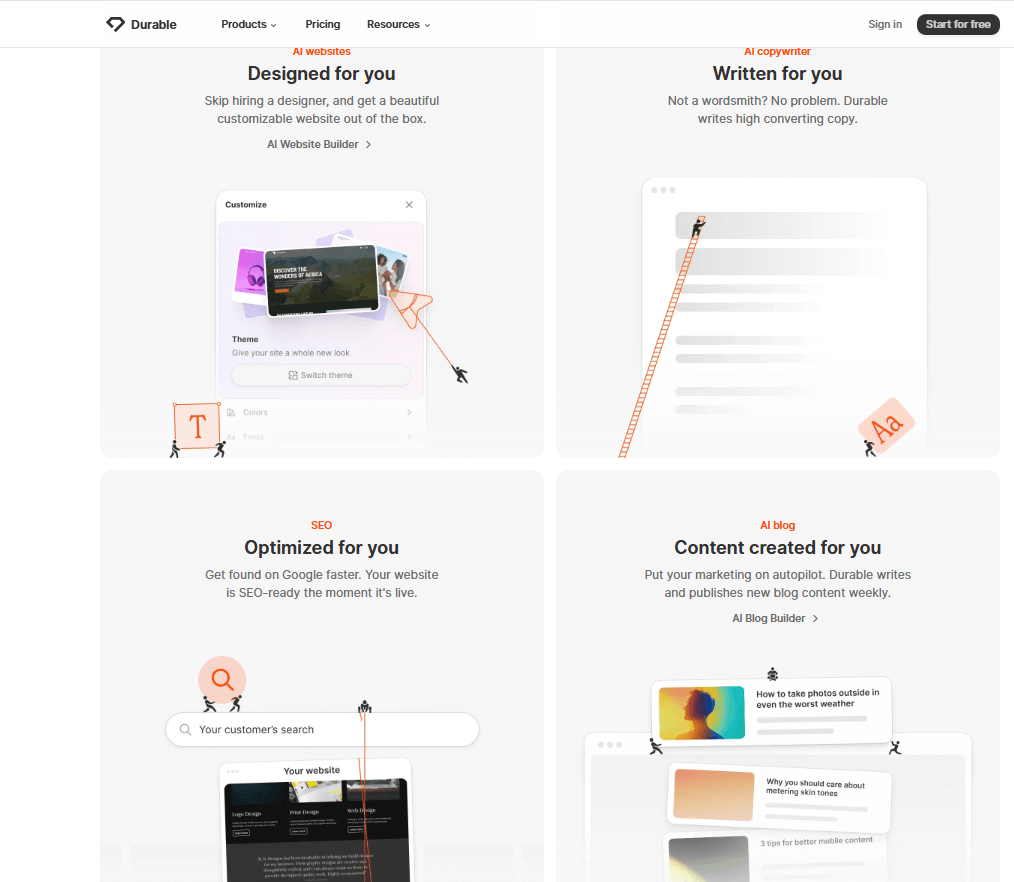
Ready to build your site? Here’s how to get started with Durable AI Website Builder in 2025:
Durable AI Features: What You Get in 2025
Durable’s packed with tools to help small businesses shine online. Here’s what stands out:
Limitations:
Pricing: Is Durable Worth the Cost?
Durable offers a free plan and three paid tiers in 2025. Here’s the breakdown:
| Plan | Price | Features | Best For |
| Free | $0 | 3 pages, subdomain, AI assistant, 5 CRM contacts, email support | Testing or personal sites |
| Starter | $12/month (yearly) | Custom domain, unlimited pages, AI blog, unlimited CRM contacts | Freelancers, solo entrepreneurs |
| Business | $20/month (yearly) | All Starter features, 5 users, live chat, Google Ads, social post generator | Growing small businesses |
| Mogul | $80/month (yearly) | All Business features, 5 websites, 1:1 onboarding, unlimited invoices | Multi-business owners |
Pros and Cons of Durable AI Website Builder
Pros
- Lightning-fast setup (30 seconds for a full site).
- User-friendly drag-and-drop editor, no coding needed.
- Affordable pricing ($12/month for Starter).
- Built-in CRM, invoicing, and marketing tools.
- SEO-friendly with auto-optimized content.
- Map integration boosts local SEO for service businesses.
Cons
- Limited customization; templates feel generic.
- No eCommerce support for selling products.
- Fewer integrations than competitors like Wix or Shopify.
- Mobile site designs can look clunky without tweaks.
- AI-generated content may need editing for accuracy.
Durable vs. Competitors: How It Stacks Up
How does Durable compare to other AI website builders for small businesses? Here’s a quick look:
| Platform | Starting Price | Key Features | Best For |
| Durable | $12/month | AI site in 30 seconds, CRM, invoicing, SEO | Small service businesses |
| Wix | $17/month | Deep customization, eCommerce, app marketplace | Creative or eCommerce businesses |
| 10Web | $10/month | WordPress-based, AI setup, eCommerce support | Scalable sites, developers |
| Hocoos | $15/month | Advanced AI design, eCommerce, integrations | Personalized, modern sites |
| Hostinger | $2.99/month | Affordable, eCommerce, responsive templates | Budget-conscious businesses |
Tips to Maximize Durable for Your Small Business
To get the most out of Durable AI Website Builder, try these hacks:
Alternatives to Durable: Other AI Website Builders
If Durable’s not your fit, try these AI website builders for small businesses:
The Ultimate Verdict: Is Durable AI Worth It for Small Businesses?
After two weeks of testing, I’m sold on Durable AI Website Builder for small businesses craving speed and simplicity. Building my pet photography site was a breeze—30 seconds for a professional look, no coding needed. The CRM, invoicing, and AI blog tools saved me hours, and the $12/month Starter plan feels like a steal. But the generic templates and limited integrations left me wanting more flair.
In 2025, Durable’s perfect for freelancers, local businesses, or startups needing a quick online presence.
If you’re a dog walker, tutor, or consultant, its map integration and SEO tools can boost your local game. For eCommerce or highly customized sites, Wix or 10Web might suit you better. Durable’s not flawless, but it’s a game-changer for non-techies.
Ready to launch your site in seconds? Give Durable a whirl and watch your business shine online!
FAQs About Durable AI Website Builder
Is Durable AI free to use?
Yes, the free plan includes 3 pages, a subdomain, and basic features. Paid plans start at $12/month for custom domains and unlimited pages.
How fast is Durable’s website builder?
It generates a full site in 30 seconds after answering three questions about your business.
Is Durable good for eCommerce?
No, Durable lacks product catalogs or shopping carts. Try Wix or Hocoos for eCommerce needs.
Can I customize Durable templates?
Yes, but options are limited. You can edit colors, fonts, and images via the drag-and-drop editor.
Is Durable SEO-friendly?
Yes, it auto-optimizes titles, descriptions, and content, but you’ll need to tweak for high rankings.
What businesses benefit most from Durable?
Service-based businesses like landscapers, tutors, or consultants thrive with Durable’s map integration and CRM.