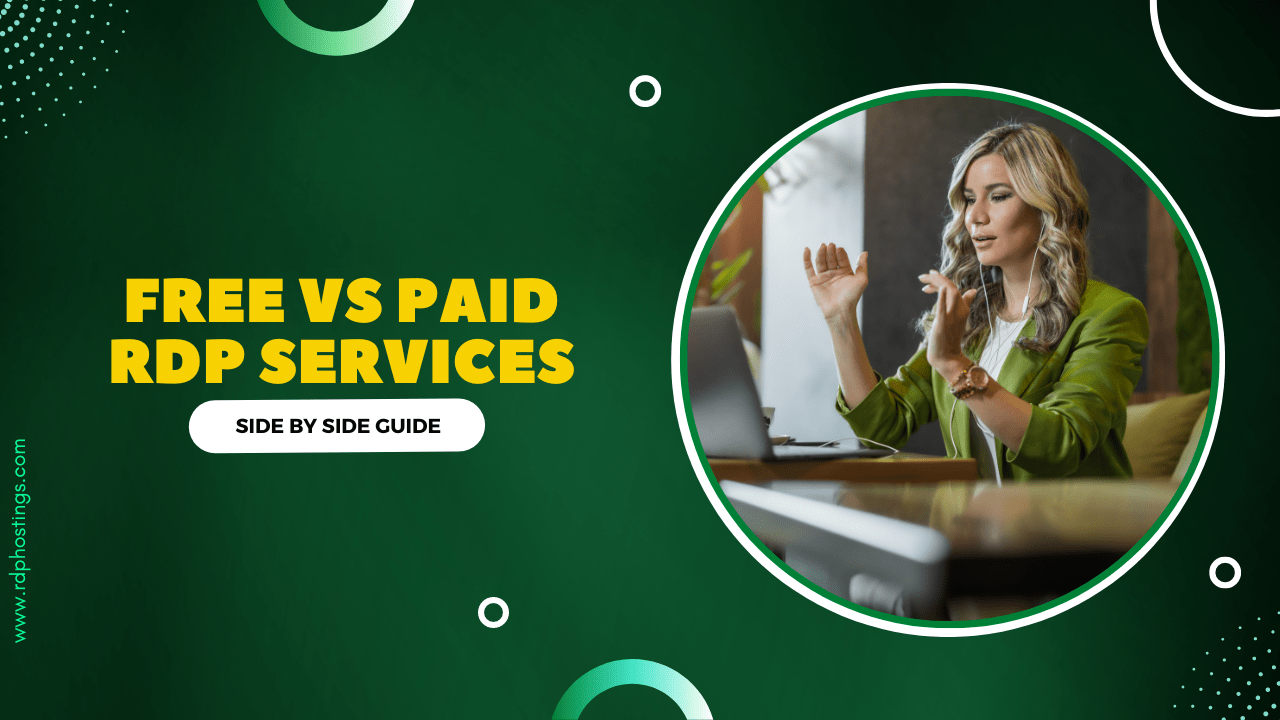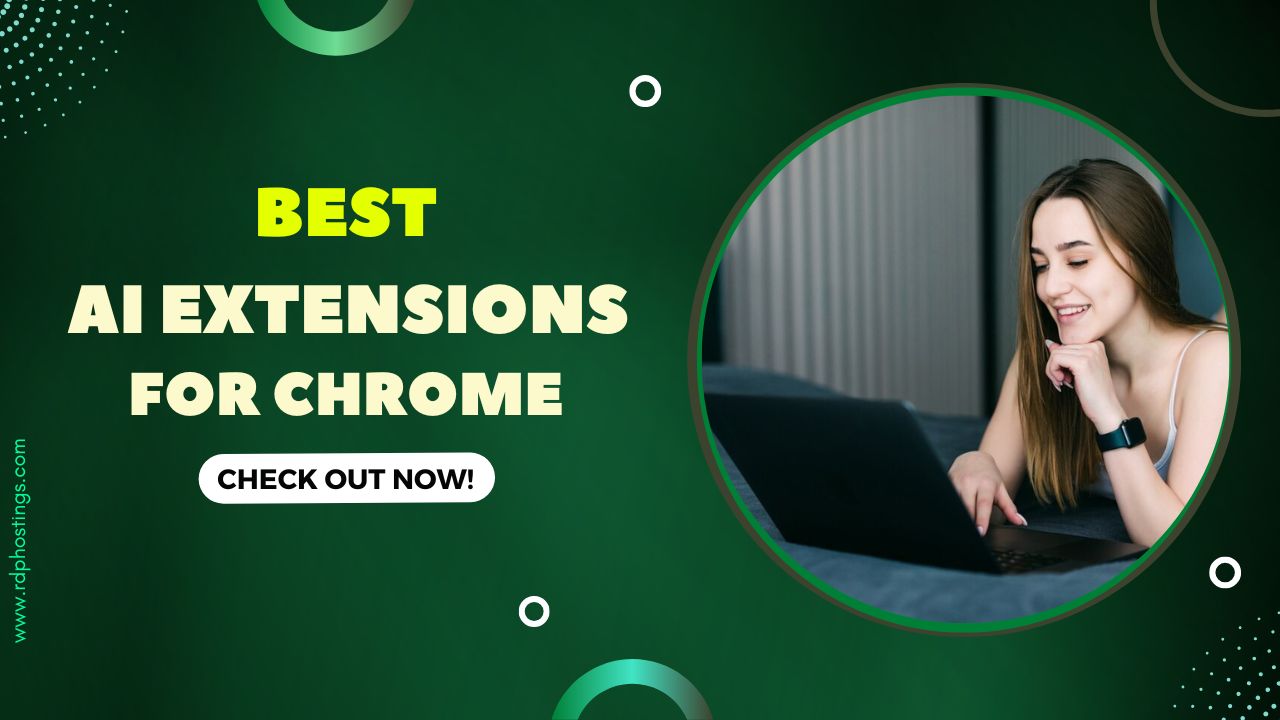Free vs paid RDP, what’s the difference? a lot of you out there might be wanting to know the difference between the Free and the paid version of RDP.
Here, in this article we have tried to bring a clear difference, so that you can make a wise decision before taking any step.
Before the real thing begins, let’s get to know about what Free RDP services and Paid RDP services actually are and how it proves useful among various users like students/ professionals/ business enterprises.
Let the fun learning begin 👍
What Are Free RDP Services?
Exclusively for those who have no idea what Free RDP is! Free RDP is a Zero Cost remote desktop service that allows a user (Let’s take a student For instance) to access learning files, relevant devices like remote printers, audio/ video from a distance far away from the real computer.
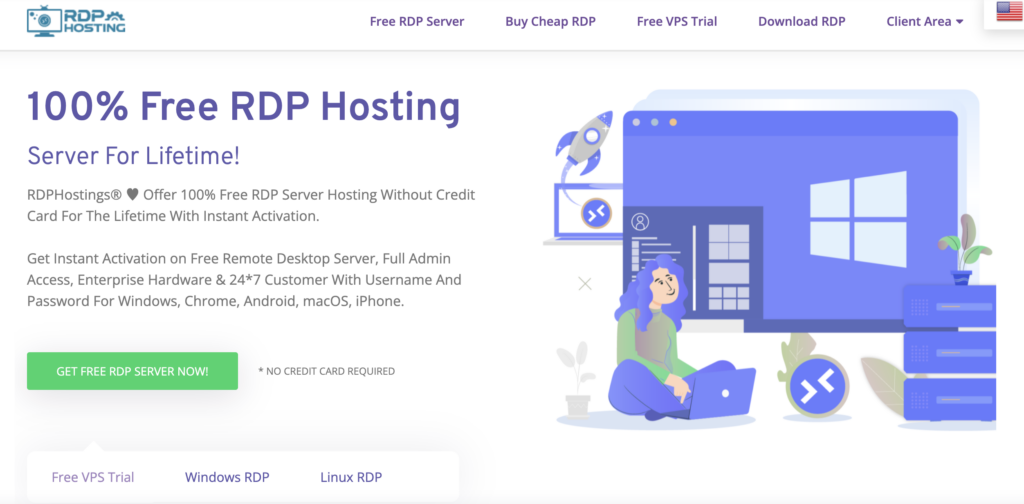
To understand it in a better way, take RDP as a remote computer that can be your PC or your Laptop and you can easily access the files stored in the remote computer using your hand device.
Key Features of Free RDP
Below, we have listed the basic features of free RDP services that one get when registering with best free RDP services provider:
- First of all, the basic remote services like accessing Files, clipboard sharing, connecting with remote printer or projector comes all for Free.
- Secondly, the Hardware provided in Free RDP servers is sufficient to handle the key remote features and does not crash on small access requests.
And even the security of such Free RDP servers are advanced enough to sort out small level breaches at individual level.
Pros
- Basic Remote access and seamless connections
- Secures remote connectivity
- Adequate Speed and Performance
Cons
- Frequent Downtimes due to insufficient Hardware Quality
Now, Let’s have a look at what Paid RDP services have got for you!
What Are Paid RDP Services?
To begin with, Paid RDP services offer less Downtime plus Reliable Remote access that also ensures Advanced form of Security features to secure the remote connection. Moreover, the Hardware involved in Paid RDP servers are High performing for faster remote sessions.
Paid RDP services carry minimal risks of malicious cyber breaching due to the presence of incredible security options.
Key Features of Paid RDP
Want to know How the features of Paid RDP services are different from those offered by Free RDP services? Here are some of the points that can provide you a clear information about it:
- Enhanced Security Technology with Encryption feature, multi-factor authentication, Advanced DDoS protection and Server monitoring prevents illegal access.
- Paid RDP servers also offer Latest Premium Hardware resources like dedicated RAM/ Storage/ Bandwidth to ensure seamless remote connection.
- Lastly, it is Scalable, Flexible and one can easily customize the operating system (Windows/ AlmaLinux/ CentOS) as per your choice.
Pros
- High Performing Hardware
- Incredible Security that secures remote connections.
- Near to Zero Downtime (access remote sessions 24/7)
Cons
- It carries a Cost (Not Free)
Free Vs Paid RDP: Full Comparison
Here, it will just take a single look to properly understand a clear difference between Free and Paid RDP services. We have penned down certain criteria and based on those criteria we have drafted the Comparison. Without wasting even a single minute, Let’s draw a simple comparison between the two!
Speed and Reliability
Paid RDP: Due to High Performing Latest Hardware, paid RDP services offer the quickest remote connectivity allowing users to transfer files and multimedia seamlessly.
Free RDP: On the other hand, Free RDP servers, though it offers only basic remote features, frequent Downtimes and occasional lagging is experienced when load increases.
Security Measures
Paid RDP: Get incredibly advanced security features that ensures zero chances of remote connection breaches with Anti-DDoS protection, 2FA, and other encryption mechanisms.
Free RDP: However, in Free Remote services, there are chances of data breaches as the security measures are basic and fall insufficient for greater usage.
Cost Analysis
Paid RDP: It is obvious that Paid RDP servers are subscription based and one needs to pay a specified amount in order to use the Premium features of remote services.
Free RDP: Whereas, the Free RDP servers are available absolutely for Zero Cost in which a user can enjoy the basic remote services like Desktop/ Device sharing, and file transfer.
User Experience
Paid RDP: As far as User experience and intuitive usage is concerned the Interface provided by RDP server providers is highly engaging and UserFriendly.
Free RDP: Even Free RDP server providers instantly set up RDP services in just a minute and offer a graphical interface for giving an amazing user experience when handling RDP servers.
Customer Support and Service Quality
Paid RDP: 24/7 Support services via LiveChat and ticket support is what you get with Paid RDP services which are not only consistent but also users find them easily accessible.
Free RDP: If we talk about Free Remote services, only LiveChat support is something that is sufficient enough for the users to contact the support team at times of crisis.
Best Use Cases for Free RDP & Paid RDP
Lets now, see what the Uses Cases for Free RDP & Paid RDP are as far as Education, HealthCare, DevOps and Individual users are concerned:
Paid RDP
- Big Corporation IT support teams use Paid Remote services to troubleshoot and manage client systems efficiently in real time.
- Business Enterprises use paid RDP to provide employees secure access to company data and applications from far off locations.
- Remote teams can collaborate on projects using shared virtual desktops with high performance.
- Healthcare providers use RDP to access patient records and telemedicine applications securely.
Free RDP
- Students use Free RDP to access files on their home or personal computers while traveling or from a different location.
- Freelancers and remote workers use free RDP to perform basic tasks like document editing, email management, and data entry.
- Allows DevOps to test software and applications in a remote environment without additional costs.
Making the Right Choice: Free vs. Paid RDP
Wanting to make a choice between Paid & Free RDP? Wait! Lemme help you with that. Firstly, it all depends upon the requirement of remote services as per the organizational size and work.
To make it a piece of cake for you to understand, it’s like Free RDP service, that offers basic remote services with adequate security features and a handful of performance and reliability is absolutely OK for Students, Freelancers, and remote workers.
However, if you run an entire organization, where you need to provide your workers with secure remote access, you can Go for the Paid version of RDP servers.
Conclusion: Free vs. Paid RDP
RDP is widely used nowadays! Its remote device connection and other student-friendly features plus enabling an IT professional to carry out all his remote troubleshooting and data access tasks makes RDP one of the most important digital tools in today’s scenario.
If you are a young IT professional working as a freelancer or a student wanting remote services for access project related material or lectures can go with the Free RDP server providers, whereas the enterprise level IT firms and agencies can go with the Premium version of RDP and enjoy advanced specs ensuring seamless remote connections.