Ever wondered how you can access a remote computer from anywhere in the world without having to be physically present? That’s where Remote Desktop Protocol (RDP) comes into play.
Do you want to establish a connection with a free RDP server and look for a Free RDP username and password that work for the lifetime? I can understand it’s so hard for a middle-class person to purchase a heavy computer system, but they can afford an RDP server which is free!
Yes, you just have to enter a Free RDP username and password which is mentioned below to help you login into your Free RDP Account. Do you still struggle to find free RDP hosting? Well, you can get free RDP hosting from RDPHostings, you just have to sign up and avail your free RDP server.
Claim 30 Days Full Admin RDP
With 21 data center locations, Instant activation, Dedicated IP, 24/7 Support
Worth $100 for 30 days
In this article, we’ll dive into the world of RDP, explore how to obtain free RDP usernames and passwords, and discuss the best practices for using these services safely and effectively.
What is RDP?
RDP, short for Remote Desktop Protocol, is a technology developed by Microsoft that enables users to remotely connect to and control another computer over a network connection. It’s like having a virtual extension of your desktop, allowing you to access files, run programs, and perform various tasks as if you were physically present at that computer.
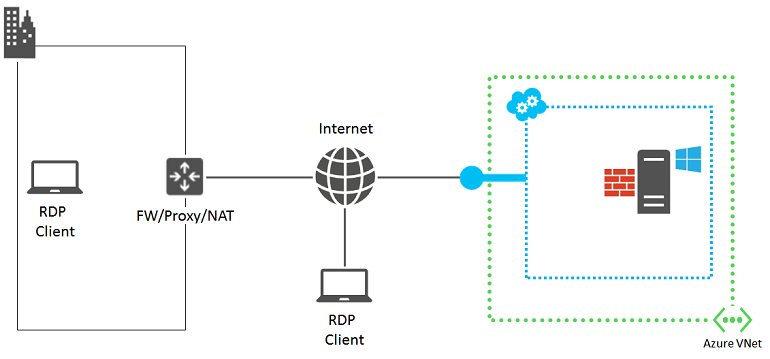
RDP works by establishing a secure communication channel between two computers. The remote computer, often referred to as the host, runs the RDP server, while the computer you’re connecting from, known as the client, runs the RDP client. Once a connection is established, the host computer sends screen updates, keyboard, and mouse inputs to the client computer, creating a seamless user experience.
What Are Free RDP Services?
Free RDP services are like paid RDP services for remote desktop access. You can control a computer from afar over a network connection. They use the Remote Desktop Protocol (RDP) tech and are available through trial versions, limited-time offers, and projects supported by the community.
These free services are a great option if you need remote access without spending money on subscriptions. They’re especially helpful for working remotely, getting technical support, and learning.
But, it’s important to choose reliable services with strong security to protect your data and keep unauthorized people out. Free RDP services can be as good as paid ones, offering the same core features for remote desktop access.
How to Get a Free RDP Username and Password?
Finding a trustworthy source for free RDP services is crucial. Here are some methods:
Claim 30 Days Full Admin RDP
With 21 data center locations, Instant activation, Dedicated IP, 24/7 Support
Worth $100 for 30 days
Trials and Free Plans from Providers
Many RDP providers offer free trials or limited free plans, allowing individuals and businesses to test out the service before committing to a paid subscription. These free plans typically include a limited number of features and resources, but they can be a great way to get started with RDP and evaluate whether it is the right solution for your needs.
Some of the most popular RDP providers that offer free trials or limited free plans include:
These free trials and limited free plans can be a great way to get started with RDP and learn how to use the technology. They can also be used to test out different RDP providers and compare their features and pricing.
Once you have evaluated the different RDP providers and chosen the one that is right for you, you can then upgrade to a paid subscription to access the full range of features and resources.
Community and Open-Source Projects
GitHub hosts a variety of community-driven Remote Desktop Protocol (RDP) projects. These projects are maintained by dedicated volunteers and offer free RDP services.
They are accessible, open-source, and cater to different needs and preferences. Some projects provide basic RDP functionality, while others offer advanced features and customization options.
The quality and reliability of these projects vary, but many have a long history of development and provide stable and secure RDP services. These projects represent a valuable resource for individuals and organizations looking for free and open-source RDP solutions, leveraging the collective knowledge and expertise of the open-source community.
How to Get a Free RDP Account?
To get a free RDP account, you need to create a free hosting account on RDPHostings.com and fill in all the credentials that are required for the approval of your free RDP hosting account.
Follow these steps to get a free RDP account.
Claim 30 Days Full Admin RDP
With 21 data center locations, Instant activation, Dedicated IP, 24/7 Support
Worth $100 for 30 days
Free RDP Username and Password (Free RDP Account Full Admin Access)
Get the Latest Free RDP Username and Password with full access to your free RDP account. Below you will get 4 unique IPs for your RDP server, copy-paste the IP, Username, and password to get started with your free RDP server.
IP FREE RDP ==> 67.219.139.52
Username FREE RDP ==> solo
Password FREE RDP ==> 8859490108
IP FREE RDP ==> 64.88.196.102
Username FREE RDP ==> admin
Password FREE RDP ==> admin
IP FREE RDP ==> 66.191.139.250
Username FREE RDP ==> admin
Password FREE RDP ==> p@ssw0rd
IP FREE RDP ==> 12.148.14.39
Username FREE RDP ==> spare
Password FREE RDP ==> spareNote- The above-mentioned ID and password can be changed because we can’t guarantee if the new client changes the password. We will try to give you new IDs and passwords every month. So, don’t forget to pin our website and stay tuned with us. Guys, please don’t use it for bad practices.

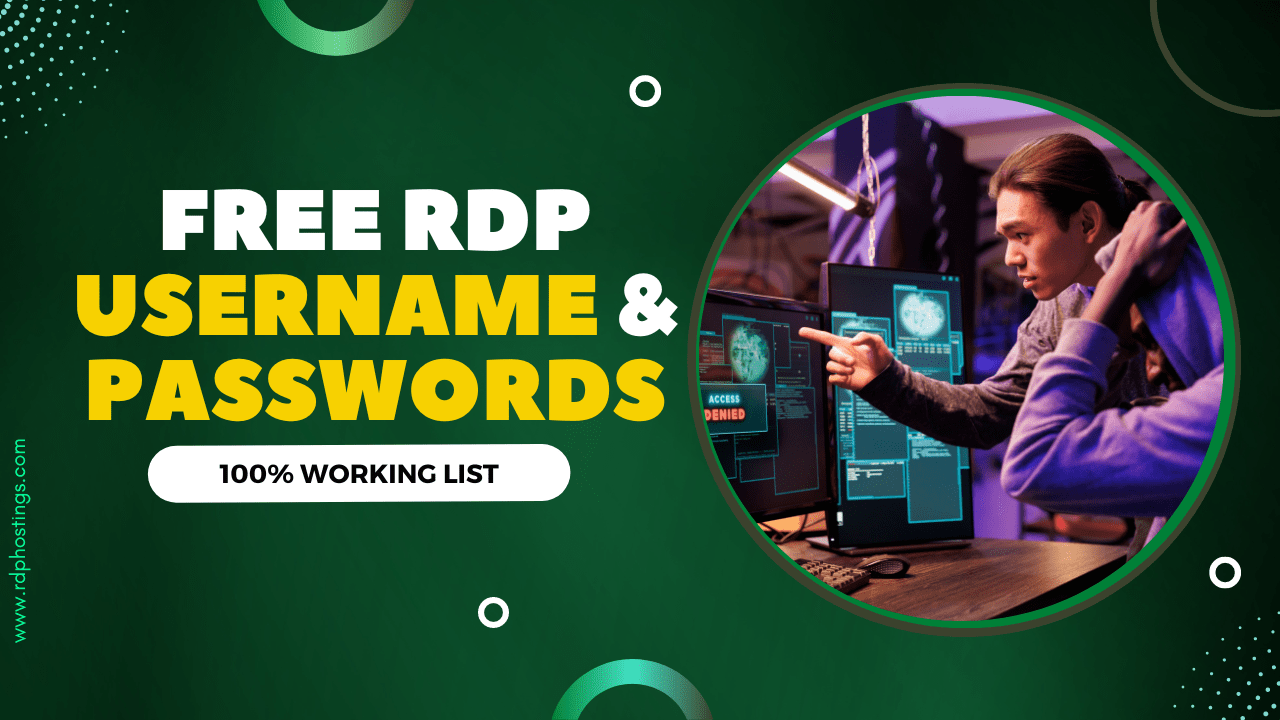

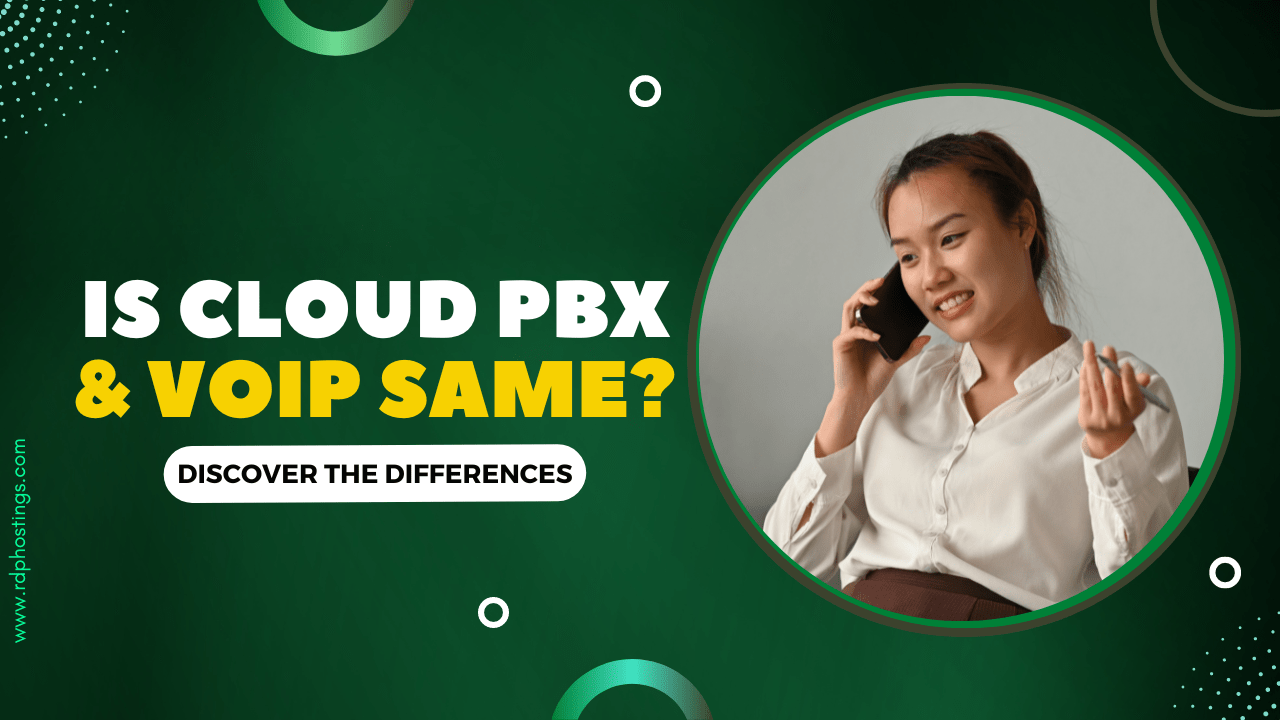




Thank you, I’ve just been looking for information approximately this topic for a long
time and yours is the greatest I have found out so far.
However, what in regards tto the bottom line?