Are you finding it difficult to create a website without hiring a professional developer? Do you feel irritated by the thought of writing complex lines of code just to get your personal brand or blog online? If yes, then in that case, we’ve helped you get the best AI tool for website design that can help you with code testing.
What your website needs first is a framework, then beauty and lastly it needs the brains, all that comes with HTML (for the website structure), CSS (for styling the website) and JS script (for your website user interactivity. But the thing is not everyone knows how to code.
That’s where the best AI tools for website design steps in. These tools let you design, test, and even learn how to build websites, without needing expert-level coding knowledge. They simplify the process by offering built-in code suggestions and automation that helps even a complete beginner create a professional-looking site.
In this blog, we’ve put together the 5 Best AI Tools for Website Design, specially tested and reviewed by our tech experts. Each tool listed here offers something unique, from building and testing websites to offering automated features that help you grow as a developer.
So, if you’re ready to build a website that not only looks good but works like a pro, let’s dive in and discover the AI tools that can help you design websites.
Factors to consider when looking at AI Website Design tools?
Now that we’ve explored what AI website design tools actually do, from auto-generating layouts to helping you code in HTML, CSS, and even offering drag-and-drop functionality, Which one should you use? With all these tools claiming to be “the best,” it can get really confusing. To remove that sense of confusion, we’ve listed the top 5 things one needs to consider when picking the right AI website design tool.
Your Project Type & Goal
Before picking any AI design tool, ask yourself: What am I building? A personal portfolio? An eCommerce site? A blog? Different tools are optimized for different goals. For example, a tool like CodePen is great for newbies building static websites, while Framer might be better if you’re aiming for a modern, interactive landing page. Define your goal clearly so you don’t end up fixing issues and waste time.
Customization & Flexibility
AI tools often provide pre-designed templates, but how much control do you have beyond that? Can you edit the HTML or CSS? Does it let you ensure mobile responsiveness? If you want to grow your site or customize it later, you need a tool that gives you flexibility beyond drag-and-drop. Choose a platform that grows with your requirement.
Ease of Use & Learning Curve
See! Everyone is not a coder. The perfect website developing AI tool should match your current knowledge level. Some tools are beginner-friendly with simple editors and step-by-step guides. Others require more technical understanding. Go for a tool that doesn’t just save you time but also teaches you something along the way.
Pricing & Scalability
AI tools often have free trials or limited versions. Before you use an AI website builder, check if the tool’s features are worth a price. Also see, will the tool support your growing needs six months or a year from now? It’s better to pick a scalable platform than to migrate everything later.
Integration & Export Options
Does the tool let you export clean code? Can you connect your website to a third-party platform like Google Analytics? AI web design tools that support API integration, plugin support and export functionalities give you more control and freedom in the long run. Avoid tools that lock you into a closed ecosystem.
List of Best AI Tools for Website Design in 2025
After diving deep into what an AI website design tool is and how it helps newbie developers build fast, clean, and modern websites without sweating over lines of code, we’ve put the top 5 best AI tools for website design in a table format that are useful for any user be it startup founder, student, blogger, or digital agency. These tools offer a solid balance of automation, creativity, and user control.
| Data Analysis Tools | Key Feature | Credits | Free | Paid Plans |
| codepen | Instant Live Preview & Build and Test Projects easily | Unlimited | Yes | $8 per month |
| GitHub Copilot | Agent Mode, Multi-Model Selection, Automated Code Preview | Unlimited | Yes | $10 per month |
| Loveable | Smart Chat‑Mode Agent, Built‑in Security Scanner | 250 credits per month | Yes | $25 per month |
| Rollout | Smart Feature Flags, Feature Configuration as Code | Unlimited | Yes | $30 per month |
| Framer | Design with CMS, No-Code Animations, powerful vector editing | Unlimited | Yes | $3.64 per month |
Codepen
CodePen is one of the best free AI-powered tools for website design plus you don’t even need to sign in to start using it! It’s the perfect online workspace for beginners who want to build, test, and explore how websites are made using HTML, CSS, and JavaScript. Let’s say you want to learn from others, create something new, or just play around with code, CodePen makes it even more simpler.
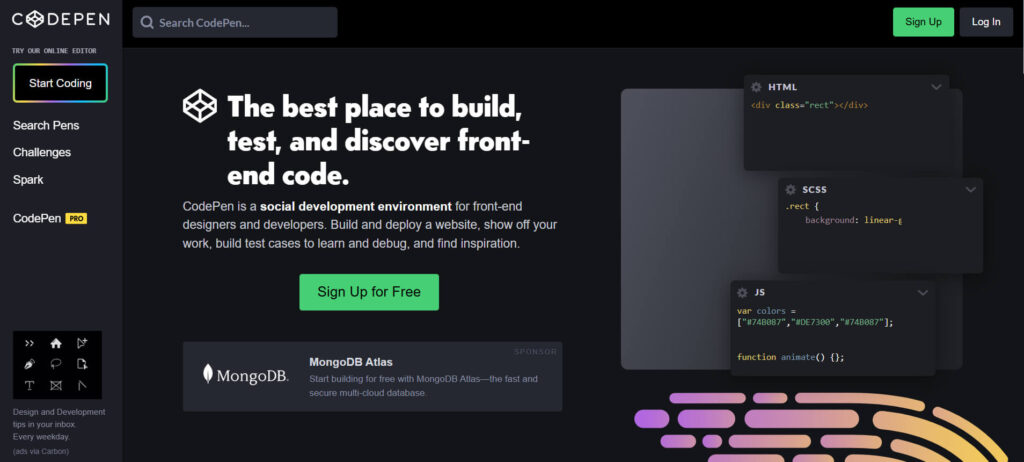
You can build and publish websites, experiment with ideas, or even fix bugs. It’s like your personal playground for front-end development with no complicated setup needed. Just open the editor, type your code, and see the magic live in the browser instantly!
CodePen is more than just a tool, it’s also a huge, active community of developers and designers. You can join weekly coding challenges to improve your skills and even get featured on their homepage or social media! You’ll also find lots of inspiring projects made by others, which you can remix, edit, or learn from. Plus, it’s got a Presentation Mode if you ever want to show your work at school or any event.
Key Features
Pricing Policy
GitHub Copilot
Next, we have GitHub Copilot! It is like having a smart coding buddy that builds with you, right inside Visual Studio Code and other editors. With just one click, you can open it instantly in VS Code and let Copilot help you with everything from writing code snippets to managing your issue backlog.
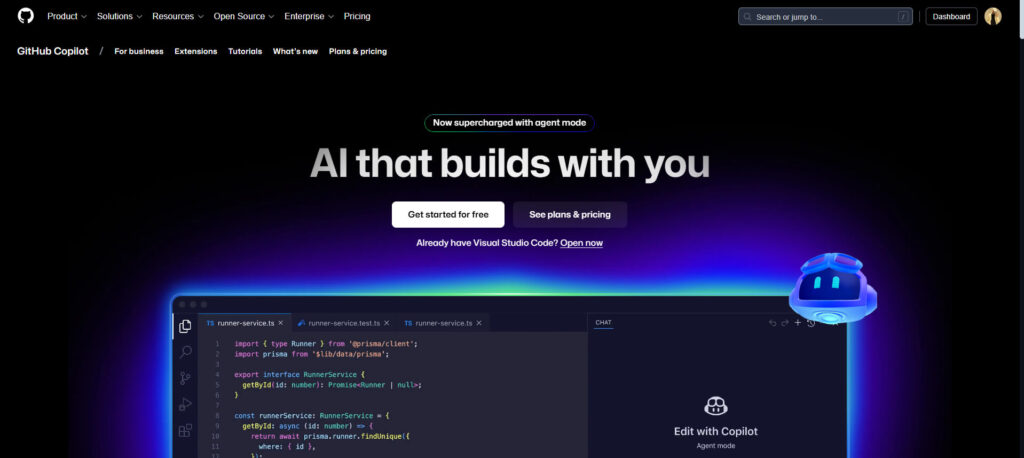
Big Companies like Adobe, Duolingo and Ford already rely on Copilot to speed up development and boost productivity. As soon as you assign an issue, Copilot helps you plan, write and test.
Along with that, you even get Copilot’s Agent Mode for extra brain. It can analyze multiple files, suggest edits, run tests, and verify results, all while you stay in control. You can easily swap models (like Claude, OpenAI, or Gemini) depending on if you need quick answers or deep analysis. Make one change and Copilot suggests related edits across your project to keep things consistent.
Key Features
Pricing Policy
Loveable
What’s so cool about Lovable.dev? It lets developers create websites and web apps instantly using only chat, just like ChatGPT! You simply describe what you want, like “build a blog with user login” and it generates the project using React/TypeScript code, API integrations, and even do deployment setup in minutes.
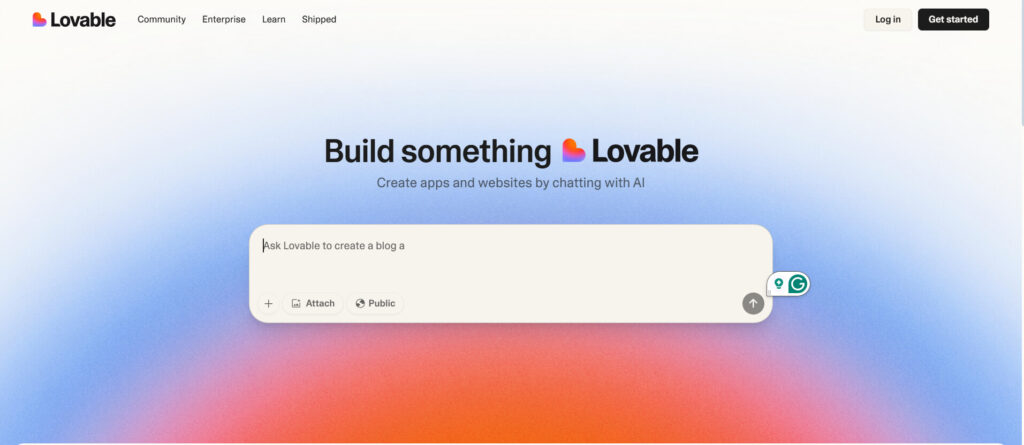
It’s like having an AI team that writes the codes and links APIs for you, so developers can skip the tedious setup and jump straight into customizing the UI.
Plus, Lovable supports visual style edits and dev mode where you can refine generated code directly in the interface, blending AI speed with full control. On top of that, it offers security scanning, collaborative workspace features, built‑in custom domains, and a smarter multistep chat‑mode AI agent that can reason across files, inspect logs, and debug, making the end‑to‑end build process smoother and more secure.
Key Features
Pricing Policy
Rollout
Rollout, now known as CloudBees Feature Management, is the best AI web-designing tool for developers who want to build websites easily. It simplifies launching new features on your website by using smart features like little switches that let you turn parts of your site on or off without writing more code or doing full deployments.
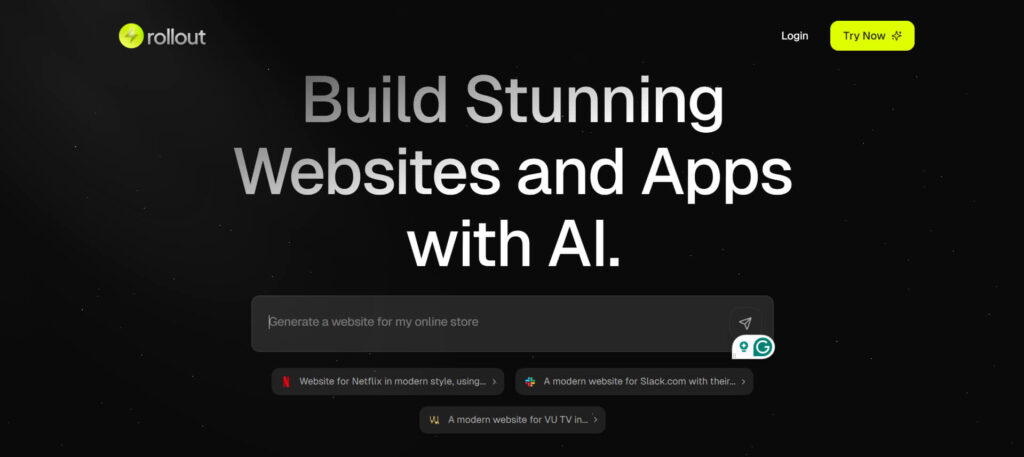
With Rollout, developers can create experimental sections, test in real use, and then launch what works while hiding what doesn’t, all from one easy dashboard.
This means that anyone looking to build a website can go from idea to live site in no time. You start by defining the parts of your site you want to test or release, like a new menu or signup form, and Rollout lets you show these only to a few users or your admin team. If something breaks, you simply flip the switch off instantly, plus there’s no complicated fixes needed.
Key Features
Pricing Policy
Framer
Last in the list, our technical team has added Framer, a full-fledged platform where you can both design and publish your websites. Framer turns your designs into real, live websites! It offers a freeform canvas just like Figma but goes one step further by making everything you create functional and ready to publish.
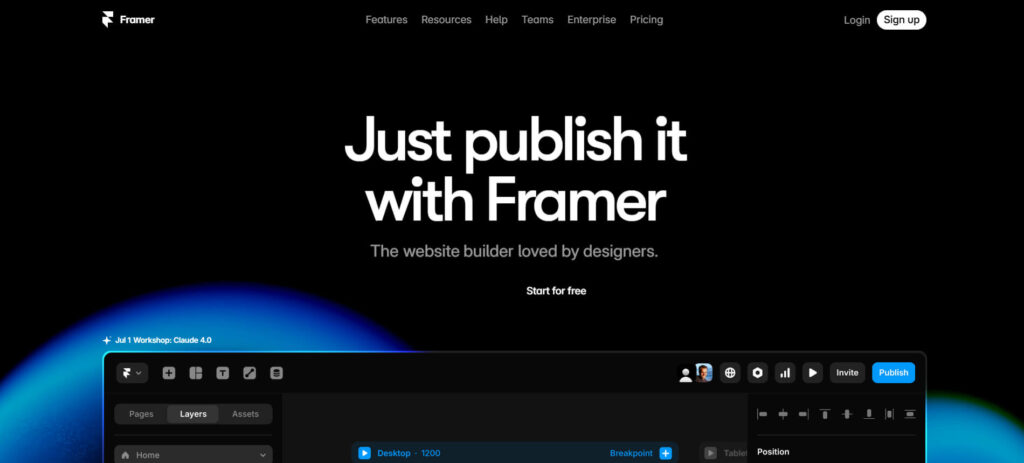
You get powerful vector editing, modern styling, typography and breakpoints that work in real-time, all in one place. What makes Framer even more powerful is how smooth and interactive your design process becomes. You can easily add animations, effects, and layouts without writing code.
Be it parallax scrolling, appearance effects, or looping animations, you can bring your designs to life in just a few clicks. Framer also supports CMS integration, so you can fill your site with dynamic content like text, images, and videos while letting your team update it without touching the actual design. With AI-powered features, breakpoints for every screen size, and a huge library of design tools, Framer truly lets you create stunning websites fast and with ease.
Key Features
Pricing Policy
Step-by-step guide to make a website with an AI tool?
Exclusively for the newbies who want to design, do coding, and develop a website but have no idea where to start, we’ve put together a step-by-step guide to help you create an engaging website using one of the AI tools mentioned above, right from scratch. Let’s say you’re building a personal blog, portfolio, or a full-blown business site, this guide will tell you every important step, making the entire process easy and quick.
| Here, first we’ve used ChatGPT to generate HTML, CSS and JAVA script to build a blogging website and then we’ve copied and pasted the codes to the respective sections provided in CodePen website design AI tool. |
- Step1) Go to the official website of ChatGPT >> Write a prompt to create an engaging website >> ChatGPT generates the codes for your website >> After that, Copy the codes one by one.
- Now, Choose the best AI tools for website design (Here, we’ve chosen CodePen for website designing because it lets you easily write, test, and see your code live, all in one place) >> Go to the official website of CodePen >> Press Start Coding (You can design your website without signing in)
- Paste the HTML, CSS and Java Script codes to the respective sections as shown below >> On the right side, you can see your website.
- See! How we used ChatGPT >> Generated HTML, CSS and JAVA codes (Frontend codes) >> Copied and pasted the codes to the respective sections >> And then we got a nice and engaging website as per the codes we put.
Taking the help of the steps above, you can also create a website today and buy your domain name and web hosting service to put your website live and running online 24/7.
FAQs
Can ChatGPT build a website?
Yes! ChatGPT (we have also shown how you can use it) can totally help you build a website! It can write the HTML, CSS, and even JavaScript code (all the Frontend requirements) for you. You just have to tell it what kind of site you want and it gives you the code in seconds. It’s like having your own web developer sitting right beside you.
Do I need coding skills to use AI Tools for Website Design
No, you don’t need any coding skills at all! AI tools are made for people who don’t know how to code. They do everything for you with just a few clicks. It’s super simple, even if you’ve never built a website before.
How fast can I build a website with AI tools?
Really fast! You can build a complete website in just a few minutes. AI website developing tools save a lot of time because they do all the frontend coding work instantly.
Are AI web design tools beginner-friendly?
Yes! They are perfect for beginners! Everything is drag-and-drop or click-and-go, copy and paste. You don’t need any technical knowledge. Even a total newbie person can create a good-looking website easily using AI.
Can AI web design tools write website code?
Yes! AI tools can write website code for you! They generate clean and working HTML, CSS, and JavaScript without you having to touch a single line. It’s like magic! You tell the AI what you want, and it writes the code instantly.
Conclusion
Newbie developers often need a space where they can build, test, learn, and practice, all in one go. Especially when dealing with core frontend technologies like HTML, CSS, and JavaScript, it can feel confusing to manage everything from layout to design to user interactivity. That’s why AI tools for website design are becoming really important for developers and even for one who has no idea how to do coding and all.
These tools provide real-time code assistance that guide you at every step (for newbies having no money to invest can use GitHub Copilot’s free version easily integrated with VSCode). You can explore how your site looks on different devices, change your CSS animations and even practice writing clean HTML and JavaScript, all in the same platform.
In this article, we’ve listed the top 5 best AI tools for website design that help you from every angle left, right, and center. From idea to execution, these tools make website development feel less like a technical thing and more like a kid’s playground.
So go ahead, test your skills, design your dream site, and let AI guide you for website development.
Most Loved Article List







