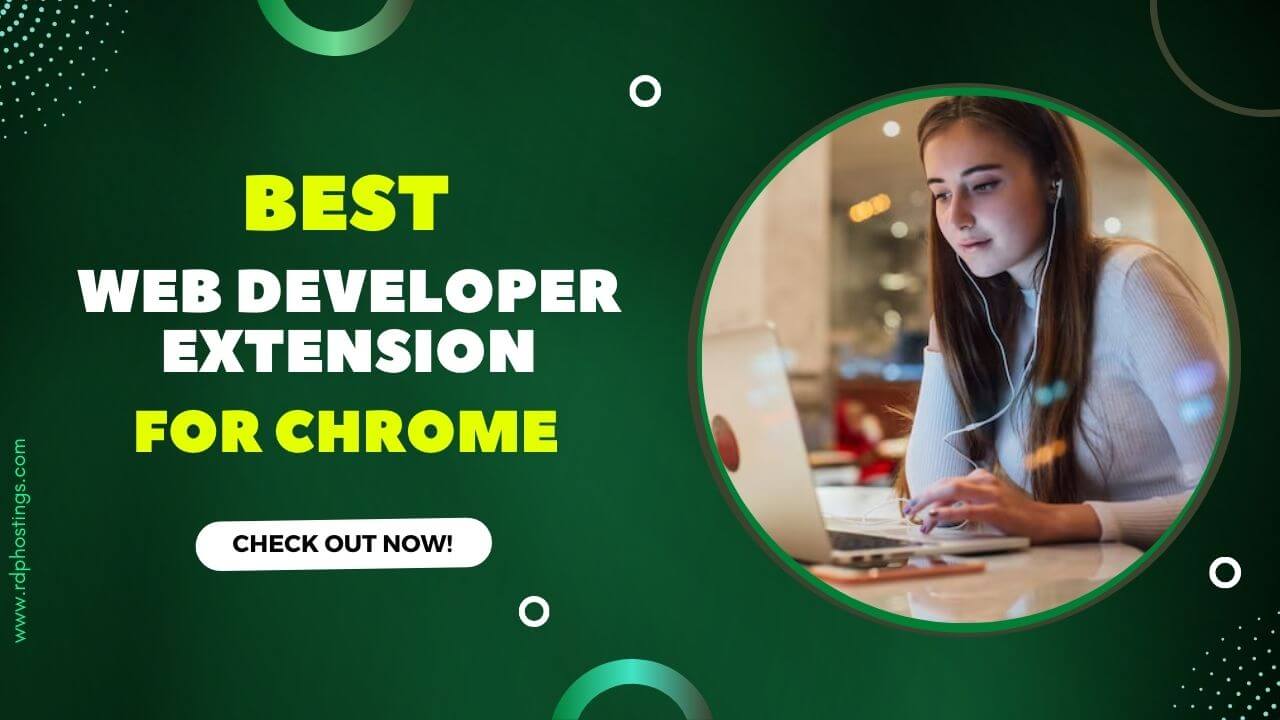Have any idea how much the system requirements including latest version of Windows/ Linux, 64-bit CPU processor, 2GB minimum dedicated RAM and 500MB NVMe SSD drive, needed to run node.js application costs? It’s really expensive Right!! To this we have brought to you a chance to get free node.js hosting without a credit card. Let’s read further to know how!
Buying all the system requirements to run node.js application mentioned above separately and then accommodating the resources at home is not only costly but also space consuming.
Therefore it is highly advisable to opt for node.js hosting services.
Here, in this post, you are gonna talk about the top free node.js hosting providers out there offering free trials or free addons.
We’ll put down the exact steps-by-step approach on how to get free node.js hosting and even the code structure required to deploy in your node.js app.
So, Let’s get started with understanding what node.js hosting actually is and how it helps the app developers 👍
Claim FREE Node.JS Hosting
Get 30 days free Node.js hosting worth of $100 without any credit card details. Just simple signup and use it.
Understanding Node.js Hosting
Let’s say you’re building a real-time chat app. With the help of node.js, the server can handle lots of people chatting at once without slowing down. Node.js handles it efficiently by keeping everything flowing without pauses.
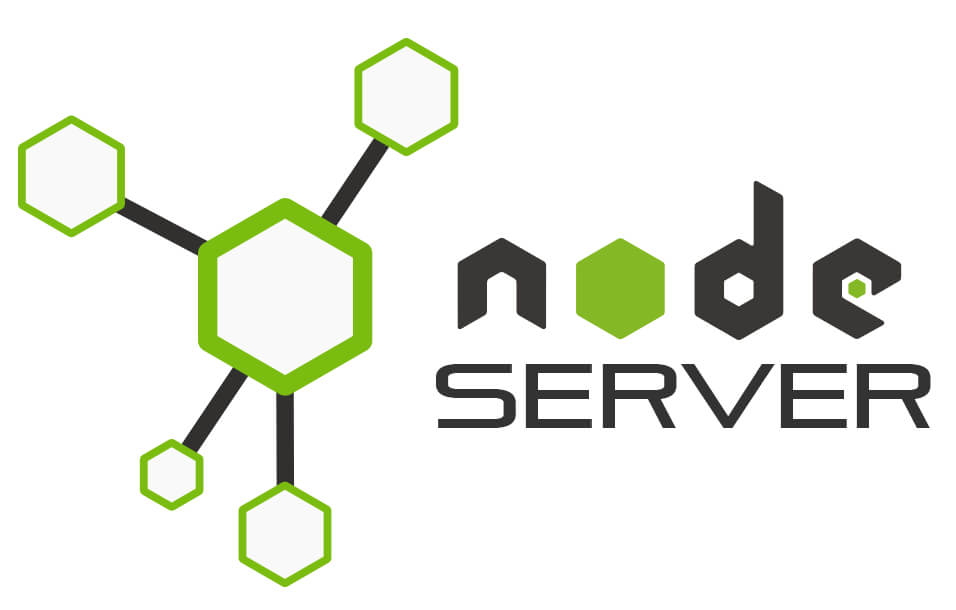
Just like a waiter taking multiple orders at once instead of waiting for each table to finish, node.js allows your app to keep running smoothly even with a lot of traffic. This speed and ability to handle lots of activity at one time is why companies like Netflix and LinkedIn use node.js for their servers!
Now that you know what node.js actually is, node.js hosting refers to a type of web hosting service that handles the system requirements like RAM/ CPU/ Storage/ Bandwidth to run node.js applications online and ensure it is accessible 24/7.
Top Free Node.js Hosting Providers (No Credit Card Required)
Exclusively for our newbies users who are new to node.js hosting and have no idea where to look at, we have brought top free node.js hosting providers that offer dedicated web resources and uninterrupted accessibility ensuring that your high traffic node,js application is running at all time.
1. Kamatera
First in the list, we have Kamatera, with 30 days free node.js hosting trials giving you 1 cloud server with $100 credit, 1TB cloud storage, 1TB bandwidth to handle the traffic hikes of your node.js applications plus other addons like Load Balancer and Block Storage for greater app performance.
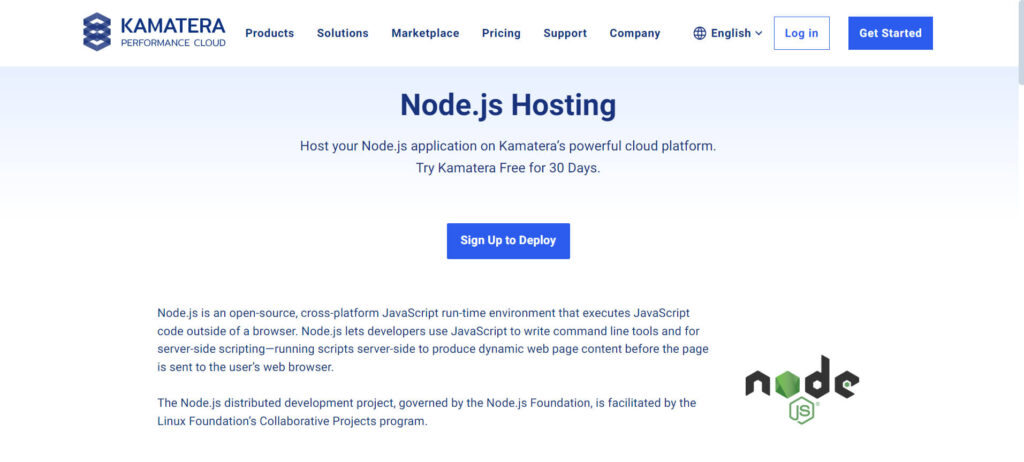
Moreover, Kamatera offers 24/7 Livechat support that provides node.js expertise at times of issues faced during the deployment or setup process.
Key Features
Pricing
2. Heroku
Now, next we have Heroku, a cloud application platform, that’s famous for GitHub’s integration and other powerful addons like MongoDB, Postgre and Redis allowing you to deploy best-in-class node.js applications without incurring costs. Wanting to hear something amazing? Heroku configures routes and distributes HTTP traffic for your node.js apps so you can focus on just writing code.
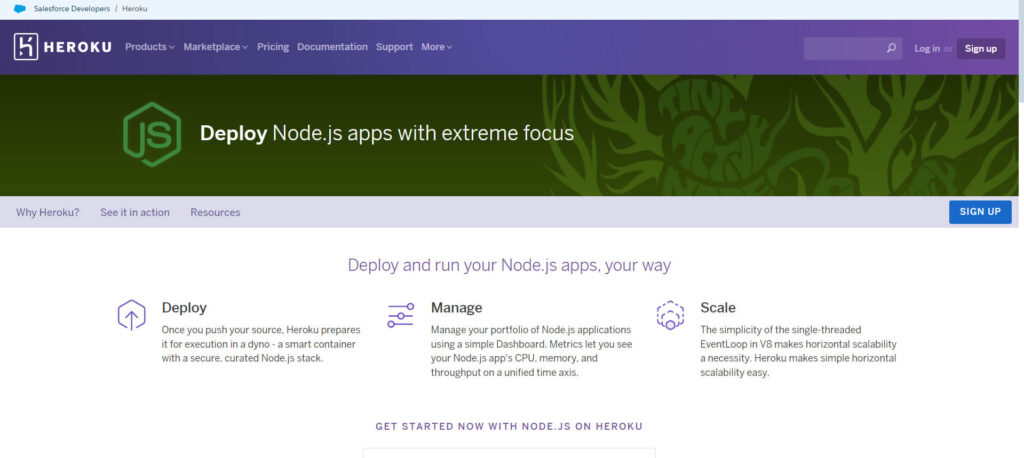
Getting started with node.js setup is as easy as eating food!! Below in this article, we have mentioned a detailed set-by-step approach of how one can easily deploy a node.js app with heroku in minutes.
Key Features
Pricing
3. Glitch
Now last and the developer’s favorite one is Glitch, a simple yet powerful platform that allows you to create millions of node.js applications with ease. You can get started with its basic features for free, making it an excellent option for developers of all levels. Projects and code are public by default, encouraging learning.
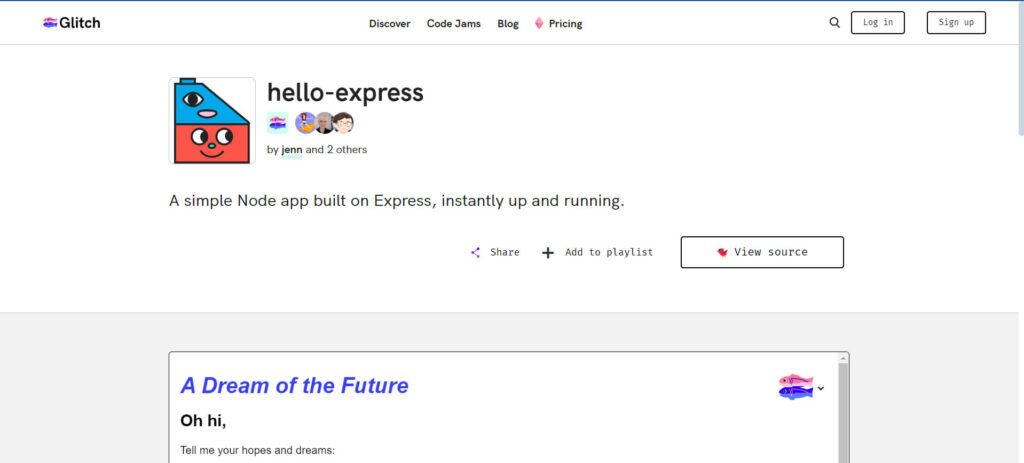
With Glitch, your apps are always on, meaning they’re ready to use anytime. Additionally, Glitch offers robust Node.js hosting, allowing you to quickly deploy and manage Node.js applications without any complex setup. This makes it perfect for building extensive applications, APIs, and more.
Key Features
Pricing
How to Get Free NodeJS Hosting Step-by-Step Guide
For keen users wanting to know the entire process of how to get a free node.js hosting and the manner to deploy and run your node.js applications, this is where you’re gonna learn. Put your hands together for detailed step-by-step guidelines given below:
Step 1) Pick a free node.js hosting provider
Step 2) Create a Server
Step 3) Install node.js on your Server
Step 4) Create a new node.js app
If you haven’t built your application yet, create a new Node.js app:
Step 5) Deploy node.js app to Server
Ensure that your app has a basic structure and a start script.
Make sure the start script is set up properly since most platforms look for this to run the app.
Step 6) Monitor your app & Scale the resources as needed
Most free node.js hosting plans come with few limitations such as consistent downtime, restricted bandwidth, or resource usage caps.
Therefore, to ensure that your app grows, you may need to upgrade to a premium plan or optimize your app for minimal resource usage. And even make sure to monitor your usage and upgrade when necessary.
Setting Up and Deploying Your Node.js App
Now to make it simple and more clear, we have mentioned below a ordered step by step approach to setup and successfully deploy your node.js application to your server:
Code Structure
Firstly, it is important to organize your code properly for easy maintenance and quick scalability. Below is a screenshot of what a basic structure of node.js app ought to like:
Dependencies
Dependencies are the libraries and packages that your Node.js app relies on. You can manage these dependencies using npm or yarn.
Install dependencies: Make sure it lists all the required dependencies.
Scripts section: Define scripts to run your app or tests
Environment Variables
Environment variables allow you to store sensitive data (like API keys, database URLs) separately from the codebase. Makes it easier to change values based on the environment (development, testing, production).
Step-by-Step Deployment Guide
Above, we have already mentioned the step-by-step guideline to deploy node.js application to the server. However, to make it more clear this time, we have brought to you the entire process in a nutshell:
Common Challenges and Troubleshooting Tips
Now, let’s discuss the common challenges that are faced and some troubleshooting tips to ensure that the deployment process of your node.js application is carried on in a very easy manner:
Deployment Errors
So, when you try hosting a Node.js application, deployment errors can occur due to a variety of factors such as environment misconfigurations, incorrect version of Node.js, and module-related issues.
Performance Optimization
Node.js is like single-threaded, means that if not optimized correctly, performance issues can arise, especially under heavy load.
Scaling on a Free Plan
Now, when you host a node.js application on a free tier of a hosting provider, such as Heroku, Kamatera 30 days free trial, or even some free server plans, then in that case, there are few limitations that you must consider when it comes to scaling.
FAQs: Get Free Node.js Hosting Without a Credit Card
Can I host a production-ready Node.js app on free hosting?
Yes!! You can host a production-ready node.js app on free hosting providers, however, these services often come with limitations like restricted hosting resources (CPU, RAM, Storage, Bandwidth) and limited uptime.
Free tiers are generally more suited for testing, or small-scale projects rather than a full-scale production environment, for which, a paid mode.js hosting solution is often more reliable and scalable.
What happens if I exceed the free tier limits?
If you exceed the free tier limits, whether in terms of bandwidth, storage, or other web resources, then most hosting providers will either cancel your service, suspend it temporarily, or force you to upgrade to a paid plan.
Some platforms may impose automatic charges as well. It’s important to monitor your web resource usage to avoid unexpected interruptions or fees.
Is it safe to use free hosting for sensitive data?
Yes! It is safe to use Kamatera’s or Heroku’s free hosting for sensitive data. However, with some providers, free hosting is not ideal for handling sensitive data. Security features on free hosting plans are basic, and you might lack important measures like data encryption, automatic backups, and advanced firewall.
For node.js apps dealing with sensitive data such as user information or payment details, it’s advisable to use a paid hosting service that offers more robust security features and compliance with data protection standards.
How can I switch to a paid plan if needed?
Switching from a free hosting plan to a paid hosting one is usually straightforward. Most hosting providers allow you to upgrade through their control panel cPanel or dashboard.
Once upgraded, you’ll gain access to additional web resources, better security, and more support. Before switching, ensure that the hosting migration process won’t cause significant downtime and that backups are in order.
Can I use a custom domain with free Node.js hosting?
Yes! Some free node.js hosting providers allow you to connect a custom domain, while others may restrict this feature to paid plans. Even when allowed, the setup might be limited in terms of SSL certificates and DNS configurations, affecting your node.js app’s performance and security. A paid plan usually offers more flexible options for custom domains and SSL support.
Conclusion:
We see that free node.js hosting can be extremely useful for small-scale projects, however it has limitations that may not be suitable for a production-ready mode.js app. For better performance, best-in-class security and scalability, move to a paid node.js hosting plan, especially if your app deals with sensitive data or high traffic spikes.
Moreover, in this article, we come to know how to get free node.js hosting without a credit card and the step-by-step approach to avail the free node.js hosting offer. Plus we’ve also discussed the common challenges that one faces when availing free node.js hosting from free hosting providers.
If you are confused and do not know which node,js hosting provider to go with, then in that case choose Kamatera, as here one gets a 30 days free cloud server trial, $100 credit and other web resources like 1TB cloud storage, 1TB bandwidth and easy node.js setup for better hosting experience.